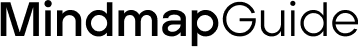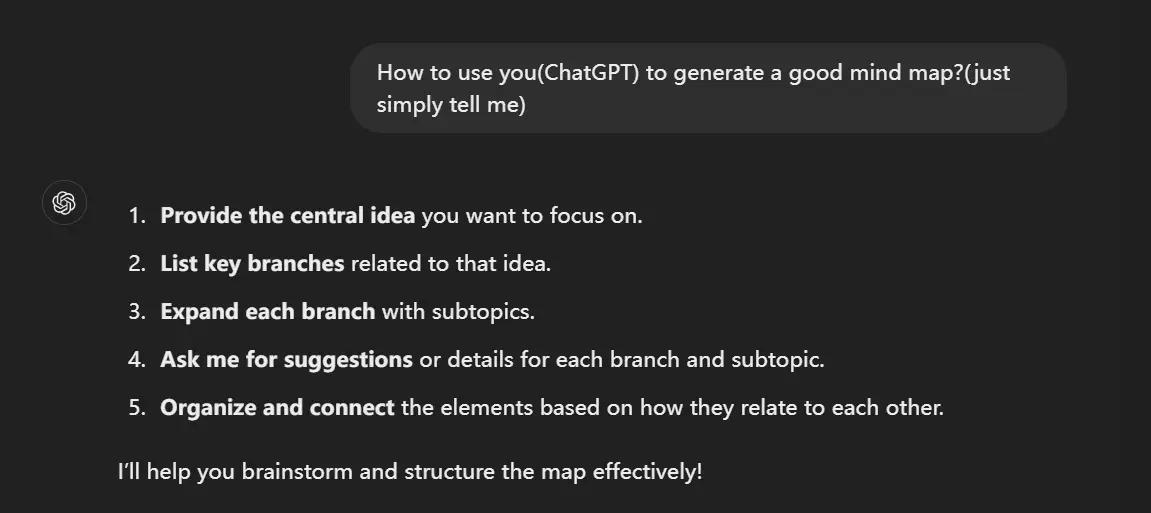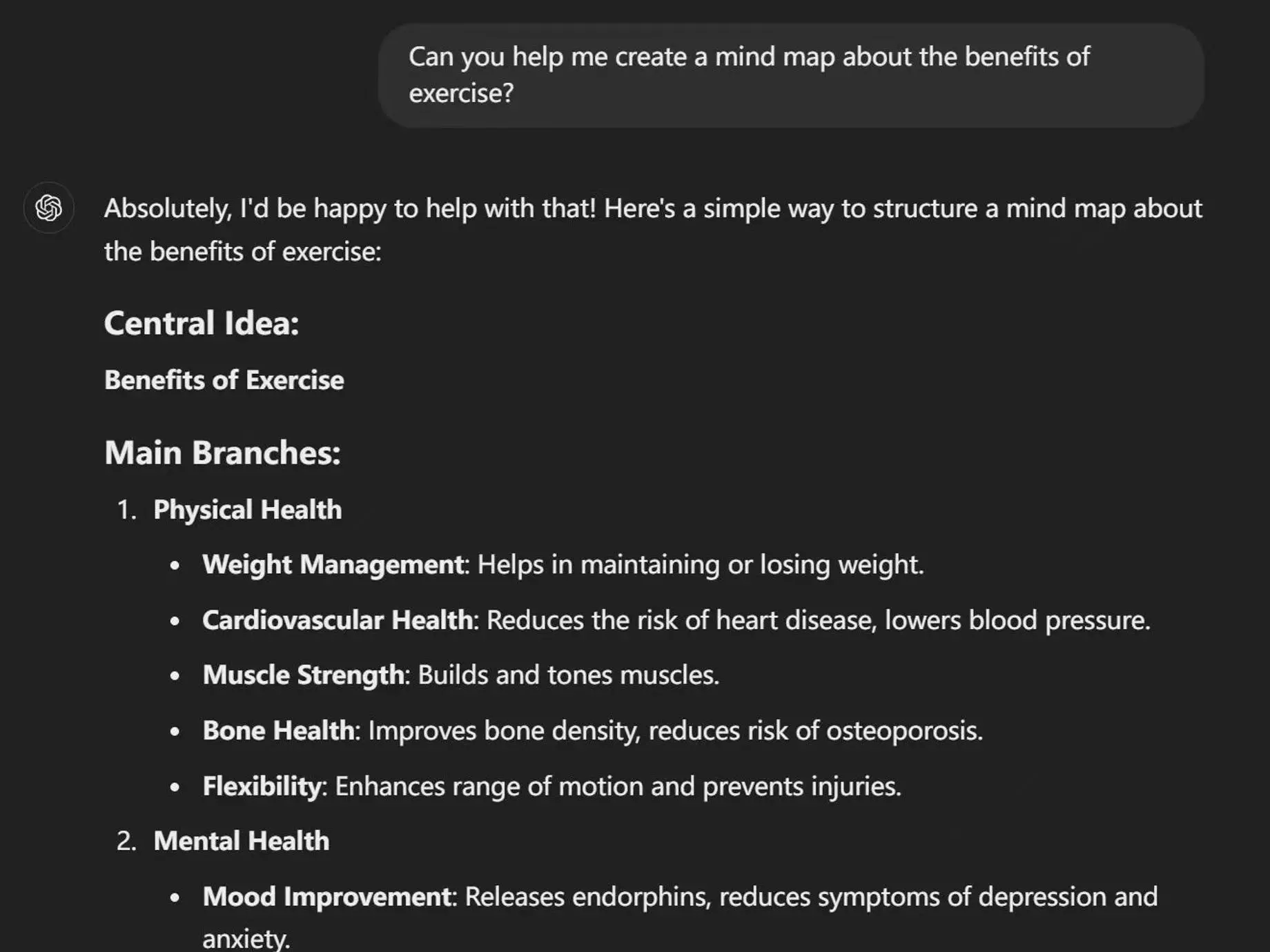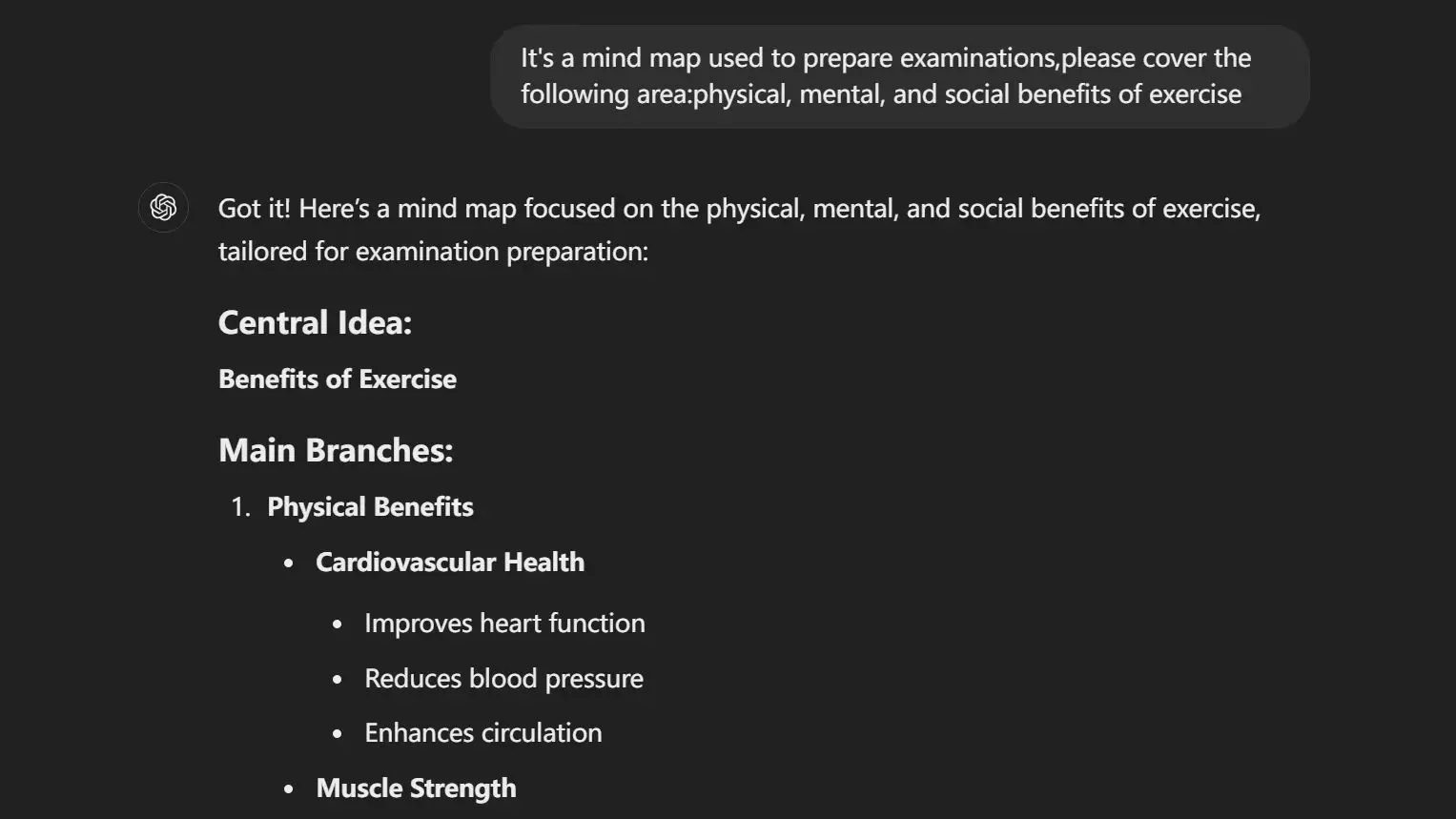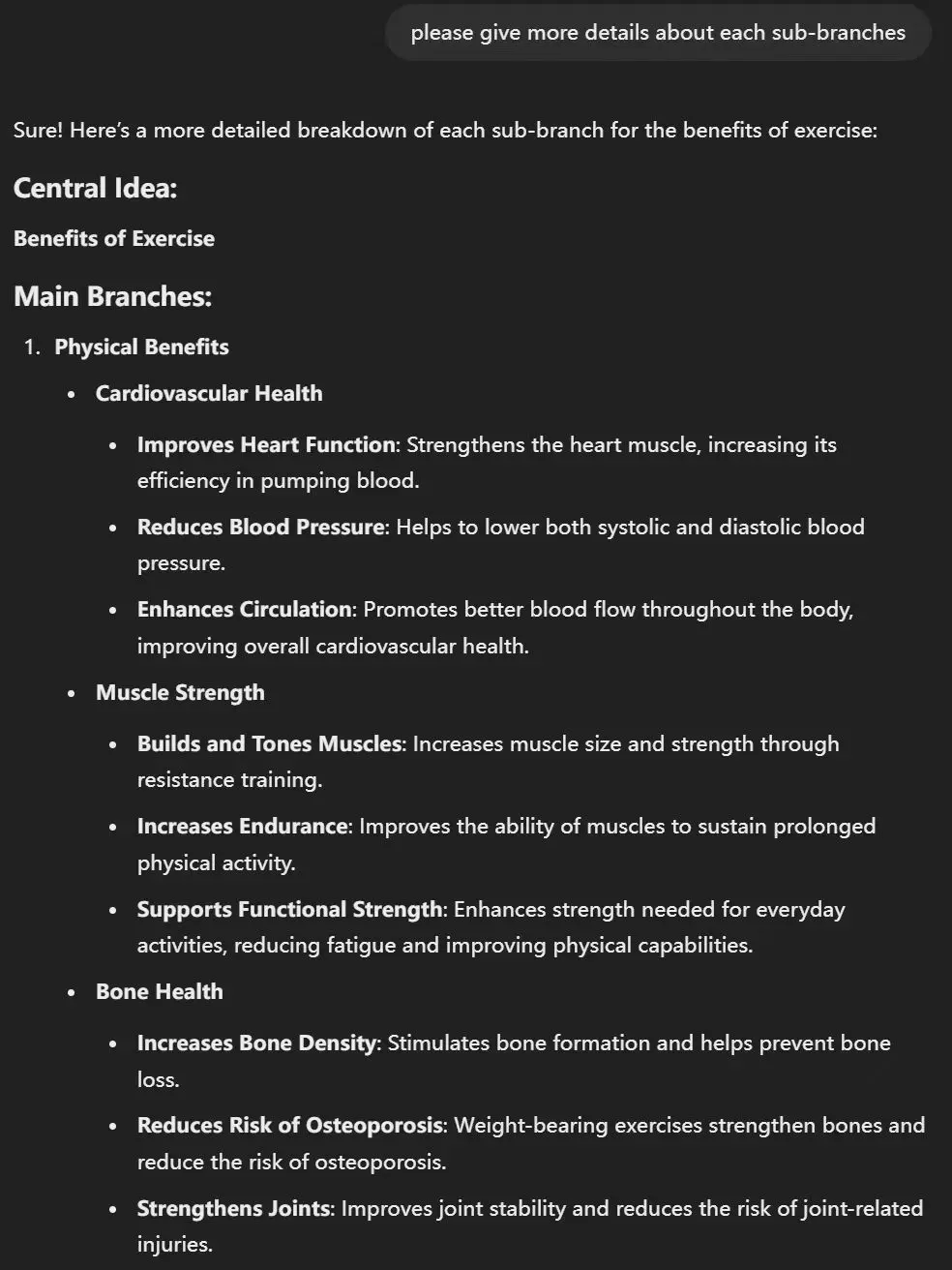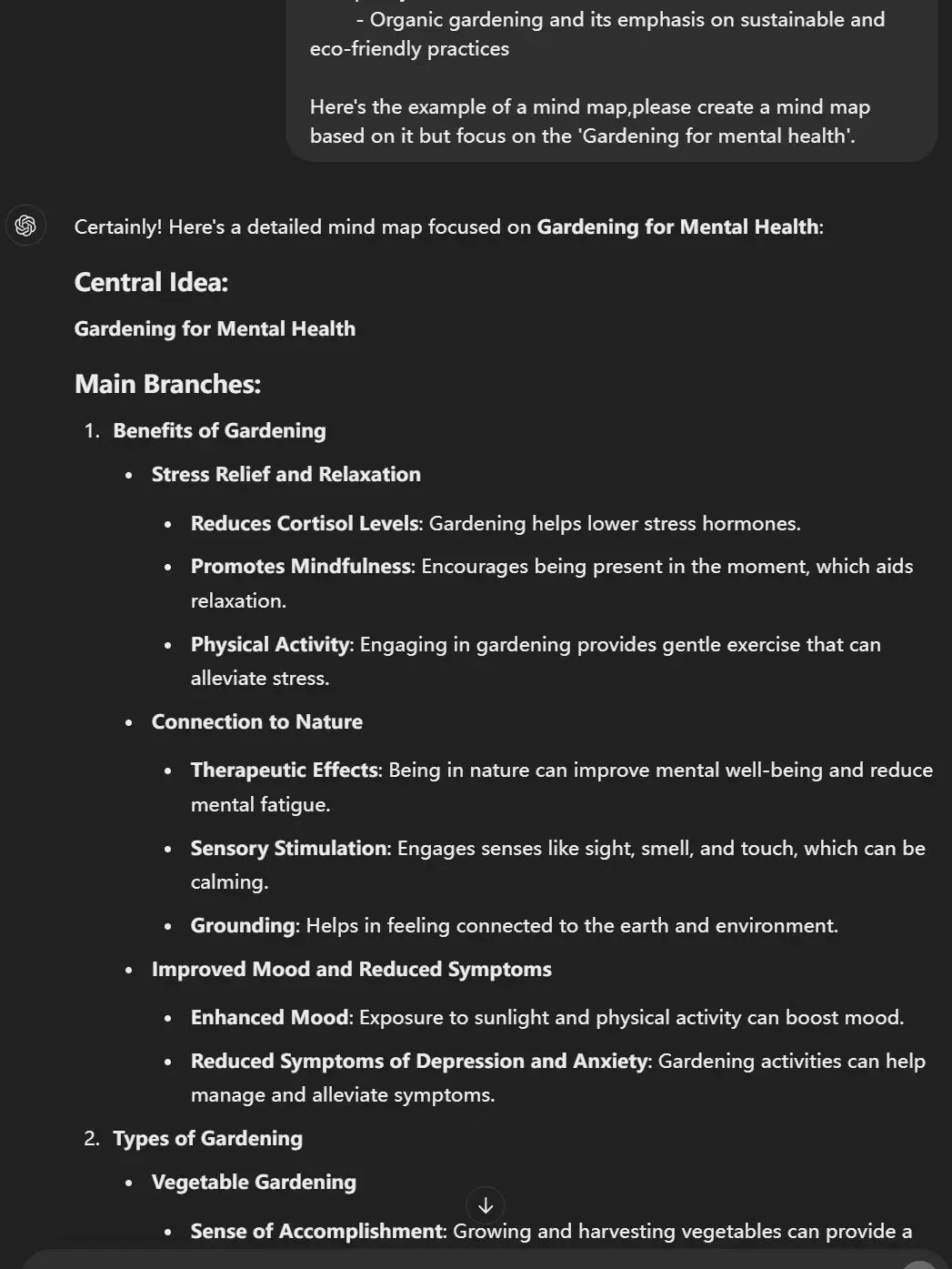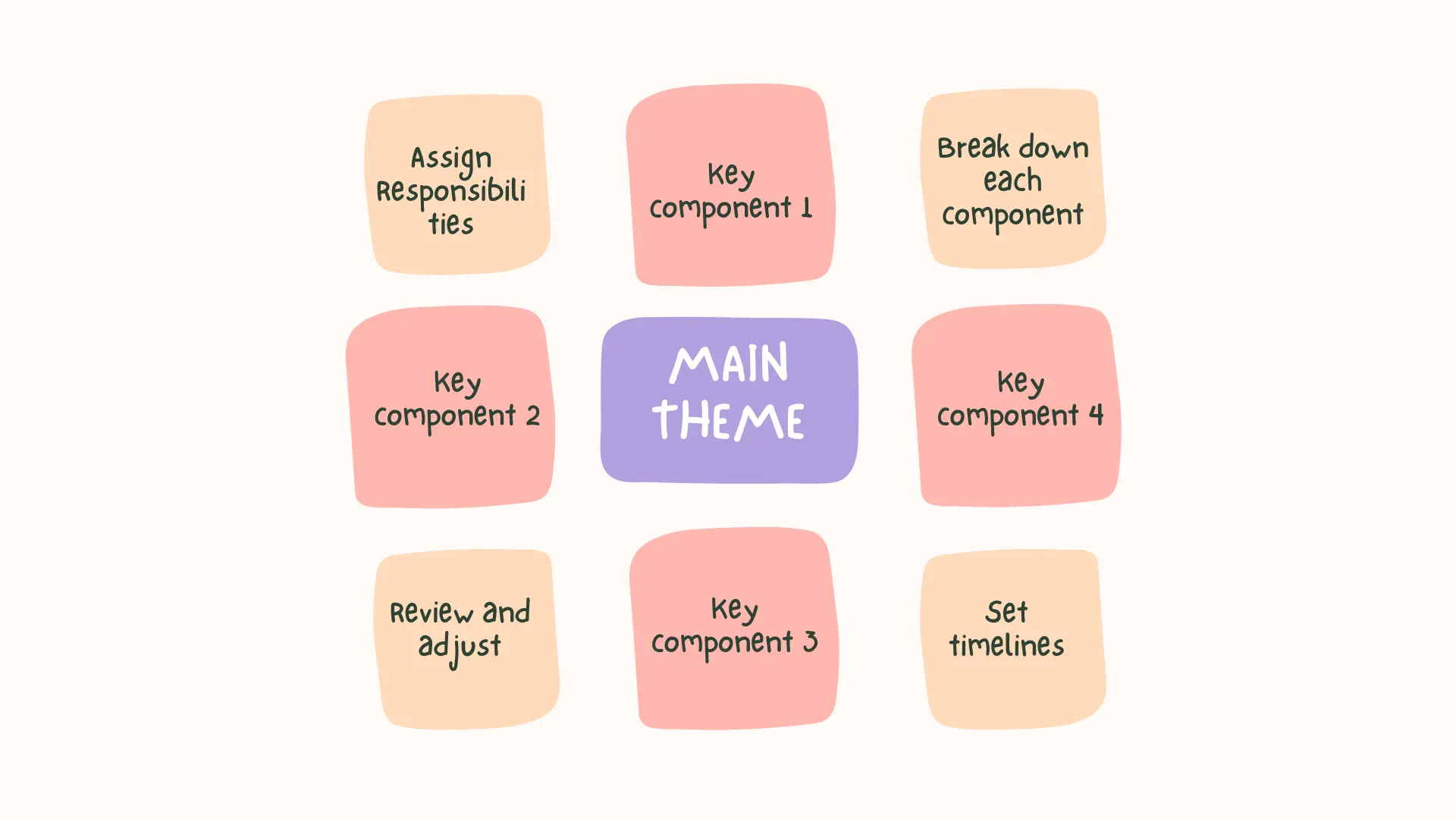Creating effective mind maps is a powerful technique for organizing thoughts, brainstorming ideas, and visualizing complex information. In this blog, we will explore how to leverage ChatGPT, an advanced AI language model, to generate mind maps efficiently. We will discuss what ChatGPT is, why it is beneficial to use it for mind mapping, and outline three effective methods to ask ChatGPT to create a mind map. Each method will include detailed descriptions, pros and cons, steps, and practical examples to illustrate the process. By the end of this article, you will have a comprehensive understanding of how to utilize ChatGPT to enhance your mind mapping experience.
What’s ChatGPT

Image from: linkedin
ChatGPT is a cutting-edge AI language model developed by OpenAI. It utilizes a transformer-based architecture to understand and generate human-like text based on the input it receives. Trained on a vast corpus of text data, ChatGPT excels in various language tasks, including answering questions, writing essays, and assisting with creative projects.
One of the standout features of ChatGPT is its ability to maintain context throughout a conversation, allowing it to provide coherent and relevant responses. This capability makes it an invaluable tool for individuals seeking to brainstorm ideas, organize their thoughts, or engage in meaningful discussions. While ChatGPT cannot create visual content like mind maps directly, it can generate structured text that can be easily converted into visual formats using various mind mapping tools.
Why We Should Use ChatGPT to Generate Mind Maps
Using ChatGPT to generate mind maps offers several compelling advantages that can significantly enhance the brainstorming and planning process:
- Efficiency: ChatGPT can quickly generate ideas and organize them into a coherent structure, allowing users to save valuable time during the brainstorming phase. This efficiency is particularly beneficial for individuals facing tight deadlines or those who need to produce content quickly.
- Creativity: The AI’s ability to provide unique perspectives and suggestions can lead to the discovery of ideas that users might not have considered. This creative input can enrich the mind mapping process, resulting in more innovative and comprehensive outcomes.
- Accessibility: ChatGPT is available 24/7, making it a convenient tool for spontaneous brainstorming sessions. Users can engage with the AI at any time, ensuring that inspiration can be captured whenever it strikes.
- Customization: The mind maps generated by ChatGPT can be tailored to specific needs or topics, allowing for personalized content creation. Users can specify their requirements, ensuring that the output aligns with their goals and preferences.

Image from: Imagine with Rashid
Methods to Ask ChatGPT to Make Mind Maps
Method 1: Direct Request
This method involves directly asking ChatGPT to create a mind map on a specific topic. It is characterized by its straightforwardness and immediacy, making it an ideal choice for users who want quick results. By initiating a conversation with the AI and providing relevant details about the main idea and subtopics, users can quickly generate a mind map. However, this method may require multiple iterations to refine the output, as the quality of the mind map depends on the clarity of the initial request.
Steps
- Initiate a conversation: Begin by directly asking ChatGPT to create a mind map on a specific topic of interest. For example, “Can you help me create a mind map about the benefits of exercise?”
- Provide context: Include relevant details about the main idea and any subtopics you wish to explore. The more context you provide, the better the AI can tailor its response. For instance, you could specify the key areas you want to cover, such as physical, mental, and social benefits of exercise.
- Review and refine: After ChatGPT generates the mind map, review the output and request modifications or additional details as needed. This iterative process ensures that the final product meets your expectations. If the initial mind map does not cover all the aspects you wanted, you can ask the AI to expand on certain areas or provide more specific information.
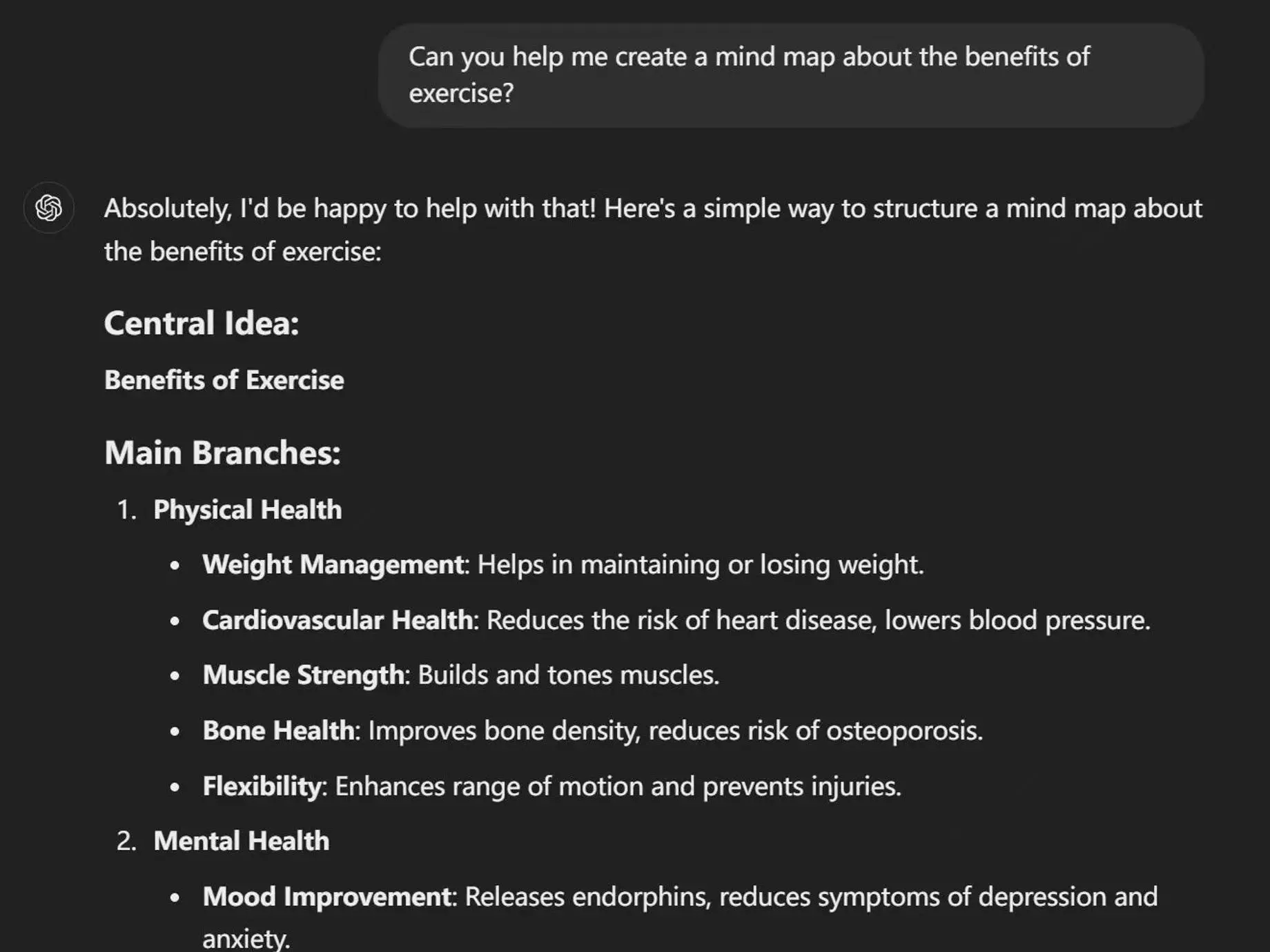
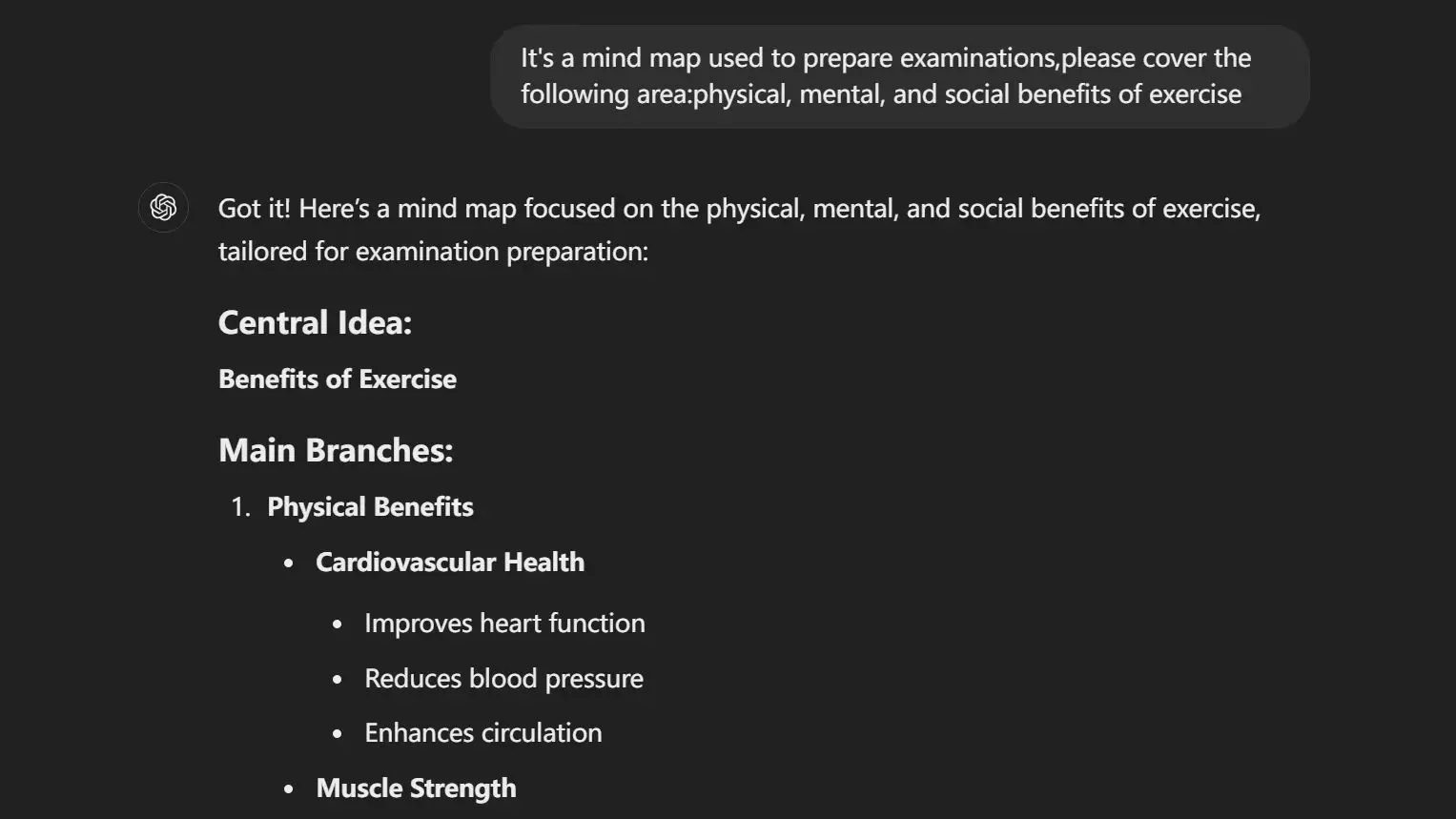
Example
- Main Topic: Benefits of Exercise
- Subtopic 1: Physical Health
- Weight management
- Disease prevention
- Improved cardiovascular function
- Increased muscle strength and flexibility
- Subtopic 2: Mental Health
- Stress reduction
- Improved mood
- Enhanced cognitive function
- Reduced risk of depression and anxiety
- Subtopic 3: Social Benefits
- Building friendships
- Team activities
- Improved social skills
- Increased sense of community
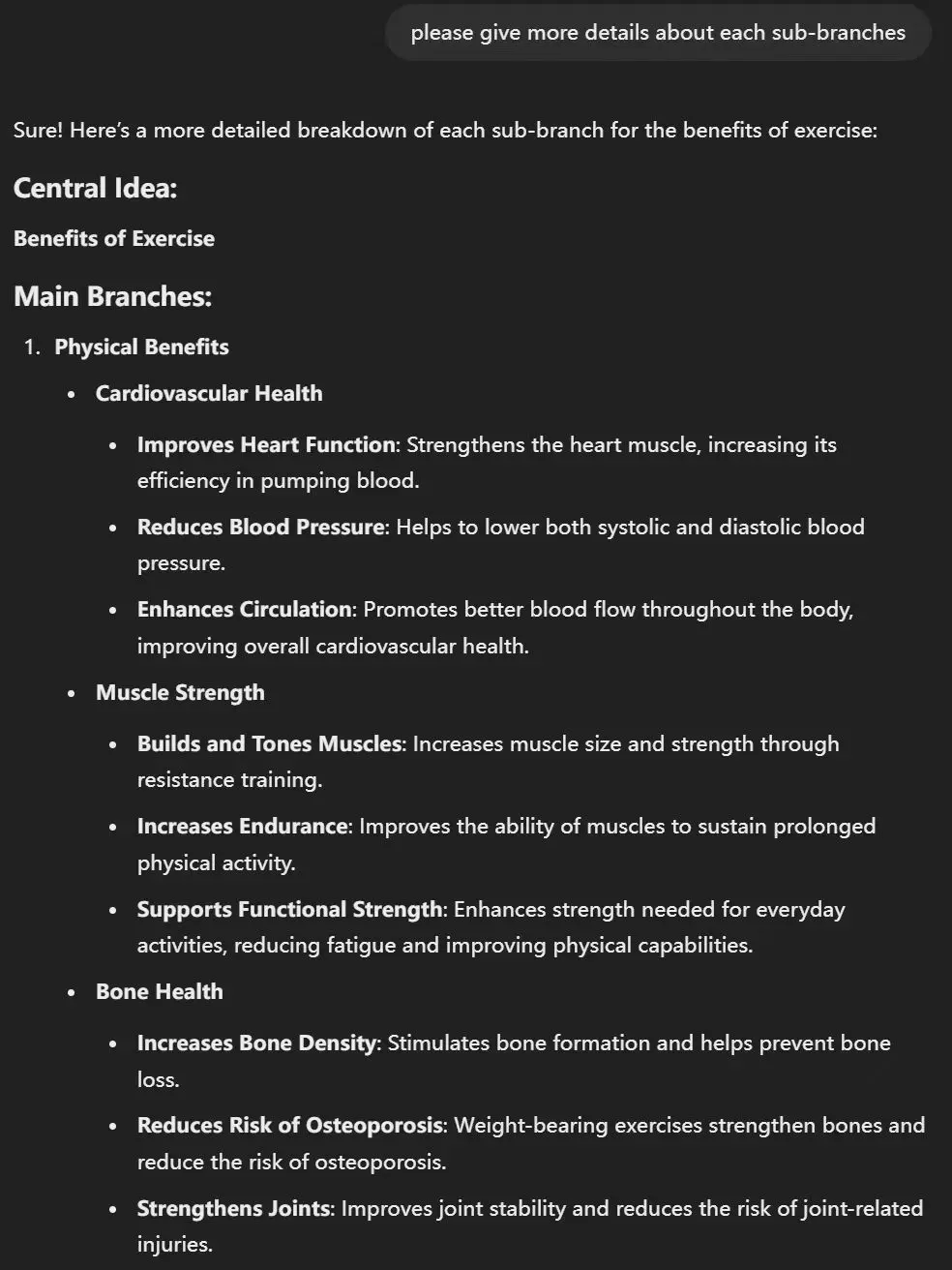
Pros:
- Quick and easy to implement, allowing for real-time interaction and adjustments.
- Suitable for users who prefer a hands-on approach and want to see results immediately.
- Enables users to provide specific details and guide the AI’s output in real-time.
Cons:
- May require several iterations to achieve the desired output, particularly if the initial response does not fully align with the user’s vision.
- The quality of the mind map is heavily dependent on the clarity and specificity of the user’s initial request.
- Users may need to provide additional context or clarification if the AI’s response does not meet their expectations.
This method involves outlining your thoughts before engaging with ChatGPT. By providing a structured input, users can guide the AI to produce a more comprehensive mind map. By writing down the main topic and key points they want to include, users can help clarify their own thoughts and create a roadmap for the AI to follow.
ChatGPT can then expand on each point, creating a more detailed mind map that encompasses all relevant aspects of the topic. This structured approach helps reduce the need for extensive revisions, as the AI has a clear understanding of the user’s expectations. However, it requires initial effort to outline thoughts, which may be time-consuming for some users, especially if they have a large number of ideas to organize.

Steps
- Outline your thoughts: Write down the main topic and key points you want to include in the mind map. This could involve creating a bulleted list of subtopics or main ideas related to the central theme.
- Ask for expansion: Request ChatGPT to expand on each point, creating a more detailed mind map that encompasses all relevant aspects of the topic. For example, you could ask the AI to provide specific examples, statistics, or explanations for each subtopic.
- Organize the output: Utilize the content generated by ChatGPT to visually structure your mind map. This may involve grouping related ideas, creating hierarchies, and adding visual elements like icons or colors to enhance clarity and aesthetics.
Example
- Main Topic: Mind Mapping Techniques
- Subtopic 1: Brainstorming
- Techniques for idea generation, such as freewriting, mind mapping, and brainwriting
- Group brainstorming sessions and their benefits
- Tips for creating a conducive environment for brainstorming
- Subtopic 2: Note-taking
- Visual note-taking strategies, including the use of shapes, colors, and images
- Integrating mind maps with traditional notes for a more comprehensive approach
- Examples of effective note-taking using mind maps
- Subtopic 3: Project Planning
- Using mind maps for project timelines and task management
- Techniques for task allocation and delegation within a team
- Benefits of using mind maps for project planning and execution
Pros:
- Produces a more detailed and organized mind map, as the AI has a clear understanding of the user’s expectations.
- Helps clarify the user’s thoughts before engaging with the AI, leading to more focused and productive conversations.
- Reduces the need for extensive revisions, as the AI’s output aligns more closely with the user’s vision from the start.
- Encourages users to think critically about the structure and hierarchy of their ideas before visualizing them.
Cons:
- Requires initial effort to outline thoughts, which may be time-consuming for some users.
- Users may feel overwhelmed if they have too many ideas to organize, making the outlining process more challenging.
- The quality of the mind map still depends on the user’s ability to articulate their thoughts clearly in the outline.
Method 3: Use of Examples
Description
This method involves providing ChatGPT with an example of a mind map or structure that you admire. By using a reference, users can guide the AI to produce a similar output tailored to their specific topic. Sharing an existing mind map or structure helps convey the desired style, format, and level of detail, making it easier for the AI to understand the user’s preferences.
However, the output may be limited by the quality and relevance of the example provided. If the example is too specific or not closely related to the user’s topic, the generated mind map may not be as useful. Additionally, users should be cautious not to become overly reliant on examples, as this could stifle their creativity and prevent them from exploring new approaches.
Steps
- Provide an example: Share an existing mind map or structure that you admire or find effective. This could be a mind map you’ve seen online, in a book, or created yourself in the past.
- Request a similar map: Ask ChatGPT to create a mind map based on your example, but focused on your specific topic of interest. Provide any additional details or context that will help the AI understand how to adapt the example to your needs.
- Adjust as needed: Modify the generated map based on your preferences, ensuring that it aligns with your desired style and content. If the AI’s output does not fully capture your vision, provide feedback and request specific changes.
Example
- Main Topic: Gardening for Mental Health
- Subtopic 1: Benefits of Gardening
- Stress relief and relaxation
- Connection to nature and its therapeutic effects
- Improved mood and reduced symptoms of depression and anxiety
- Subtopic 2: Types of Gardening
- Vegetable gardening and its potential for providing a sense of accomplishment
- Flower gardening and its ability to enhance the beauty of one’s surroundings
- Container gardening and its suitability for small spaces
- Subtopic 3: Gardening Techniques
- Container gardening and the various types of containers suitable for different plants
- Raised bed gardening and its benefits for accessibility and soil quality
- Organic gardening and its emphasis on sustainable and eco-friendly practices
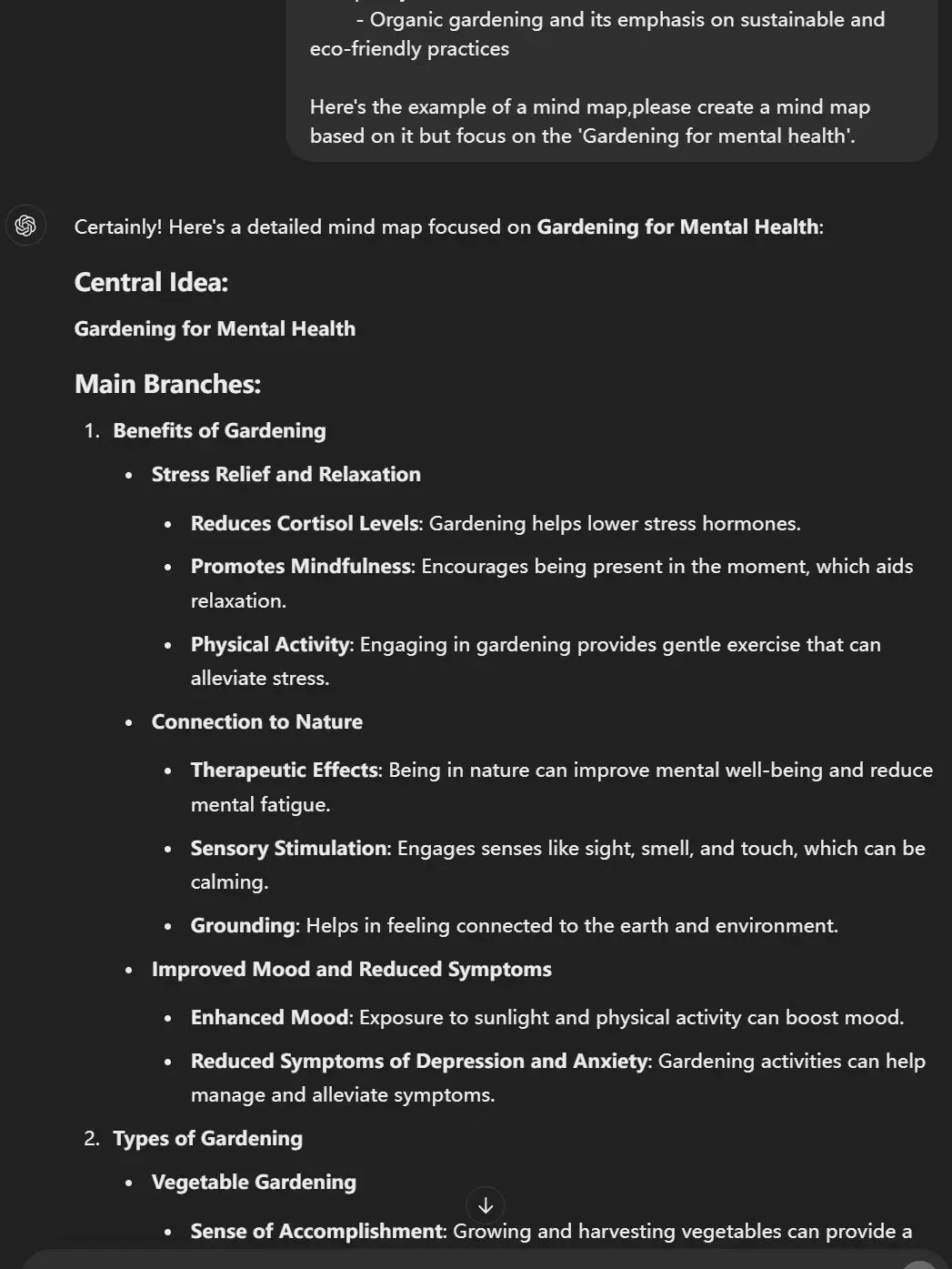
Pros:
- Helps achieve a specific style and format, making it easier for users who prefer visual references.
- Reduces ambiguity in user requests, as the AI has a clear example to follow.
- Enables users to build upon existing structures and adapt them to their own needs.
- Can inspire users to think about new ways to organize and present their ideas.
Cons:
- The output may be limited by the quality and relevance of the example provided.
- Users may become overly reliant on examples, stifling their creativity and preventing them from exploring new approaches.
- Finding a suitable example that closely matches the user’s topic and preferences may be challenging.
What to Pay Attention to When Generating Mind Maps with ChatGPT
When using ChatGPT to generate mind maps, there are several important factors to consider to ensure effective and productive outcomes:
- What to Do: Be clear and specific in your requests. Provide detailed information about the main topic and any subtopics you want to include. The more context you provide, the better ChatGPT can tailor its responses.
- What Not to Do: Avoid vague or ambiguous requests. General questions may lead to generic answers that do not meet your needs.
2.Iterative Refinement:
- What to Do: Embrace the iterative process. After receiving the initial mind map, review it carefully and provide feedback for adjustments. This can help refine the output to better suit your vision.
- What Not to Do: Don’t hesitate to ask for changes or additional details. If something doesn’t feel right, communicate that to the AI.
3.Focus on Structure:
- What to Do: Pay attention to the structure of your mind map. Ensure that main ideas are clearly distinguished from sub-ideas, and consider how you want to visually represent relationships between concepts.
- What Not to Do: Avoid cluttering the mind map with too many ideas at once. Focus on clarity and organization to enhance understanding.
4.Use of Examples:
- What to Do: If possible, provide examples of mind maps or structures you admire. This can guide ChatGPT in producing a style that resonates with you.
- What Not to Do: Don’t rely solely on examples without adding your unique input. While examples can be helpful, your ideas and preferences should shape the final outcome.
5.Be Open to Creativity:
- What to Do: Be open to unexpected ideas and suggestions from ChatGPT. The AI may generate unique perspectives that can enrich your mind mapping experience.
- What Not to Do: Avoid dismissing ideas too quickly. Sometimes, the most unconventional suggestions can lead to innovative solutions.
Conclusion
ChatGPT serves as a powerful and versatile tool for generating mind maps, enhancing creativity, and improving organizational skills. By employing various methods to interact with the AI, users can create customized mind maps that cater to their specific needs, ultimately streamlining their brainstorming and planning processes. As the digital landscape continues to evolve, leveraging AI tools like ChatGPT can significantly enhance productivity and creativity in various domains.