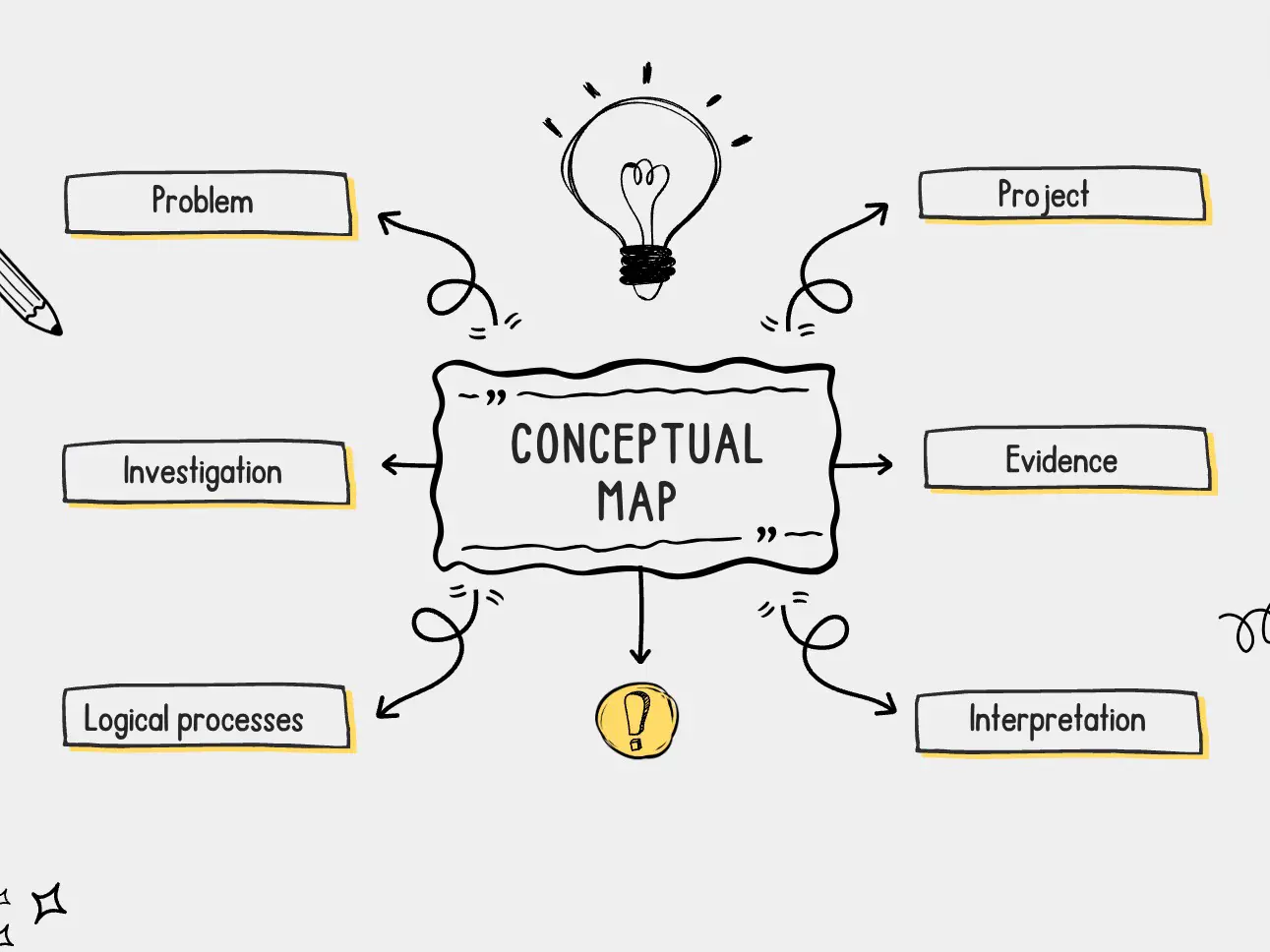
[7 Amazing Tips for Expert Concept Map Creation]: A Complete Guide
A complete guide to creating effective and visually appealing concept maps with expert tips.
Education Consultant
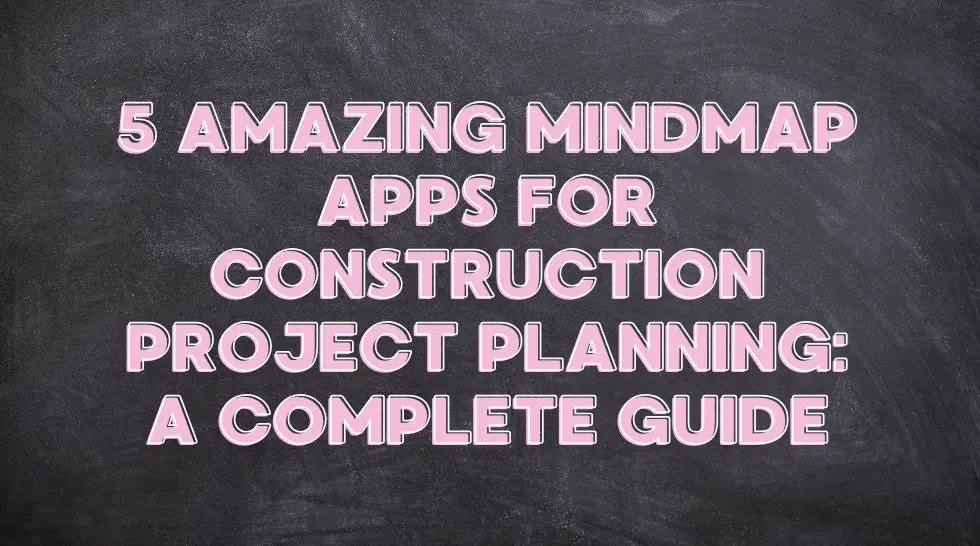
When it comes to construction project planning, the process can feel like managing a thousand moving parts all at once. From conceptual design to the final walk-through, keeping track of timelines, resources, and stakeholder input can quickly become overwhelming. Thankfully, mind mapping tools have emerged as powerful solutions to simplify this complexity. With the right app, you can break down your project into clear, manageable steps, improve team collaboration, and ensure that your projects are completed on time and within budget.
In this blog, we’ll walk you through the stages of construction project planning, demonstrating how five amazing mindmap apps can support your workflow from start to finish. By applying the right tools at each stage, you’ll transform the way you approach project planning, enhancing clarity, creativity, and productivity.
Every successful construction project begins with conceptual planning. This stage involves brainstorming design ideas, gathering input from various stakeholders, and aligning everyone on the project’s vision. MindMeister excels in this early phase by offering real-time collaboration features that bring your entire team together, no matter where they are.
Picture the scenario: you’re developing a new office building. Using MindMeister, you can create a shared mindmap that captures ideas from architects, engineers, and project managers simultaneously. Each team member can visualize the project’s design elements, add their insights, and flag potential challenges. With its intuitive interface, you can quickly turn these brainstorming sessions into a solid foundation for the project, ensuring team alignment from the very start.
Why MindMeister is Essential: It keeps the entire team in sync during the critical conceptual phase, allowing for real-time input and collaborative idea generation that ensures everyone is on the same page.
Image from: Mindmeister
Once the project’s concept has been defined, it’s time to move into detailed planning. This is where XMind steps in. Known for its versatile templates, XMind helps construction managers turn high-level ideas into detailed, actionable plans. Whether you’re coordinating timelines or allocating resources, this app offers the structure you need to keep everything on track.
Take a high-rise apartment complex as an example. Using XMind, you can break down the construction timeline into clearly defined phases—excavation, foundation work, framing, and so on. The app’s Gantt chart templates allow you to map out each task, set milestones, and visualize dependencies between different teams, such as when the plumbing work needs to be completed before the drywall installation can begin. With XMind, nothing gets overlooked, and the project timeline remains firmly in control.
Why XMind Stands Out: It provides the structure and flexibility required to handle detailed project planning, offering tools that help you stay organized, meet deadlines, and avoid costly delays.

Image from: XMind
As your project moves into the execution phase, managing complex workflows becomes essential. Lucidchart combines mindmapping with diagrams, making it the perfect tool to visualize how different teams and tasks interact. Whether you’re managing subcontractors or tracking the flow of materials, Lucidchart ensures that every part of the process is mapped out clearly.
Imagine overseeing the construction of a new residential complex. With Lucidchart, you can create detailed workflows for each subcontractor—electricians, carpenters, plumbers—while also tracking how their tasks overlap and depend on each other. Lucidchart allows you to integrate real-time data, such as budget tracking or supply chain updates, ensuring your project stays on track both financially and logistically. The result? A smoothly run site where everyone knows their role, and potential bottlenecks are avoided.
Why Lucidchart is Vital: It transforms complex construction workflows into clear visual diagrams, allowing project managers to oversee everything from resource allocation to task coordination with ease.

Image from: VISUAL VELOCITY
Not every construction project requires the complexity of a high-rise development. For smaller projects or individual tasks within a larger project, Coggle offers a simpler, more streamlined solution. Its minimalist interface is perfect for managing smaller teams and less complicated projects where you still need to map out the phases but don’t want to get bogged down by unnecessary features.
Consider a home renovation project. With Coggle, you can quickly create a mindmap that outlines each phase of the renovation—from demolition to the final coat of paint. You can easily assign tasks, set deadlines, and track progress in a way that’s both visual and intuitive. The simplicity of Coggle ensures that even those who aren’t tech-savvy can participate fully in the planning process.
Why Coggle is Ideal: It’s a no-fuss tool for smaller projects or teams, offering all the core features you need without overwhelming complexity.
Image from: Google Workspace Marketplace
Every construction project hits a point where creative solutions are needed—whether it’s designing a unique architectural feature or solving an unexpected challenge on-site. MindNode excels in these moments of creative brainstorming, allowing teams to explore innovative solutions with a clear, distraction-free interface.
Let’s say you’re tasked with designing an eco-friendly office building. With MindNode, you can map out various sustainability ideas—from using renewable energy sources to incorporating green building materials. The app’s Focus Mode allows you to hone in on specific sections of your mindmap, making it easy to develop and refine creative solutions without getting distracted by other elements of the project.
Why MindNode is Great for Construction: Its emphasis on creativity and clarity makes it the go-to tool for brainstorming unique solutions and thinking outside the box during the conceptualization and design phases.
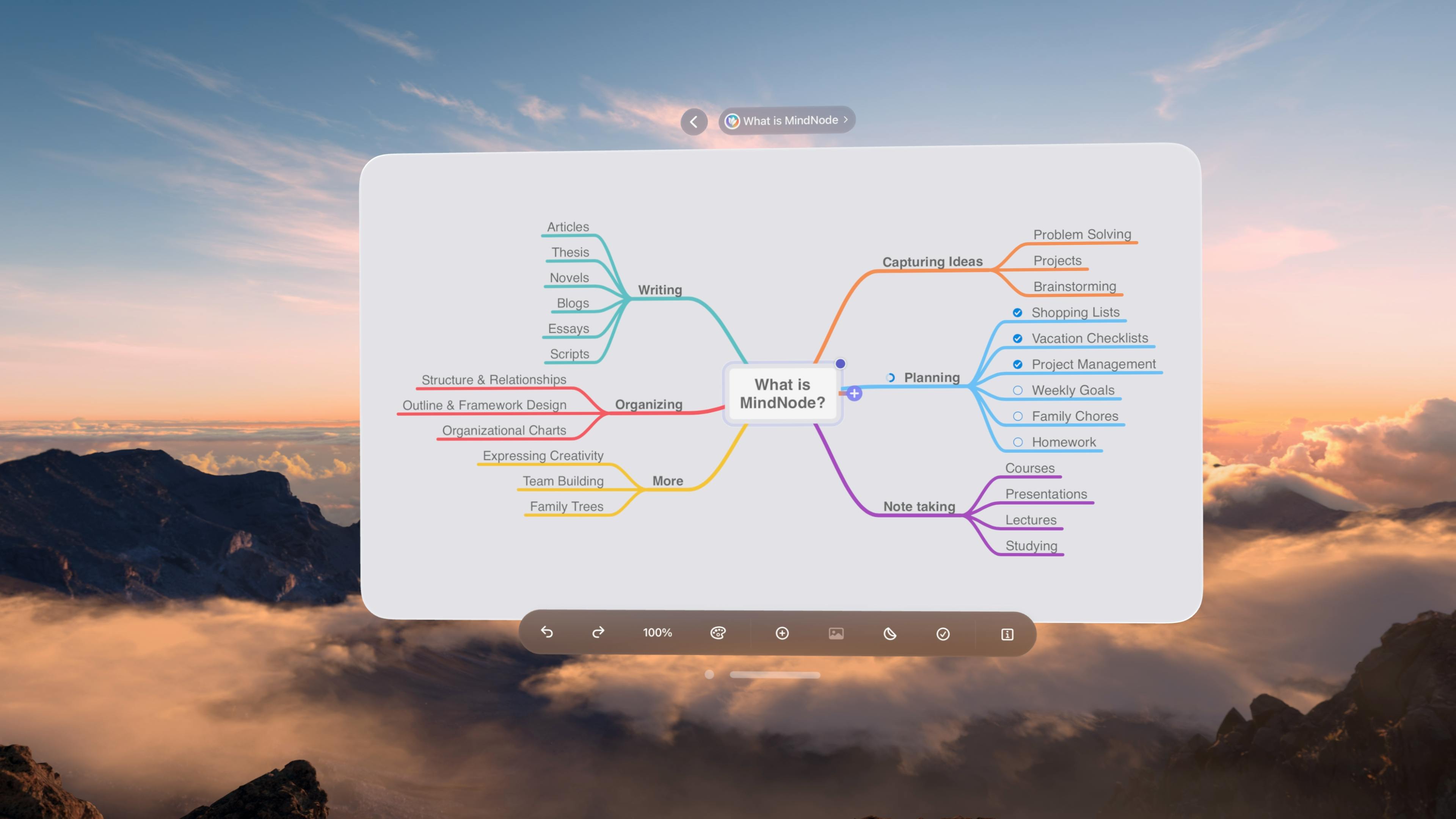
Image from: MindNode
From the initial brainstorming sessions to the final touches, these five amazing mindmap apps will help streamline every stage of your construction project planning process. Selecting the right app can significantly enhance both planning and execution, giving you the tools you need to improve efficiency, collaboration, and project outcomes.
By applying the right mindmap app at the right stage, you’ll not only simplify your workflow but also set your team up for success, ensuring that every construction project is delivered on time, within budget, and with outstanding results.
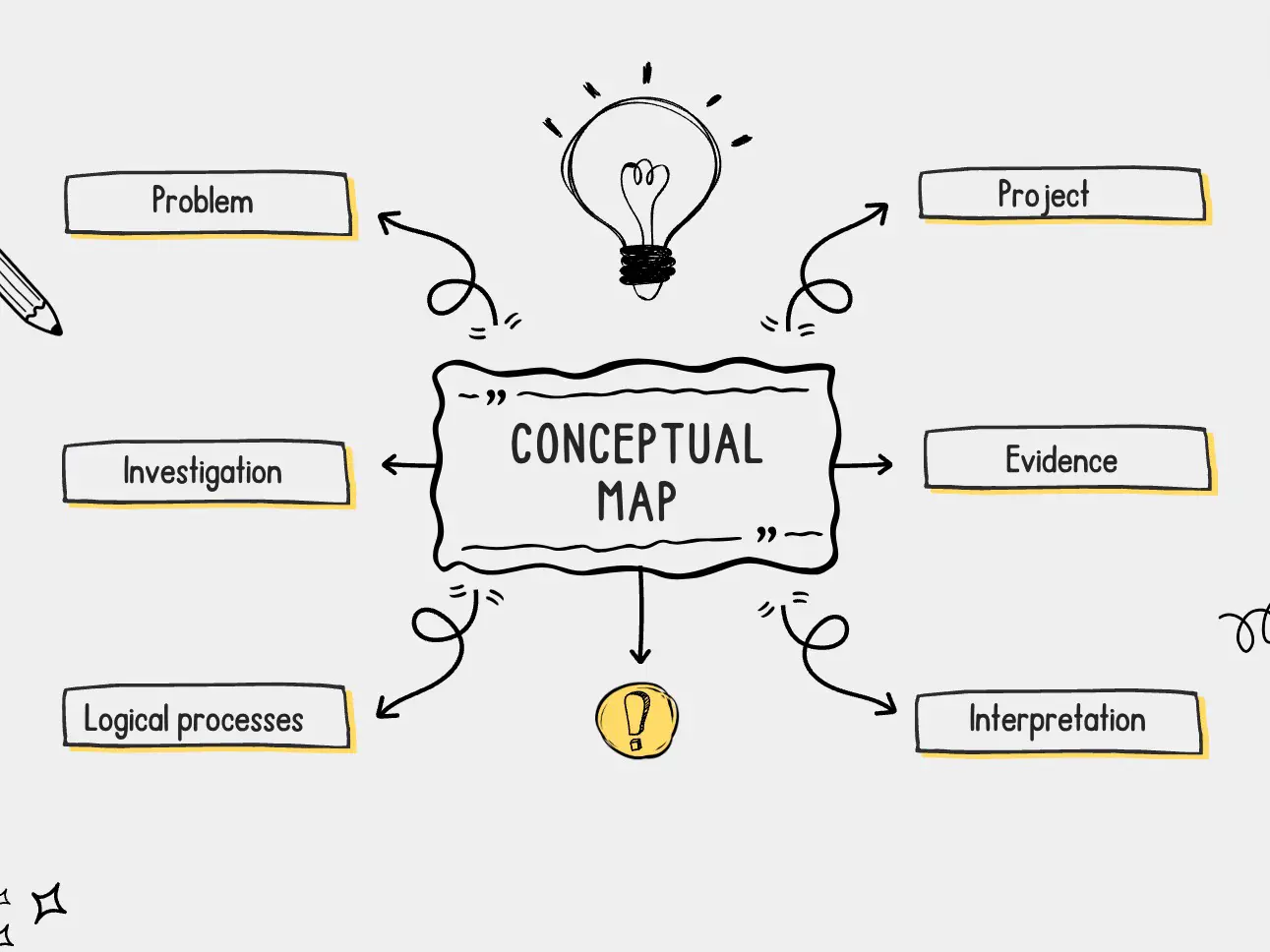
A complete guide to creating effective and visually appealing concept maps with expert tips.
Education Consultant
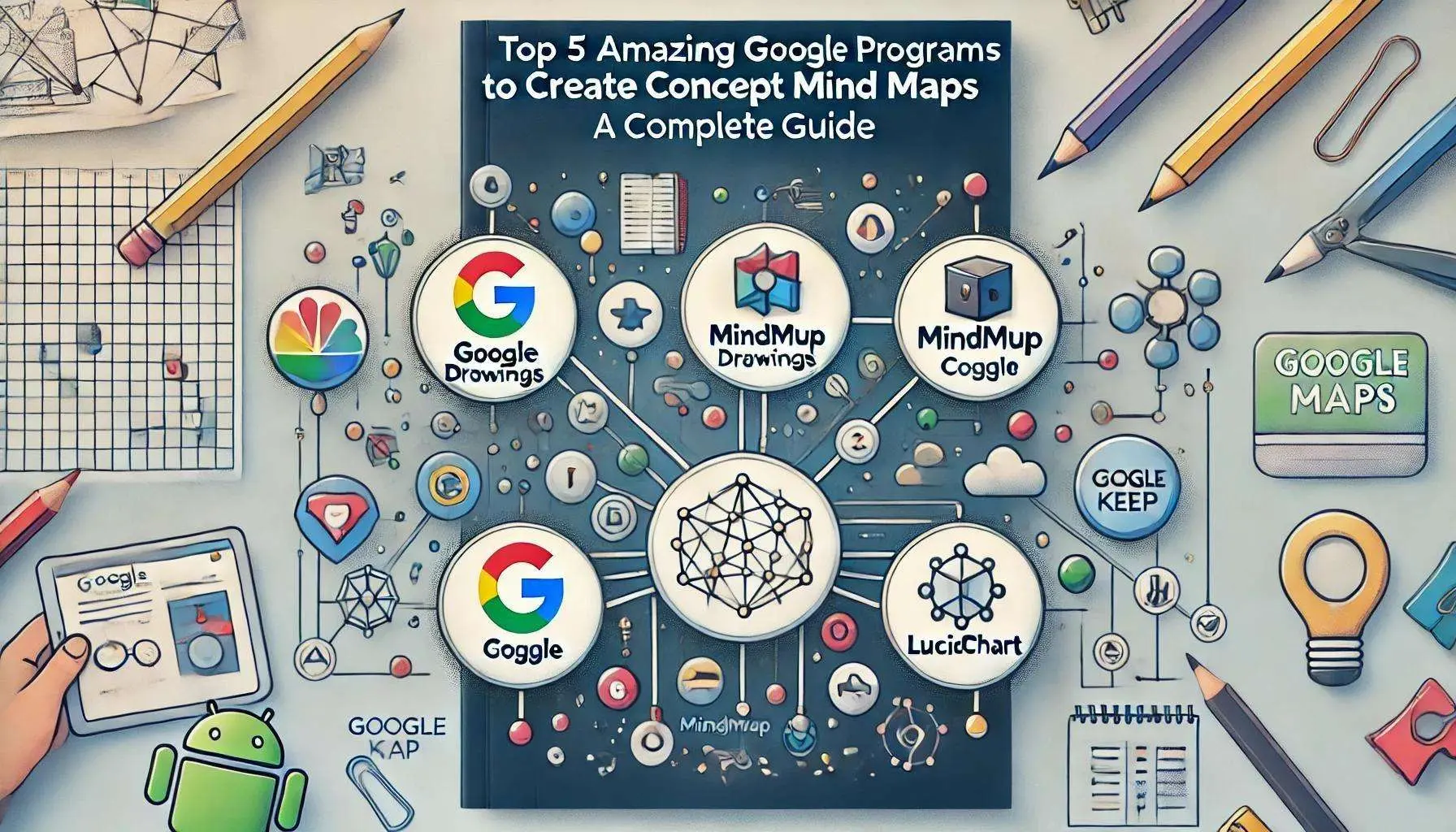
A guide to the top 5 Google programs for creating concept mind maps, highlighting their features, benefits, and use cases.
Education Consultant

Discover the pros and cons of Mindmaps and Gantt Charts for project planning. Choose the best tool for your needs to enhance project management efficiency.
Researcher @ University of Cambridge