
7 Amazing Mindmap Tools for UX Designers: How to Supercharge Your Creative Process
Discover the top mindmap tools that can enhance productivity and collaboration in UX design.
Education Consultant
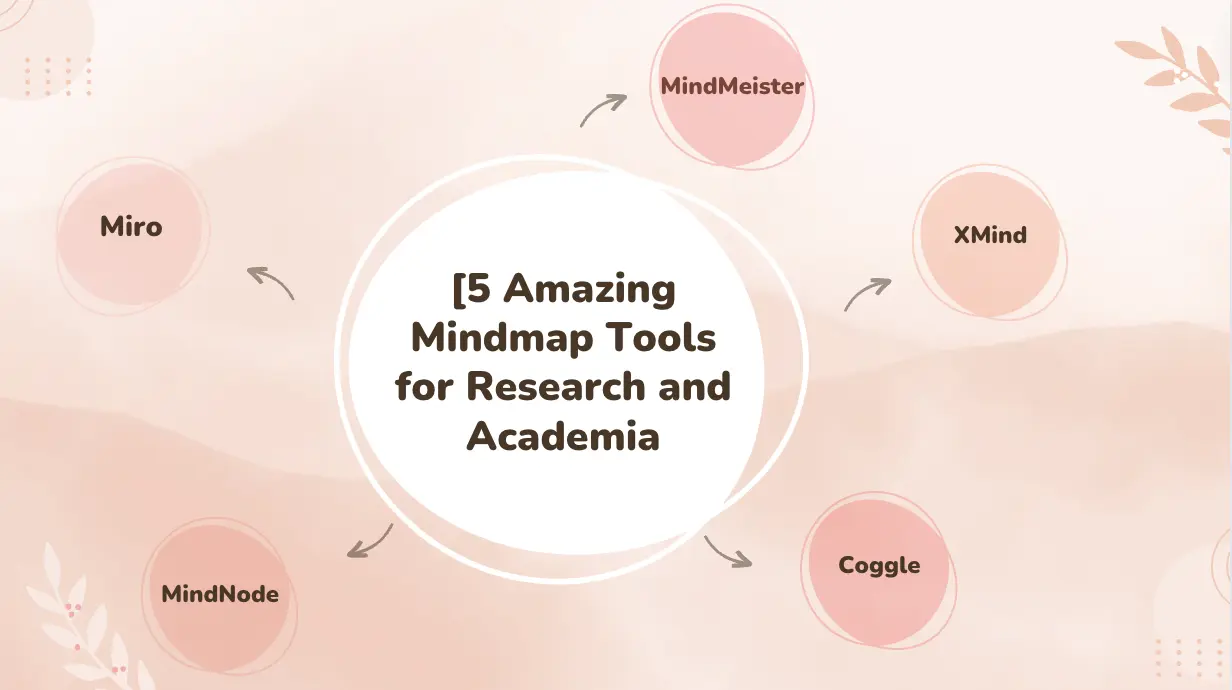
In the fast-paced world of academia and research, staying organized and efficiently managing information is crucial. Whether you’re preparing for a major paper, working on a thesis, or collaborating on a research project, mind mapping can be an incredibly powerful tool. Mind maps help visualize complex ideas, streamline research processes, and facilitate better collaboration. In this blog, we will explore 5 amazing mindmap tools that can supercharge your academic work, helping you become more productive and organized.

Image from: Meistertask
Research often involves complex data, theories, and concepts that can be difficult to understand when presented in a linear format. Mind maps break down this information into manageable chunks, displaying it visually. This helps in better comprehension, retention, and analysis of the material.
Mind maps stimulate both sides of the brain, encouraging creative thinking while organizing logical information. This dual approach is ideal for brainstorming sessions, where new ideas and connections between concepts are crucial.
Whether you’re structuring a thesis or planning a research project, mind maps allow you to outline your work systematically. They offer a clear overview, making it easier to navigate through different sections and ensuring that no part of your research is overlooked.
Mind mapping tools often come with collaboration features, enabling multiple users to contribute to and refine a map in real-time. This is particularly useful for group projects, seminars, or any collaborative academic work.
The visual nature of mind maps, combined with the associative connections they create, significantly enhances memory and recall. This is particularly beneficial when preparing for exams or presentations, where remembering key points is essential
With so many mind mapping tools available, selecting the right one can be challenging. Here are some factors to consider when making your choice:
If you’re working on a group project or frequently collaborate with others, choose a tool with strong collaboration features, such as MindMeister or Coggle.
For handling complex data and diagrams, tools like XMind or Miro, which offer advanced features and flexibility, might be the best fit.
If you’re an Apple user who values design and user experience, MindNode could be your ideal companion. For cross-platform flexibility, web-based tools like MindMeister or Coggle are excellent choices.
If you need a tool that integrates with other project management or communication platforms, Miro stands out with its extensive integration capabilities.
While some of these tools offer free versions, others may require a subscription for access to advanced features. Consider your budget and the specific features you need before making a decision.
MindMeister stands out as a powerful tool for collaborative efforts, making it a perfect fit for group research projects and team brainstorming sessions. The real-time collaboration feature allows multiple users to work on the same mind map simultaneously, ensuring that all team members are on the same page, no matter where they are. This feature not only enhances teamwork but also speeds up the research process, as ideas can be shared, discussed, and refined in real-time. Additionally, the presentation mode transforms your mind map into a dynamic slideshow, making it easy to present your ideas directly from the platform without the need to create separate presentation files. This is especially useful for academic presentations, where conveying complex ideas visually is key to effective communication.
One of the standout features of MindMeister is its integration with task management tools, particularly MeisterTask. This feature allows users to convert their ideas into actionable tasks directly from the mind map. This seamless transition from brainstorming to task execution is invaluable for academics, who often juggle multiple projects and deadlines. By syncing tasks with project management tools, MindMeister helps in maintaining an organized workflow, ensuring that all aspects of a research project are tracked and managed efficiently. The intuitive interface also makes it easy to link mind maps to external documents, providing a centralized hub for all research materials, which is crucial for organizing complex research projects. This combination of task management and organizational efficiency makes MindMeister an ideal tool for academic professionals seeking to streamline their research process.
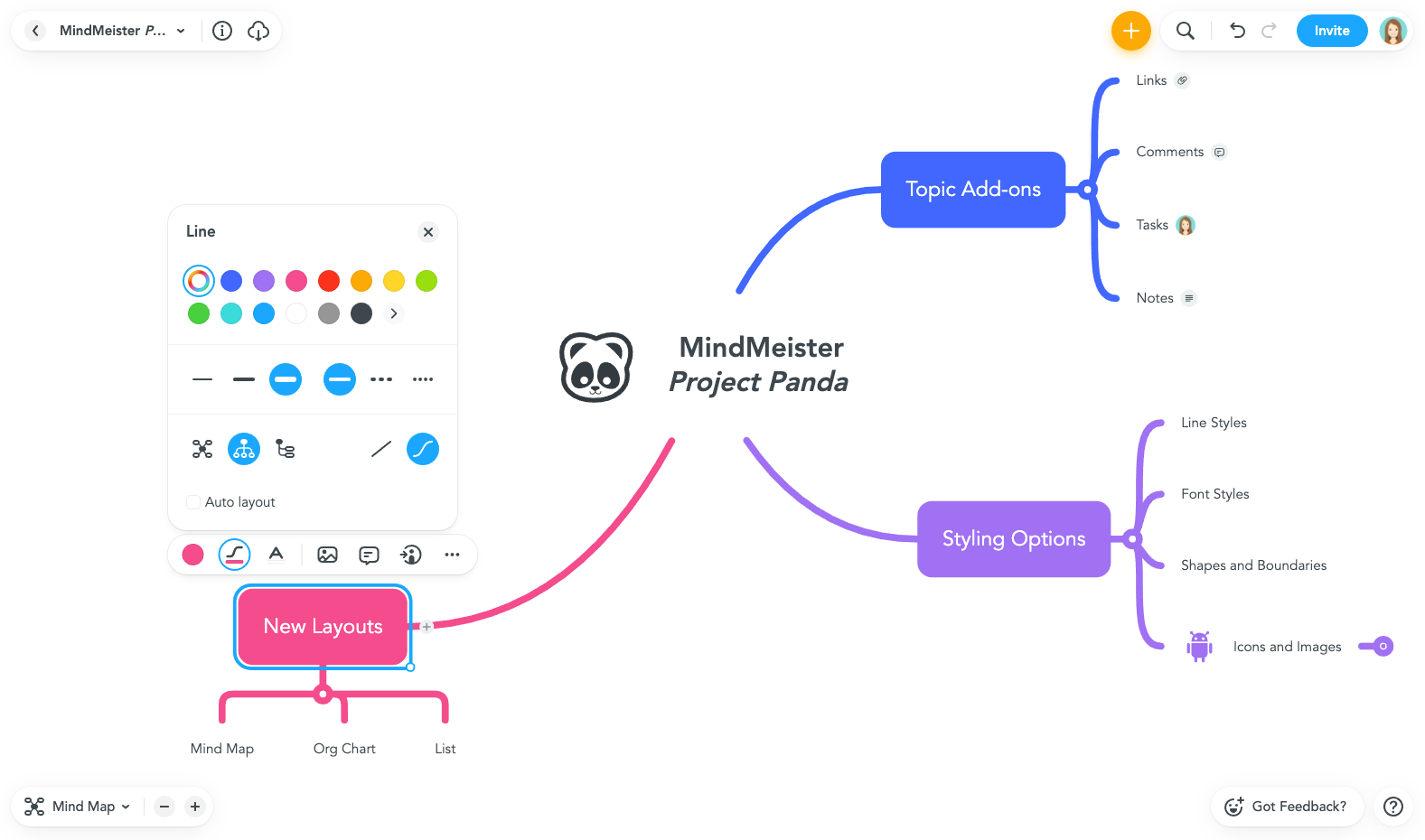
Image from: Ness Labs
XMind shines as a mind-mapping tool for those who require in-depth features and versatility in their visual thinking. The advanced diagramming options it offers are particularly beneficial for academics who need to present complex information in various formats. Whether you’re organizing data with tree charts, analyzing cause and effect with fishbone diagrams, or comparing variables using matrix layouts, XMind provides the flexibility to tailor your mind maps to suit different research needs. The brainstorming mode allows users to capture ideas in a free-flowing manner without worrying about structure at the outset. This mode is especially useful during the initial stages of research when creativity and idea generation are paramount. Once ideas are captured, they can be organized and refined into more structured diagrams, making XMind a valuable tool for both the creative and analytical phases of academic work.
For academics involved in extensive research projects, XMind’s Gantt Chart view is a game-changer. This feature helps in visualizing tasks, timelines, and deadlines, making it easier to manage the various components of a research project. By providing a clear overview of the project’s progress, the Gantt Chart view ensures that you stay on track and meet your academic deadlines without unnecessary stress. It allows for detailed planning and tracking of tasks, helping to break down complex projects into manageable steps. This is particularly useful for long-term research projects that require meticulous planning and coordination. XMind’s combination of advanced diagramming capabilities and project management tools makes it an essential resource for deep thinkers and researchers who need a robust platform to manage and visualize their academic work.

Image from: XMind
Coggle excels in offering a simple yet powerful platform for mind mapping, making it a great choice for students and researchers who appreciate a minimalist approach. The real-time collaboration feature is one of its standout aspects, allowing multiple users to work on the same mind map at once. This feature is particularly useful for group study sessions or collaborative research projects, where team members can contribute ideas and information simultaneously, regardless of their location. Additionally, Coggle’s version history feature ensures that all changes are tracked, providing the flexibility to revert to previous versions if needed. This is especially valuable in academic settings where revisions and iterations are common, giving users peace of mind that their work is safely preserved and easily retrievable.
Coggle’s ability to integrate images, links, and text notes into mind maps adds a layer of richness to the user experience. For academics, this feature is invaluable as it allows for the inclusion of visual aids, references, and detailed notes directly within the mind map. This integration makes it easier to organize and present complex information in a way that is both visually appealing and informative. Whether you’re linking to external resources, adding images to illustrate concepts, or incorporating detailed notes, Coggle’s simplicity doesn’t come at the cost of functionality. This balance of ease of use and comprehensive features makes Coggle an ideal tool for students and researchers looking to effectively capture and organize their thoughts without overwhelming complexity.
Image from: Google Workspace Marketplace
MindNode offers a visually engaging platform that caters especially to users who value aesthetics in their workflow. The Focus Mode is a standout feature, allowing users to concentrate on a specific part of their mind map while minimizing distractions from other sections. This focused approach is particularly beneficial for academics working on complex projects, where breaking down large tasks into smaller, manageable sections can enhance productivity. Additionally, the Outline View feature is a powerful tool for those who need to draft structured content, such as essays, dissertations, or research papers. By converting a mind map into a clear, hierarchical outline, MindNode helps in organizing thoughts and ideas logically, making the transition from brainstorming to writing smoother and more efficient. This combination of focus and structure makes MindNode an excellent choice for academics who need to balance creativity with meticulous organization in their work.
For Mac and iOS users, MindNode’s iCloud Sync feature offers seamless integration across all Apple devices, ensuring that your mind maps are always up-to-date and accessible, no matter where you are. This is particularly advantageous for academics who work across multiple devices, as it allows for continuous workflow without the hassle of manual file transfers or synchronization issues. The ability to access and edit mind maps on both mobile and desktop platforms provides flexibility in how and where you work, whether you’re jotting down ideas on the go or refining your mind maps at your desk. MindNode’s design-first approach, coupled with its robust syncing capabilities, makes it an ideal tool for visually inclined researchers who value both aesthetics and functionality in their academic work.
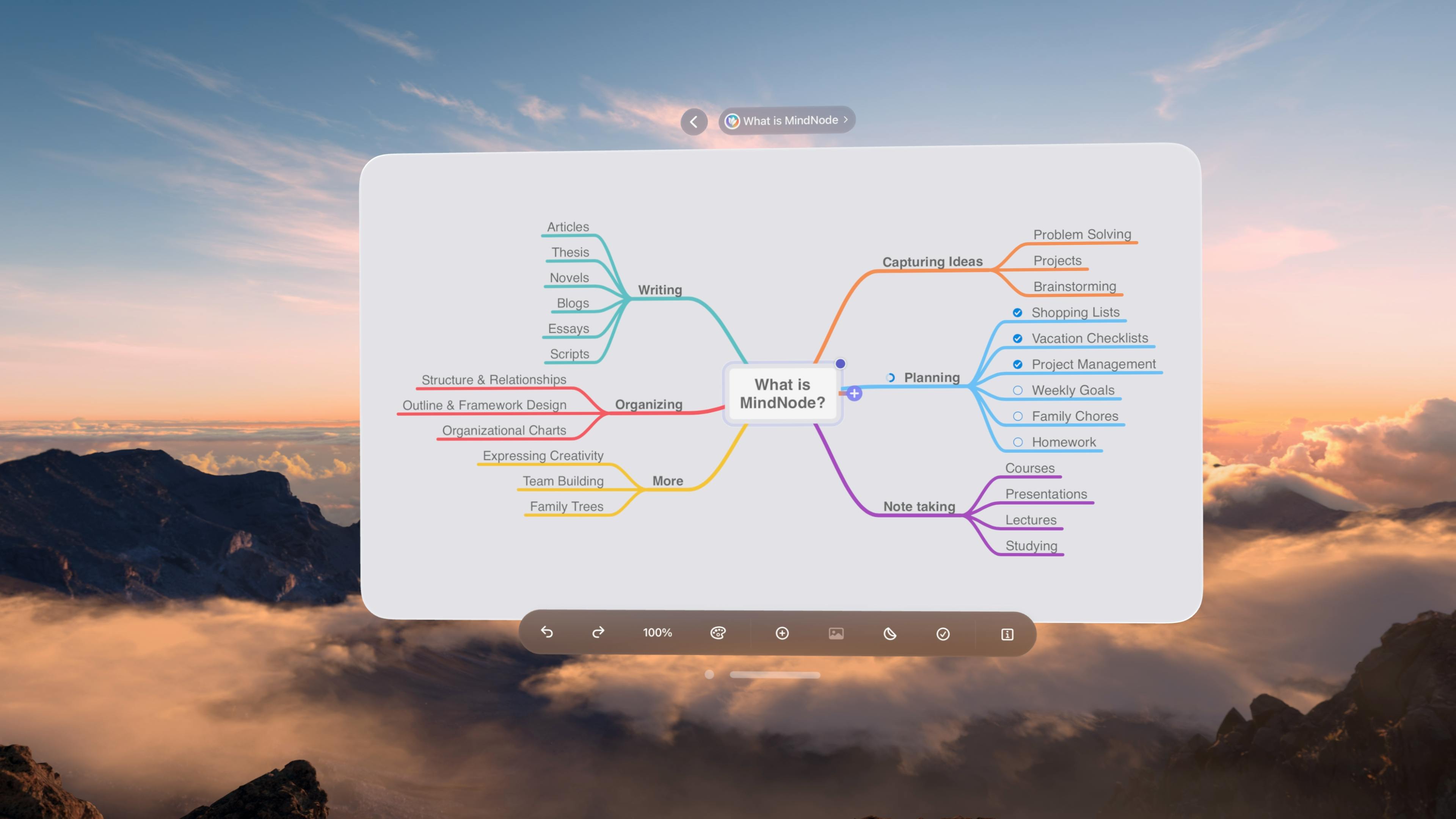
Image from: MindNode
Miro is a standout tool for academics who require more than just basic mind-mapping capabilities. Its infinite canvas feature offers unlimited space for creating complex mind maps and diagrams, making it ideal for large-scale research projects that demand extensive visualization. This feature allows users to map out intricate ideas, connect multiple concepts, and explore various research avenues without the limitations of a finite workspace. In addition, Miro’s extensive library of pre-built templates provides a valuable resource for quickly setting up mind maps, research canvases, and project planning boards. These templates are designed to cater to a wide range of academic needs, allowing researchers to focus on content rather than starting from scratch. Whether you’re mapping out a research proposal, organizing data, or planning a project timeline, Miro’s templates help streamline the process, making it easier to structure and visualize your work.
Miro’s ability to integrate seamlessly with other popular tools like Slack, Google Drive, and Jira further enhances its appeal as a comprehensive research platform. This integration allows academics to connect their mind maps and diagrams directly with their existing workflows, ensuring that all aspects of their research are synchronized and accessible from one central hub. For example, linking Miro with Google Drive allows for easy access to documents and resources, while integration with Jira can help manage research tasks and track project progress. This interconnectedness makes Miro an invaluable tool for multidisciplinary research projects that require collaboration across different platforms and teams. By bringing together various aspects of project management, brainstorming, and visual collaboration, Miro goes beyond traditional mind mapping to offer a versatile solution for academics aiming to streamline their research process and enhance team collaboration.

Image from: Miro
Mind mapping is not just a tool; it’s a transformative approach to managing information, generating ideas, and organizing academic work. The five amazing mindmap tools we’ve explored—MindMeister, XMind, Coggle, MindNode, and Miro—each offer unique features and benefits tailored to different research and academic needs. By incorporating these tools into your workflow, you can significantly enhance your productivity, creativity, and collaboration. Whether you’re working on a solo project or part of a larger team, these tools will help you visualize your research, structure your thoughts, and ultimately produce higher-quality academic work. So, why wait? Choose the tool that best suits your needs and start mind mapping your way to academic success!

Discover the top mindmap tools that can enhance productivity and collaboration in UX design.
Education Consultant
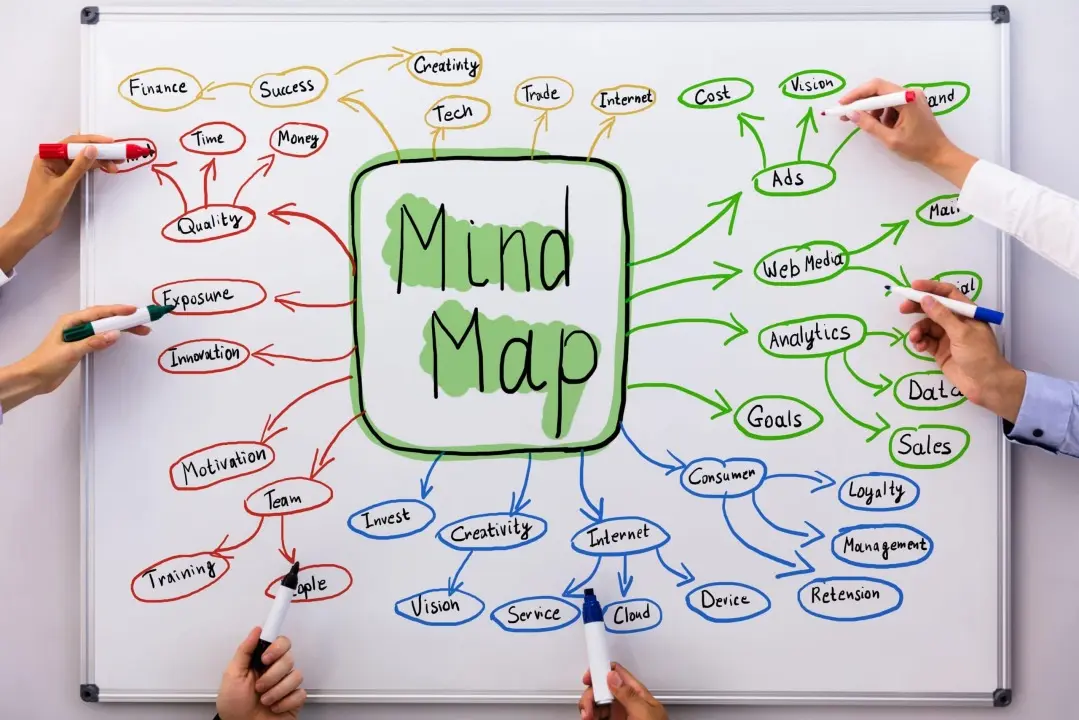
This blog will explore ten powerful brainstorming exercises using mindmaps, providing practical techniques to unleash your creativity and organize your thoughts effectively.
Education Consultant

Discover the best mindmap apps for students to streamline study sessions, visualize ideas, and achieve academic excellence.
Education Consultant