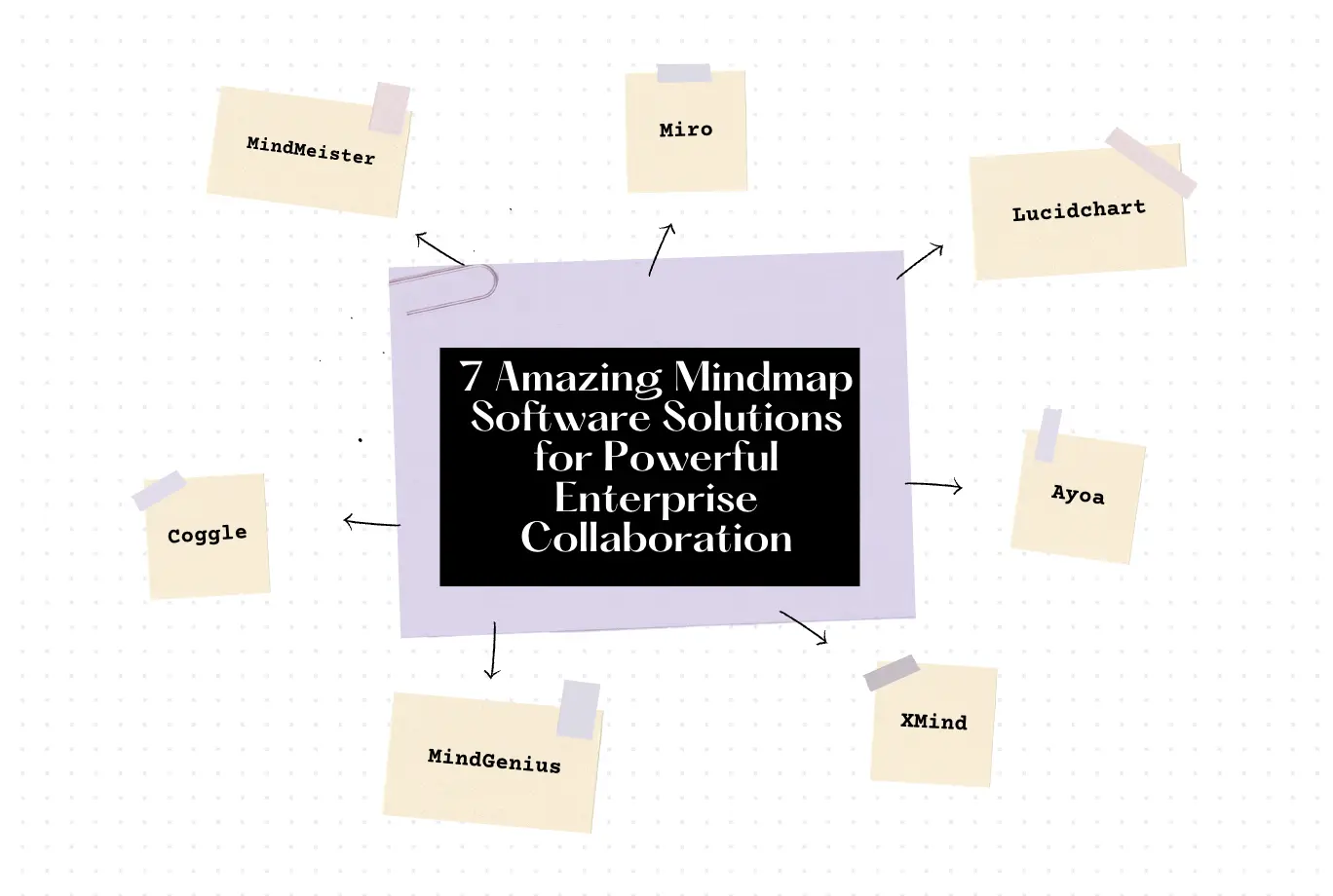
7 Amazing Mindmap Software Solutions for Powerful Enterprise Collaboration
Discover seven powerful mindmap software solutions that can enhance enterprise-level collaboration and boost team productivity.
Education Consultant
![[5 Amazing Strategies] to Create Scalable Mindmap Solutions for Growing Teams](/_astro/wps_doc_0.aEZcbBt1_2hf3qy.webp)
Mindmaps are powerful tools that help teams visualize, organize, and expand on ideas systematically. For growing teams, finding scalable mindmap solutions is crucial to maintain productivity and foster innovation. This blog will delve into five amazing strategies to create scalable mindmap solutions that will supercharge your team’s collaboration and growth🔥
Why Cloud-Based Tools Are Essential?
Cloud-based mindmapping tools like MindMeister, Miro, and Lucidchart offer several benefits that are essential for growing teams. These tools provide real-time collaboration features, enabling team members from different locations to contribute simultaneously. The cloud ensures that all changes are saved automatically, minimizing the risk of data loss.
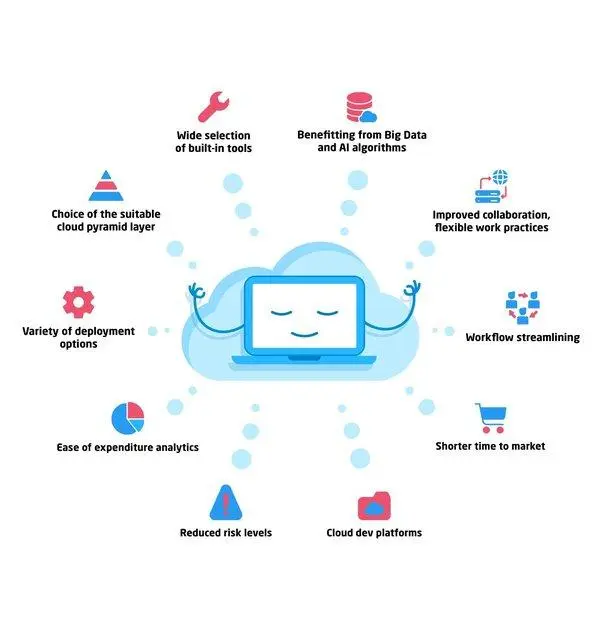
(Source: https://www.quora.com/What-is-a-list-of-cloud-computing-tools)
Benefits of Cloud-Based Mindmapping Tools
l Real-Time Collaboration: With cloud-based tools, team members can collaborate on mindmaps in real-time, regardless of their physical location. This feature is particularly beneficial for remote teams or organizations with multiple offices.
l Automatic Saving and Backup: Changes are saved automatically in the cloud, ensuring that no data is lost. This feature reduces the risk of losing valuable information due to technical issues or human error.
l Accessibility: Cloud-based tools can be accessed from any device with an internet connection, making it easy for team members to contribute and review mindmaps from anywhere, at any time.
l Scalability: As your team grows, cloud-based tools can easily accommodate additional users without the need for significant infrastructure changes. This scalability is crucial for growing teams that need to adapt quickly to changing demands.
l Integration Capabilities: Many cloud-based mindmapping tools integrate seamlessly with other productivity tools such as Trello, Asana, Slack, and Google Workspace. These integrations streamline workflows and enhance overall productivity.
How to Implement Cloud-Based Tools
l Choose the Right Tool: Select a tool that suits your team’s specific needs. Look for features like real-time collaboration, easy sharing options, and integration with other productivity tools.
l Training and Onboarding: Ensure that all team members are comfortable using the chosen tool. Conduct training sessions and provide resources for ongoing support.
l Integration: Integrate the mindmapping tool with your team’s existing workflow. Many tools offer integrations with project management software like Trello, Asana, or Slack, which can streamline processes and enhance productivity.
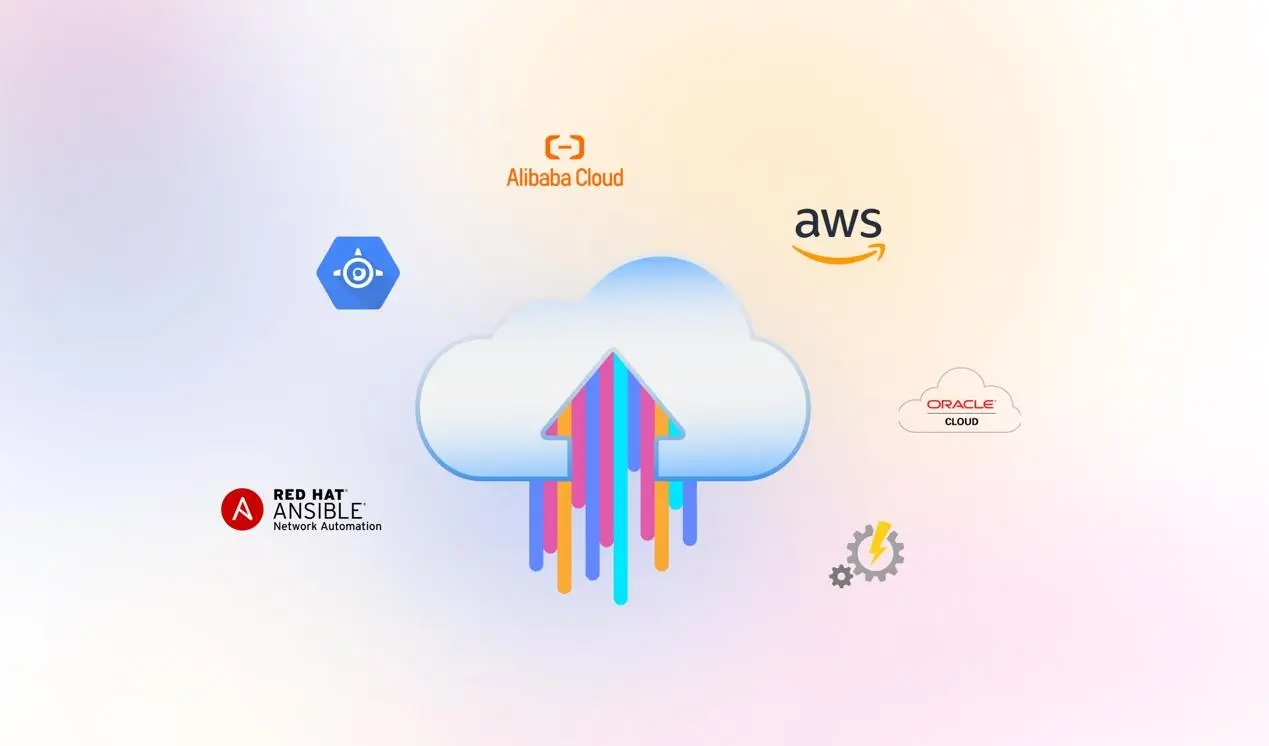
(Source: https://subscriptionpro.co/cloud-computing-tools/)
Real-Life Application: A Case Study
To illustrate the benefits of cloud-based mindmapping tools, let’s consider a case study of a growing tech startup. The startup, Tech Innovators, faced challenges in maintaining effective communication and collaboration among its geographically dispersed team.
Challenge:
Tech Innovators needed a solution that would enable real-time collaboration, ensure data security, and integrate with their existing project management tools.
Solution:
The company chose Miro, a cloud-based mindmapping tool, for its robust features and ease of use.
Implementation:
l Training: Tech Innovators conducted a series of training sessions to ensure all team members were comfortable using Miro. They also created an internal knowledge base with tutorials and best practices.
l Integration: Miro was integrated with their project management software, Asana, allowing seamless task management and tracking.
l Ongoing Support: A dedicated support channel was established to address any issues and gather feedback for continuous improvement.
Results:
l Improved Collaboration: Team members could collaborate in real-time, resulting in more efficient brainstorming sessions and quicker decision-making.
l Enhanced Productivity: Integration with Asana streamlined workflows, reducing the time spent on manual updates and increasing overall productivity.
l Scalability: As the team grew, Miro’s scalable features easily accommodated new users without any disruption.
Why Guidelines Are Important?
Clear guidelines ensure that all team members are on the same page and know how to use mindmaps effectively. This consistency is crucial for scalability as it prevents confusion and ensures that mindmaps remain organized and useful as the team grows.
How to Create Effective Guidelines
l Define Objectives: Clearly outline the purpose of using mindmaps within your team. Whether it’s for brainstorming sessions, project planning, or tracking progress, having a clear objective helps in creating focused and effective mindmaps.
l Standardize Formats: Develop a standardized format for creating mindmaps. This includes using consistent colors, shapes, and structures to represent different types of information.
l Regular Reviews: Schedule regular reviews of mindmaps to ensure that they remain relevant and accurate. This helps in maintaining the quality and utility of the mindmaps.
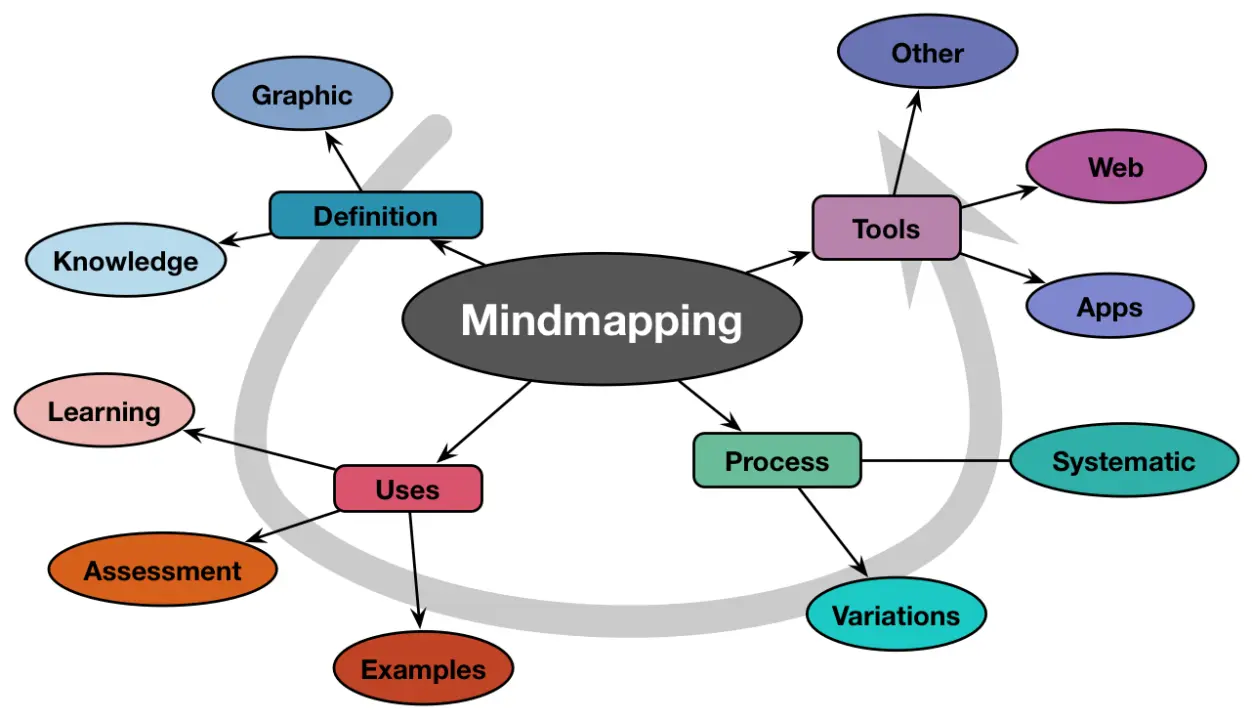
(Source: https://www.linkedin.com/pulse/benefits-mindmaps-ian-hunt)
Why Collaboration Matters?
A collaborative culture encourages team members to share ideas freely, leading to more innovative and effective solutions. Mindmaps thrive on diverse input, making collaboration a key component of their success.
How to Cultivate Collaboration
l Open Communication Channels: Create an environment where team members feel comfortable sharing their thoughts and ideas. Use tools like Slack or Microsoft Teams to facilitate open communication.
l Encourage Participation: Actively encourage all team members to contribute to mindmaps. This can be done by assigning specific sections to individuals or holding brainstorming sessions where everyone’s input is valued.
l Celebrate Contributions: Recognize and celebrate the contributions of team members. This not only boosts morale but also reinforces the importance of collaboration.
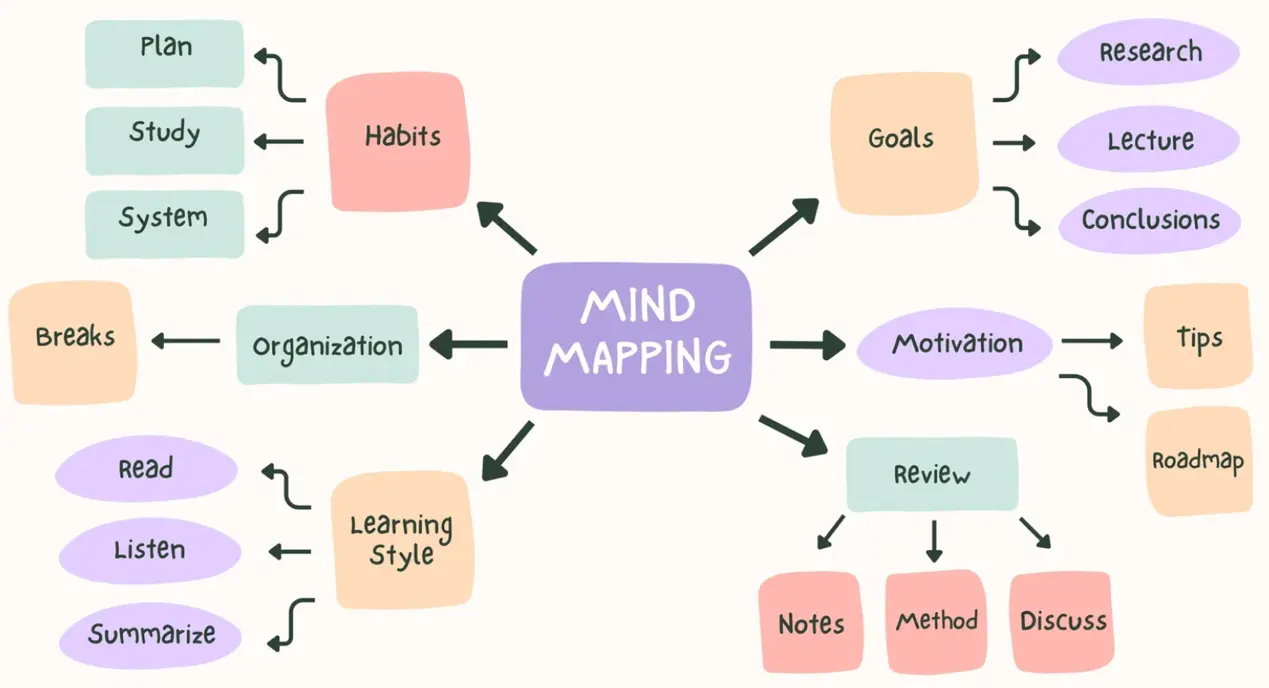
(Source: https://www.canva.com/p/templates/EAFipCHqmhY-purple-colorful-organic-mind-map-brainstorm/)
Why Advanced Features Are Beneficial?
Advanced features like task assignment, deadline tracking, and integration with other tools can greatly enhance the functionality of mindmaps. These features make mindmaps more than just a visualization tool; they become a central hub for project management and collaboration.
How to Use Advanced Features
l Task Assignment: Use the task assignment features available in mindmapping tools to allocate responsibilities and track progress. This ensures that everyone knows their role and can see how their tasks fit into the larger picture.
l Deadline Tracking: Incorporate deadline tracking into your mindmaps. This helps in keeping projects on schedule and ensures that everyone is aware of important timelines.
l Tool Integrations: Integrate your mindmapping tool with other software used by your team. For example, connecting your mindmap with a project management tool can streamline task management and enhance overall productivity.
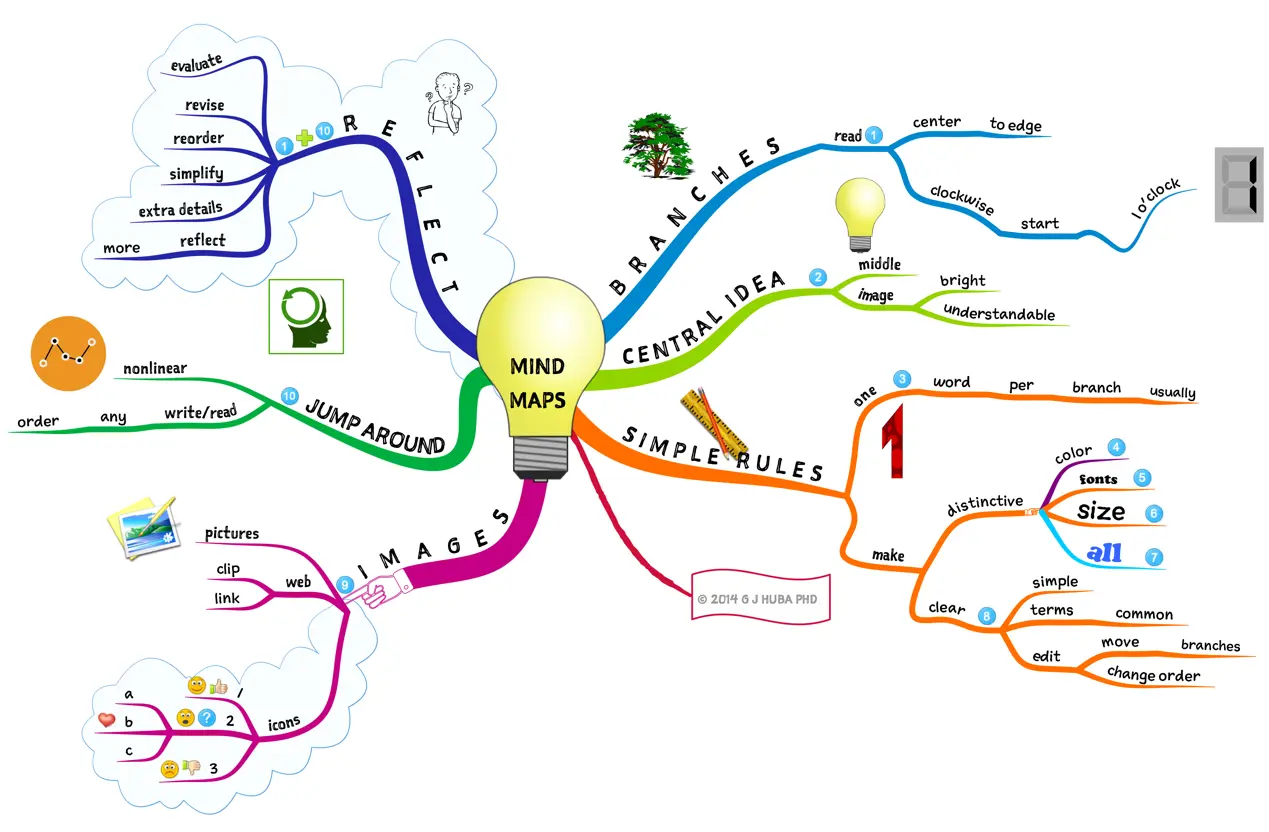
(Source: https://hubaisms.com/2014/01/25/demonstration-of-text-vs-mindmaps-in-instruction/)
Why Continuous Improvement Is Key?
As your team grows and evolves, so too should your mindmapping practices. Regularly reviewing and refining your approach ensures that your mindmaps remain effective and relevant.
How to Foster Continuous Improvement
l Feedback Loops: Establish regular feedback loops where team members can share their thoughts on the current mindmapping practices. This can be done through surveys, meetings, or anonymous suggestion boxes.
l Stay Updated: Keep abreast of new developments in mindmapping tools and techniques. Regularly exploring new features and approaches can provide fresh insights and ideas.
l Iterative Refinement: Treat your mindmapping practices as an iterative process. Regularly review and refine your guidelines, tools, and approaches based on the feedback received and the evolving needs of your team.
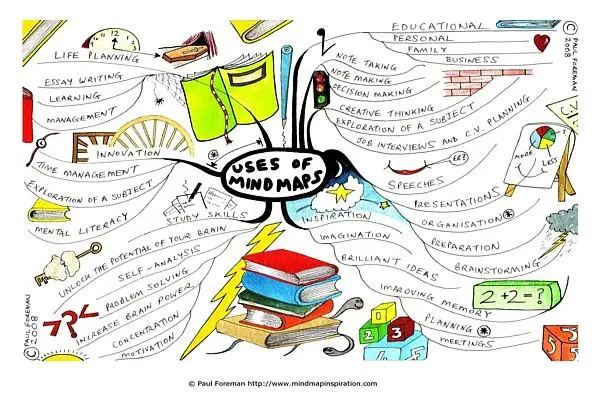
(Source: https://www.mindmapart.com/uses-of-mind-maps-paul-foreman/)
Mindmaps are powerful tools that can significantly enhance the productivity and creativity of growing teams. By embracing cloud-based tools, establishing clear guidelines, fostering a culture of collaboration, leveraging advanced features, and continuously adapting, teams can create scalable mindmap solutions that drive success. Implementing these strategies not only ensures that your mindmaps remain organized and effective but also promotes a collaborative and innovative work environment. Start integrating these amazing strategies into your team’s workflow today, and watch as your productivity and creativity reach new heights!
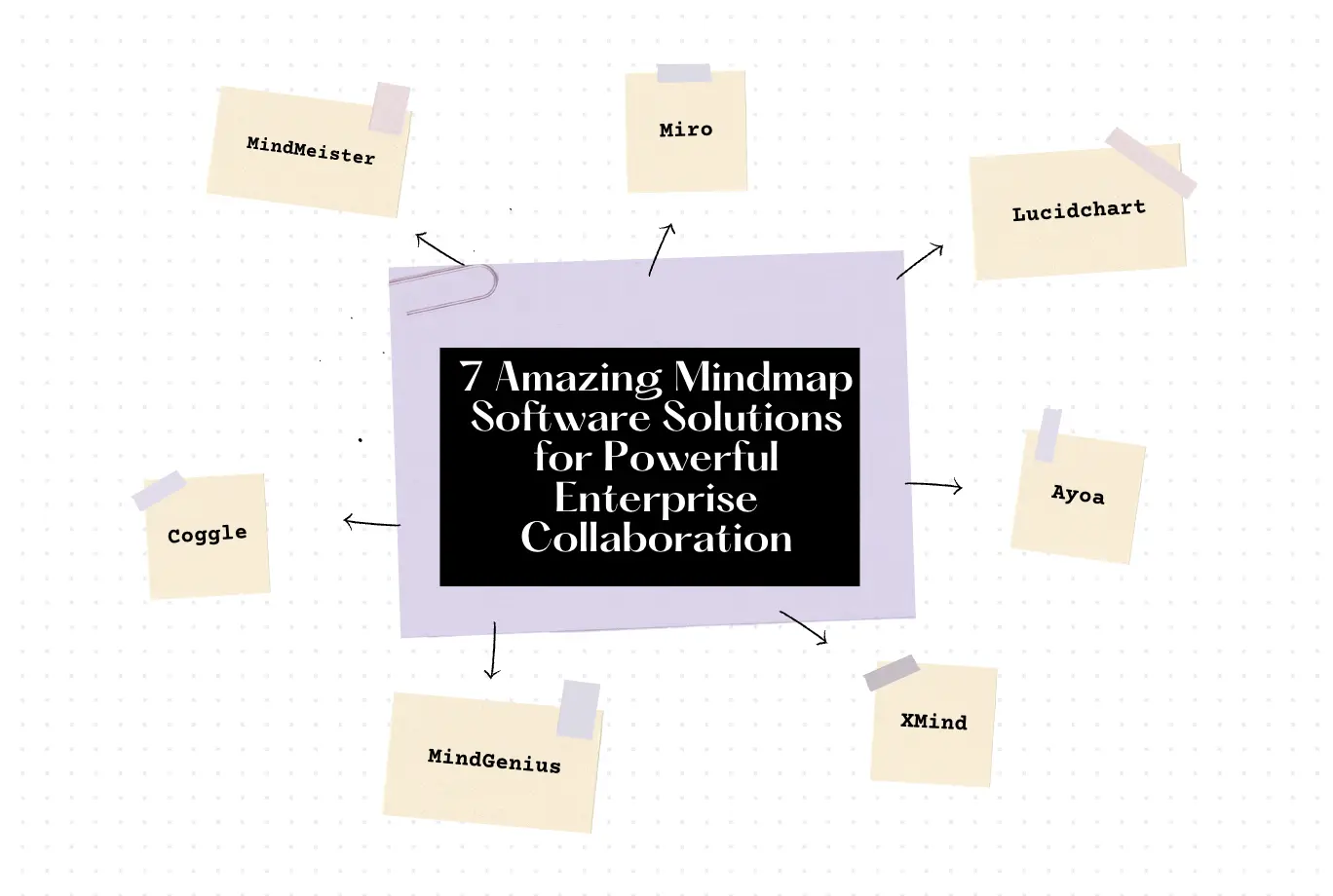
Discover seven powerful mindmap software solutions that can enhance enterprise-level collaboration and boost team productivity.
Education Consultant
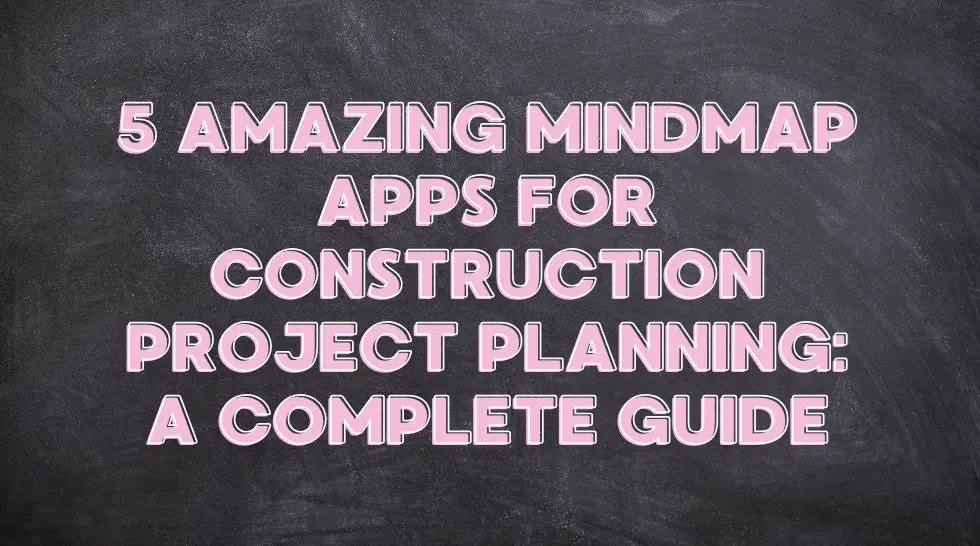
Discover the top 5 mindmap apps that can revolutionize your construction project planning process. From collaboration tools to task management, learn how these apps can help you streamline and manage your projects effectively.
Education Consultant

Discover 5 powerful ways to integrate mindmaps in healthcare to enhance patient care, team collaboration, research, and more.
Education Consultant