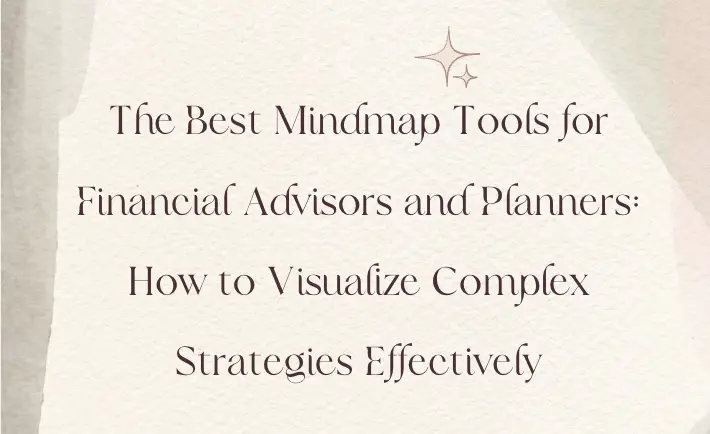
The Best Mindmap Tools for Financial Advisors and Planners
Discover the top mindmap tools for financial advisors and planners to visualize strategies, optimize planning, and improve client engagement.
Education Consultant
.9n5VrAjA_R5GjO.webp)
Taking lecture notes can be overwhelming, especially when dealing with complex topics that require deep understanding and organization. Mind mapping tools offer a powerful solution by helping students visually organize their thoughts and ideas, making it easier to review and retain information. In this blog, we’ll explore some of the best mind mapping tools for taking lecture notes, each with unique features that can enhance your learning experience.
Image from: support.mindmeister.com
MindMeister is one of the most popular mind mapping tools available today, known for its intuitive design and real-time collaboration features. It’s particularly useful for students who need to organize their lecture notes in a way that’s easy to understand and share with others.
MindMeister’s ability to facilitate collaboration and its seamless integration with task management tools make it a top choice for students who need to keep their lecture notes organized and actionable.

Image from: assets.xmind.cm
Xmind is another powerful mind mapping tool that is well-suited for taking lecture notes. It’s known for its wide range of templates and its ability to handle complex information with ease.
Xmind’s extensive template library and cross-platform compatibility make it an excellent choice for students who need flexibility in how they organize and review their lecture notes.
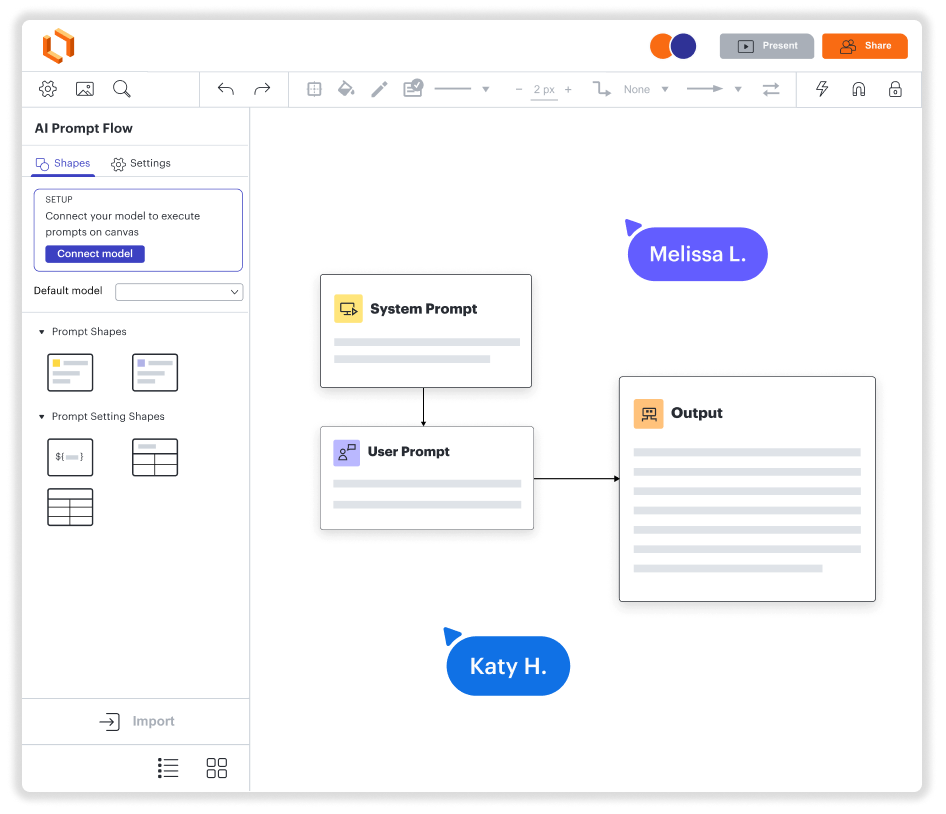
Image from: corporate-assets.lucid.co
Lucidchart is more than just a mind mapping tool; it’s a comprehensive diagramming platform that integrates seamlessly with other productivity tools. It’s perfect for students who need to create detailed and professional-looking notes.
Lucidchart’s versatility and integration with other tools make it a great option for students who need to create detailed, professional-quality notes.

Image from: coggle.help
Coggle is a simple yet effective mind mapping tool that’s great for students who need a straightforward way to take and organize lecture notes. It’s user-friendly and perfect for quick brainstorming sessions.
Coggle’s simplicity and ease of use make it a great choice for students who need a no-frills tool for organizing their lecture notes.
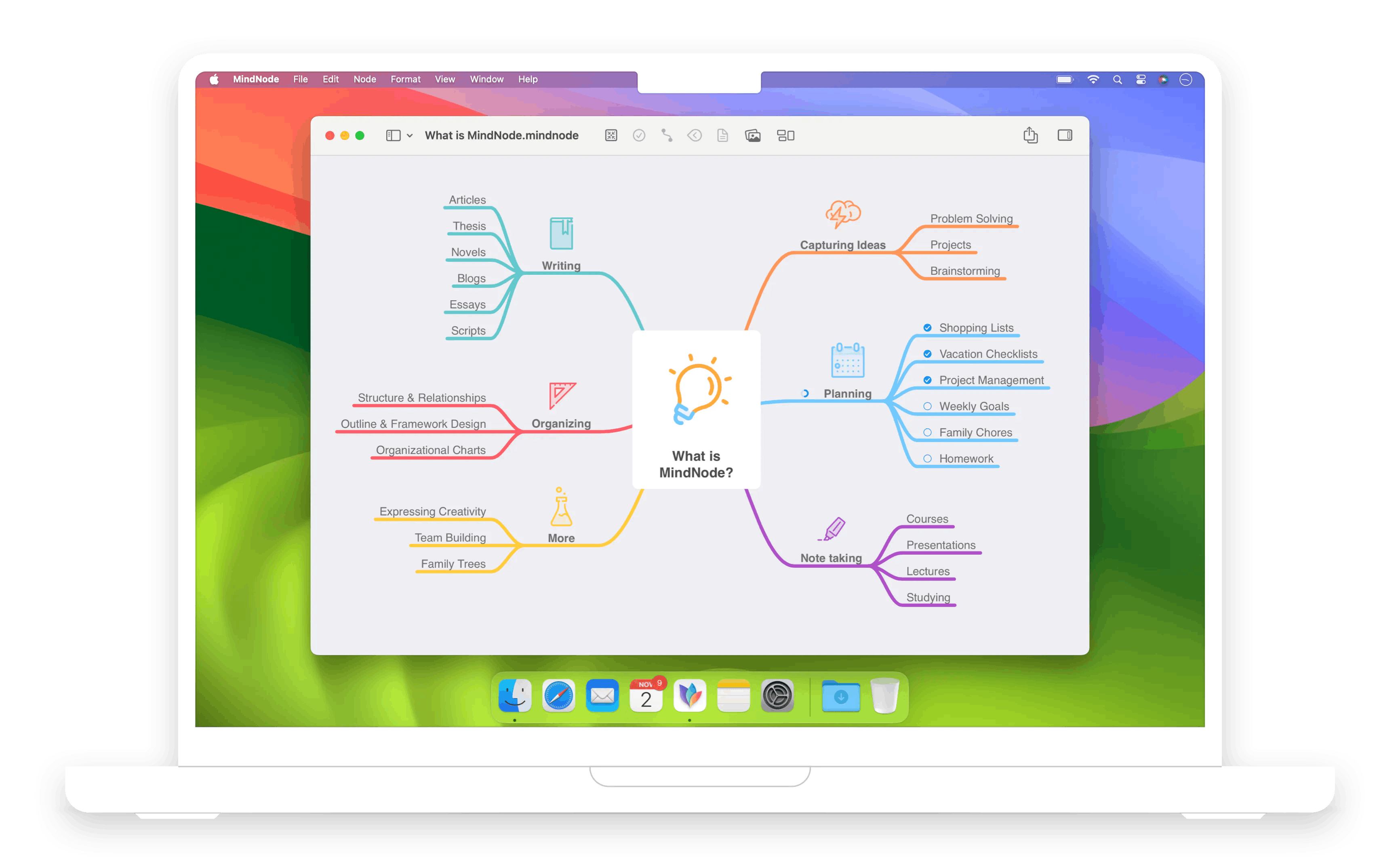
Image from: mindnode.com
MindNode is a mind mapping tool designed specifically for Mac and iOS users. It offers a clean and intuitive interface, making it easy to create and organize your lecture notes.
MindNode’s seamless integration with the Apple ecosystem and its focus on simplicity make it an excellent tool for Mac and iOS users who want to keep their lecture notes organized.

Mind mapping tools offer a powerful way to organize and visualize lecture notes, making it easier to understand and retain complex information. MindMeister stands out for its collaboration features and task management integration, while Xmind offers a variety of templates and cross-platform compatibility. Lucidchart is ideal for students who need advanced diagramming capabilities, and Coggle provides a simple, user-friendly interface for quick note-taking. MindNode is perfect for Apple users, with its clean design and seamless integration with the Apple ecosystem.
Choosing the right mind mapping tool depends on your specific needs and preferences. Whether you’re looking for simplicity, collaboration, or advanced features, there’s a mind mapping tool that can help you take your lecture notes to the next level.
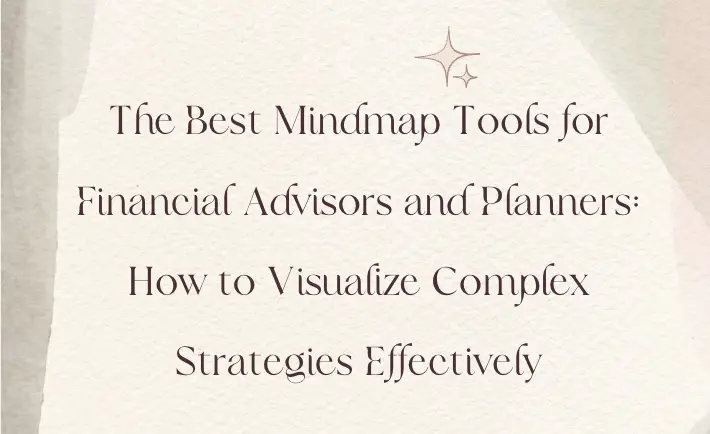
Discover the top mindmap tools for financial advisors and planners to visualize strategies, optimize planning, and improve client engagement.
Education Consultant
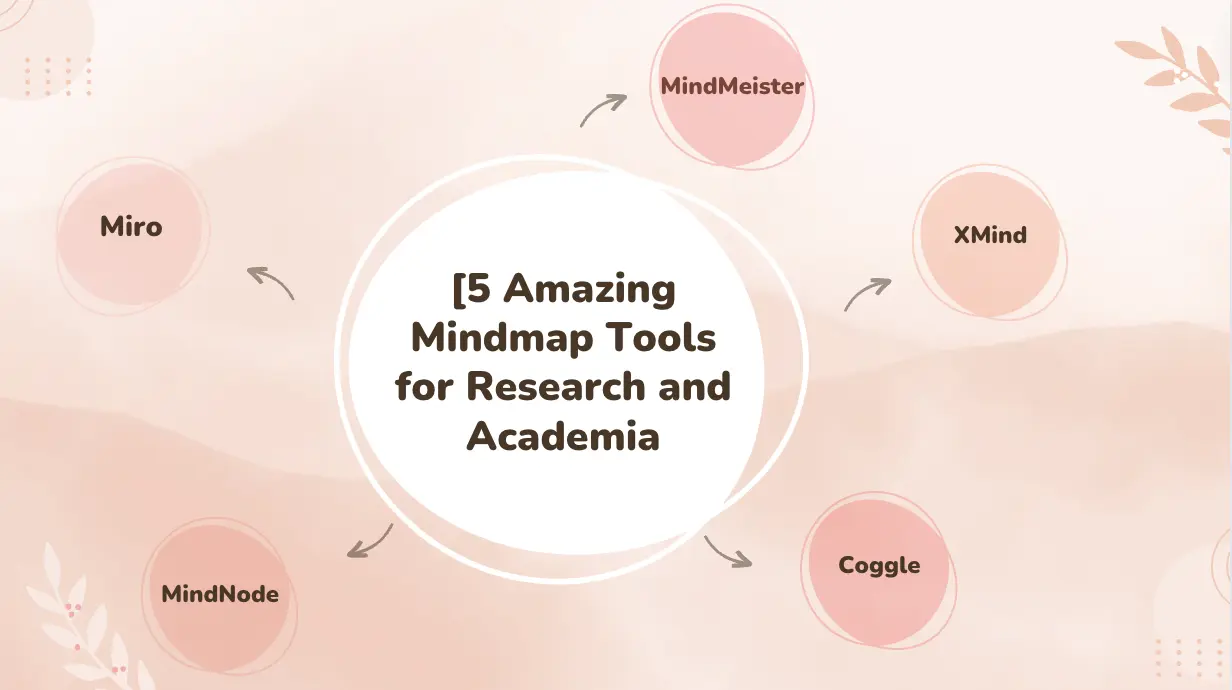
Explore five incredible mindmap tools that can enhance your academic research, streamline your workflow, and boost collaboration.
Education Consultant

Discover the best mindmap apps for students to streamline study sessions, visualize ideas, and achieve academic excellence.
Education Consultant