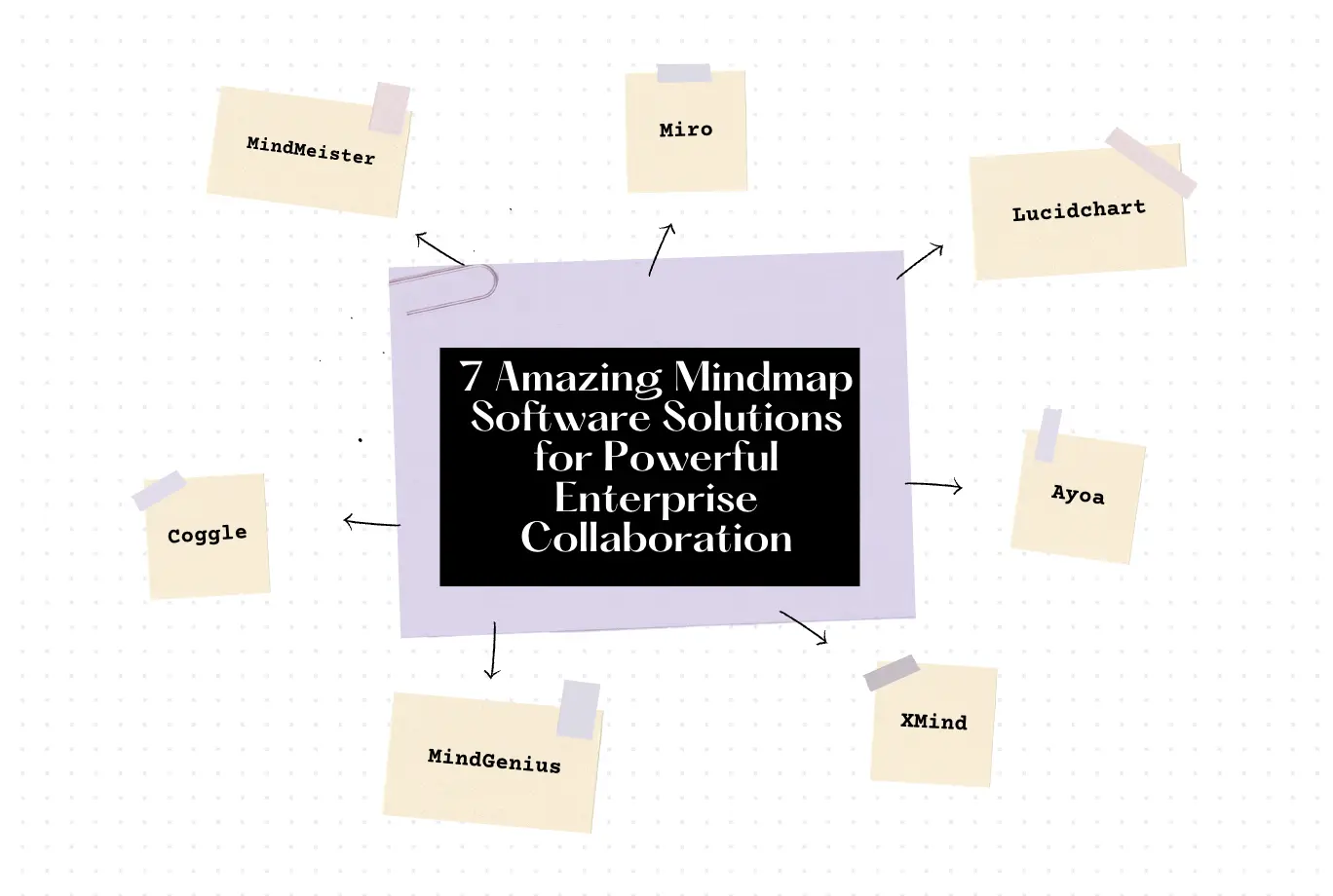
7 Amazing Mindmap Software Solutions for Powerful Enterprise Collaboration
Discover seven powerful mindmap software solutions that can enhance enterprise-level collaboration and boost team productivity.
Education Consultant
.eAj5mqZ6_5yxJr.webp)
In the fast-paced world of business, staying organized and visualizing complex information is key to success. Mind mapping is an essential tool for enterprises that need to structure thoughts, projects, and strategies efficiently. But, when it comes to professional use, the ability to export mind maps into various formats is crucial. This article explores seven amazing enterprise mindmap tools with powerful export options that can revolutionize your workflow.
MindManager is an industry-leading tool that offers robust features for creating intricate mind maps, flowcharts, and diagrams. It’s designed for enterprises that require a powerful platform to handle complex information. One of the key reasons MindManager is favored in professional settings is its export capabilities. You can export your mind maps to various formats, including Microsoft Word, Excel, PowerPoint, PDF, HTML, and image files. This flexibility ensures that your data is accessible and usable across different platforms and formats.
MindManager’s advanced export options allow for seamless integration with other enterprise tools. For instance, exporting to Excel helps in converting a mind map into a detailed spreadsheet, which is perfect for project management and reporting. The PowerPoint export option transforms your mind map into a presentation, making it easy to communicate ideas to stakeholders. Additionally, the HTML export feature allows you to create interactive maps that can be shared across your organization.
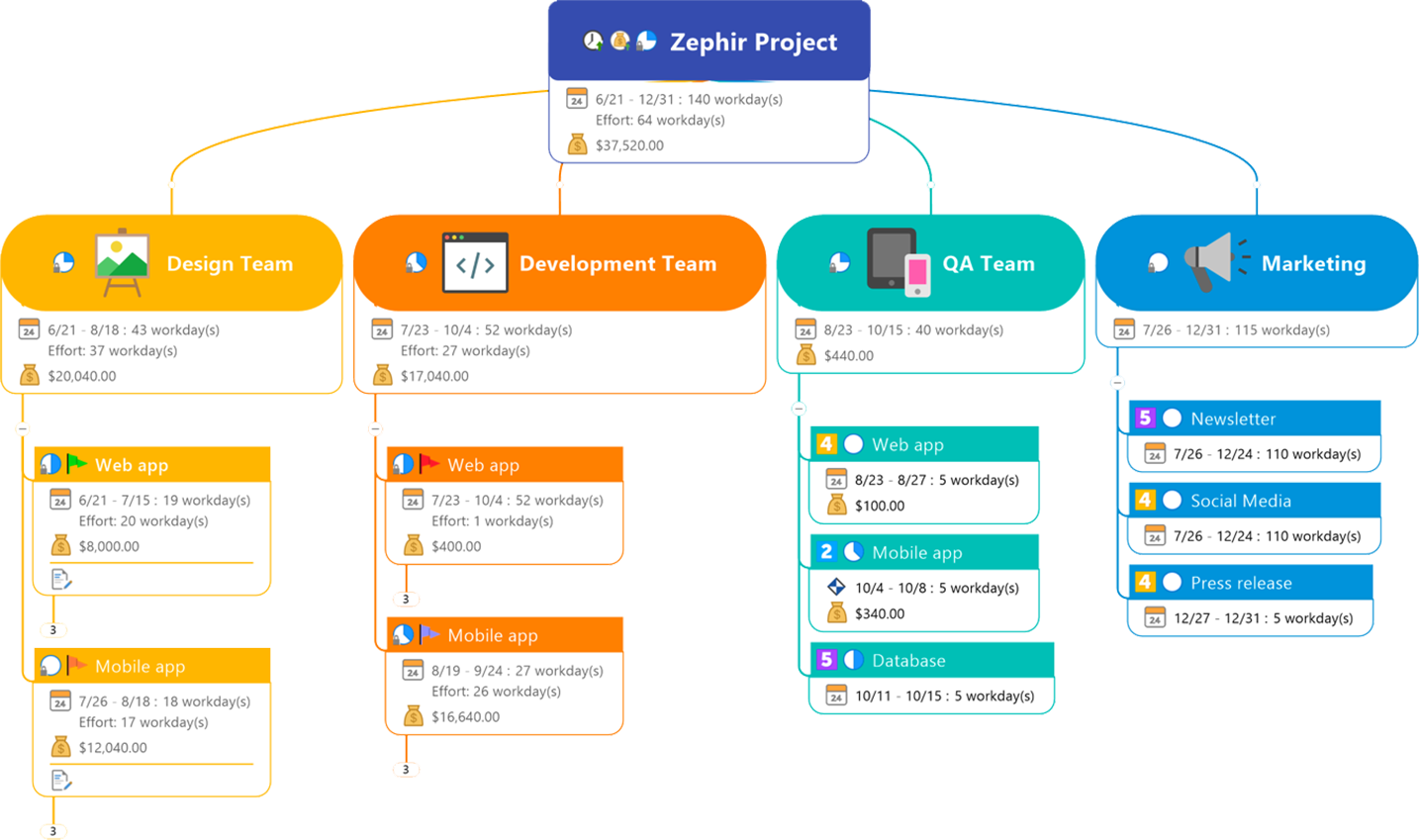
Image from: MindManager
XMind is a versatile mind-mapping tool known for its intuitive interface and a broad range of functionalities. It’s particularly popular among enterprises due to its balance between ease of use and advanced features. XMind supports the creation of mind maps, org charts, and fishbone diagrams, which are crucial for business analysis and strategic planning.
XMind offers a variety of export options, making it a powerful choice for enterprises. You can export your mind maps to PDF, Word, Excel, and PowerPoint, allowing for easy distribution and further editing. Additionally, XMind supports SVG and PNG exports for high-quality images. This is particularly useful for including mind maps in reports, presentations, or on websites. The export-to-markdown feature is a standout, as it allows for easy integration with documentation workflows, particularly in tech-focused environments.

Image from: Mind
MindMeister is a cloud-based mind-mapping tool that excels in collaboration and real-time editing. It’s ideal for teams that work remotely or across different locations. MindMeister’s interface is user-friendly, making it accessible even for those new to mind mapping.
MindMeister offers a wide range of export options that cater to enterprise needs. Users can export mind maps to formats like PDF, Word, PowerPoint, and image files. The ability to export to Microsoft Project is a unique feature that sets MindMeister apart, making it easier for project managers to integrate mind maps directly into their workflow. Additionally, MindMeister’s integration with cloud storage services like Google Drive ensures that your exports are always accessible and can be shared effortlessly.
Image from: MindMeiste
Lucidchart is more than just a mind-mapping tool; it’s a comprehensive platform for creating all types of diagrams. It’s particularly valued in enterprises for its ability to create flowcharts, org charts, and UML diagrams. The tool’s collaborative features make it ideal for teams, especially when working on complex projects.
Lucidchart’s export options are extensive, allowing users to export their mind maps and diagrams to PDF, PNG, JPEG, and SVG formats. The tool also supports export to Visio, which is crucial for teams that need to collaborate with others using Microsoft’s diagramming tool. Moreover, Lucidchart’s integration with Google Suite, Microsoft Office, and Atlassian products ensures that your mind maps can be seamlessly incorporated into your existing workflows.
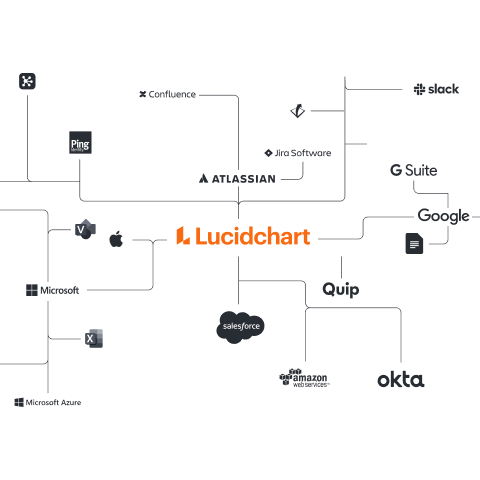
Image from: Lucidchart
iMindQ is a creative and dynamic mind-mapping tool designed for both individual professionals and large teams. It’s particularly appreciated for its flexibility and innovative features, such as the ability to create 3D mind maps. iMindQ’s focus on creativity makes it ideal for brainstorming sessions, strategic planning, and complex problem-solving.
iMindQ offers a variety of export options to cater to different enterprise needs. You can export mind maps to PDF, Word, Excel, and PowerPoint, which is standard among enterprise tools. However, iMindQ goes a step further by offering exports to Project XML, OPML, and HTML, making it highly versatile. The Project XML export is particularly beneficial for teams using project management software, allowing for seamless transitions from mind mapping to project execution.

Image from: iMindQ
Coggle is a web-based mind-mapping tool known for its simplicity and ease of use. It’s ideal for teams that need to collaborate on ideas in real time. Coggle’s interface is clean and straightforward, making it easy for anyone to pick up and start using without a steep learning curve.
Coggle supports export to several formats, including PDF, PNG, and text files. While it may not have as many export options as some of the other tools on this list, its simplicity is its strength. The export options are straightforward, ensuring that your mind maps can be shared and used without any hassle. The ability to export to text files is particularly useful for teams that need to extract the information from mind maps for further analysis or integration into other documents.
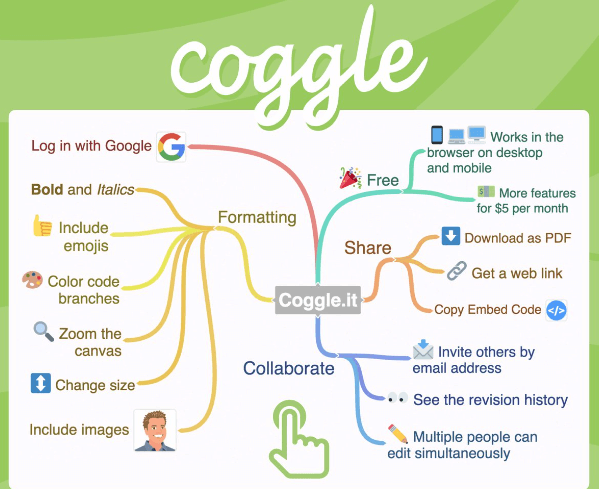
Image from: Coggle
MindGenius is a mind-mapping tool specifically designed for business users. It’s packed with features that make it ideal for project management, strategic planning, and business analysis. MindGenius is known for its ability to turn ideas into actionable plans, making it a favorite among professionals.
MindGenius offers a wide array of export options, including PDF, Word, PowerPoint, and Excel. The tool also allows for export to project management formats like MS Project and MindGenius’ own Gantt view, making it easy to move from planning to execution. The ability to export to Excel is particularly useful for teams that need to analyze data or create detailed reports based on their mind maps. Additionally, MindGenius supports export to image formats, ensuring that your mind maps can be included in presentations, reports, and other documents.
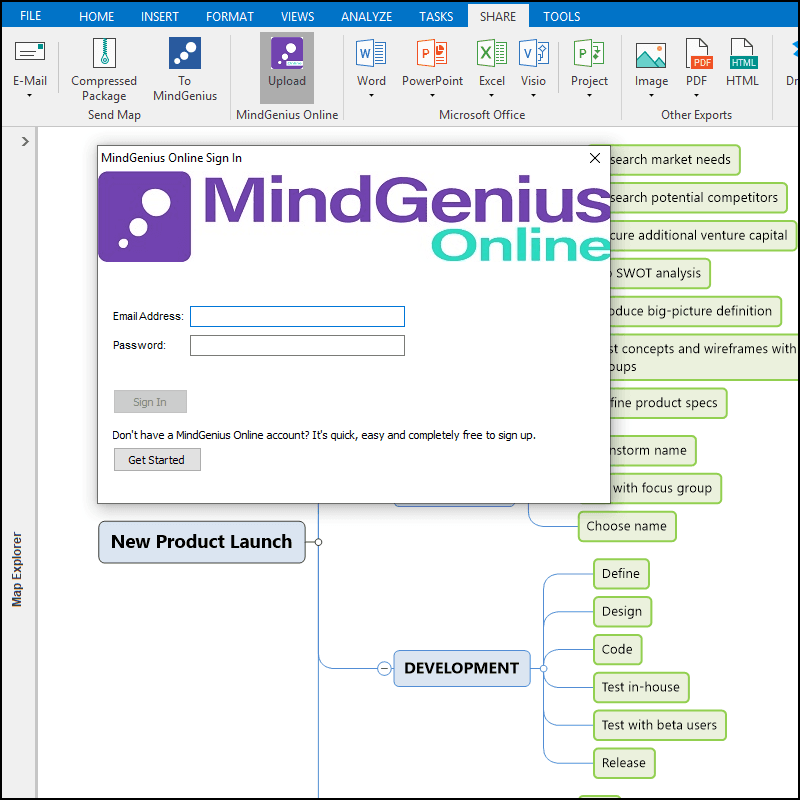
Image from: MindGenius
| App | Key Features | Export Options | Best For |
|---|---|---|---|
| MindManager | Industry-leading, robust, enterprise-focused | Microsoft Word, Excel, PowerPoint, PDF, HTML, Image Files | Complex information handling |
| XMind | Intuitive interface, versatile | PDF, Word, Excel, PowerPoint, SVG, PNG, Markdown | Business analysis, strategic planning |
| MindMeister | Cloud-based, real-time collaboration | PDF, Word, PowerPoint, Image Files, Microsoft Project, Google Drive | Remote teams, project managers |
| Lucidchart | Comprehensive platform, diagram creation | PDF, PNG, JPEG, SVG, Visio, Google Suite, Microsoft Office, Atlassian products | Teams, complex projects |
| iMindQ | Creative, dynamic, 3D mind maps | PDF, Word, Excel, PowerPoint, Project XML, OPML, HTML | Creative professionals, brainstorming |
| Coggle | Simple, web-based, real-time collaboration | PDF, PNG, Text Files | Teams needing simplicity |
| MindGenius | Business-focused, project management | PDF, Word, PowerPoint, Excel, MS Project, MindGenius Gantt view, Image Formats | Business users, strategic planning |
When it comes to selecting a mind-mapping tool for your enterprise, the ability to export your work into various formats is a critical factor. Whether you need to share your mind maps as PDFs, integrate them into presentations, or export them for project management, these seven amazing tools offer powerful export options that cater to the diverse needs of businesses.
By choosing the right tool, you can ensure that your team’s creativity and strategic thinking are captured and communicated effectively across your organization. Remember, the best mind mapping tool is one that not only meets your immediate needs but also integrates smoothly into your existing workflows, enhancing productivity and collaboration. With these tools, your enterprise is well-equipped to take mind mapping to the next level, transforming ideas into actionable insights and driving business success.
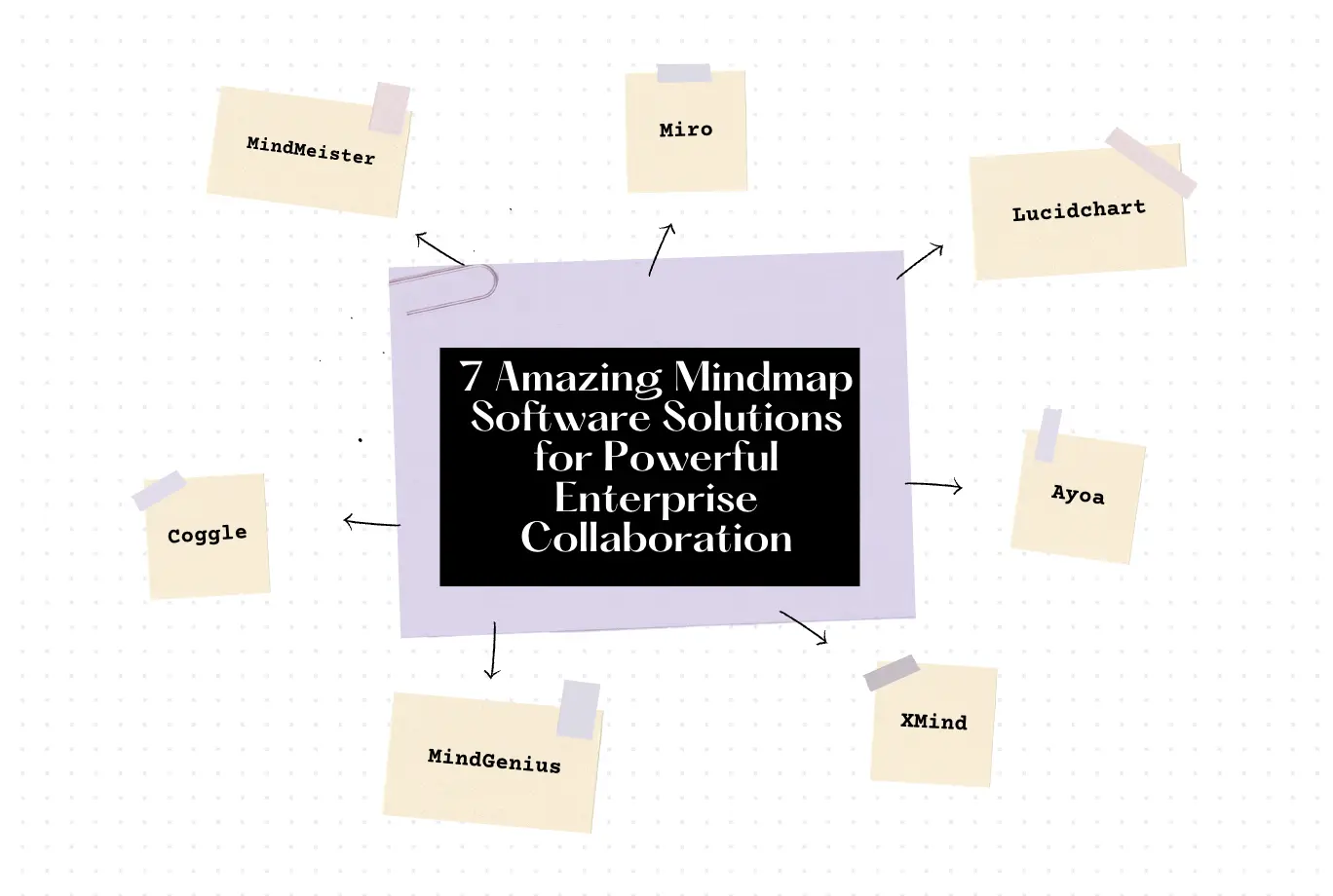
Discover seven powerful mindmap software solutions that can enhance enterprise-level collaboration and boost team productivity.
Education Consultant

Explore the best web-based mindmap tools with Google Drive integration. Learn how these tools, like MindMeister and Coggle, enhance productivity and collaboration.
Researcher @ University of Cambridge
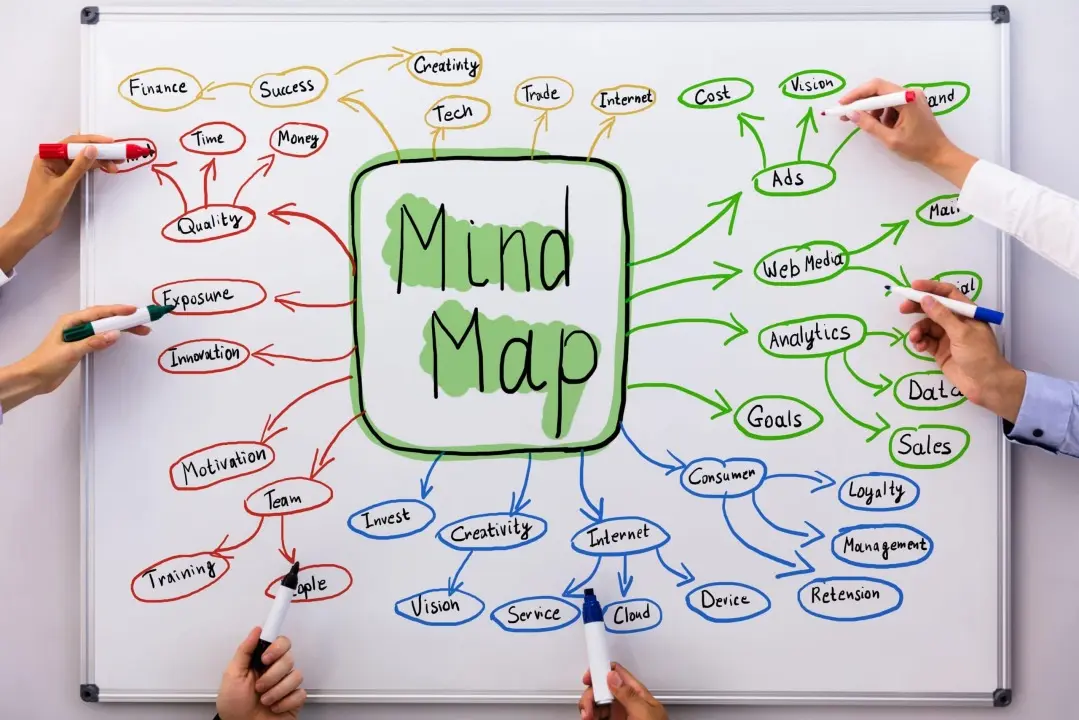
This blog will explore ten powerful brainstorming exercises using mindmaps, providing practical techniques to unleash your creativity and organize your thoughts effectively.
Education Consultant