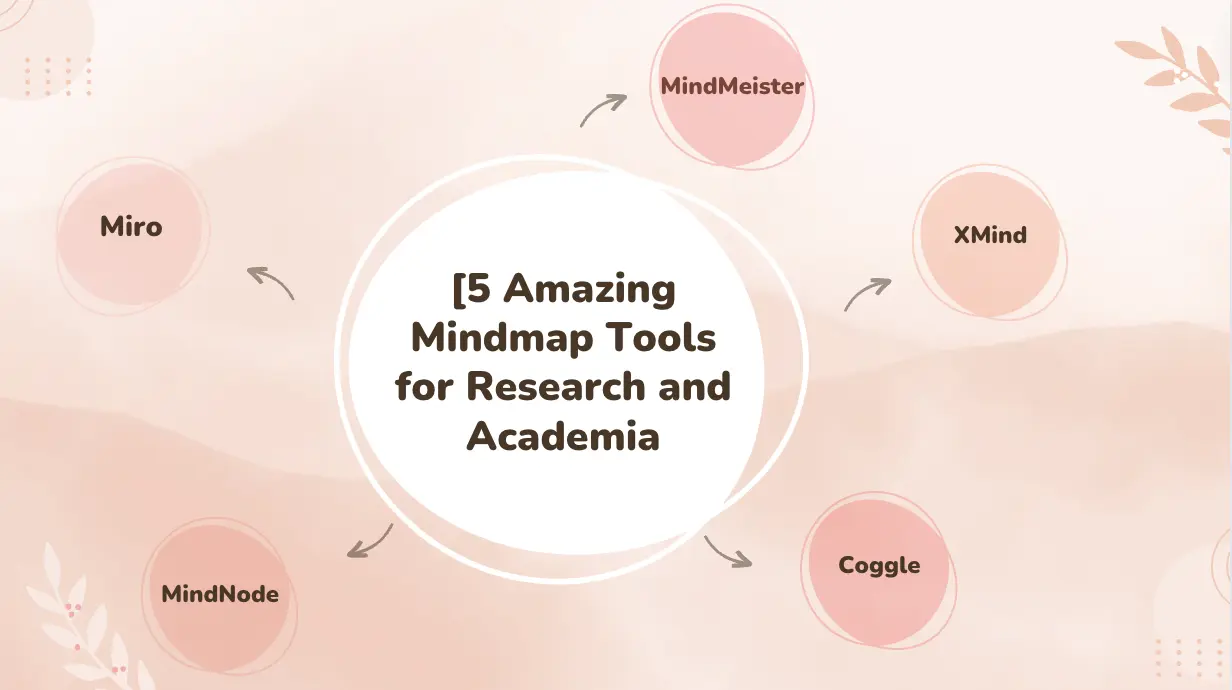
5 Amazing Mindmap Tools for Research and Academia
Explore five incredible mindmap tools that can enhance your academic research, streamline your workflow, and boost collaboration.
Education Consultant

In the fast-paced world of UX design, organizing thoughts, brainstorming ideas, and mapping out user journeys are crucial for creating intuitive and user-friendly designs. Mindmapping is an essential technique that helps designers visualize their ideas and streamline their creative process. With the right tools, UX designers can enhance their productivity, foster collaboration, and ultimately deliver better designs. Here are seven amazing mindmap tools that can supercharge your creative process and help you stay ahead of the curve.
Miro is a powerful online collaborative whiteboard platform that has gained immense popularity among UX designers. Its intuitive interface and extensive feature set make it an ideal choice for mindmapping. Miro offers a wide range of templates, including mindmaps, flowcharts, and wireframes, allowing designers to kickstart their projects effortlessly.
Key Features:
· Real-time Collaboration: Miro allows multiple users to collaborate on the same board simultaneously, making it perfect for remote teams.
· Integration with Popular Tools: Miro integrates seamlessly with tools like Sketch, Figma, and Adobe XD, enhancing your workflow.
· Sticky Notes and Comments: Add sticky notes, comments, and feedback directly on the mindmap to keep everyone on the same page.
Why Miro is Amazing?
Miro’s real-time collaboration feature makes it a game-changer for teams working remotely. The integration with popular design tools ensures a smooth workflow, while the intuitive interface and rich feature set make mindmapping a breeze.
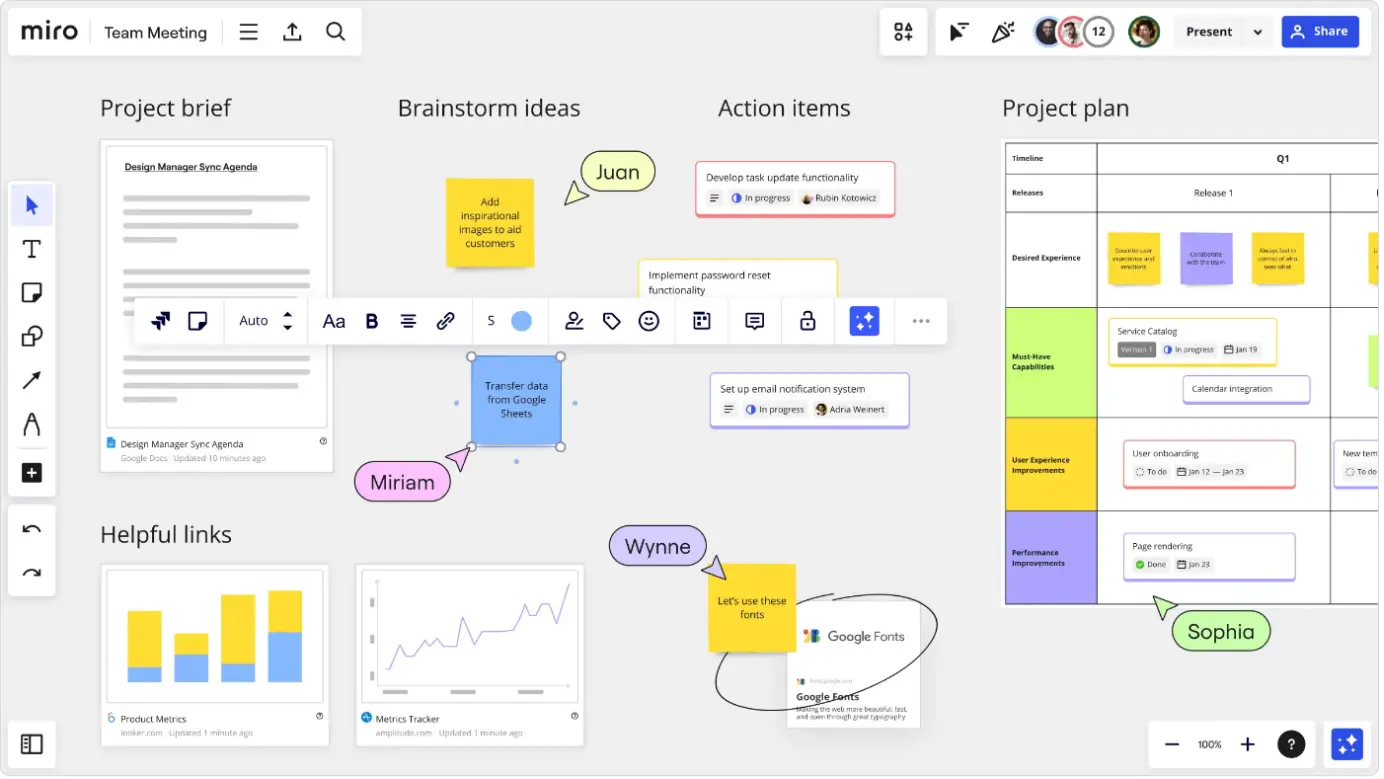
Image from:Miro
MindMeister is a web-based mindmapping tool known for its simplicity and ease of use. It’s an excellent choice for UX designers who prefer a straightforward tool without compromising on functionality.
Key Features:
· Drag-and-Drop Interface: Easily create and rearrange mindmap nodes with a simple drag-and-drop interface.
· Customizable Themes: Personalize your mindmaps with a variety of themes and styles to suit your project’s aesthetic.
· Collaboration Features: Collaborate with team members in real-time, add comments, and vote on ideas.
Why MindMeister is Powerful?
MindMeister’s user-friendly interface and robust collaboration features make it a powerful tool for brainstorming and organizing ideas. The ability to customize themes adds a personal touch to your mindmaps, making them visually appealing and easy to understand.

Image from:Mind Meister
XMind is a comprehensive mindmapping software designed for professionals. It’s packed with advanced features that cater to the needs of UX designers, making it a popular choice among industry experts.
Key Features:
· Gantt Chart View: Visualize your project’s timeline with the Gantt chart view, perfect for project management.
· Fishbone Diagram: Identify the root cause of problems with the fishbone (Ishikawa) diagram feature.
· Brainstorming Mode: Capture ideas quickly and organize them later with the brainstorming mode.
Why XMind is Amazing?
XMind’s advanced features like the Gantt chart view and fishbone diagram make it more than just a mindmapping tool. It’s a comprehensive solution for project management and problem-solving, making it an invaluable asset for UX designers.
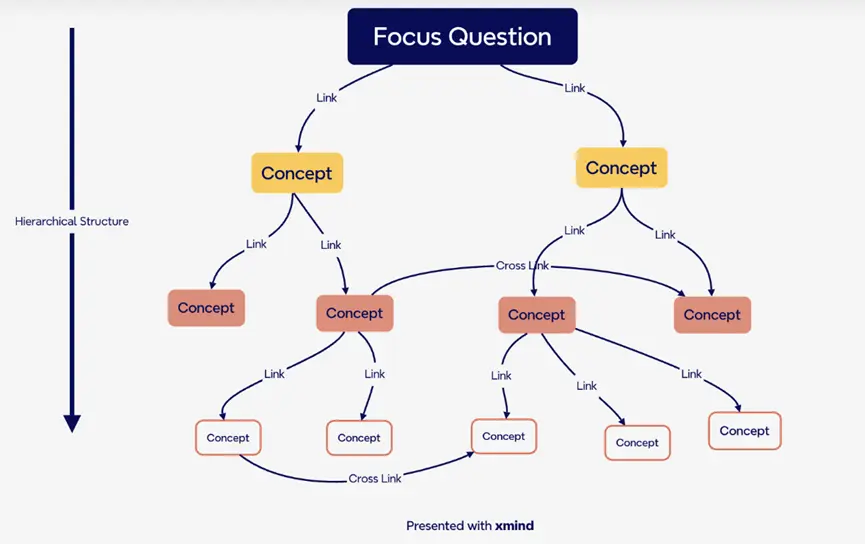
Image from: XMind
Coggle is a web-based mindmapping tool known for its elegant and visually appealing interface. It’s perfect for UX/UI designers who value aesthetics and simplicity.
Key Features:
· Real-time Collaboration: Work with team members in real-time and see changes instantly.
· Drag-and-Drop Interface: Easily create and organize mindmap nodes with a simple drag-and-drop interface.
· Auto-arrange Feature: Keep your mindmaps neat and organized with the auto-arrange feature.
Why Coggle is Powerful?
Coggle’s elegant interface and real-time collaboration features make it a powerful tool for UX designers. The auto-arrange feature ensures that your mindmaps remain organized and visually appealing, enhancing the overall user experience.
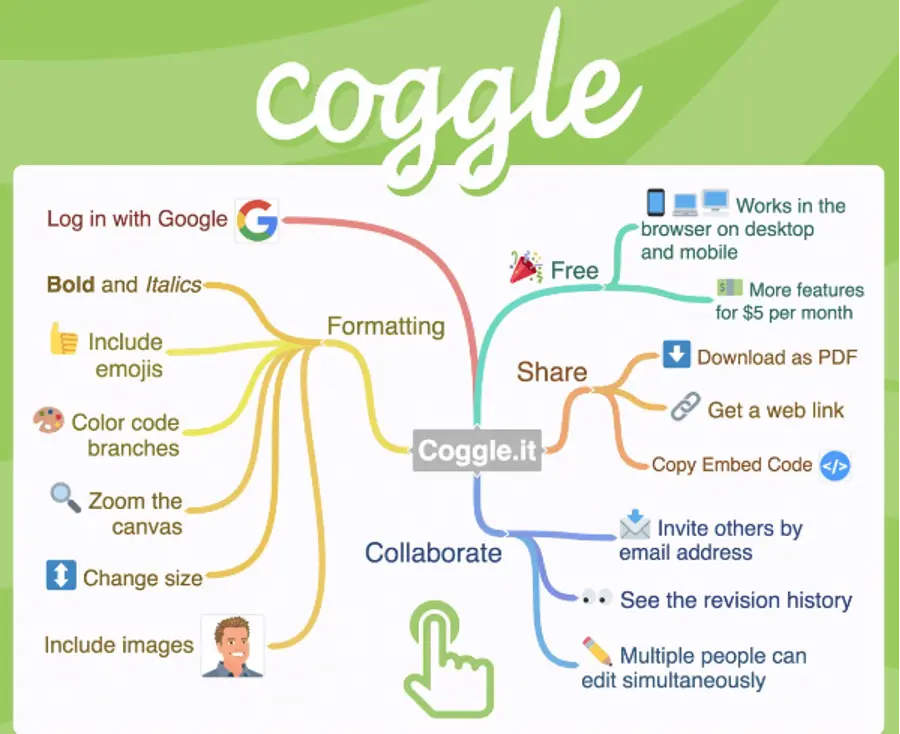
Image from:Coggle
Lucidchart is a versatile diagramming tool that goes beyond mindmapping. It’s an excellent choice for UX designers who need a comprehensive tool for creating flowcharts, wireframes, and more.
Key Features:
· Drag-and-Drop Interface: Create and organize mindmap nodes with ease using the drag-and-drop interface.
· Integration with Popular Tools: Lucidchart integrates with tools like Slack, Google Drive, and Atlassian, enhancing your workflow.
· Collaboration Features: Collaborate with team members in real-time and add comments directly on the diagrams.
Why Lucidchart is Amazing?
Lucidchart’s versatility and integration capabilities make it an amazing tool for UX designers. The ability to create various diagrams in addition to mindmaps ensures that all your design needs are met in one platform.
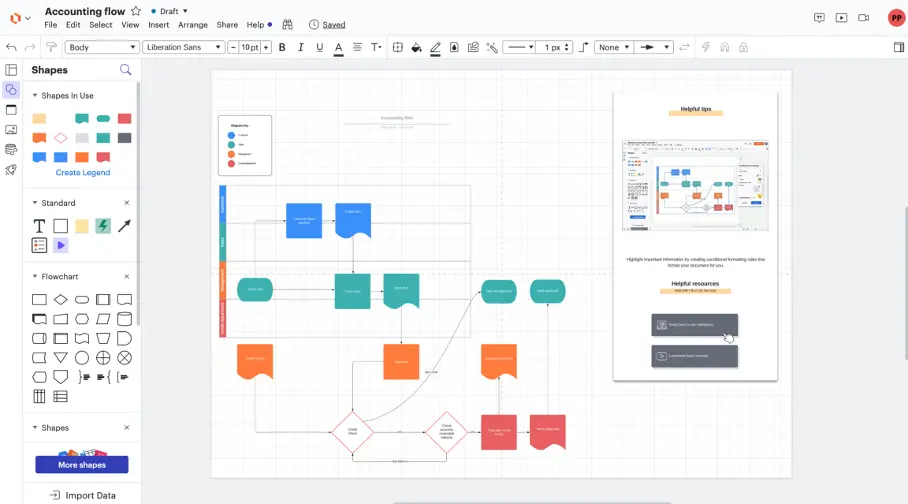
Image from:Lucidchart
MindNode is an intuitive mindmapping app available for macOS and iOS. It’s designed to help UX designers capture their ideas on the go, making it a perfect companion for creative UX professionals.
Key Features:
· Visual Tags: Organize and categorize your mindmap nodes with visual tags.
· Focus Mode: Eliminate distractions and focus on a specific part of your mindmap with the focus mode.
· Cloud Sync: Sync your mindmaps across all your devices with iCloud.
Why MindNode is Powerful?
MindNode’s intuitive interface and focus mode make it a powerful tool for capturing and organizing ideas. The cloud sync feature ensures that your mindmaps are always accessible, whether you’re working on your Mac or iPhone.
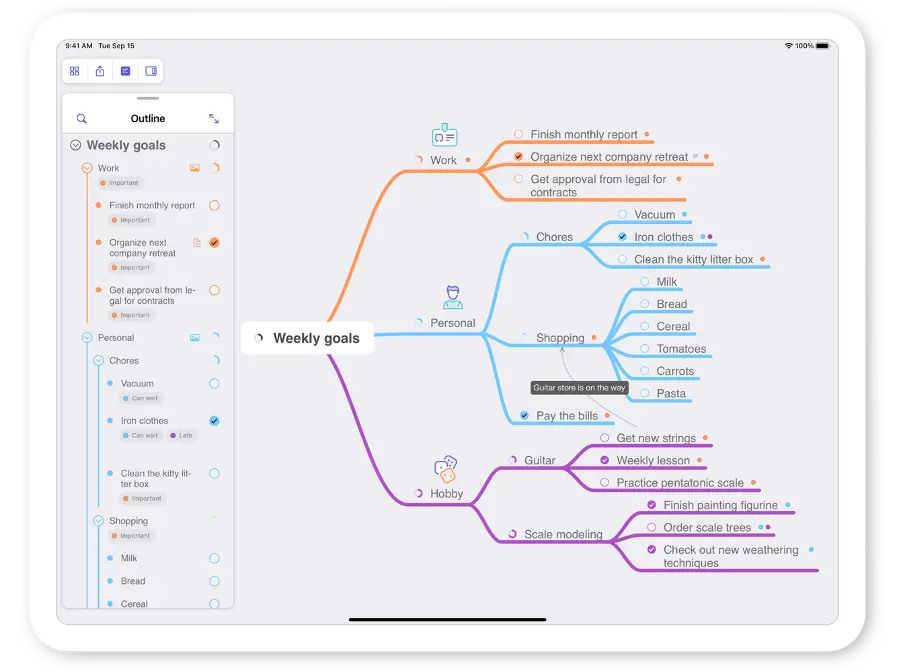
Image from:softwareadvice
Ayoa (formerly known as iMindMap) is an innovative mindmapping tool that combines mindmapping with task management. It’s perfect for UX designers who need a tool that supports both creative brainstorming and project management.
Key Features:
· Task Management: Turn your mindmap nodes into tasks and manage your projects efficiently.
· Visual Task Boards: Organize your tasks with visual task boards and track progress easily.
· Collaboration Features: Collaborate with team members in real-time and share feedback directly on the mindmap.
Why Ayoa is Amazing?
Ayoa’s combination of mindmapping and task management makes it an amazing tool for UX designers. The visual task boards and real-time collaboration features enhance productivity and ensure that projects are completed on time.

Image from:Linkedin
Mindmapping is an essential technique for UX designers, helping them organize their thoughts, brainstorm ideas, and visualize user journeys. The right mindmap tool can make a significant difference in your creative process, enhancing productivity and collaboration. Whether you prefer a simple, user-friendly tool like MindMeister or a comprehensive, feature-rich solution like XMind, there’s a mindmap tool out there to suit your needs. By incorporating these amazing mindmap tools into your workflow, you can supercharge your creative process and deliver exceptional UX designs.
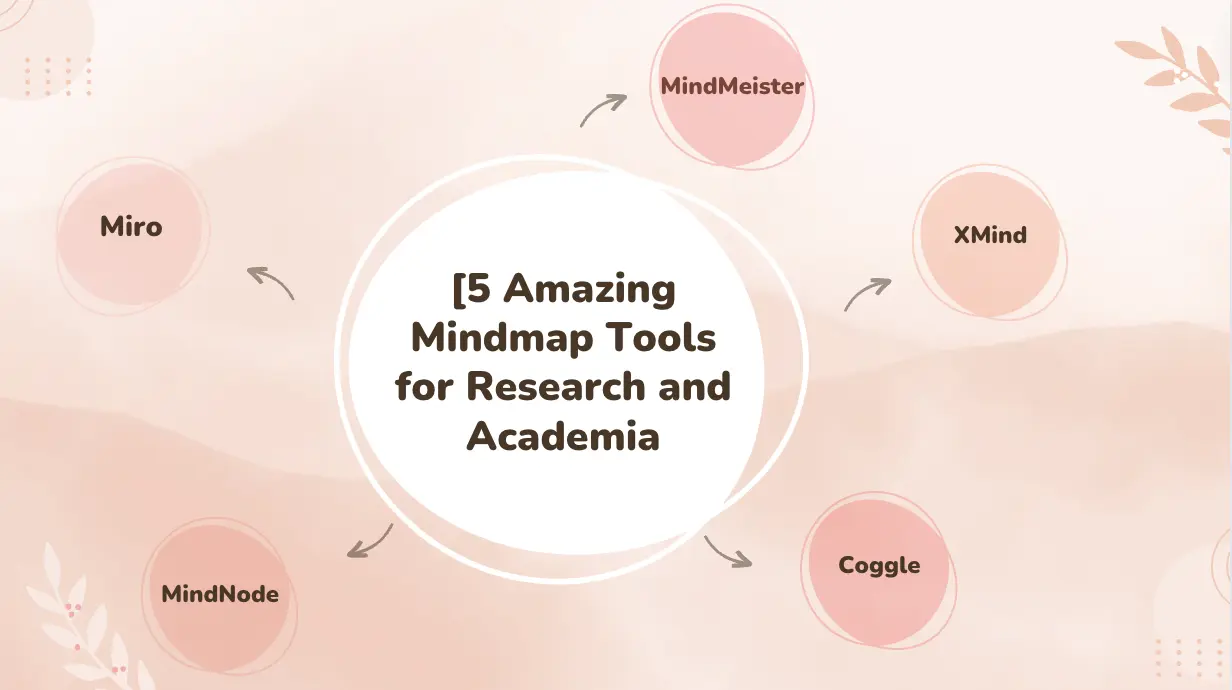
Explore five incredible mindmap tools that can enhance your academic research, streamline your workflow, and boost collaboration.
Education Consultant

Discover seven incredible ways mindmaps can transform software development projects, making them more organized, collaborative, and innovative.
Education Consultant

Explore the best online mind map tools for collaboration, enhancing your team’s creativity and productivity with effective web-based services.
Researcher @ University of Cambridge