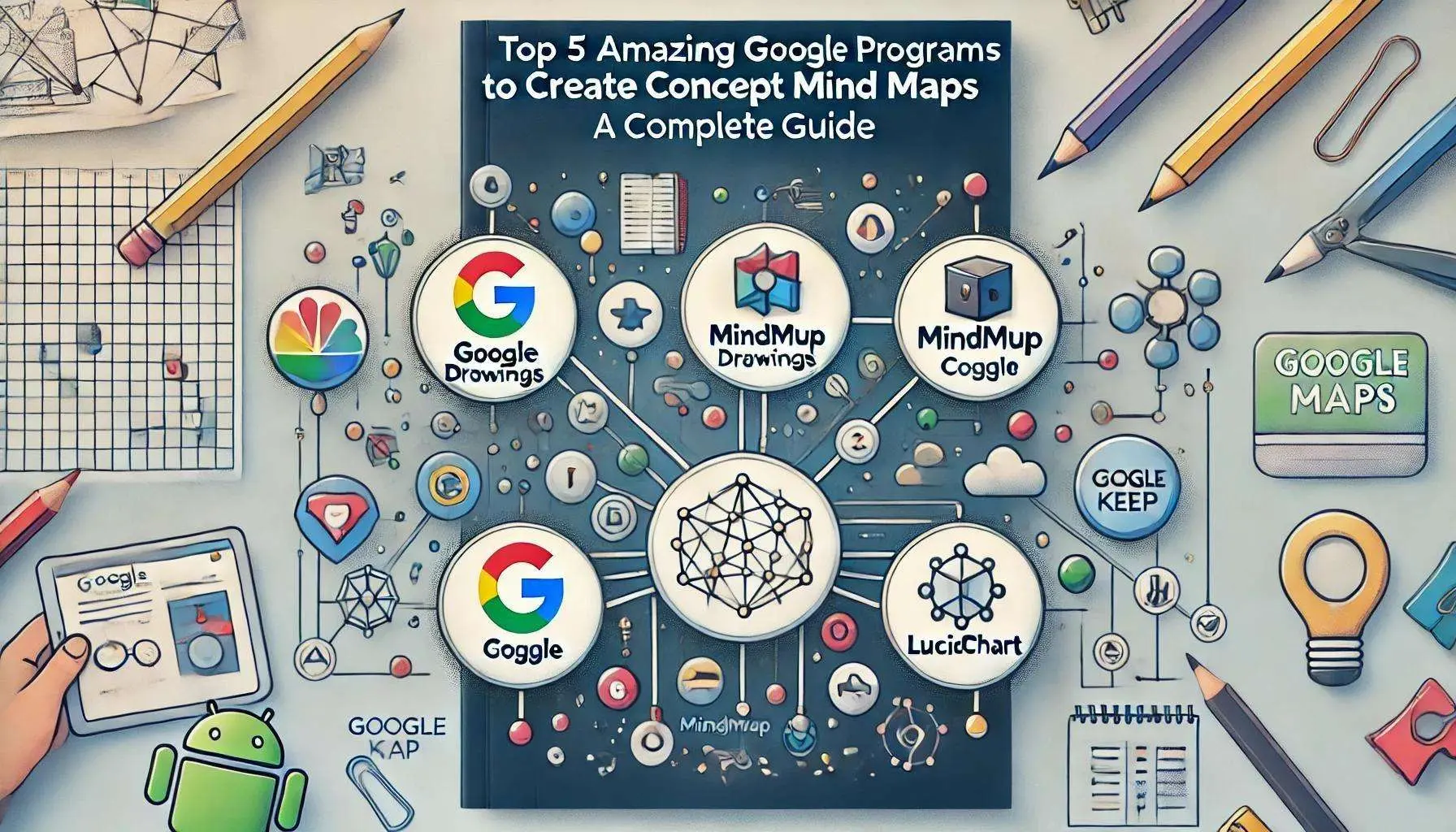
Top 5 Amazing Google Programs to Create Concept Mind Maps: A Complete Guide
A guide to the top 5 Google programs for creating concept mind maps, highlighting their features, benefits, and use cases.
Education Consultant
![[7 Amazing Tips for Expert Concept Map Creation]: A Complete Guide](/_astro/7 Amazing Tips for Expert Concept Map Creation A Complete Guide.BNTKxKBB_Z10Ett.webp)
Creating a concept map can be a powerful tool for organizing and presenting ideas in a way that’s both visually engaging and easy to understand. Whether you’re a student, educator, or professional, mastering the art of concept map creation can greatly enhance your ability to communicate complex concepts. In this guide, we’ll share seven expert tips that will help you create amazing concept maps that are not only visually appealing but also incredibly effective.
Before diving into the creation of a concept map, it’s essential to have a clear understanding of the purpose behind it. Are you trying to simplify a complex topic, brainstorm new ideas, or plan a project? Knowing the “why” behind your concept map will guide every decision you make, from the layout to the content included. This clarity ensures that your map remains focused and relevant to your goals.
Once your objective is clear, tailor your content to fit that purpose. If the goal is to explain a complex idea, focus on breaking it down into smaller, more manageable parts. If brainstorming, allow for flexibility and creativity in how ideas are connected. This targeted approach ensures that your concept map remains both functional and effective.
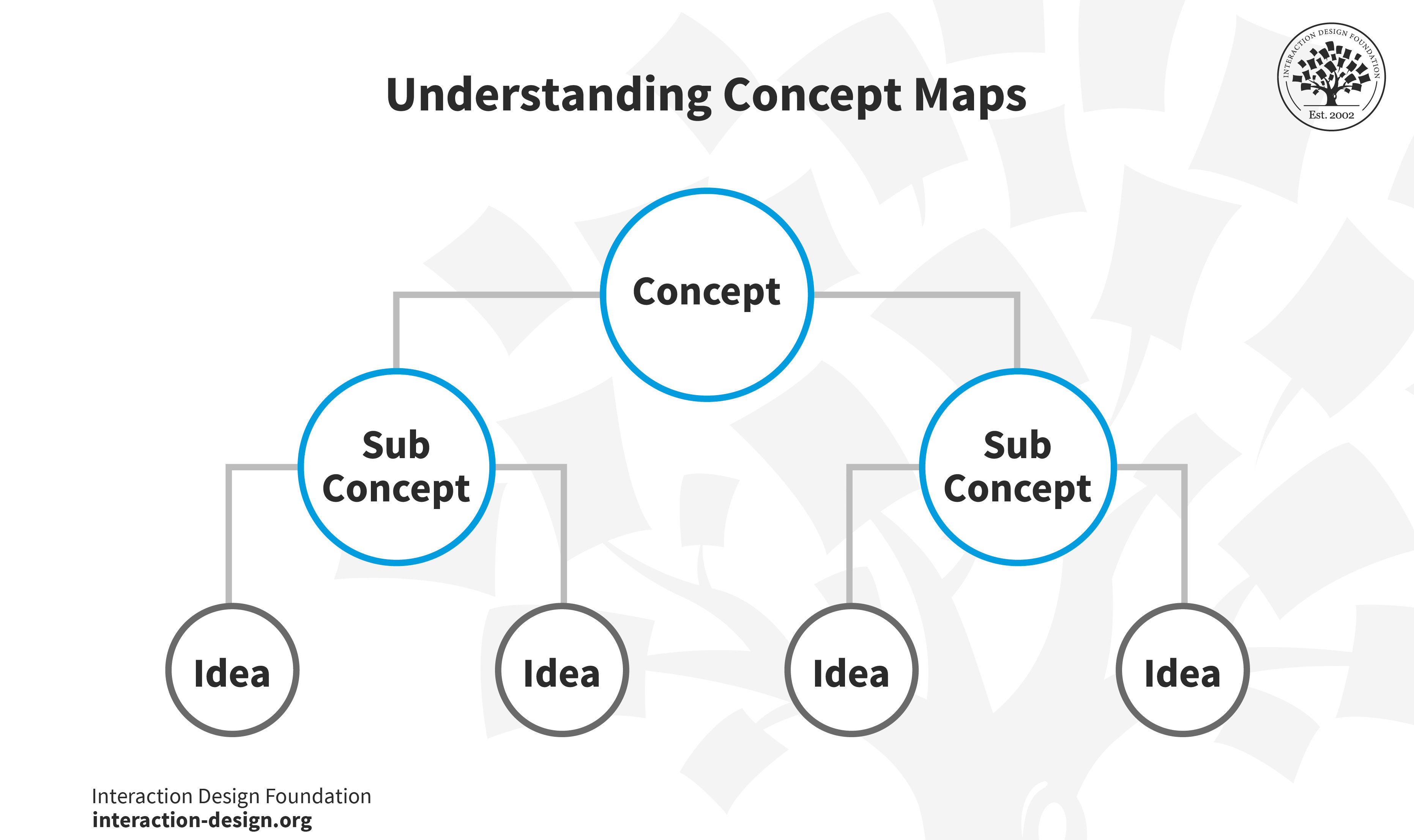
Image from: Interaction Design Foundation
One of the most powerful aspects of concept maps is their ability to organize information hierarchically. Start with the main concept at the top or center and branch out into subtopics. This structure not only helps in visualizing relationships but also ensures that the most important information is immediately recognizable.
A well-organized hierarchy makes your concept map easier to navigate, ensuring that viewers can follow the flow of information effortlessly. This clear structure enhances understanding and allows for a more intuitive grasp of complex relationships.
The use of visual elements like colors, shapes, and images can greatly enhance the effectiveness of your concept map. Colors can be used to categorize information or highlight key points, while shapes can differentiate between types of ideas or concepts. Visual cues make the map more engaging and easier to digest.
While it’s important to make your concept map visually appealing, ensure that these elements don’t overwhelm the content. The goal is to enhance understanding, not distract from it. Striking a balance between aesthetics and functionality will make your concept map both beautiful and informative.
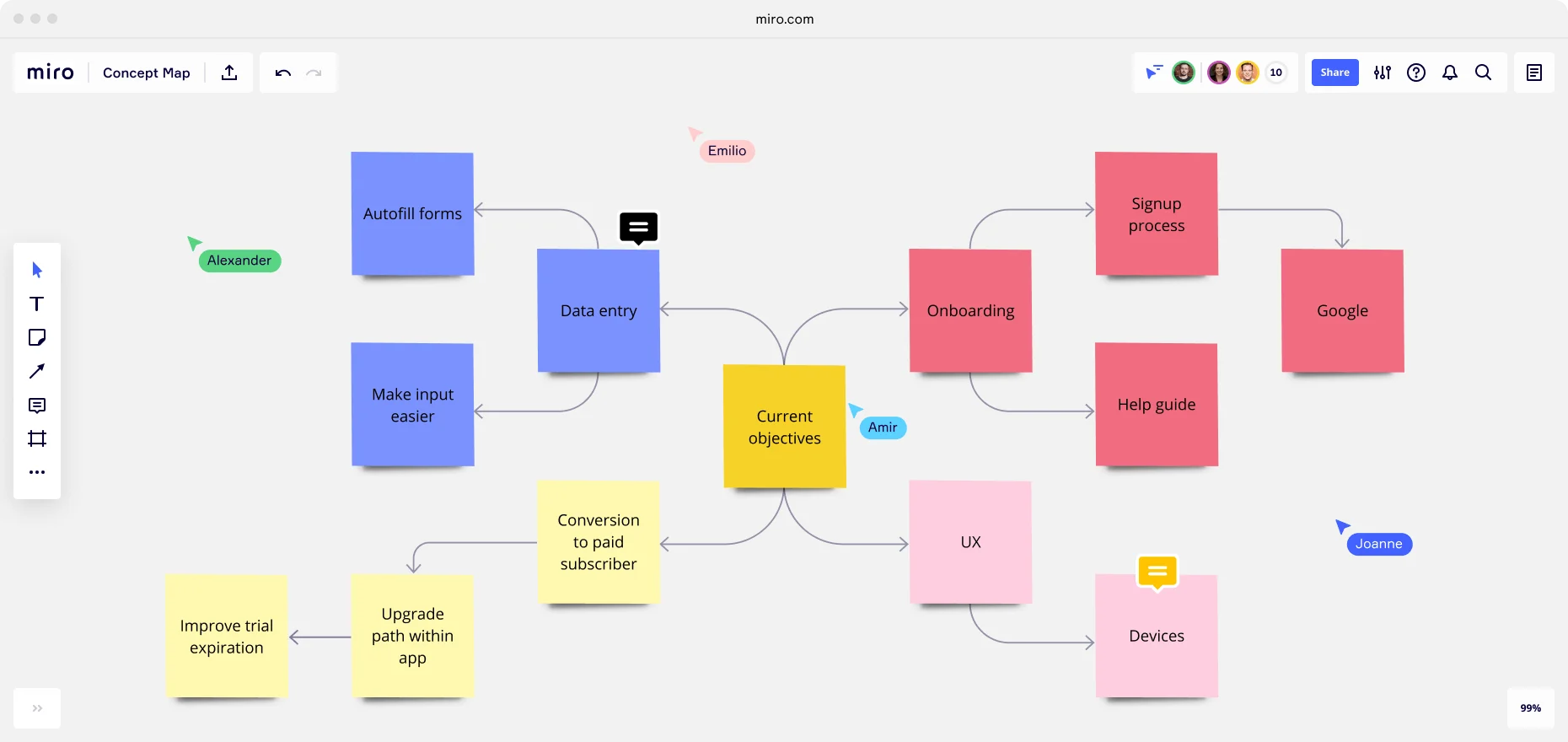
Image from: Miro
The connections between concepts in your map should be meaningful and clearly defined. Use labeled arrows or lines to show how ideas relate to one another. This not only clarifies the relationships but also reinforces the logic behind the map’s structure.
Consider using action words or phrases on the connecting lines to describe the relationship between ideas. For example, instead of just linking two concepts, you might write “leads to” or “is a result of” to provide additional context. This small detail can significantly enhance the depth and clarity of your concept map.
Concept map creation is often an iterative process. Don’t be afraid to go back and refine your map as your understanding of the subject evolves. Review the connections, reorganize the layout if needed, and ensure that the map aligns with your original objective.
Getting feedback from others can provide valuable insights into how effective your concept map is. Whether it’s from peers, colleagues, or instructors, external perspectives can help you identify areas for improvement that you might have overlooked.

Image from: MaryAnne Nestor
There are numerous digital tools available that can help you create precise and professional-looking concept maps. Tools like MindMeister, Coggle, and Lucidchart offer a range of features that can streamline the process, from customizable templates to easy collaboration options.
Take the time to explore the features of your chosen tool. Many offer advanced functionalities like automatic layout adjustments, cloud storage, and real-time collaboration, which can save time and enhance the quality of your concept map.
Once your concept map is complete, consider how you will present it. Whether it’s for a class, a meeting, or a conference, make sure your map is clear, polished, and ready to convey your ideas effectively. Practice explaining the map and be prepared to answer questions or expand on any of the connections.
During your presentation, highlight the most important aspects of your concept map. Guide your audience through the main ideas and their relationships, ensuring that they walk away with a clear understanding of the topic. A confident and well-prepared presentation will maximize the impact of your concept map.

Image: Mural
Creating an amazing concept map is an art and a science. By following these seven expert tips, you’ll be well on your way to mastering the creation of concept maps that are not only visually stunning but also highly effective in conveying complex ideas. The process of designing a concept map involves a blend of creativity and strategic thinking, where each element, from the layout to the content, plays a crucial role in the map’s overall effectiveness. Remember, the key to a powerful concept map lies in clarity, organization, and a thoughtful approach to both content and design. Paying attention to details like the use of visual cues, the hierarchical structure, and the relevance of connections will significantly enhance the impact of your map. Whether you’re using concept maps for education, business, or personal projects, these strategies will ensure your success. So, why wait? Start creating your amazing concept map today and experience the difference it can make! With practice and the right approach, you’ll find that concept maps not only help you communicate ideas more clearly but also stimulate creative thinking and problem-solving in ways you might not have imagined before.
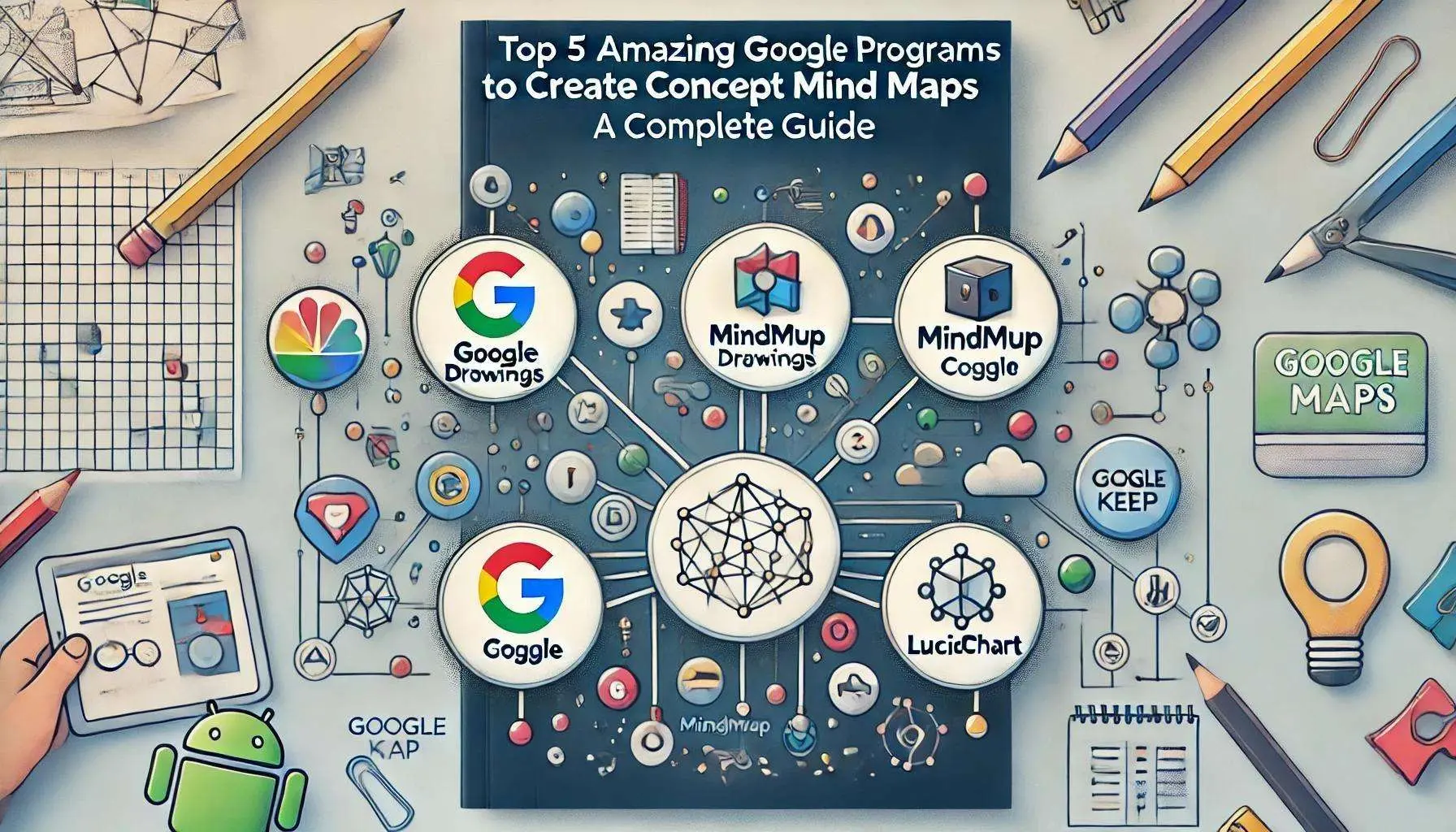
A guide to the top 5 Google programs for creating concept mind maps, highlighting their features, benefits, and use cases.
Education Consultant
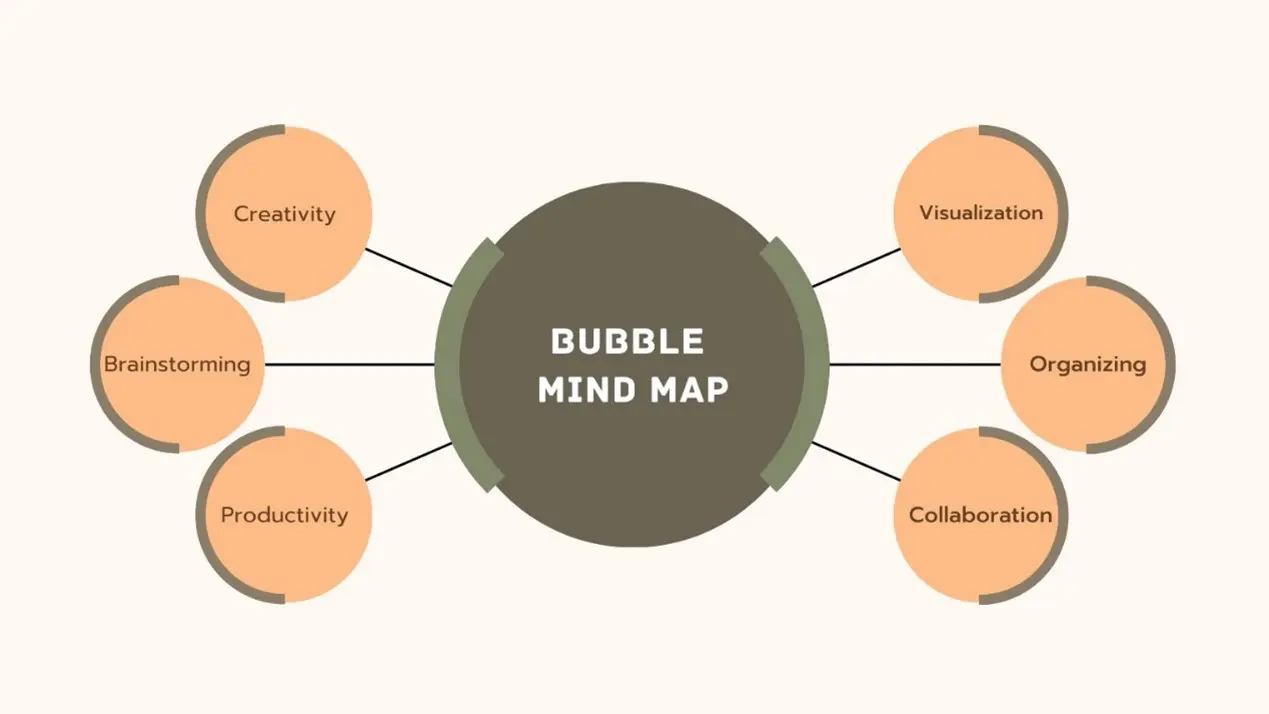
This guide walks you through seven amazing steps to create a powerful bubble map, helping you organize thoughts and communicate ideas clearly.
Education Consultant
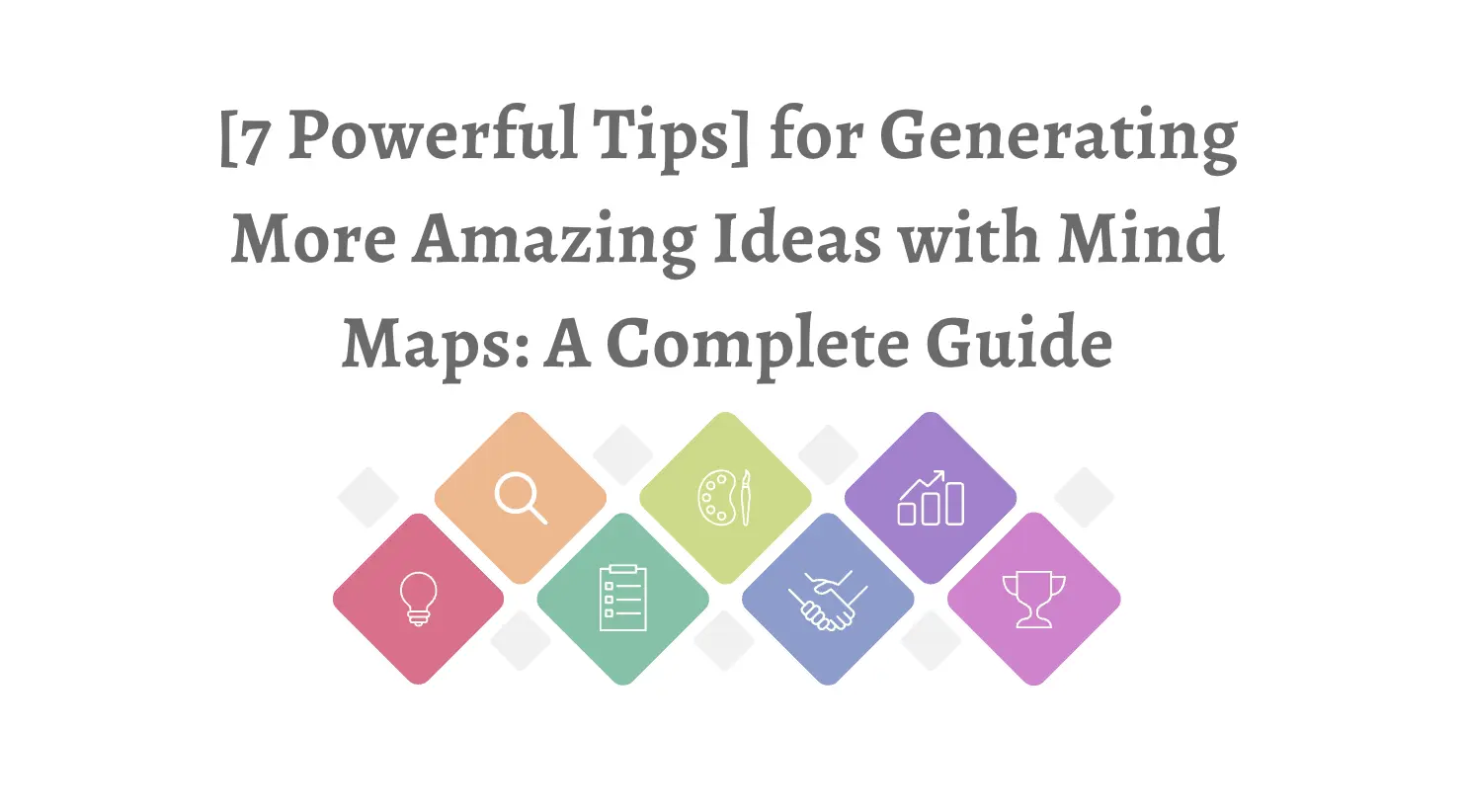
Discover seven powerful tips to unlock your creative potential using mind maps, enhancing your ability to generate amazing ideas.
Education Consultant