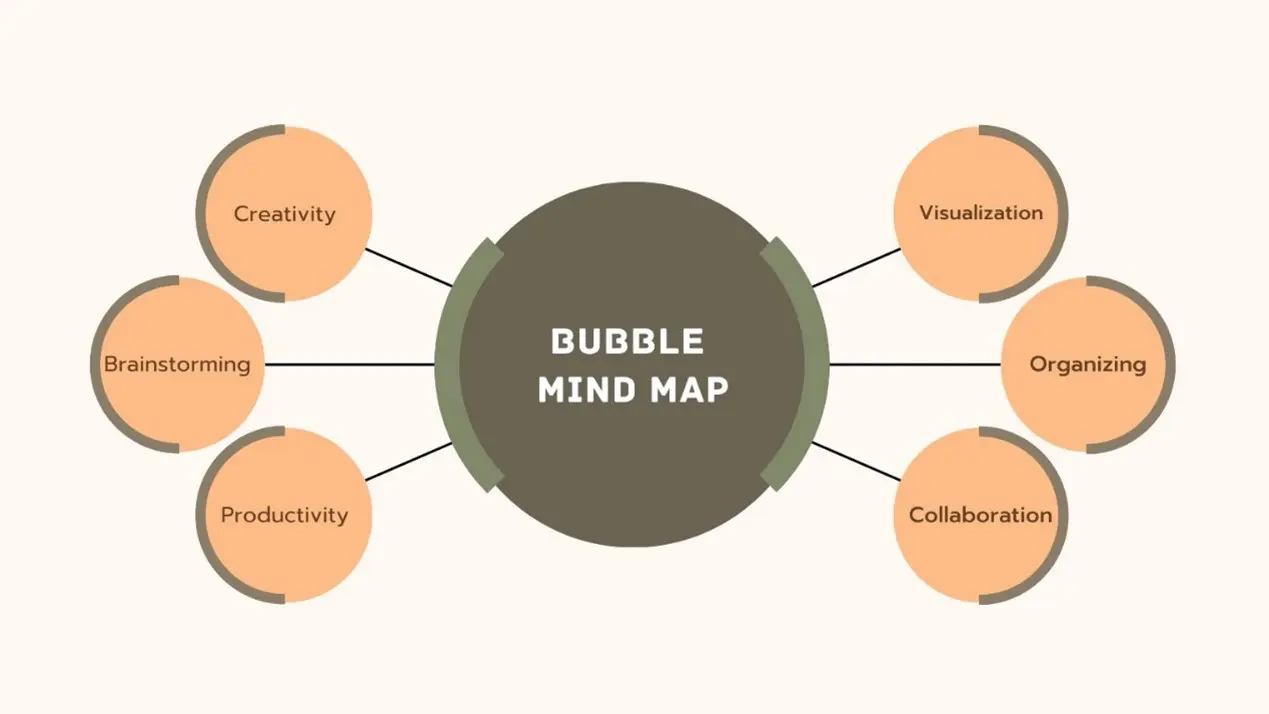
7 Amazing Steps to Create a Powerful Bubble Map: A Complete Guide
This guide walks you through seven amazing steps to create a powerful bubble map, helping you organize thoughts and communicate ideas clearly.
Education Consultant
![[7 Powerful Tips] for Generating More Amazing Ideas with Mind Maps: A Complete Guide](/_astro/7 Powerful Tips for Generating More Amazing Ideas with Mind Maps A Complete Guide.Btw7k0o7_nCDi.webp)
In today’s fast-paced world, the ability to generate creative ideas quickly is a valuable skill, whether you’re brainstorming for a new project, planning a business strategy, or simply looking for ways to enhance your productivity. One of the most effective tools for sparking creativity and organizing thoughts is the mind map. Mind maps not only help you visualize complex ideas but also enable you to see connections and relationships that might not be immediately obvious. In this complete guide, we’ll explore seven powerful tips for generating more amazing ideas using mind maps. Whether you’re new to mind mapping or an experienced practitioner, these tips will help you maximize the potential of this versatile tool.
Before diving into the tips, it’s essential to understand what a mind map is. A mind map is a diagram used to visually organize information. It usually starts with a central concept, which branches out into related ideas and subtopics. This structure mimics the way our brains process information, making it easier to understand and remember complex topics.
Mind maps are particularly useful for brainstorming sessions, as they allow you to explore ideas in a non-linear fashion. Unlike traditional note-taking methods, which often follow a linear path, mind maps enable you to jump from one idea to another, fostering creativity and innovative thinking.

Image from: GroupMap
The first step in creating a powerful mind map is to start with a clear central theme. This theme should be the core idea or problem you want to explore. By focusing on a specific topic, you can direct your thoughts more effectively and avoid getting sidetracked by unrelated ideas.
To define your central theme, ask yourself the following questions:
Once you have a clear central theme, write it down in the center of your page or digital mind-mapping tool. Use a bold or colorful font to make it stand out, as this will help you stay focused on the core idea throughout the brainstorming process.

image from: Venngage
When creating branches from your central theme, it’s crucial to use keywords and short phrases rather than full sentences. This approach helps you capture the essence of each idea without getting bogged down in details. Keywords and short phrases are easier to remember and can trigger additional thoughts and associations.
For example, if your central theme is “Marketing Strategy,” your branches might include keywords like “Target Audience,” “Social Media,” “Content Creation,” and “SEO.” Each of these keywords can then branch out further into more specific ideas.
Using keywords also makes your mind map more visually appealing and easier to scan. This is particularly important if you plan to revisit the mind map later or share it with others.
Color is a powerful tool in mind mapping that can help you categorize and prioritize ideas. By assigning different colors to different branches or themes, you can create a visual hierarchy that makes it easier to identify related concepts at a glance.
Here are some tips for using color effectively in your mind maps:
The use of color not only makes your mind map more visually engaging but also helps reinforce connections between related ideas.

Image from: MEANINGFUL VIEW
Adding images and symbols to your mind map can significantly enhance its effectiveness. Visual elements can make your mind map more memorable and easier to understand, especially for visual learners.
Consider incorporating the following into your mind maps:
By integrating visual elements, you can create a more dynamic mind map that engages multiple senses and enhances the brainstorming process.

Image from: DrawMind
One of the key advantages of mind mapping is its ability to foster free association and non-linear thinking. Unlike traditional note-taking methods that follow a linear structure, mind maps allow you to explore ideas more fluidly and organically.
To take full advantage of this, permit yourself to think outside the box. Don’t be afraid to explore seemingly unrelated ideas or to branch out in unexpected directions. This can lead to surprising connections and innovative solutions that you might not have discovered otherwise.
Here are some strategies to encourage free association:
By embracing free association and non-linear thinking, you can unlock a wealth of creative ideas and insights.
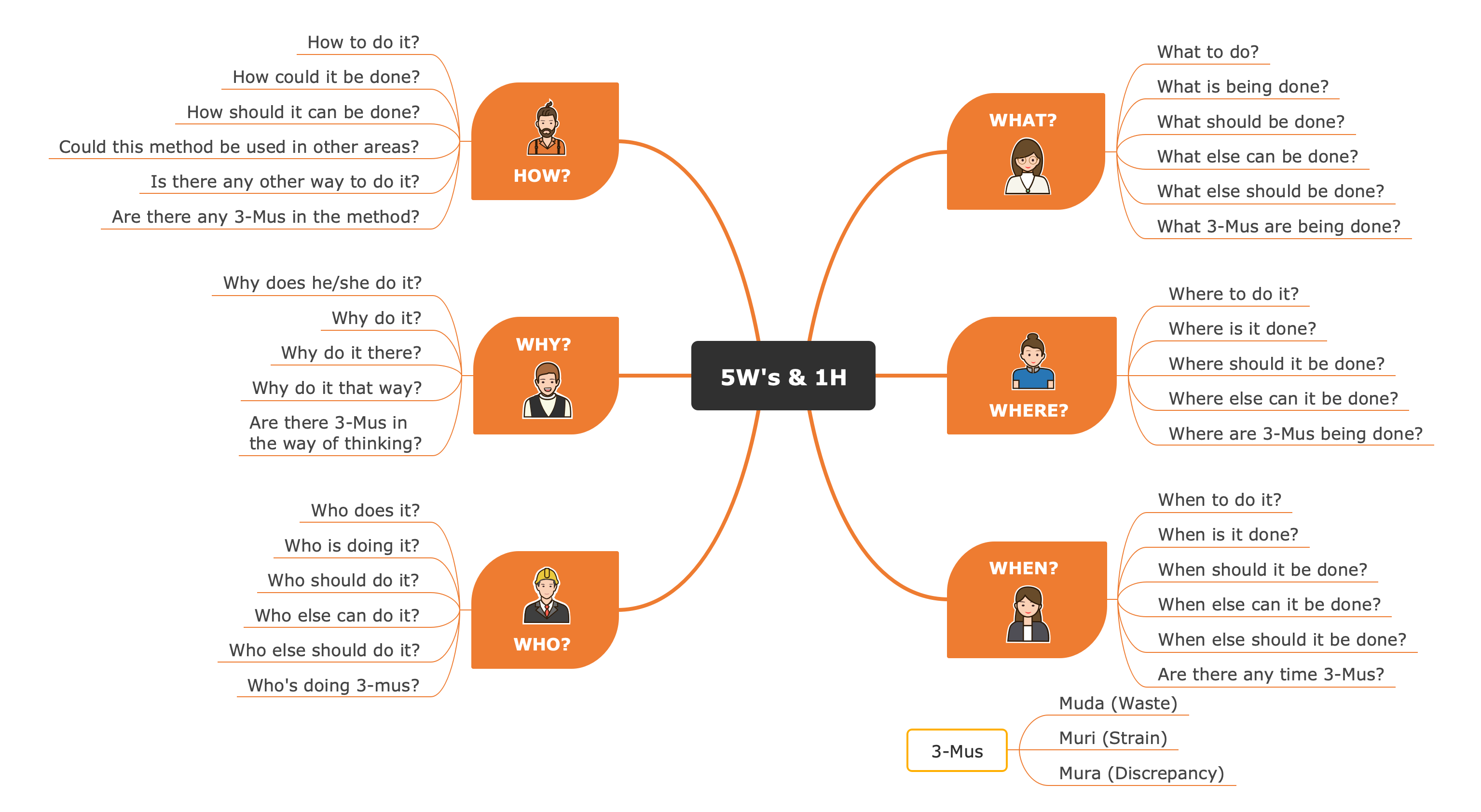
Image from: EdrawMind
Mind maps are not static; they should evolve as your ideas and projects develop. Regularly reviewing and updating your mind maps ensures that they remain relevant and continue to serve as valuable tools for idea generation and organization.
Here’s how to keep your mind maps fresh and up-to-date:
By regularly updating your mind maps, you can ensure that they remain powerful tools for creative thinking and problem-solving.
While traditional pen-and-paper mind maps have their charm, digital mind mapping tools offer several advantages that can enhance your brainstorming sessions. These tools provide features like drag-and-drop functionality, cloud storage, and real-time collaboration, making it easier to create, share, and modify mind maps.
Some popular digital mind-mapping tools include:
Digital mind mapping tools not only make it easier to create and modify mind maps but also offer features that enhance collaboration and accessibility.
Mind maps are powerful tools for generating ideas, organizing information, and fostering creative thinking. By starting with a clear central theme, using keywords, embracing color, incorporating images, encouraging free association, regularly updating your maps, and leveraging digital tools, you can unlock a wealth of amazing ideas.
Whether you’re brainstorming for a personal project or a collaborative endeavor, these seven tips will help you make the most of your mind-mapping sessions. The next time you face a complex problem or need to generate new ideas, grab a pen and paper (or open your favorite mind-mapping tool) and start mapping your way to success.
By following these strategies, you’ll not only enhance your creativity but also improve your ability to organize and communicate complex ideas. So, what are you waiting for? Start mind mapping today and discover the power of this amazing tool!
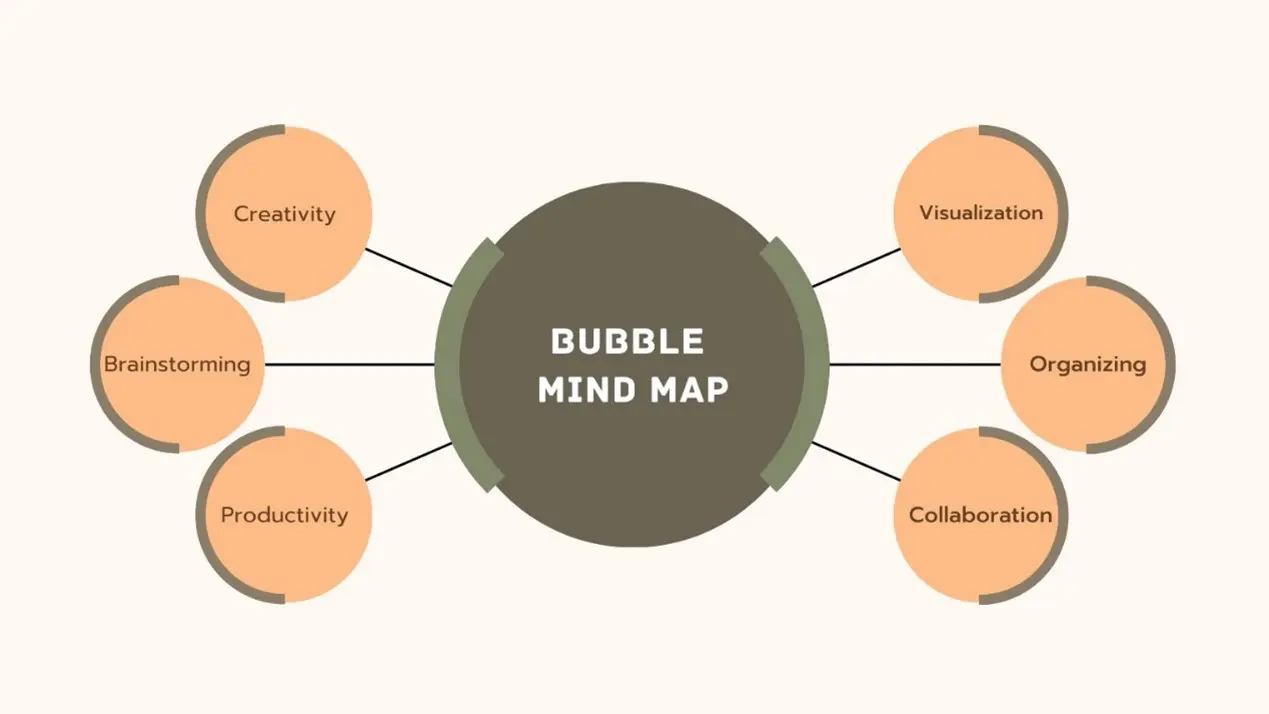
This guide walks you through seven amazing steps to create a powerful bubble map, helping you organize thoughts and communicate ideas clearly.
Education Consultant
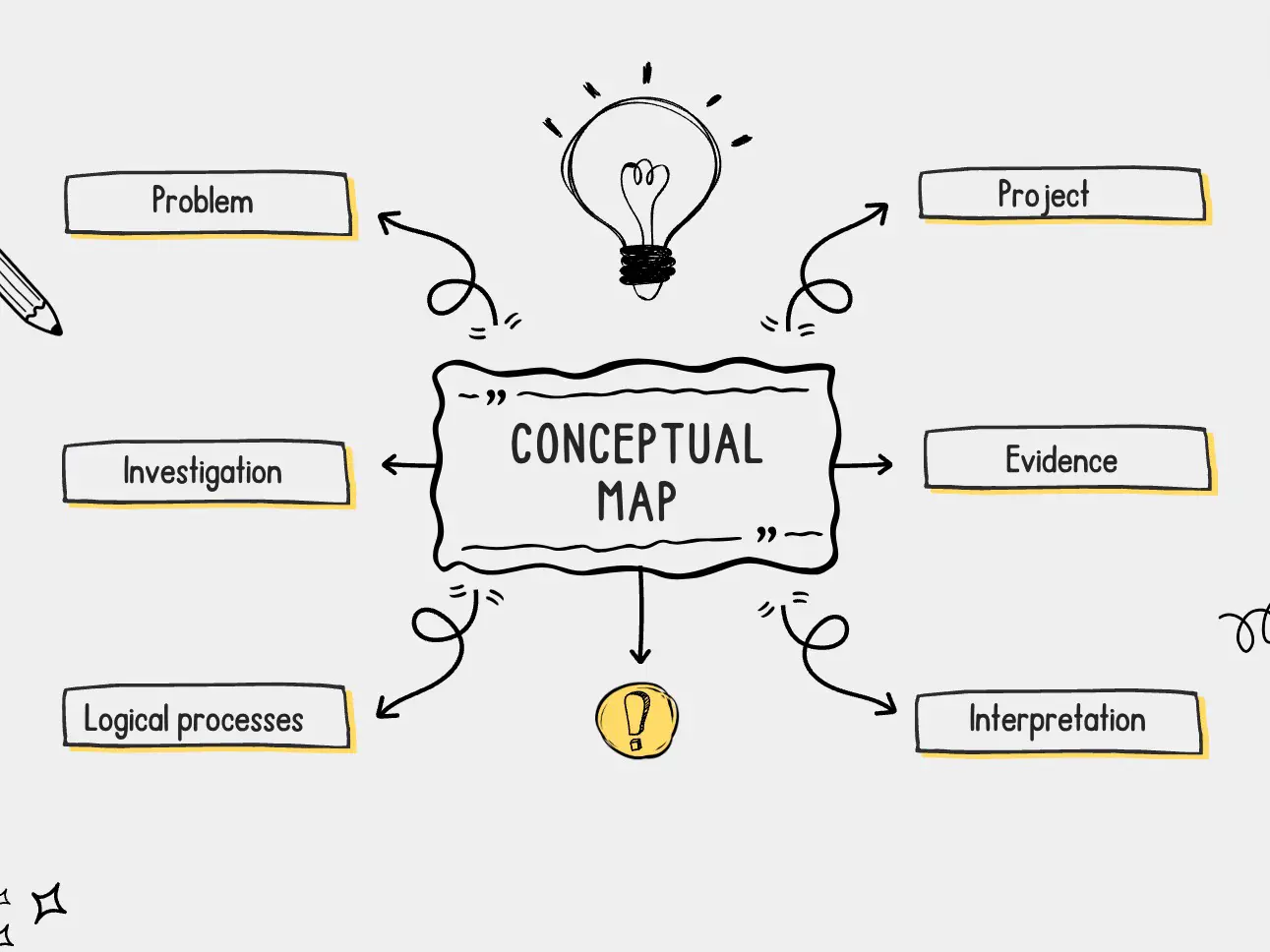
A complete guide to creating effective and visually appealing concept maps with expert tips.
Education Consultant
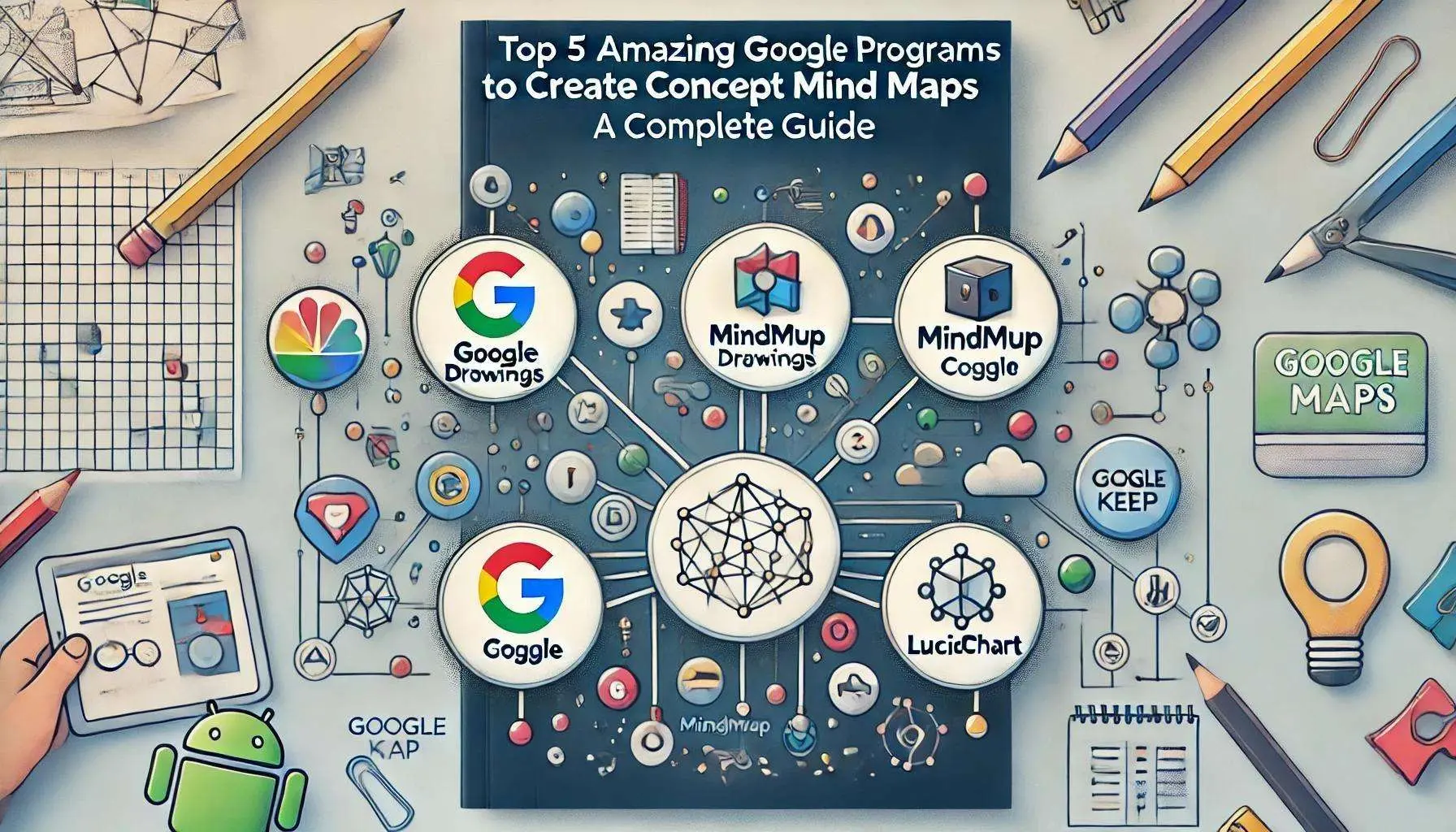
A guide to the top 5 Google programs for creating concept mind maps, highlighting their features, benefits, and use cases.
Education Consultant