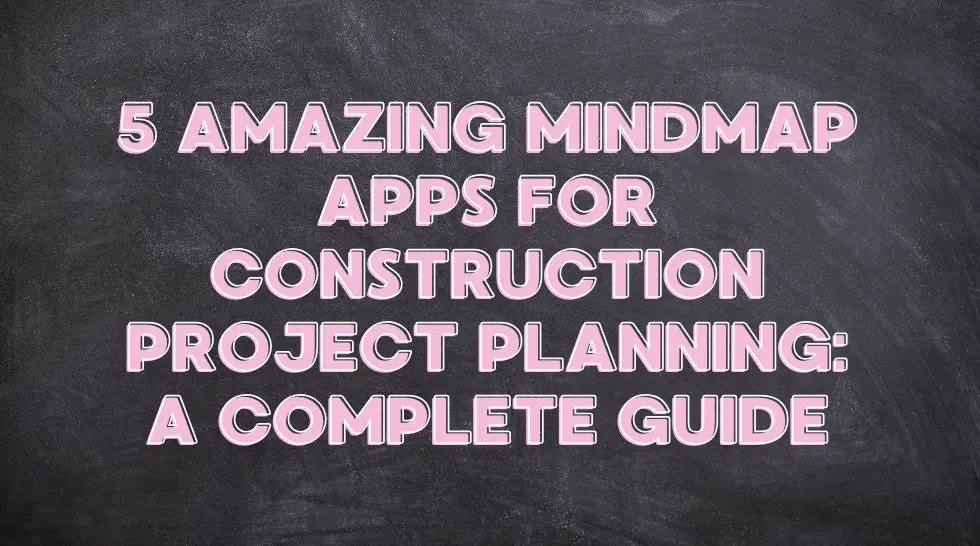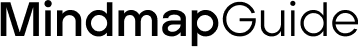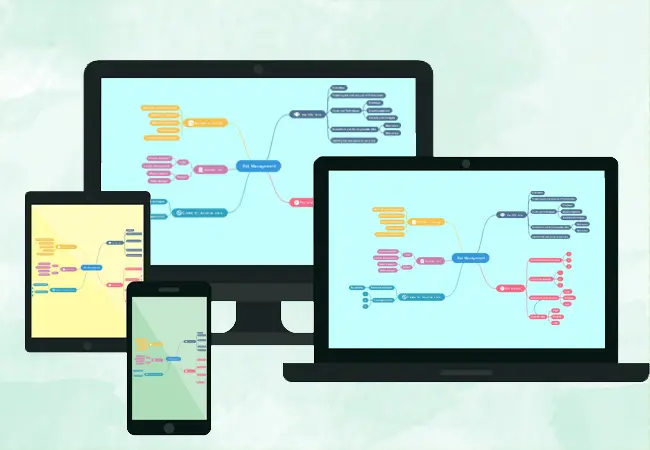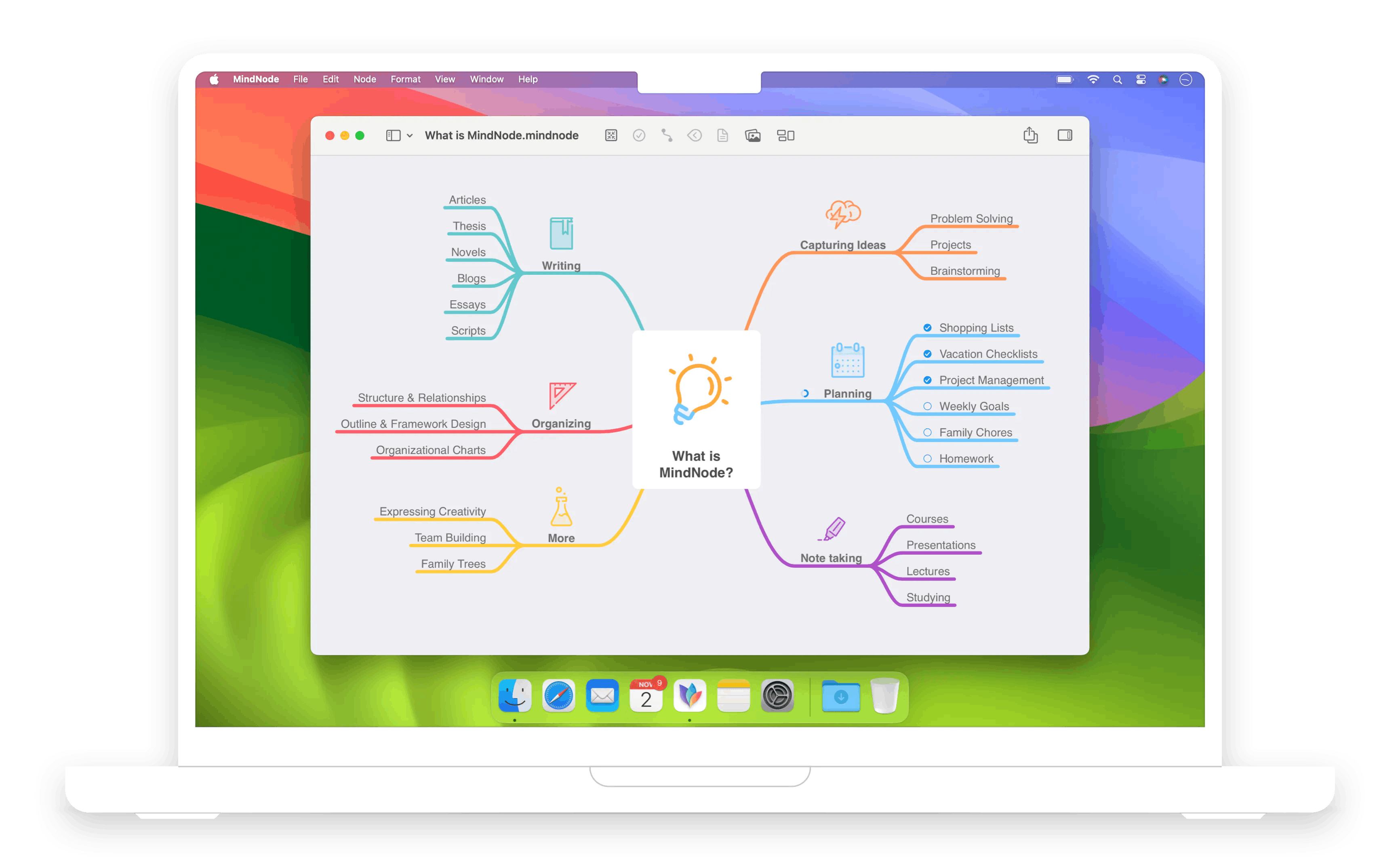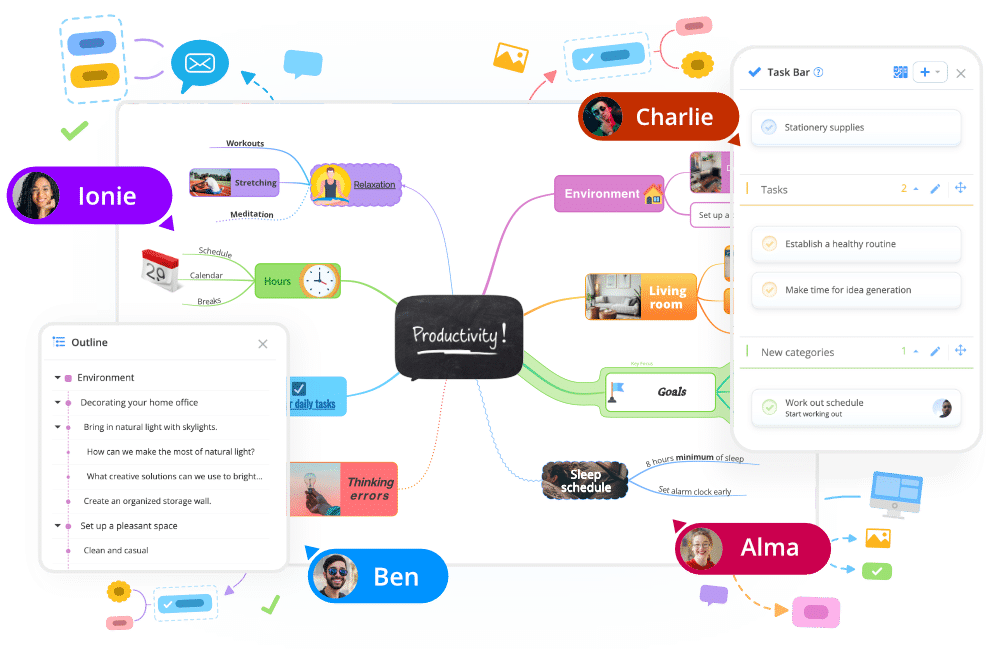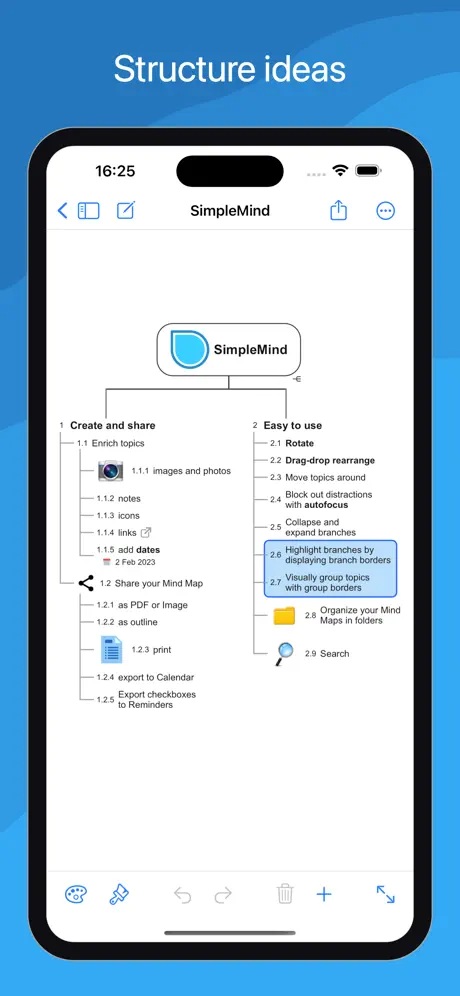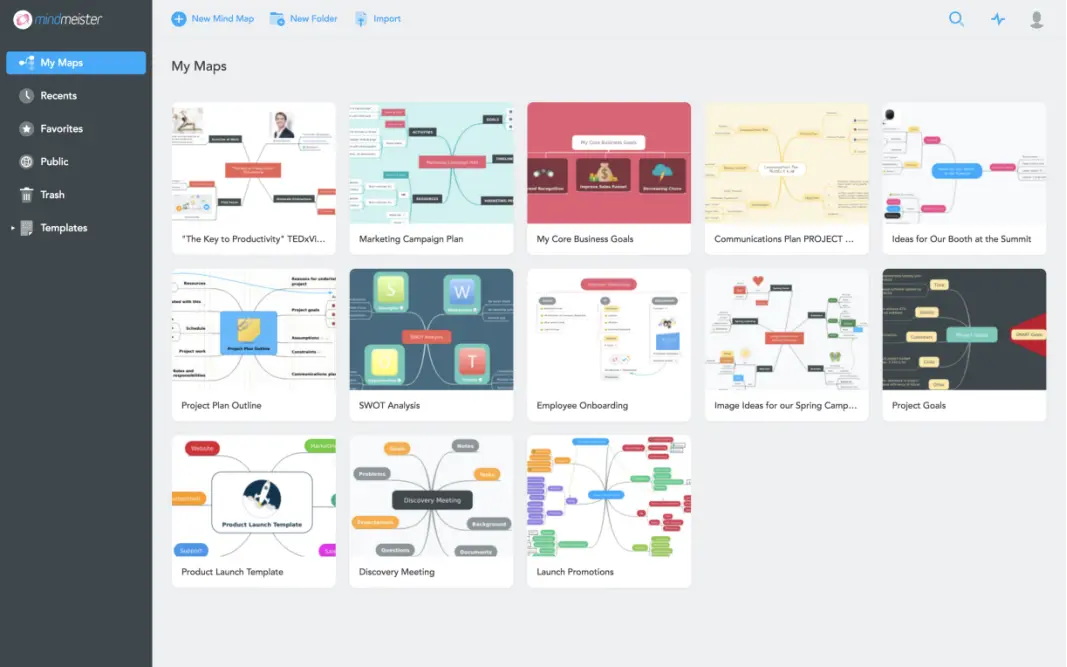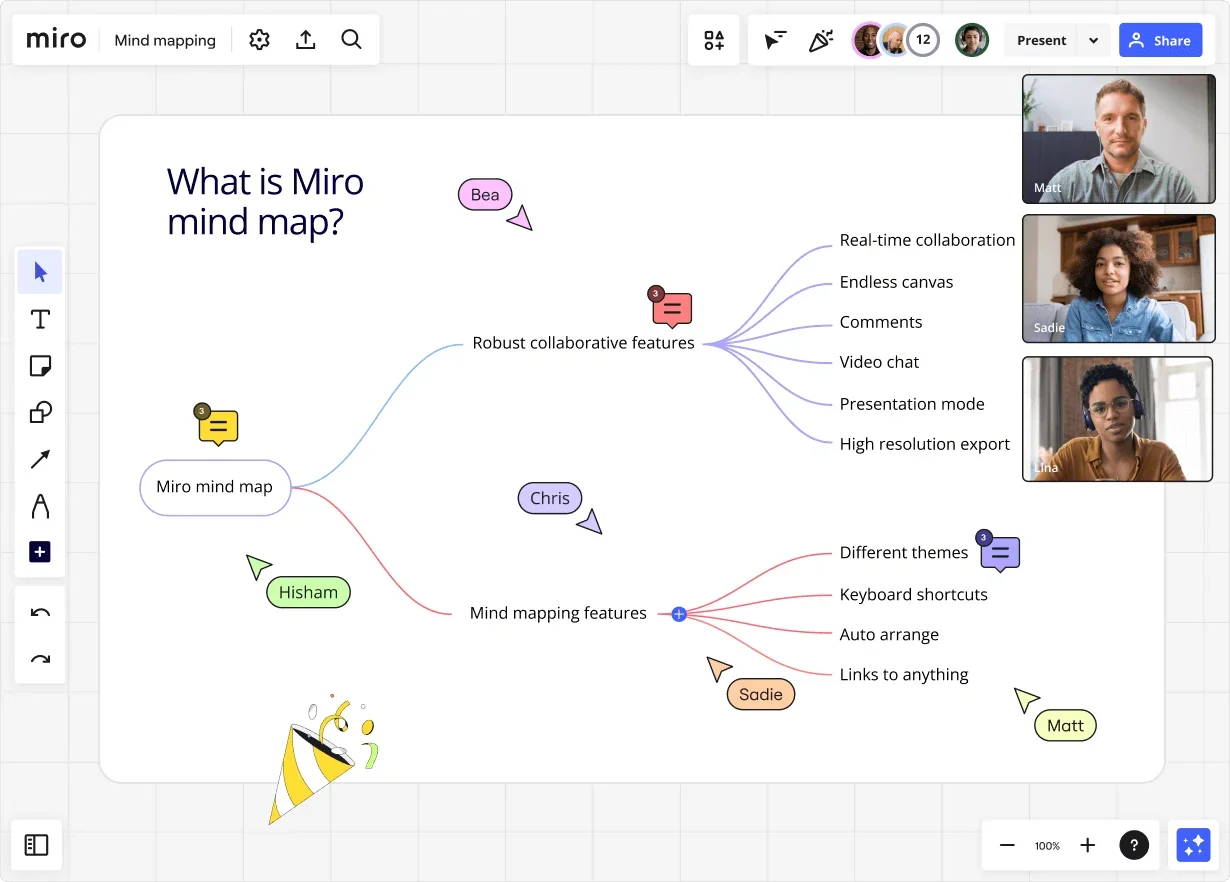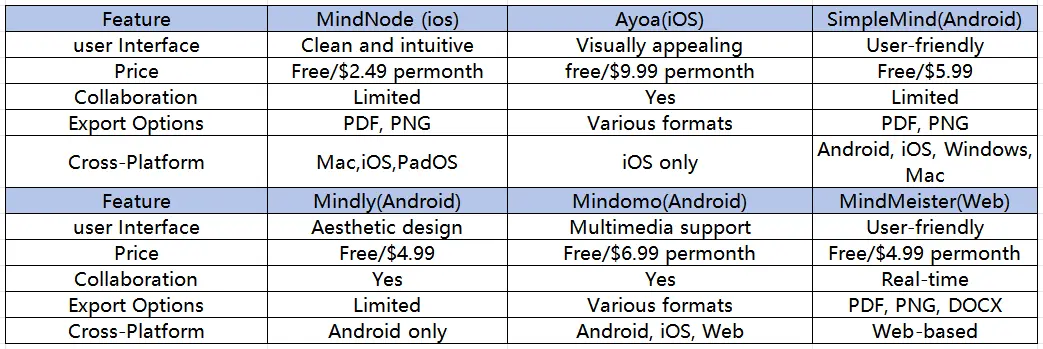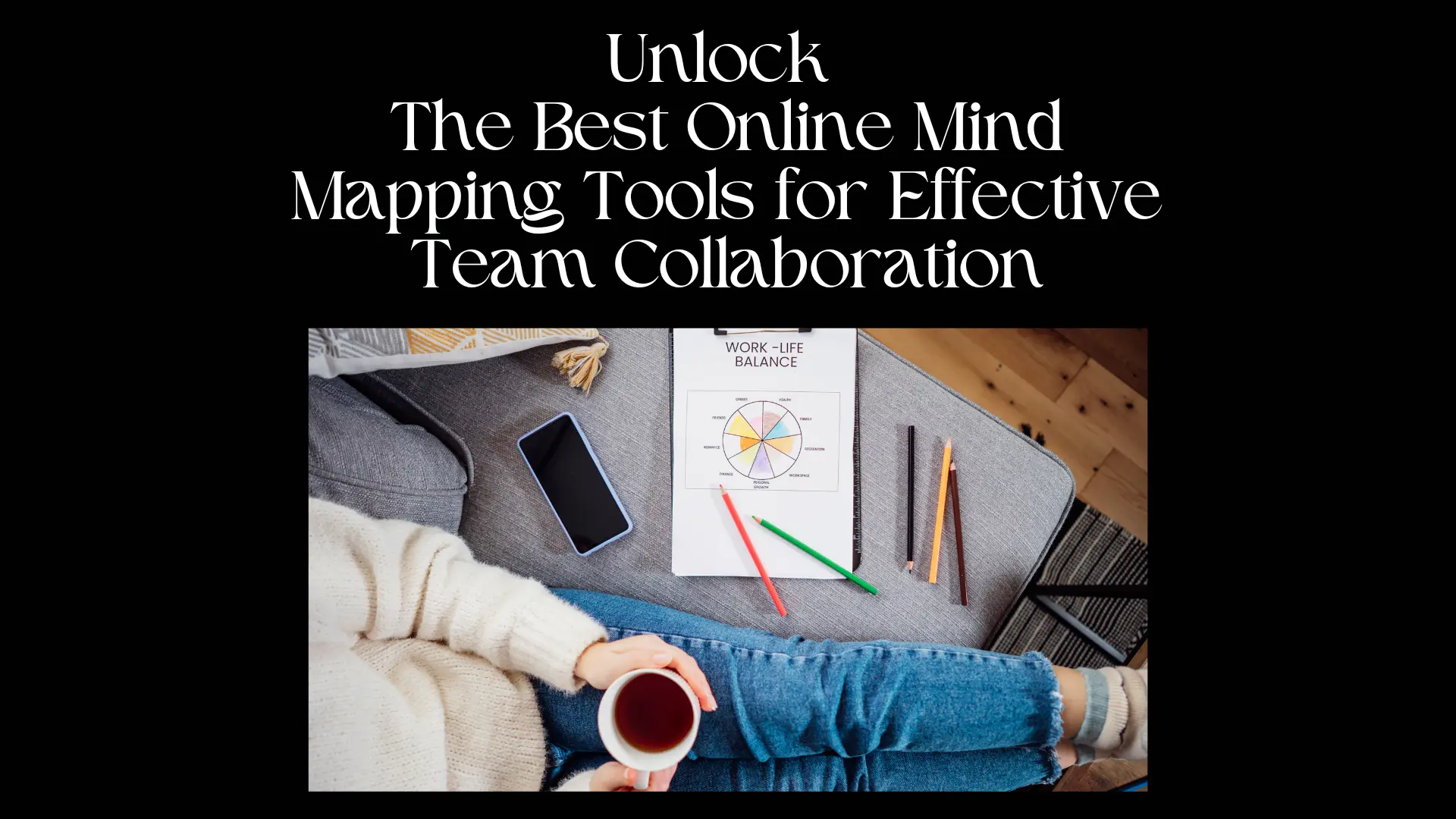Mind mapping is a powerful technique for visualizing and organizing ideas, concepts, and tasks. Whether you’re a student, professional, or creative thinker, mind map apps can help you brainstorm, plan projects, and enhance productivity. In this blog, we’ll explore the best mind map apps available on iOS, Android, and Web platforms.
A mind map is a visual representation of information that starts with a central idea and branches out into related concepts. This hierarchical structure helps in organizing thoughts, generating new ideas, and improving memory retention. Mind maps are used in various fields, including education, business, and personal development.
Why Do We Need Mind Maps?
Mind maps offer several benefits:
- Enhanced Creativity: By visually organizing ideas, mind maps stimulate creative thinking.
- Better Organization: They help in structuring information logically, making it easier to understand and recall.
- Improved Productivity: Mind maps streamline brainstorming sessions and project planning, leading to more efficient workflows.
- Collaboration: Many mind map apps support real-time collaboration, allowing teams to work together seamlessly.
The Best Mind Map Apps on iOS
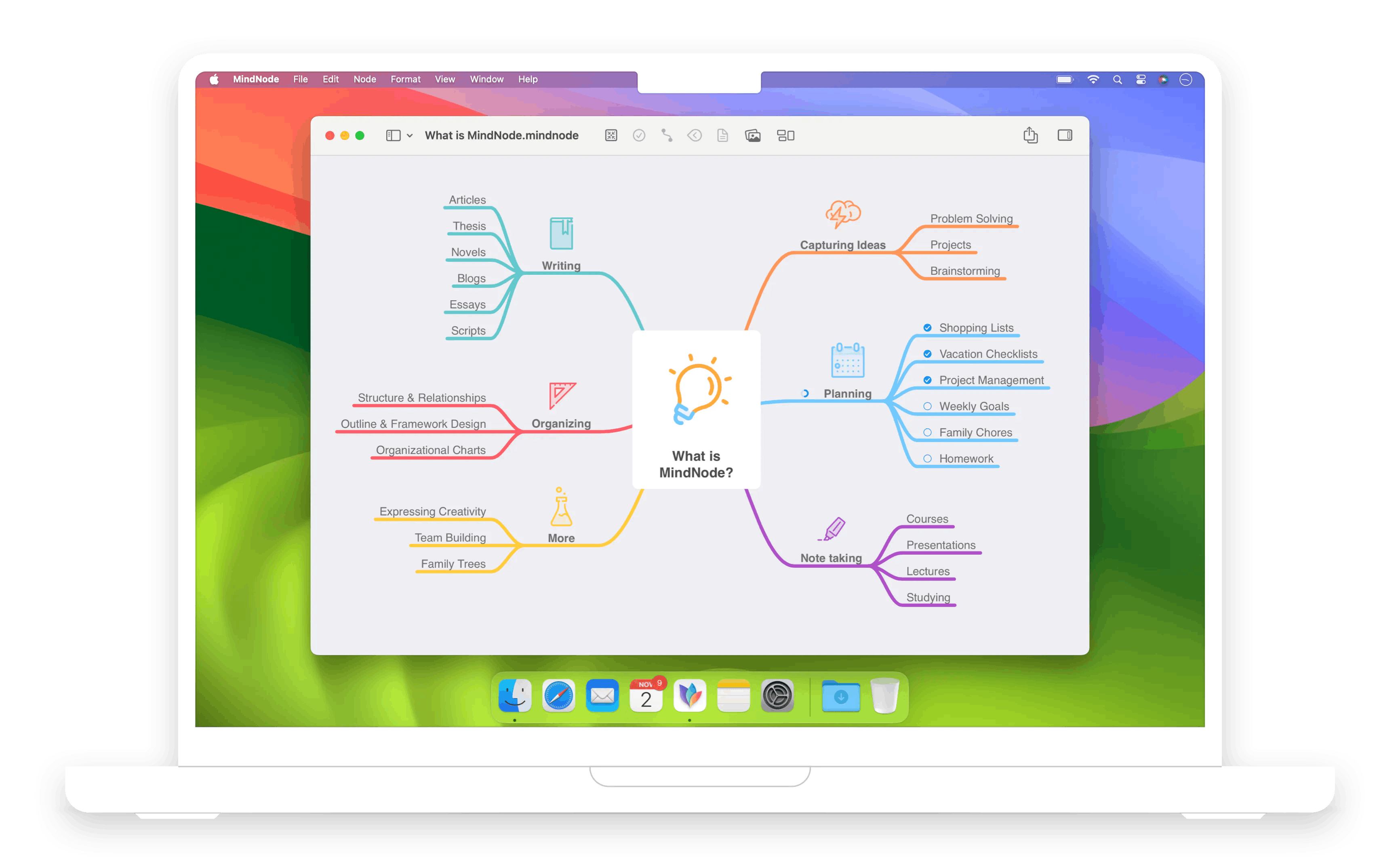
Image from:mindnode
Characteristics
MindNode is a user-friendly mind mapping app designed for iOS devices. It offers a clean interface with intuitive features such as drag-and-drop, quick entry, and various customization options. Users can add images, notes, and tasks to their mind maps, making it a versatile tool for both personal and professional use.
Price
MindNode offers a free version with basic features. The premium version, MindNode Plus, is available for $2.49 per month or $19.99 per year, providing access to advanced features like themes, stickers, and cloud syncing.
Evaluation
MindNode is highly rated for its simplicity and functionality. Users appreciate its seamless integration with iCloud, allowing for easy access across devices. The app’s intuitive design is often highlighted, making it accessible for both beginners and experienced users. The ability to export mind maps in various formats, including PDF and PNG, enhances its utility for presentations and sharing. Additionally, MindNode’s focus on visual clarity helps users organize their thoughts effectively, making it a favored choice for brainstorming sessions, project planning, and personal organization. The regular updates and responsive customer support further contribute to its positive reputation in the mind mapping community.
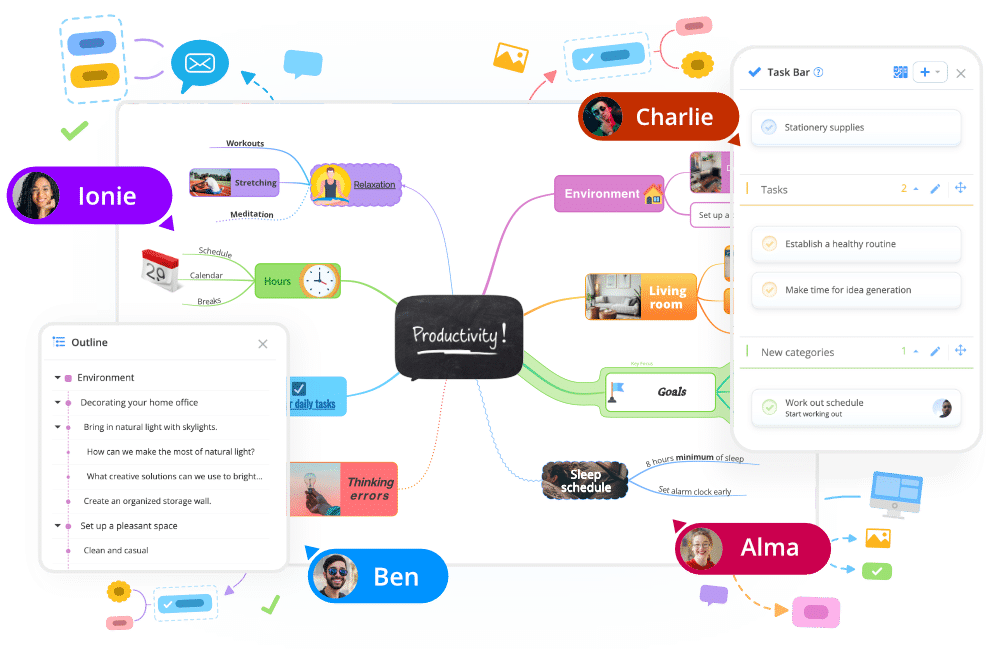
Image from: linkedin
Ayoa is another excellent mind mapping app for iOS. It supports various layouts and allows users to create colorful, visually appealing mind maps. The app includes features such as task management, notes, and the ability to attach files.
Price
Ayoa offers a free version with limited features. Premium plans start at $9.99 per month.
Evaluation
Ayoa is celebrated for its robust feature set and flexibility, appealing to users who require detailed and customizable mind maps. The app’s support for various layouts and styles allows for creative expression, making it suitable for both professional and personal use. Users frequently commend its stability and performance, especially when handling large mind maps. The premium plans provide access to advanced features like real-time collaboration and integration with other productivity tools. Ayoa’s extensive customization options make it a top choice for those looking to create visually rich and informative maps.
The Best Mind Map Apps on Android
1. SimpleMind
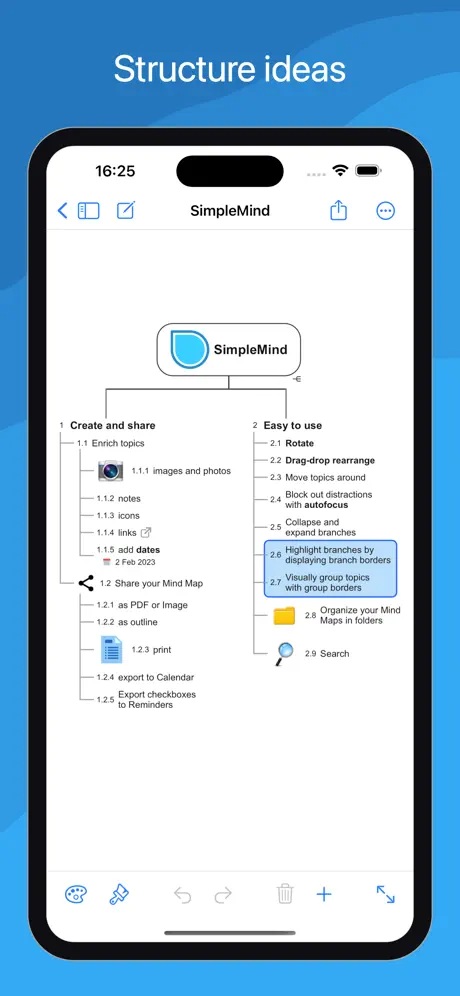
Image from: PurpleSource
Characteristics
SimpleMind is one of the most popular mind mapping apps for Android. It features a user-friendly interface and various layout options. Users can create free-form maps, add images, and incorporate notes easily.
Price
SimpleMind offers a free version with essential features. The Pro version, which includes advanced functionalities, is available for $5.99.
Evaluation
SimpleMind is praised for its cross-platform compatibility, allowing users to sync their mind maps across devices seamlessly. Its user-friendly interface and various layout options make it easy for users to create and organize their ideas without a steep learning curve. The app’s flexibility in design enables users to create free-form maps, which can be particularly useful for brainstorming sessions. Users appreciate the ability to add images and notes, enhancing the depth of their mind maps. The Pro version’s affordability adds to its appeal, providing advanced functionalities without breaking the bank. Overall, SimpleMind is recognized for its effectiveness in facilitating clear thought processes and effective idea management.
2. Mindly

Image from:allfreelancewriting
Characteristics
Mindly is a visually appealing app that allows users to create structured mind maps. It supports hierarchy between elements and offers options for adding colors, icons, and images.
Price
Mindly is free to use with in-app purchases available for advanced features, starting at $4.99.
Evaluation
Mindly is well-received for its visually appealing design and intuitive interface, which help users create structured mind maps with ease. The app’s focus on hierarchy and organization allows users to break down complex ideas into manageable components. Users enjoy the aesthetic elements, such as colors and icons, that make their maps visually engaging. The minimalist approach helps users concentrate on their ideas without unnecessary distractions. Mindly’s in-app purchases for advanced features are seen as reasonable, allowing users to customize their experience further. Overall, Mindly is favored for its simplicity and effectiveness in both personal and professional contexts, making it a popular choice among Android users.

Image from: mindomo
Characteristics
Mindomo is a full-featured mind mapping app designed for collaboration. It allows users to create mind maps with multimedia elements, including audio and video notes.
Price
Mindomo offers a free version with limited features. Premium plans start at $6.99 per month.
Evaluation
Mindomo stands out for its collaborative features, making it an excellent choice for teams and educational settings. Users appreciate the ability to create mind maps that incorporate multimedia elements, such as audio and video notes, which enhance the learning experience. The real-time collaboration feature is particularly beneficial for group projects, allowing multiple users to contribute simultaneously. Mindomo’s integration with learning management systems is a significant advantage for educators looking to incorporate mind mapping into their curriculum. Users also commend the app for its user-friendly interface and the variety of templates available, which help streamline the mind mapping process. While the free version has limitations, the premium plans are considered reasonably priced given the extensive features offered.
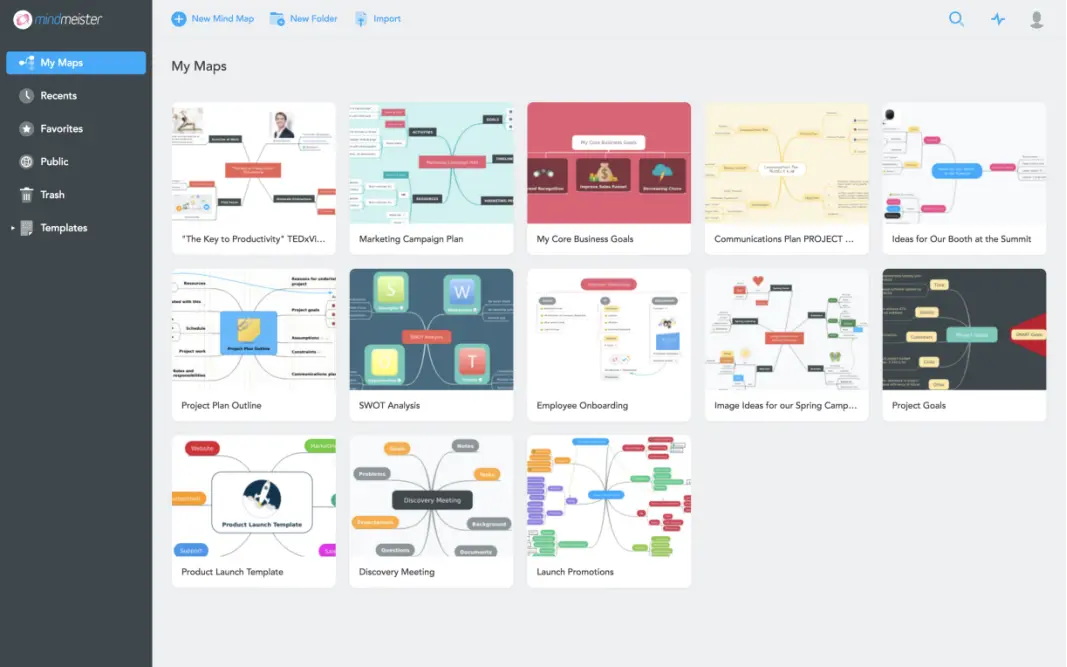
Image from:feedbear
Characteristics
MindMeister is a web-based mind mapping tool that offers real-time collaboration. It features a user-friendly interface with various templates, themes, and icons. Users can add notes, links, and attachments to their mind maps.
Price
MindMeister offers a free plan with limited features. The Personal plan is available for $4.99 per month, providing additional features like unlimited mind maps and export options.
Evaluation
MindMeister is highly regarded for its collaborative capabilities and ease of use. Users appreciate the real-time collaboration feature, which allows teams to brainstorm and develop ideas together, regardless of their physical location. The app’s rich set of templates and themes helps users create visually appealing mind maps quickly. Integration with other productivity tools like Google Drive and Microsoft Teams enhances its functionality, making it a valuable addition to any team’s toolkit. Users also highlight the ability to add notes, links, and attachments, which enriches the mind mapping experience. The free plan, while limited, provides a good introduction to the app, and the affordable Personal plan offers additional features that cater to individual users and small teams.
2. Miro
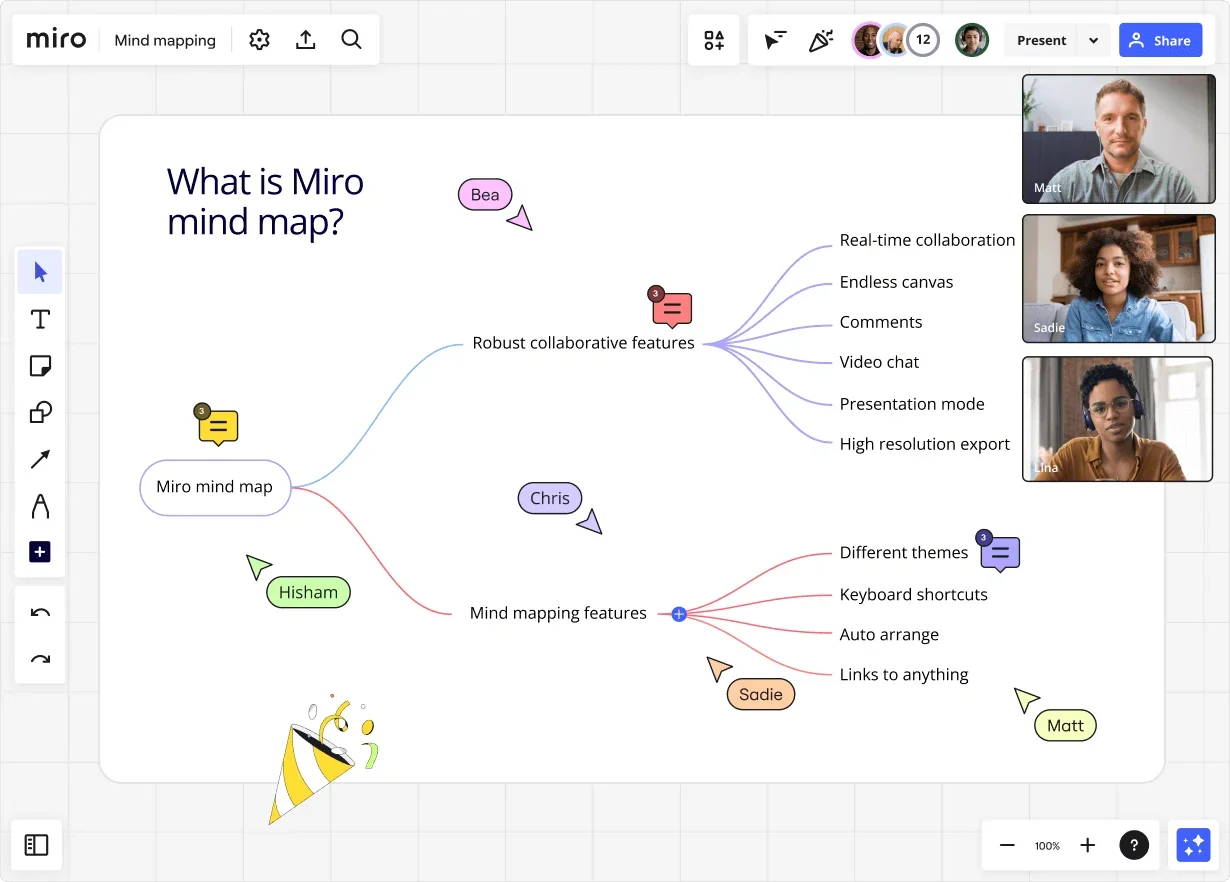
Image from: miro
Characteristics
Miro is a versatile online collaboration platform that includes mind mapping features. It allows teams to brainstorm and visualize ideas in real time, with a variety of templates and tools.
Price
Miro offers a free plan with basic features. Paid plans start at $8 per user per month.
Evaluation
Miro is favored for its extensive collaboration tools, making it ideal for teams working on projects together. Users appreciate the platform’s versatility, as it goes beyond mind mapping to include various brainstorming and visualization tools. The whiteboard-style interface encourages creativity and free thinking, allowing users to map out ideas in a non-linear fashion. Miro’s integration options with other applications enhance productivity, making it a powerful tool for remote teams. Users also enjoy the variety of templates available, which help kickstart their brainstorming sessions. While some users find the learning curve steep due to the app’s many features, the overall feedback is positive, particularly for organizations looking for a comprehensive collaboration platform. The flexibility in pricing plans also makes it accessible for teams of all sizes.
The Comparison About the Apps Above
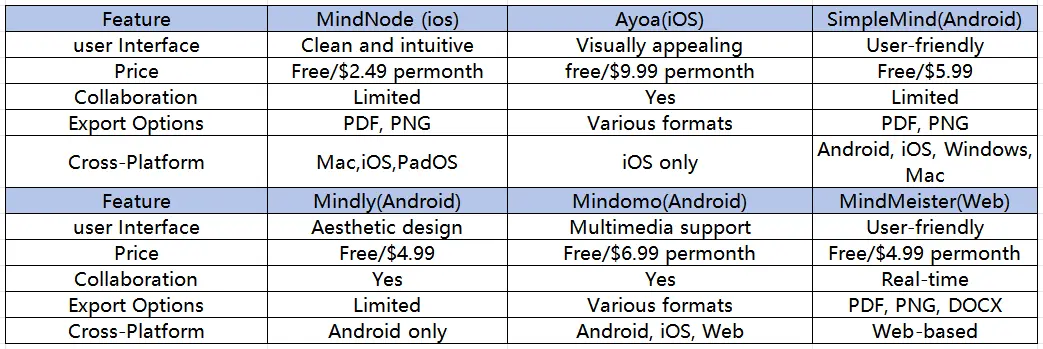
Conclusion
Mind mapping is an invaluable tool for organizing thoughts, brainstorming ideas, and enhancing productivity. Whether you prefer using iOS, Android, or web-based applications, there are excellent mind map apps available to suit your needs. MindNode, Ayoa, SimpleMind, Mindly, Mindomo, MindMeister, and Miro stand out for their unique features, ease of use, and versatility. Choose the one that best fits your requirements and start mapping your ideas today!
Add to Conversation