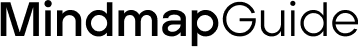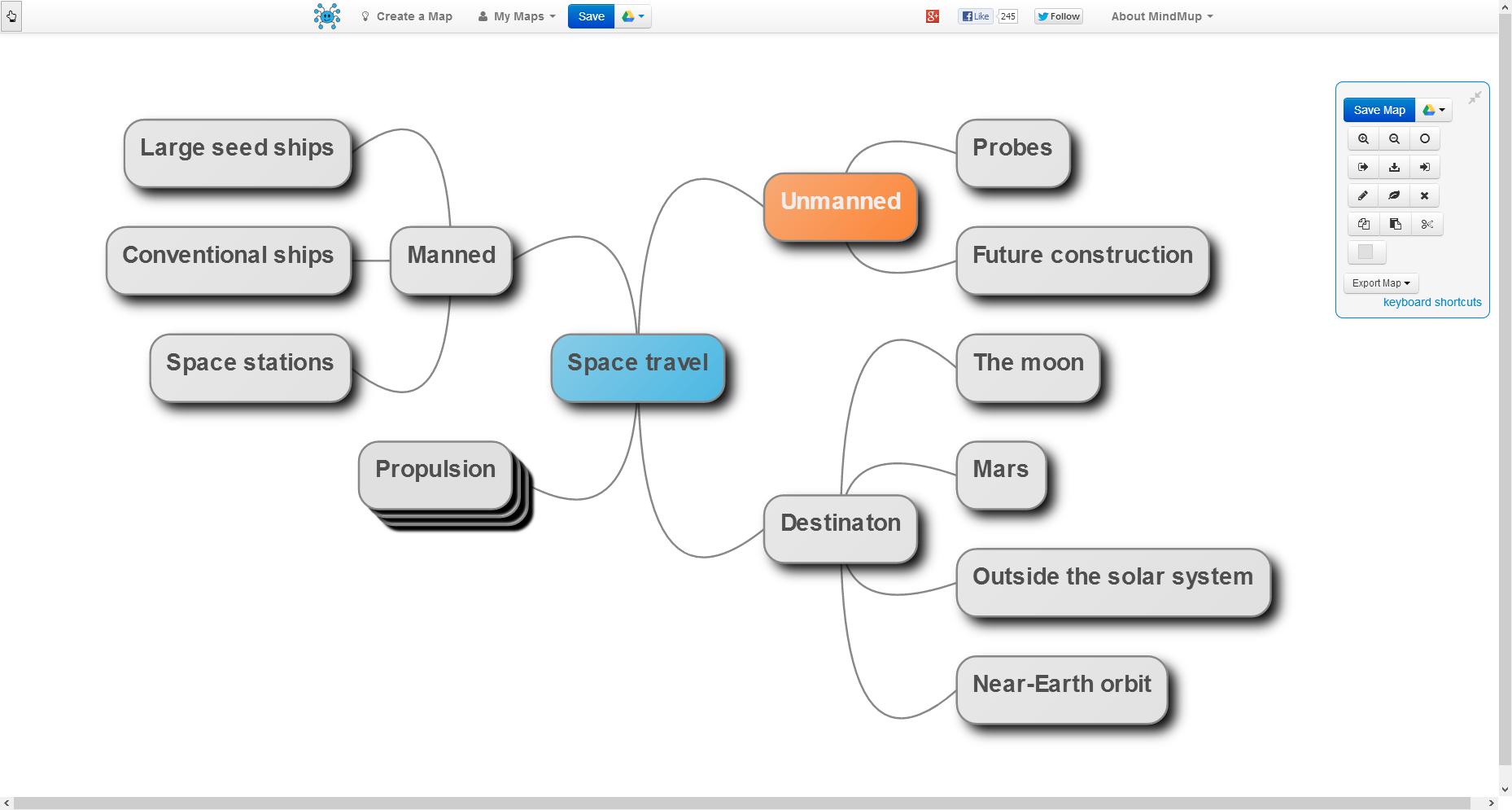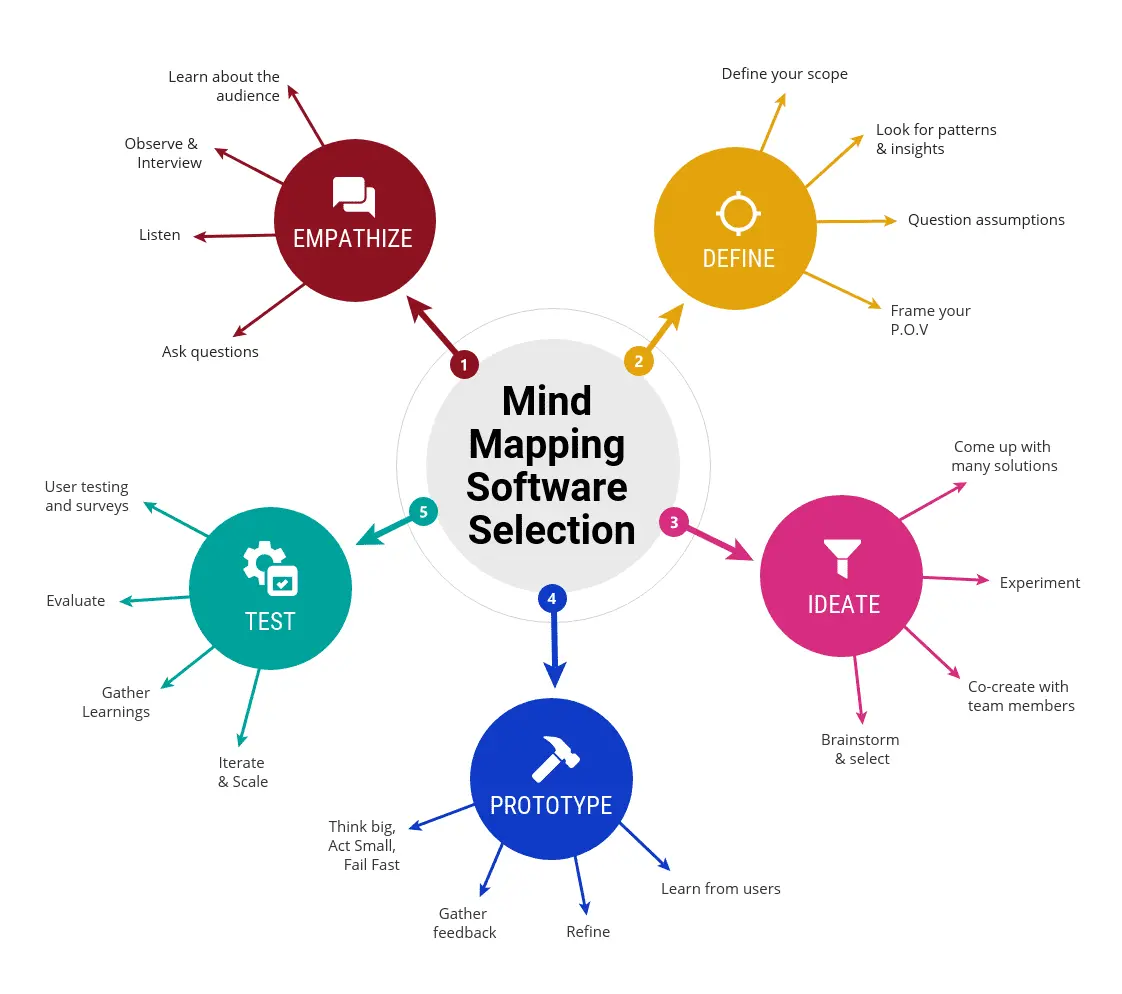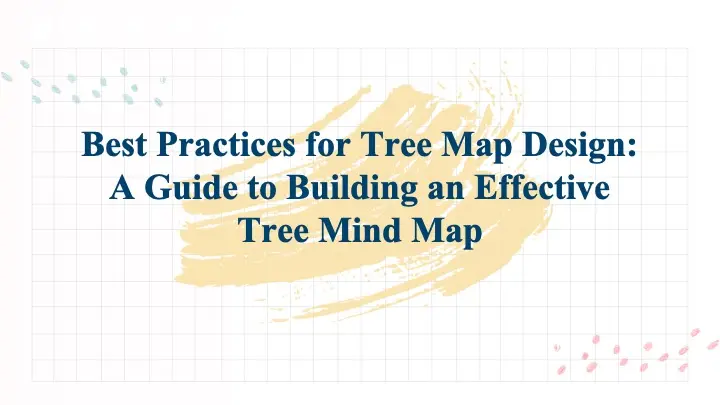In the digital age, mind mapping has become an indispensable tool for organizing thoughts, brainstorming ideas, and visualizing complex information. Whether you’re a student, professional, or creative, a well-structured mind map can significantly enhance your productivity and creativity. While numerous paid mind mapping tools offer advanced features, several free web-based services provide robust functionality without the need for a subscription. In this blog, we’ll explore the top free web-based mind mapping services that can help you create effective mind maps without breaking the bank.

image from: Task
Coggle: Intuitive and Collaborative
Coggle is one of the most popular free web-based mind mapping tools, known for its user-friendly interface and real-time collaboration features. It allows users to create beautifully structured diagrams and mind maps with ease. Coggle’s drag-and-drop functionality makes it simple to add and connect ideas, while the ability to invite collaborators ensures that teams can work together seamlessly.
The free version of Coggle offers unlimited public diagrams and three private diagrams, making it an excellent choice for students or small teams. It also supports real-time editing, so multiple users can work on the same mind map simultaneously, making it ideal for brainstorming sessions or collaborative projects. Additionally, Coggle integrates with Google Drive, allowing you to store and share your mind maps effortlessly.
However, the free version has limitations, such as a lack of advanced customization options and limited export formats. Despite these drawbacks, Coggle remains a powerful tool for those seeking a straightforward and collaborative mind mapping experience.
Pricing
- Free Plan: Unlimited public diagrams, 3 private diagrams.
- Awesome Plan: $5/month for unlimited private diagrams and additional features.
- Organization Plan: $8/month per user for team management features.
Pros
- Simple Interface: Minimalistic design that’s easy to navigate.
- Collaborative: Real-time collaboration with others.
- Versioning: Keeps track of changes with a version history.
Cons
- Limited Features: Lacks some advanced features available in other tools.
- Limited Free Plan: Only 3 private diagrams in the free version.

image from: Gitmind
MindMeister: Versatile and Feature-Rich
MindMeister is another leading web-based mind mapping service that offers a free plan with a range of useful features. It is widely recognized for its versatility and ease of use, making it suitable for various purposes, from simple brainstorming sessions to complex project planning.
The free version of MindMeister allows users to create up to three mind maps, which can be shared with others for collaboration. MindMeister offers a range of customizable themes and layouts, allowing users to tailor their mind maps to their specific needs. Additionally, the tool supports the integration of multimedia elements such as images, videos, and links, making your mind maps more dynamic and engaging. MindMeister offers a range of customizable themes and layouts, allowing users to tailor their mind maps to their specific needs. Additionally, the tool supports the integration of multimedia elements such as images, videos, and links, making your mind maps more dynamic and engaging.
One of MindMeister’s standout features is its presentation mode, which allows you to transform your mind map into a slide show, making it a great tool for presenting ideas to others. While the free plan has some limitations, such as the restriction on the number of mind maps you can create, MindMeister’s comprehensive feature set makes it a strong contender for those looking for a versatile mind mapping tool.
Pricing
- Free Plan: Allows up to 3 mind maps.
- Personal Plan: $4.99/month for unlimited maps and basic features.
- Pro Plan: $8.25/month for advanced features like export options and priority support.
- Business Plan: $12.49/month for team collaboration features, custom branding, and more.
Pros
- Collaboration: Real-time collaboration with team members.
- Ease of Use: User-friendly interface with drag-and-drop functionality.
- Integration: Compatible with various productivity tools like Google Drive and Microsoft Teams.
Cons
- Limited Free Version: Only 3 maps are allowed in the free version.
- Price: The cost of the paid plans can be high for individual users.
WiseMapping: Open Source and Customizable
For those who prefer open-source solutions, WiseMapping is an excellent option. This free web-based mind mapping tool is designed to be both user-friendly and highly customizable. WiseMapping is particularly appealing to those who value privacy, as it allows you to host your mind maps on your server, giving you complete control over your data.
WiseMapping’s interface is simple and intuitive, making it easy for users to create and organize their mind maps. The tool supports a range of customization options, including the ability to change the appearance of nodes, connectors, and background colors. Additionally, WiseMapping allows you to export your mind maps in various formats, including SVG, PNG, and PDF, making it easy to share and print your work.
One of the key advantages of WiseMapping is its flexibility. As an open-source tool, it can be customized to meet specific needs, whether for educational purposes or business applications. However, it lacks some of the advanced features found in other mind mapping tools, such as real-time collaboration and multimedia integration. Nonetheless, WiseMapping is a solid choice for those seeking a free and customizable mind mapping solution.
Pricing
- Completely Free: WiseMapping offers all features at no cost, making it one of the few completely free options available.
Pros
- Free for All: No hidden costs or limitations.
- Open Source: Community-driven with continuous improvements.
- Collaborative: Allows multiple users to work on the same mind map.
Cons
- Basic Features: Lacks advanced features found in paid tools.
- User Interface: Slightly outdated compared to modern competitors.
GitMind: Creative and Efficient
GitMind is a relatively new entrant in the world of web-based mind mapping tools, but it has quickly gained popularity due to its creative features and efficient design. GitMind offers a free plan with unlimited mind maps and a range of templates to help you get started quickly.
The tool is designed with a focus on creativity, offering various templates and styles that cater to different needs, from project management to creative writing. GitMind also supports real-time collaboration, allowing teams to work together on mind maps seamlessly. The tool’s intuitive interface makes it easy to add and organize ideas, while the ability to export mind maps in multiple formats ensures that your work can be shared and presented easily.
One of GitMind’s standout features is its AI-powered mind map generator, which can help you create mind maps more efficiently by suggesting connections and ideas based on your input. This feature can be particularly useful for those who are new to mind mapping or need a little extra inspiration.
While GitMind’s free plan offers many features, it does have some limitations, such as the absence of offline editing and limited integration options. However, for those seeking a creative and efficient mind mapping tool, GitMind is a strong contender.
Pricing
- Free Plan: Includes basic features with some limitations on export formats.
- Premium Plan: $5/month for advanced features and export options.
Pros
- Modern Interface: Easy-to-use and visually appealing.
- Templates: Offers a variety of templates to kickstart your mind maps.
- Collaboration: Supports teamwork with real-time updates.
Cons
- Export Limitations: Free plan has limitations on export formats.
- Limited Features in Free Plan: Some advanced features require a premium subscription.
MindMup: Simple and Effective
MindMup is a no-frills, straightforward web-based mind mapping tool that focuses on simplicity and effectiveness. It is ideal for users who need to create mind maps quickly without dealing with a steep learning curve or unnecessary features.
The free version of MindMup allows users to create unlimited mind maps and store them for up to six months. The tool’s interface is clean and easy to navigate, with basic customization options for colors, fonts, and node shapes. MindMup also offers integration with Google Drive, making it easy to save and share your mind maps.
One of MindMup’s unique features is its ability to publish mind maps directly to social media or embed them in websites, making it a great tool for bloggers and content creators. Additionally, MindMup supports keyboard shortcuts, allowing power users to create and edit mind maps more efficiently.
While MindMup may lack some of the advanced features found in other tools, such as real-time collaboration or multimedia integration, its simplicity and ease of use make it a popular choice for those who need a reliable, no-nonsense mind mapping tool.
Pricing
- Free Plan: Basic features with storage on Google Drive.
- Gold Plan: $2.99/month or $25/year for unlimited maps and export options.
- Enterprise Plan: Custom pricing for teams with advanced needs.
Pros
- Free and Open-Source: Basic functionality is free to use without any major limitations.
- Simplicity: Extremely easy to use and perfect for quick mind mapping tasks.
- Integration: Works well with Google Drive for storing and sharing maps.
Cons
- Limited Features: Lacks some of the advanced features available in paid tools.
- Storage: Free version relies on Google Drive for storage, which might be limiting for some users.
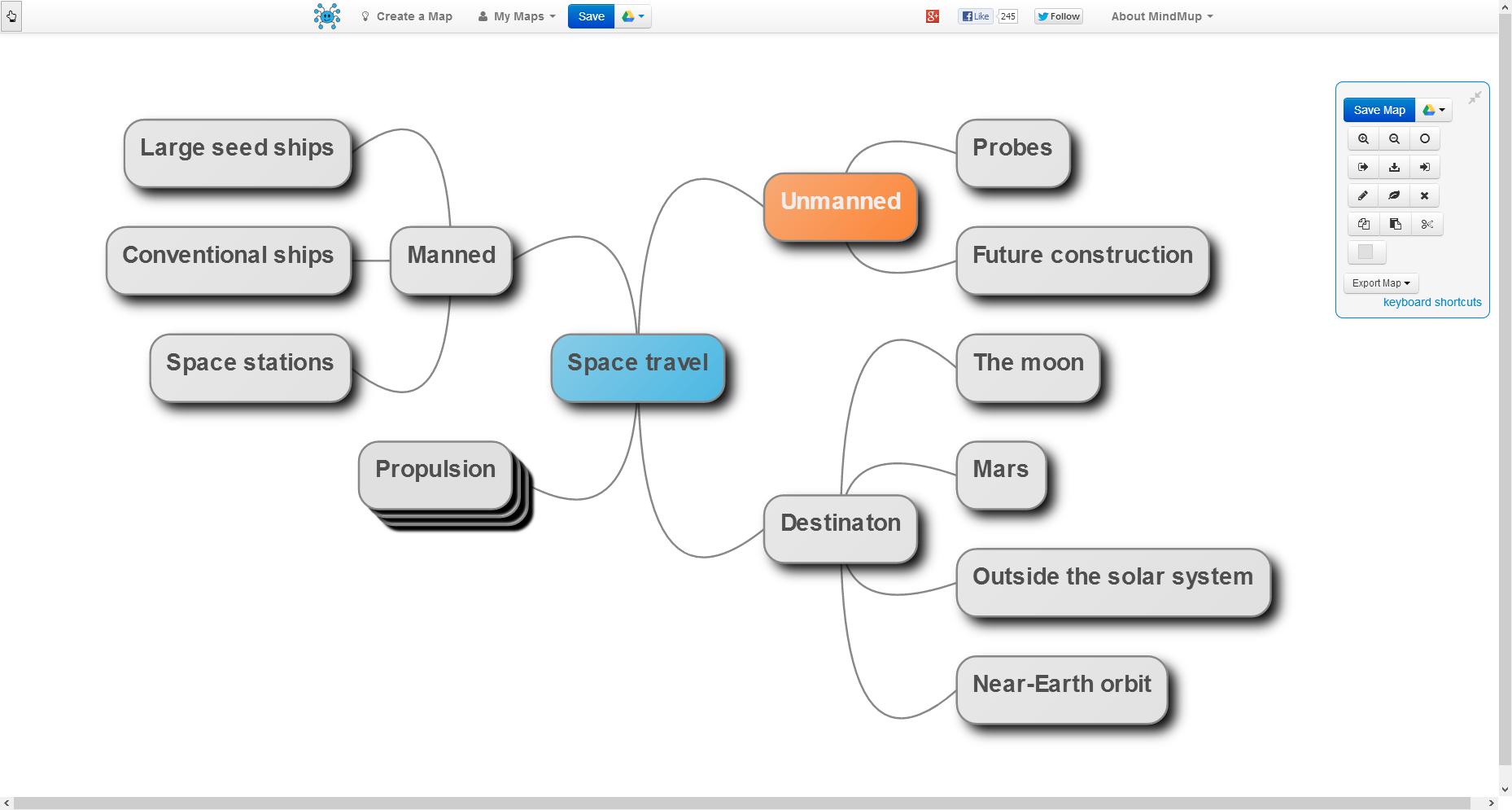
Image from: PC World
Conclusion
Free web-based mind mapping services offer a range of features and functionalities that can cater to various needs, whether you’re a student, professional, or creative. From the intuitive collaboration features of Coggle to the versatile design options of MindMeister, there’s a tool for everyone. While these free tools may have some limitations, they provide a cost-effective way to create and share mind maps without compromising on quality. By exploring these options, you can find the perfect tool to help you organize your thoughts, brainstorm ideas, and achieve your goals more effectively.