
[Brainstorming with Mindmaps]: Unleash Your Creative Potential – Step-by-Step Guide
A step-by-step guide to effectively brainstorming with mindmaps.
Education Consultant

Navigating through piles of lecture notes and complex subjects can often feel overwhelming for students. This is where mindmapping tools step in, acting as digital blueprints that simplify learning, aid memory retention, and turn abstract concepts into tangible visuals. Whether you’re looking to brainstorm ideas, plan research papers, or outline projects, having the right mindmap app can make all the difference in organizing your thoughts and boosting your productivity. Here, we explore the top mindmap apps designed specifically to cater to student needs, ensuring that you not only master your coursework but also enjoy the process along the way.
When it comes to collaborative learning, few tools match the versatility and ease of MindMeister. Collaborative learning plays a crucial role in enhancing students’ understanding, as it encourages active participation, critical thinking, and the ability to view concepts from multiple perspectives. This approach not only helps students develop better problem-solving skills but also fosters teamwork, which is essential for success in both academic and professional settings. Designed with teamwork in mind, this app provides a robust platform for students to brainstorm together, develop project frameworks, and contribute in real-time. Its clean, intuitive interface and diverse range of customization options make it easy to convert raw ideas into structured mindmaps.
MindMeister’s unparalleled compatibility with platforms like Google Workspace and Microsoft Teams further enhances its appeal. Whether you’re breaking down a research paper or coordinating a group project, MindMeister enables fluid communication and efficient workflow management, ensuring every team member stays aligned and engaged.

Image from: Tech & Learning
If you’re looking for a tool that balances creativity with functionality, XMind is the perfect solution. Featuring an extensive array of map styles such as tree diagrams, fishbone structures, and timelines, XMind caters to a variety of learning preferences. This flexibility is particularly valuable for students who want to explore diverse formats to visually present complex information and enhance their understanding.
With XMind, students can transform complex concepts into visually captivating structures that not only make learning more engaging but also improve retention. For example, crafting a detailed timeline of historical events or using a fishbone diagram to analyze the causes of a scientific phenomenon becomes much easier. Dark mode, in particular, supports this creative exploration by providing a comfortable visual environment for brainstorming during late-night study sessions. This enables students to sustain high levels of focus, paving the way for deeper learning and academic excellence.

Image from:xmind
For students seeking simplicity without sacrificing functionality, Coggle offers a sleek solution. Its minimalist design and straightforward drag-and-drop interface make it an ideal tool for creating diagrams that clarify intricate topics. Coggle is particularly suited for visual learners who need to break down elaborate subjects into simpler components.
Coggle’s intuitive layout makes it the perfect companion for organizing essay outlines, mapping out research topics, or preparing for presentations. By visualizing information in a way that’s easy to follow and aesthetically pleasing, Coggle helps students internalize content more effectively, transforming abstract ideas into structured knowledge.

Image from: samlordmediav2 - WordPress.com
For students who value focus and clarity, SimpleMind is a top contender. This no-frills app prioritizes functionality and usability, providing a straightforward environment for constructing well-organized mindmaps without the distraction of superfluous features. Its emphasis on simplicity makes it a reliable choice for distilling complex topics into clear, concise diagrams.
With its minimalist approach, SimpleMind is particularly effective for subjects that require a linear, well-defined structure. Use it to map out biology concepts, build logical frameworks for argumentation, or delineate project steps with precision. The app’s ability to maintain order even with intricate maps ensures clarity of thought and ease of understanding.
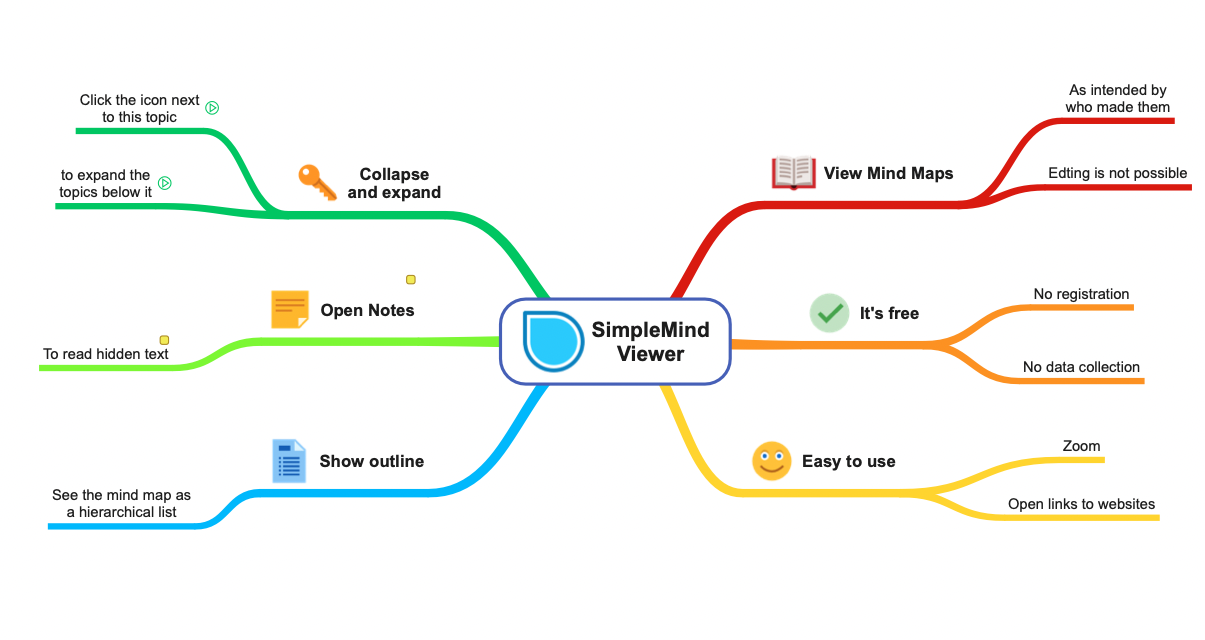
Image from: SimpleMind
For students tackling challenging subjects, Mindly stands out as an invaluable tool for organizing complex theories and academic research. With its unique circular map layout, it offers a fresh perspective that helps visualize complicated information hierarchically, making it easier to connect various concepts and identify relationships between topics.
For example, a student planning a comprehensive research paper can use Mindly to create a detailed visual hierarchy that maps out key themes, subtopics, and supporting arguments. By depicting dependencies and subcategories, Mindly empowers students to unleash their academic potential, enabling them to structure ideas clearly and retain more information. This unique approach makes it easier to tackle complex subjects with clarity and confidence, paving the way for more effective study sessions and stronger academic results.

Image from: MindOnMap
For students needing a tool that goes beyond mindmapping, Lucidchart offers advanced diagramming capabilities that include flowcharts, Venn diagrams, and even process maps. Its multifunctional nature makes it the perfect choice for students in technical fields like engineering, computer science, or business, where understanding complex workflows is essential.
Lucidchart’s blend of visual and functional tools is ideal for breaking down complex ideas into structured, understandable components. Whether mapping out software architecture, illustrating business strategies, or designing research methodologies, Lucidchart’s flexibility ensures that students can represent data in multiple formats to suit their specific academic requirements.

Image from: Google Workspace
Blurring the line between mindmapping and project management, Ayoa integrates comprehensive task management features into its intuitive mindmap framework. This unique combination makes Ayoa a compelling option for students juggling multiple assignments, as it enables them to visualize tasks, set priorities, and track progress within a single interface.
Ayoa’s versatility is its greatest strength, allowing students to switch effortlessly between brainstorming and task planning. Its rich set of features supports academic planning, goal setting, and even extracurricular project management, making it a one-stop solution for students looking to maximize productivity and stay on top of their academic commitments.
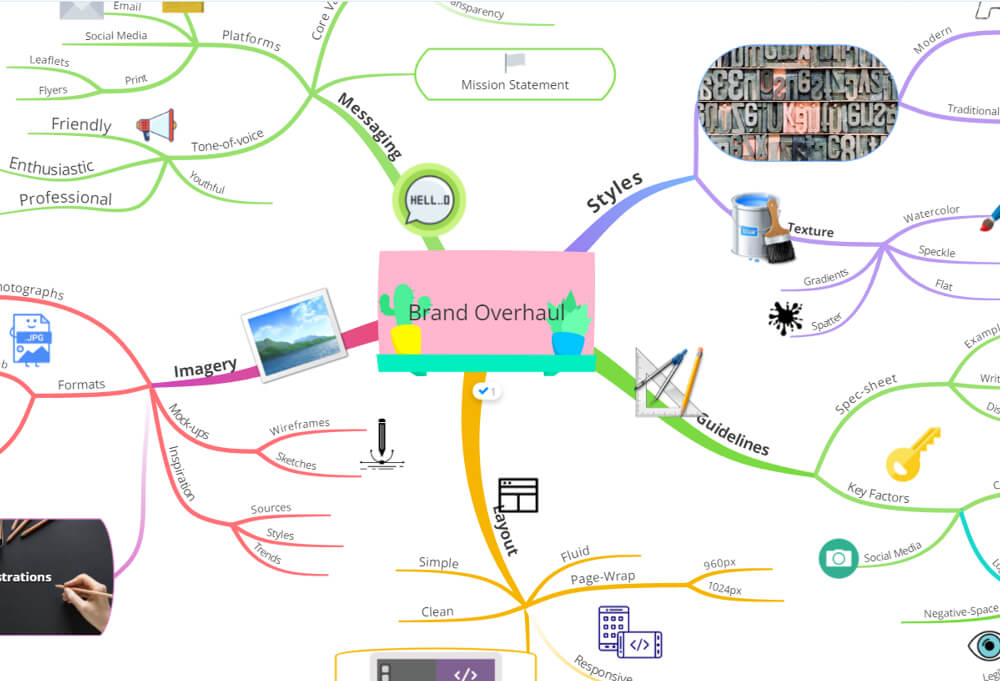
Image from: Ayoa
Tailored for Apple enthusiasts, MindNode combines a sleek, refined aesthetic with powerful mapping features that are optimized for macOS and iOS. Its seamless integration with Apple devices and intuitive design make it a top choice for students who want to organize their study materials effectively and enhance their learning experience.
MindNode’s refined visuals and smart organizational tools are designed to simplify complex topics, making it ideal for students who want to stay organized without compromising on creativity. Its ability to fold and unfold branches ensures a clutter-free study environment, helping students highlight essential points and retain critical information without being overwhelmed by unnecessary details.
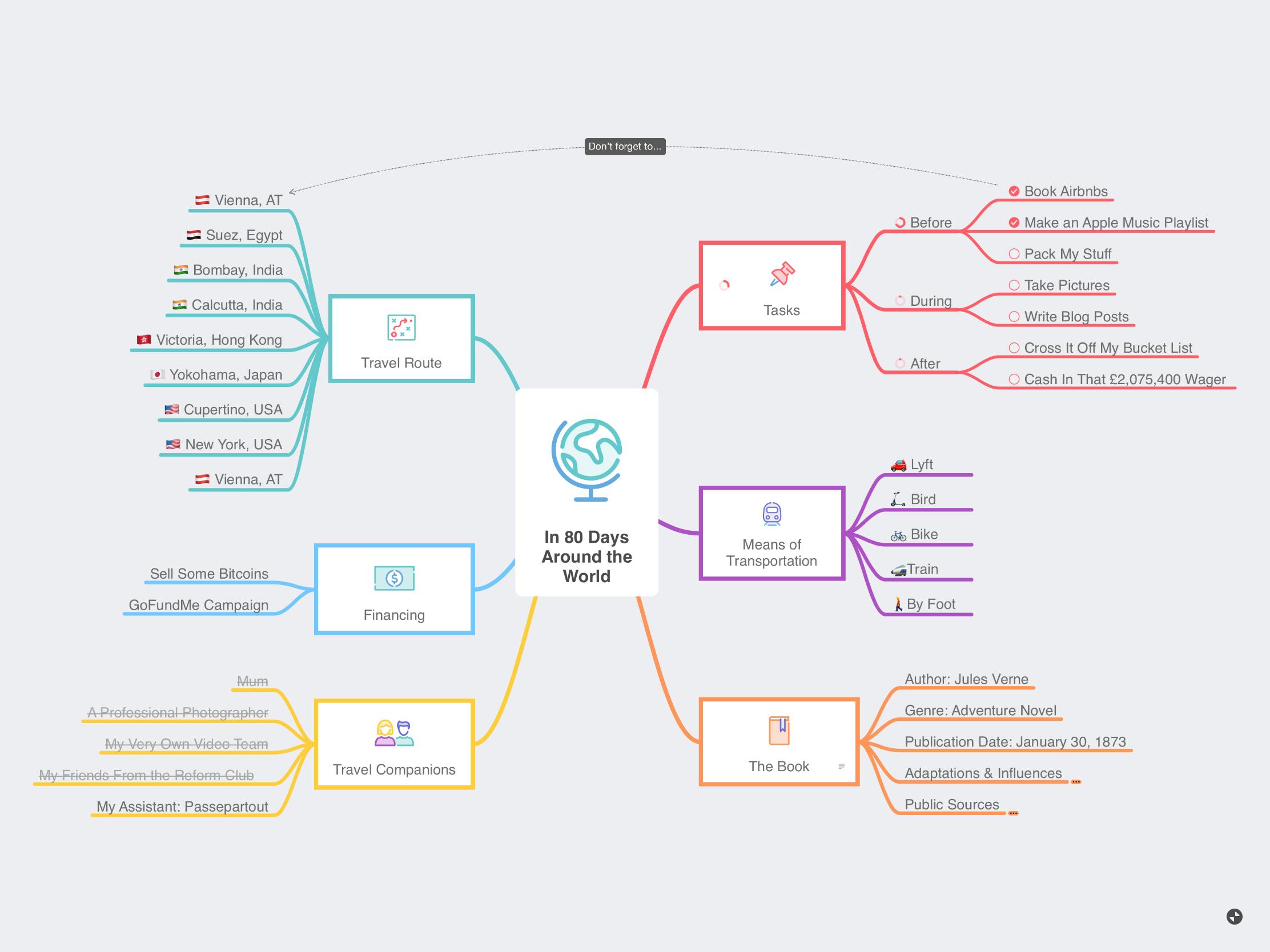
Image from: MindNode
Choosing the right mindmap app can significantly enhance your academic performance by transforming how you approach note-taking, brainstorming, and project planning. From the collaborative strengths of MindMeister to the visual versatility of XMind, each app brings something unique to the table. Explore these top options to discover the perfect tool that aligns with your learning style and academic goals, turning every study session into an enriching experience.

A step-by-step guide to effectively brainstorming with mindmaps.
Education Consultant
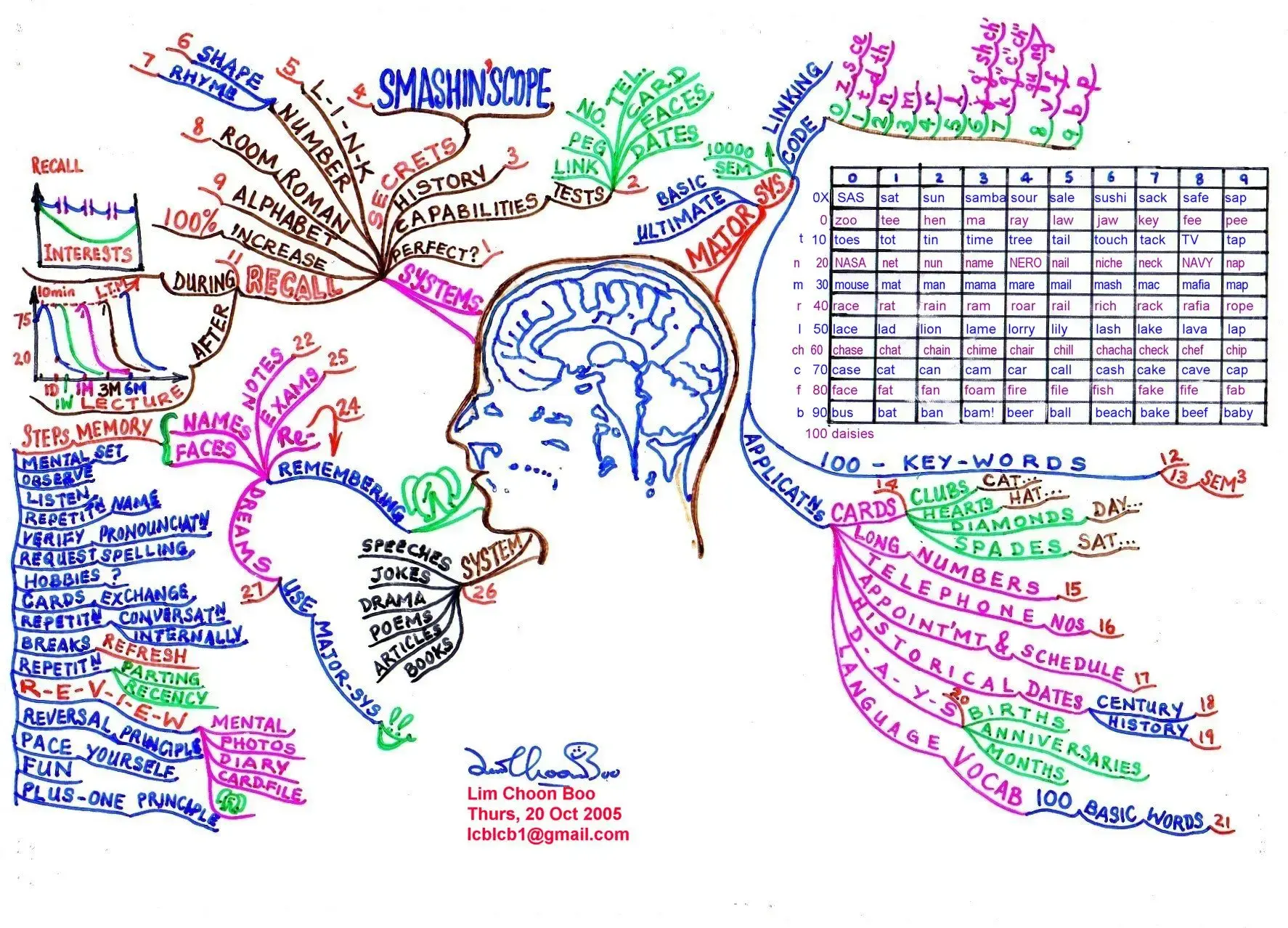
Mastering a new language is challenging but rewarding, with memory playing a crucial role. This blog explores how memory techniques, particularly mind maps, can enhance vocabulary retention and facilitate language learning.
Education Consultant
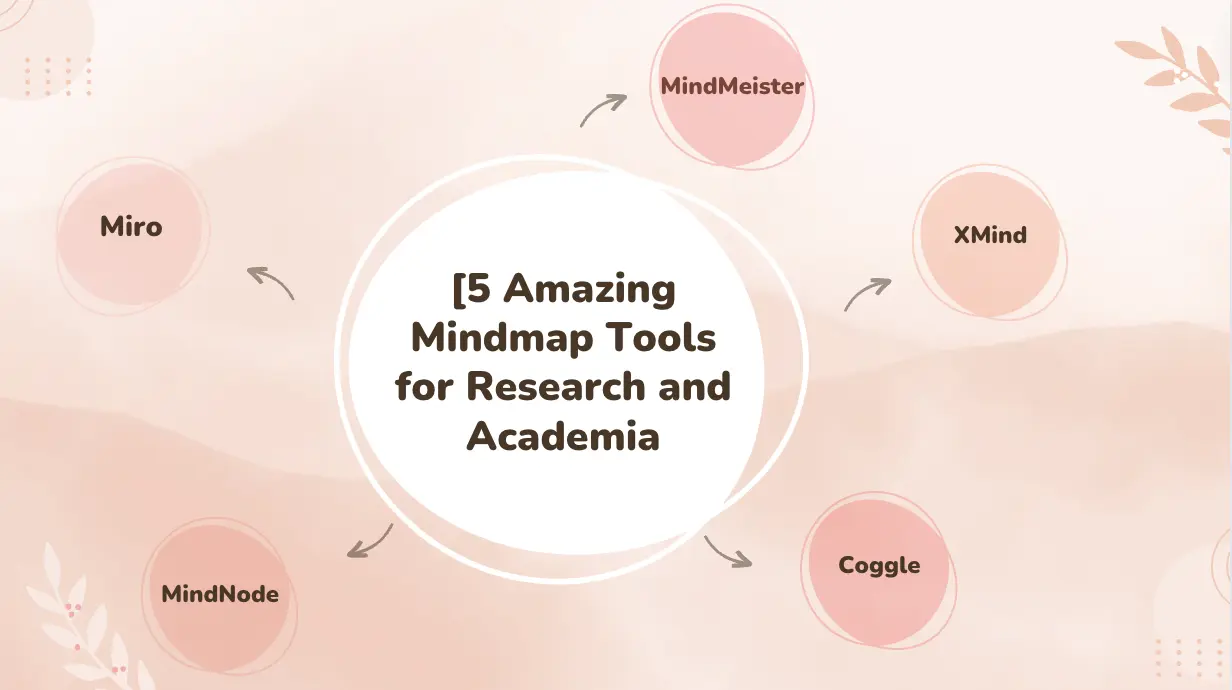
Explore five incredible mindmap tools that can enhance your academic research, streamline your workflow, and boost collaboration.
Education Consultant