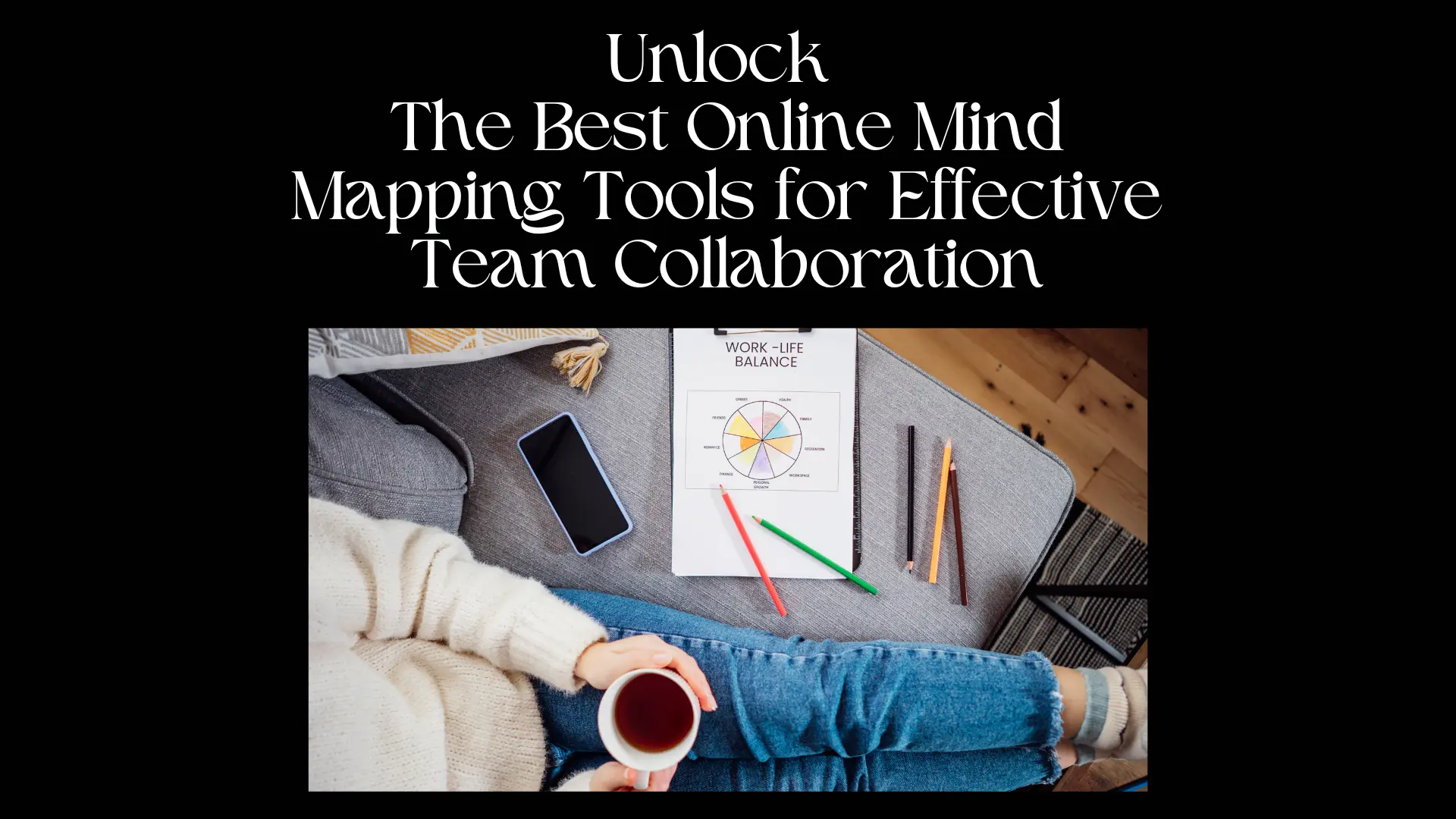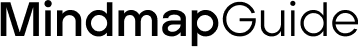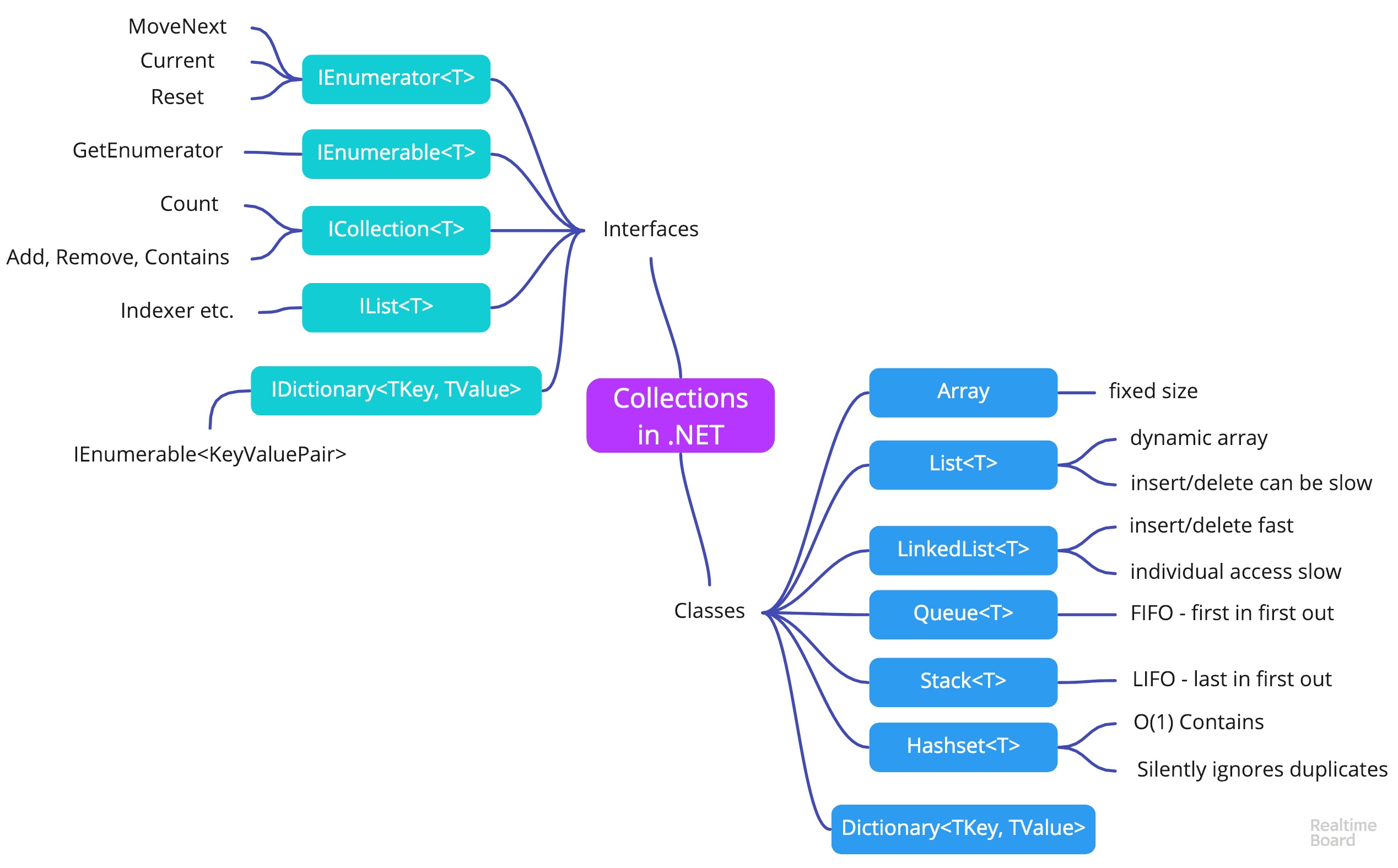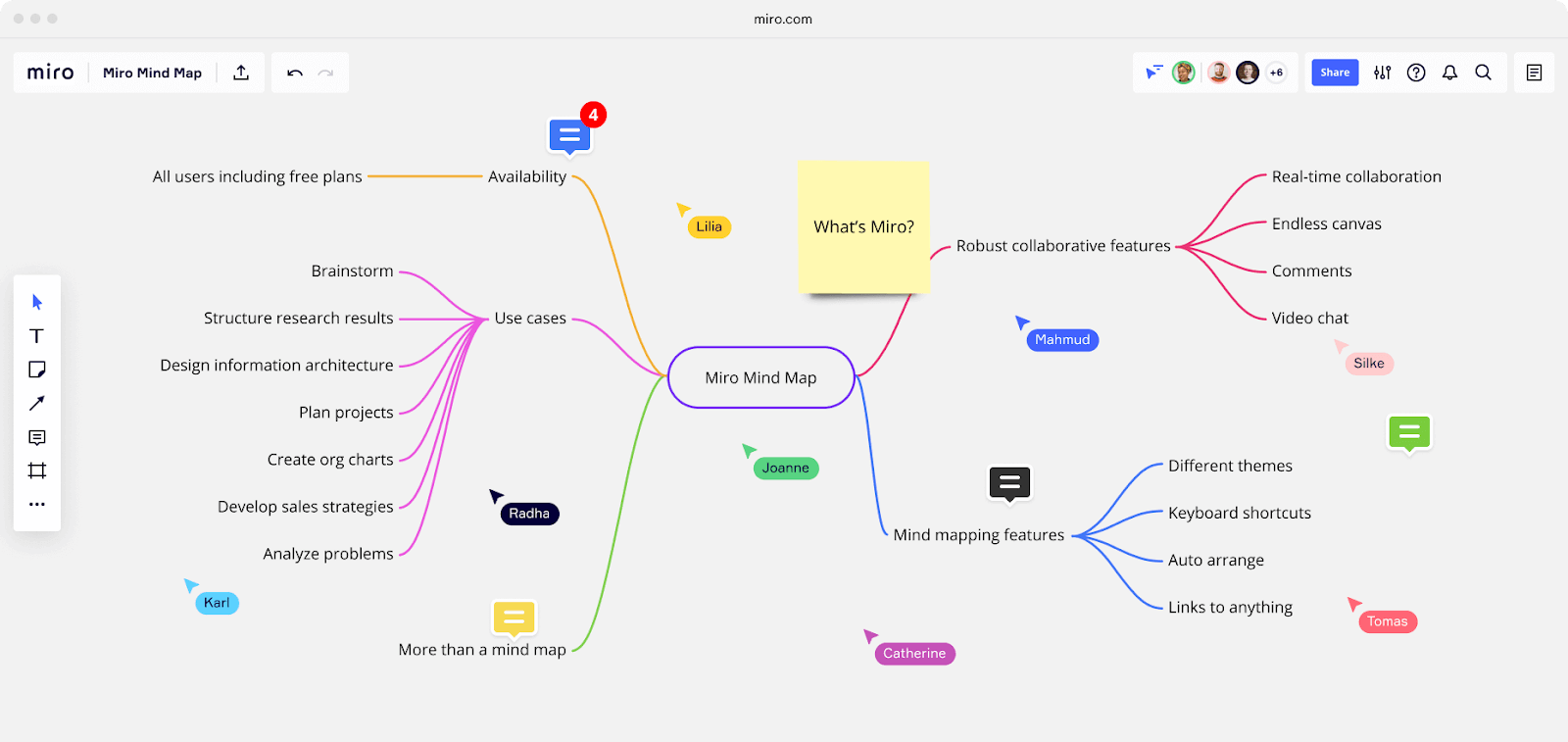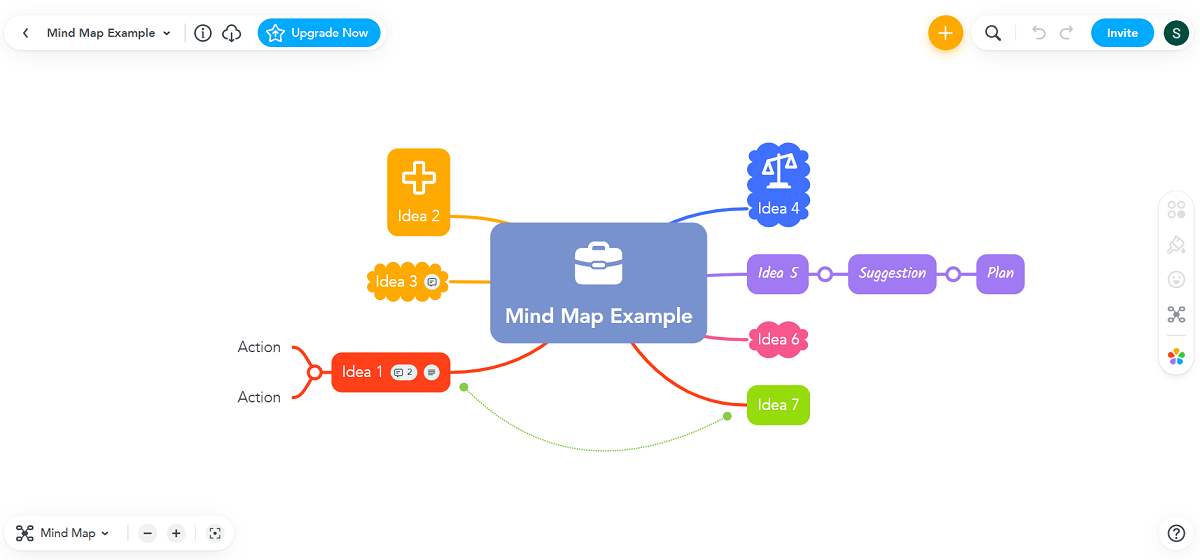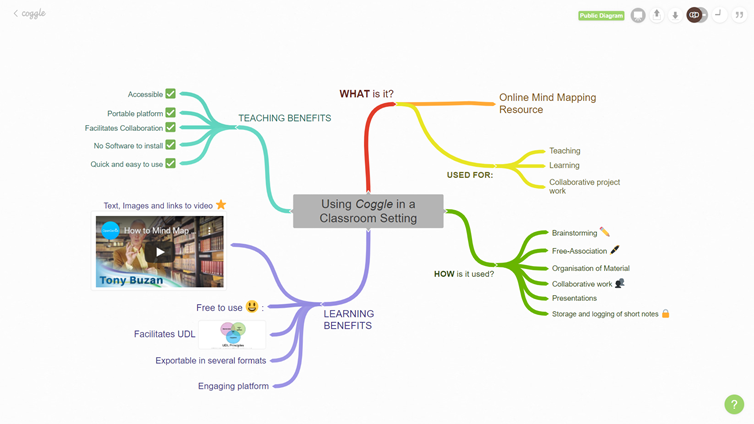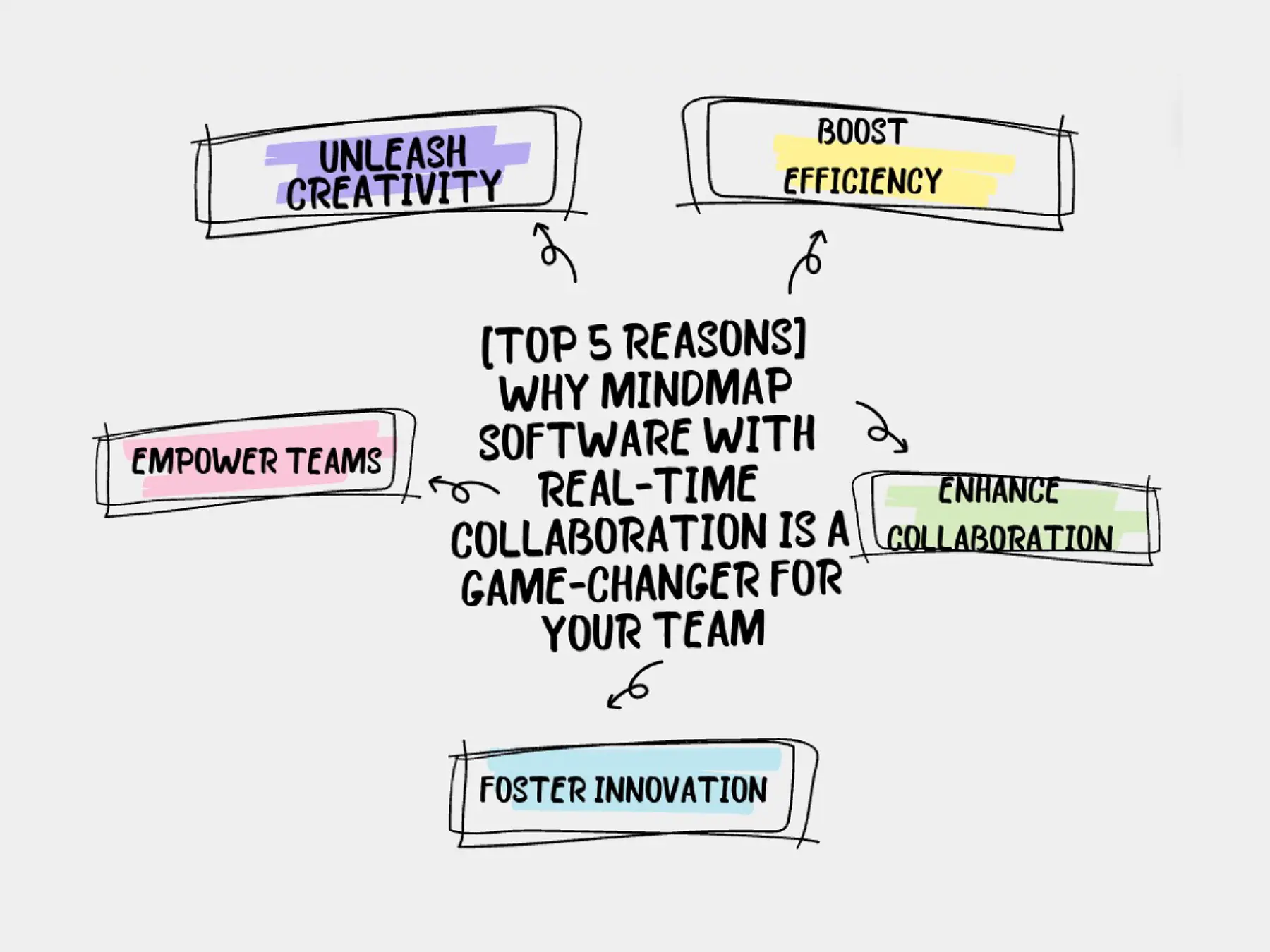In today’s digital age, teams are increasingly relying on web-based services to collaborate effectively, especially when it comes to brainstorming and visualizing ideas. Mindmapping tools have become essential for organizing thoughts, planning projects, and improving creative processes. This blog explores some of the best online mindmap tools for collaboration, highlighting their features, benefits, and why they stand out as the top choices in the market.
Why Web-Based Services Matter for Collaboration
Web-based services offer flexibility and real-time collaboration, making them ideal for remote and hybrid teams. Unlike traditional software, online tools are accessible from any device with an internet connection, allowing team members to contribute anytime, anywhere. These tools also offer cloud-based storage, seamless integrations, and intuitive interfaces that simplify brainstorming sessions. When it comes to mindmapping, using the right online service can dramatically enhance your team’s productivity and creativity.
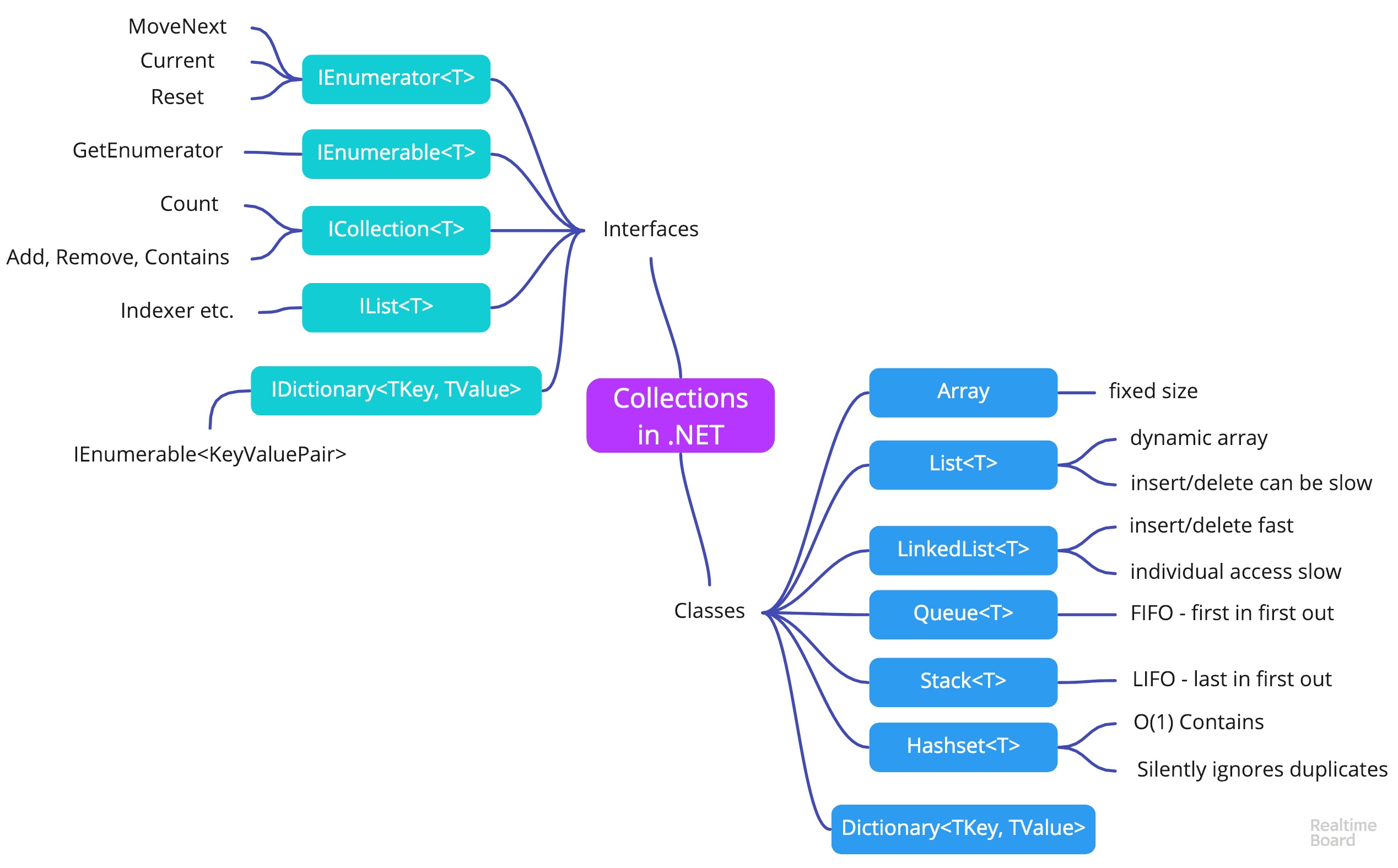
Image from:sikilinda
When selecting the best online mindmap tool for collaboration, consider these critical features:
1. Real-Time Collaboration:
When collaborating on a mindmap, it’s important that all team members can contribute simultaneously without disruptions.
A good online mindmapping tool should offer robust real-time collaboration features. This includes live editing, where changes are reflected instantly for all users, making brainstorming and discussions more fluid.
Comments, annotations, and chat functionalities are also key features that help in sharing ideas, offering feedback, and refining concepts during live sessions.
The ability to assign tasks, mention users, and track each participant’s input further enhances productivity.
For teams that span different time zones or work remotely, having these features ensures everyone stays engaged and aligned.
2. Integrations:
The best mindmapping tools seamlessly integrate into your existing tech stack, reducing friction in your workflow.
Look for tools that offer integrations with popular productivity platforms like Google Workspace, Microsoft Teams, Slack, Trello, Asana, and project management tools like Jira.
These integrations allow your mindmaps to sync with calendars, task management systems, and communication channels, enabling smoother transitions from brainstorming to execution.
For instance, you can push tasks directly from the mindmap into your project management tool or share mindmaps in real-time through communication platforms like Slack.
This kind of connectivity keeps all your tools in sync and ensures that your mindmapping sessions directly influence action plans.
3. Ease of Use:
An intuitive interface is essential when selecting a mindmapping tool, especially for teams with varying levels of technical expertise.
The tool should be easy to learn and quick to onboard, with minimal training required. Features like a drag-and-drop interface, clear labeling, and user-friendly navigation make the tool more accessible.
Additionally, ready-to-use templates tailored for different purposes (like project planning, meeting agendas, or brainstorming sessions) can significantly reduce setup time.
Some tools also include tutorials and onboarding guides to help new users get started quickly, ensuring the team spends more time generating ideas and less time learning the software.
4. Customization Options:
Customization is vital for tailoring your mindmaps to suit your project needs and preferences.
Look for tools that allow you to adjust the appearance and structure of your mindmaps. This includes flexible branching styles, various color schemes, and the ability to add images, icons, and labels.
You should also be able to format nodes to indicate priority levels, task ownership, or status.
Advanced customization features like the ability to create and save custom templates, as well as export options (PDF, PNG, or interactive formats), are crucial for teams that want consistent branding or need to share maps externally.
A good tool should balance creative freedom with structure, helping you create visually compelling and well-organized maps that convey information effectively.
5. Cloud Storage and Access:
Cloud-based tools are essential for teams that need constant access to their mindmaps from different locations and devices.
With cloud storage, your mindmaps are automatically saved, backed up, and synced across all connected devices, ensuring no data is lost.
This accessibility is key for remote teams or individuals who work from multiple devices, as they can seamlessly pick up where they left off.
Additionally, look for tools that offer permission settings and user roles, allowing you to control who can view, edit, or share the maps—especially important for collaborating on sensitive projects.
Lastly, cloud storage enables better version control, with features like history tracking and the ability to revert to earlier versions if needed.
1. Miro
Miro is a versatile online whiteboard platform that excels in collaborative mindmapping. It offers a rich library of templates, including ones specifically designed for mindmaps. Miro’s strength lies in its real-time collaboration features: team members can simultaneously contribute to the mindmap, leave comments, and even host video calls directly within the tool. With integrations with tools like Slack, Microsoft Teams, and Google Workspace, Miro is a comprehensive platform that enhances team communication and idea sharing.
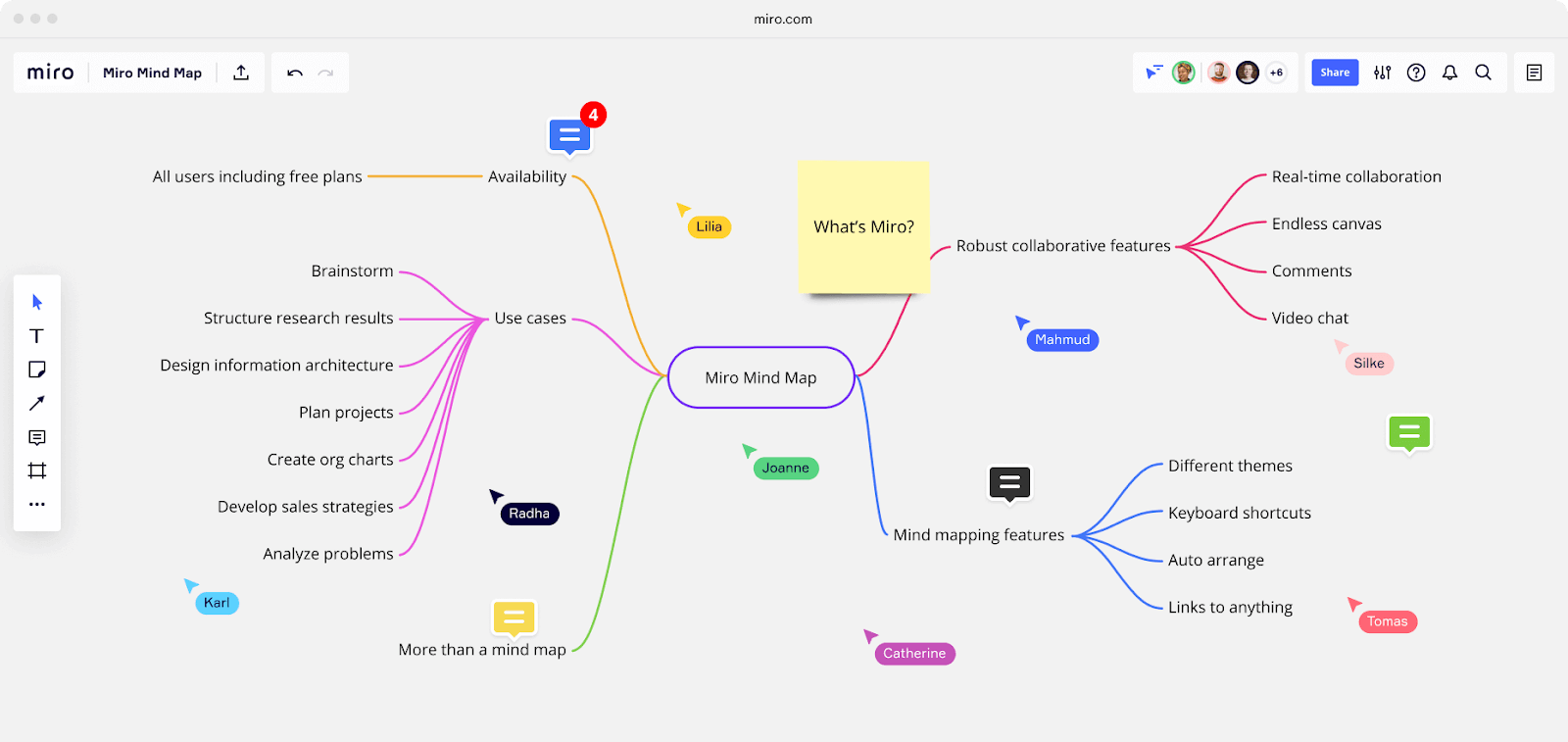
Image from:Miro
2. MindMeister
MindMeister is one of the most popular web-based mindmapping tools, offering a user-friendly interface and powerful collaboration features. Teams can easily share mindmaps, brainstorm ideas in real time, and manage tasks through integrated project management features. MindMeister’s history mode allows users to track changes and review the evolution of ideas over time. It’s particularly useful for creative teams and educators who need a simple, effective way to visualize and organize complex information.
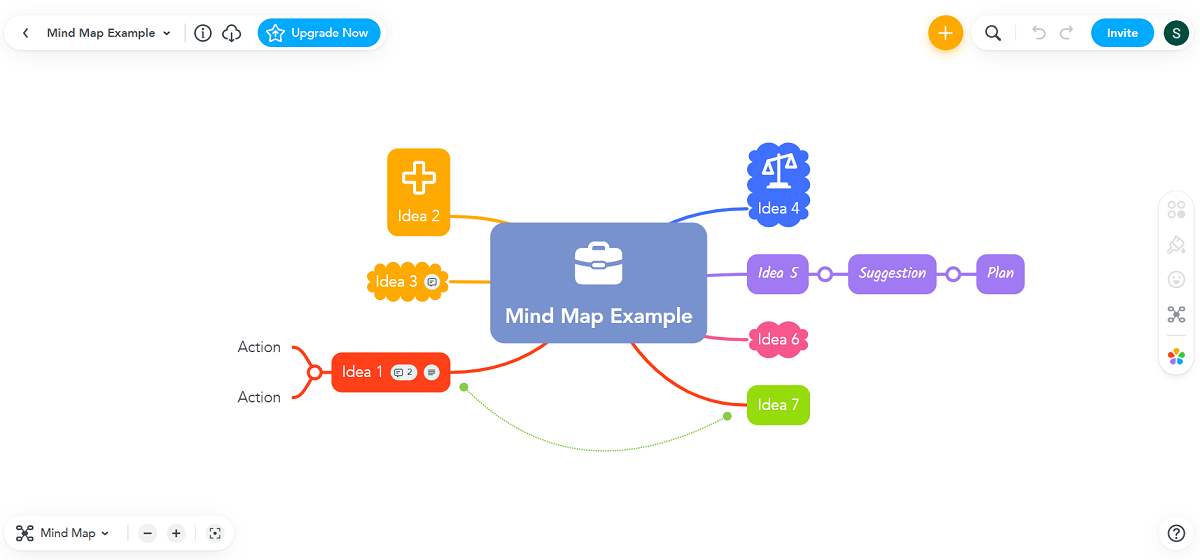
Image from:Mindmeister
3. Lucidchart
Lucidchart is known for its diagramming capabilities, but it also offers excellent mindmapping functionality. As a web-based service, Lucidchart is perfect for teams that need to collaborate visually. The tool allows for real-time co-editing, feedback through comments, and seamless sharing across multiple platforms. Its extensive library of shapes, templates, and integration with platforms like Jira, Confluence, and Google Drive make it a versatile option for project management, brainstorming sessions, and strategy planning.

Image from:Lucidchart
4. Coggle
Coggle is a straightforward and visually appealing mindmapping tool that focuses on simplicity and collaboration. It is web-based, allowing multiple users to contribute to a mindmap simultaneously. Coggle’s interface is minimalistic, making it easy to jump right into brainstorming without getting lost in features. The automatic saving and version history ensure that no idea is ever lost. It’s an excellent choice for teams looking for a lightweight tool that still packs enough power to handle complex mindmaps.
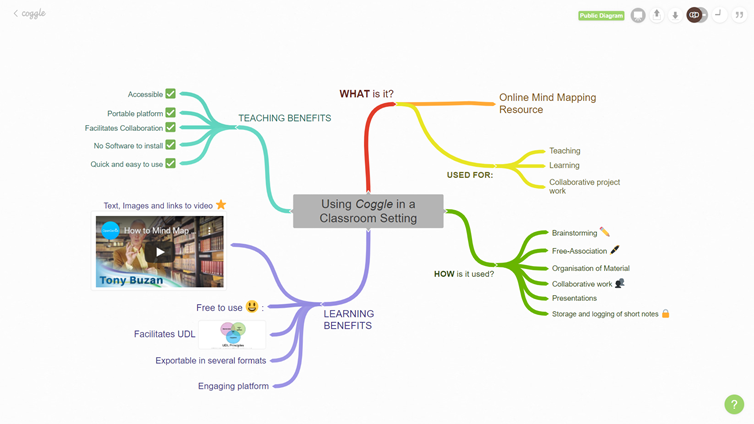
Image from:Open library
5. XMind
XMind is a well-established name in the mindmapping space, and its online version brings the same quality to the cloud. XMind Online offers a wide range of mindmap structures and customization options. It supports collaboration through shared links, enabling team members to edit and comment on maps. The tool also offers a “Zen mode” that removes distractions, helping users focus entirely on organizing and refining their thoughts. XMind is ideal for users who need a balance between simplicity and advanced features.

Image from:XMind
Conclusion
Choosing the right web-based mindmap tool can significantly impact your team’s collaboration and idea-generation processes. Whether you need a feature-rich platform like Miro or a simple, streamlined option like Coggle, the tools mentioned above offer some of the best online mindmap solutions for collaboration. By leveraging these platforms, you can enhance your team’s creativity, improve workflow, and turn abstract ideas into actionable plans.
By understanding what features make a mindmap tool effective for collaboration, you’ll be better equipped to select the right web-based service that meets your team’s specific needs.