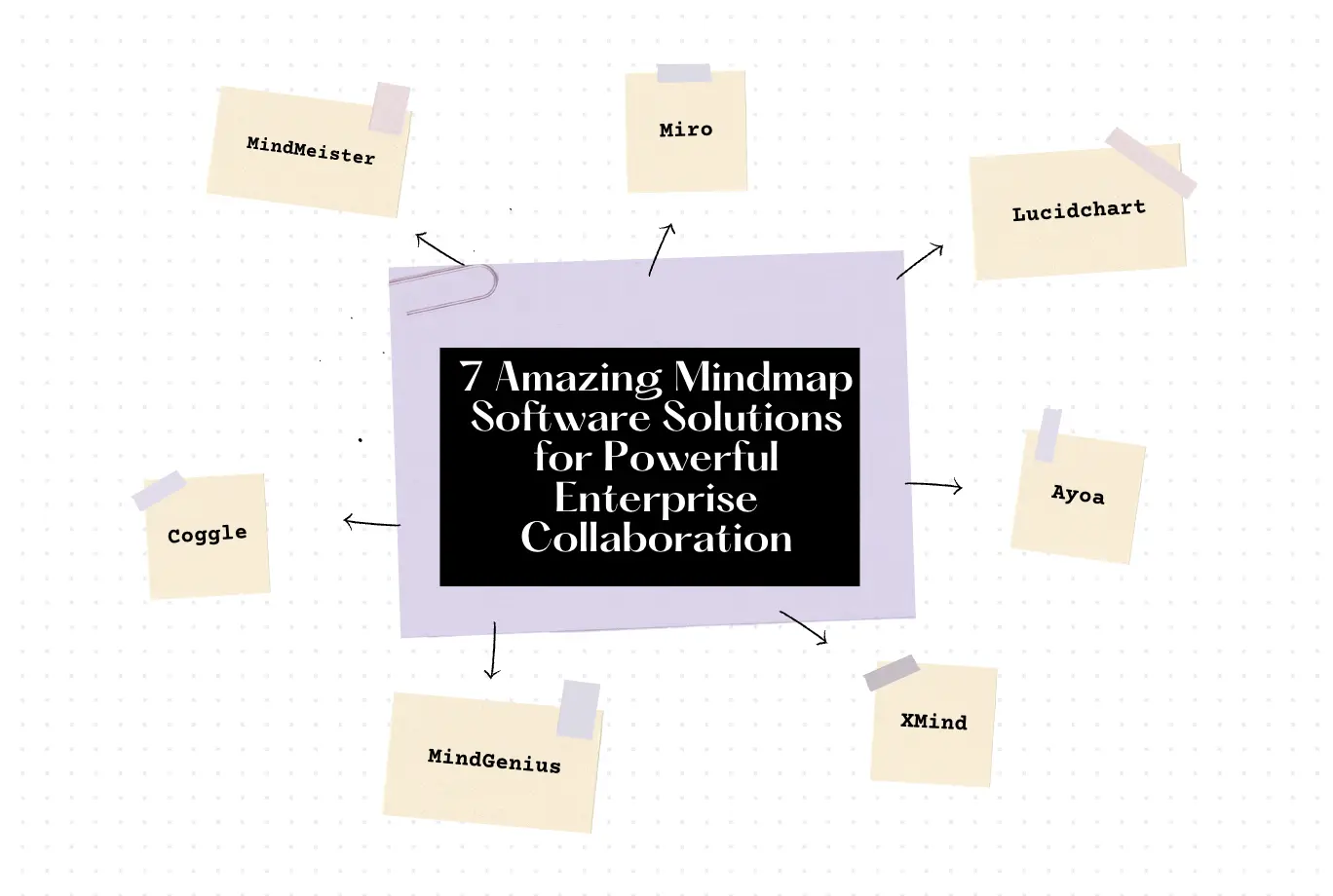
7 Amazing Mindmap Software Solutions for Powerful Enterprise Collaboration
Discover seven powerful mindmap software solutions that can enhance enterprise-level collaboration and boost team productivity.
Education Consultant

In a multi-platform environment, having access to mind mapping tools that work seamlessly across Windows, Mac, and Linux is essential for maintaining productivity and collaboration. Here, we explore some of the best cross-platform mind mapping tools, highlighting their unique features and applications.
Cross-platform compatibility ensures that users can access their mind maps from any device, regardless of the operating system. This flexibility is vital for teams and individuals who work across multiple platforms.
These tools facilitate real-time collaboration among team members using different systems, fostering effective communication and teamwork.
Cross-platform tools maintain a consistent user experience and feature set, simplifying the learning process and ensuring uniformity in project management.
Many cross-platform mind mapping tools offer free or low-cost versions, making them accessible to a wide range of users and budgets.
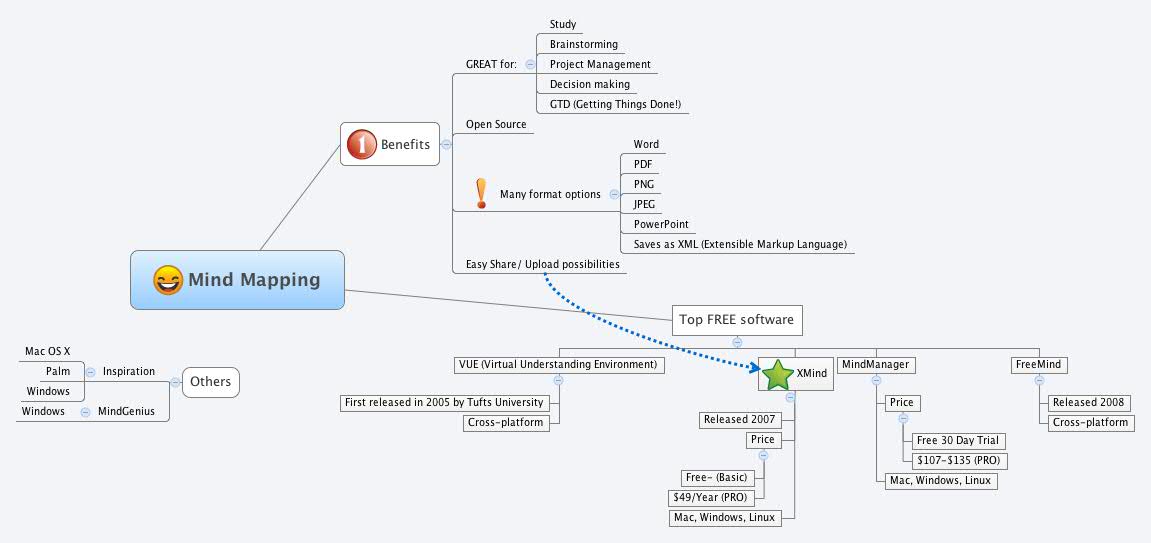
Image from:amazonaws
Overview: XMind is a comprehensive mind mapping tool that offers powerful features across Windows, Mac, and Linux platforms. It is known for its versatility and rich template options.
Features:
Applications:
Benefits:
Example Screenshot:

Image from:Xmind
Overview: MindMeister is a web-based tool known for its collaborative features, making it an excellent choice for teams working in real-time.
Features:
Applications:
Benefits:
Example Screenshot:
Image from:Google play
Overview: FreeMind is an open-source mind mapping tool known for its simplicity and cost-effectiveness. It is available for Windows, Mac, and Linux.
Features:
Applications:
Benefits:
Example Screenshot:

Image from:know-science
Overview: Coggle is a web-based mind mapping tool that emphasizes simplicity and ease of use. It operates seamlessly across all major operating systems through a web browser.
Features:
Applications:
Benefits:
Example Screenshot:
Image from:boardmix
| Tool | Compatibility | Key Features | Best For |
|---|---|---|---|
| XMind | Windows, Mac, Linux | Diverse templates, cloud sync, customizable | Comprehensive and feature-rich mind mapping |
| MindMeister | Web-based | Real-time collaboration, integration, mobile access | Team collaboration and project management |
| FreeMind | Windows, Mac, Linux | Basic features, open-source, customizable | Cost-effective and simple mind mapping |
| Coggle | Web-based | Easy-to-use interface, real-time collaboration, unlimited maps | User-friendly and collaborative mind mapping |
Selecting the right cross-platform mind mapping tool involves considering the specific needs of your operating system and work environment.
By choosing the tool that best fits your platform and needs, you can enhance your productivity and streamline your mind mapping processes across Windows, Mac, and Linux environments. Explore the features and applications of these tools to find the best fit for your requirements and maximize your organizational efficiency.
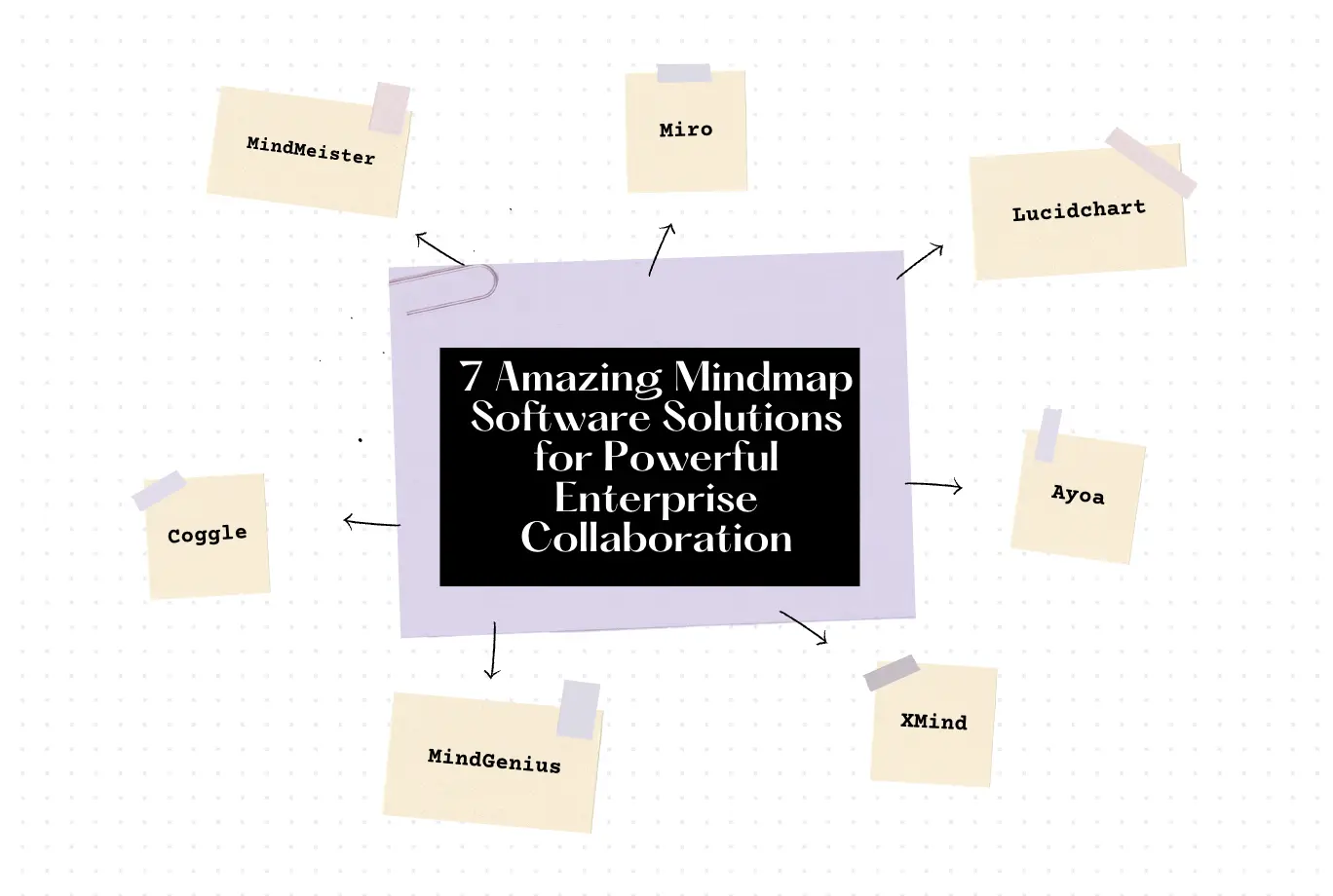
Discover seven powerful mindmap software solutions that can enhance enterprise-level collaboration and boost team productivity.
Education Consultant

Discover seven incredible ways mindmaps can transform software development projects, making them more organized, collaborative, and innovative.
Education Consultant
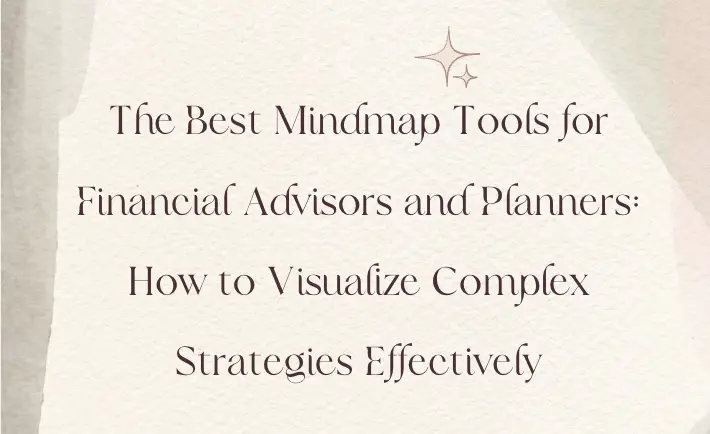
Discover the top mindmap tools for financial advisors and planners to visualize strategies, optimize planning, and improve client engagement.
Education Consultant