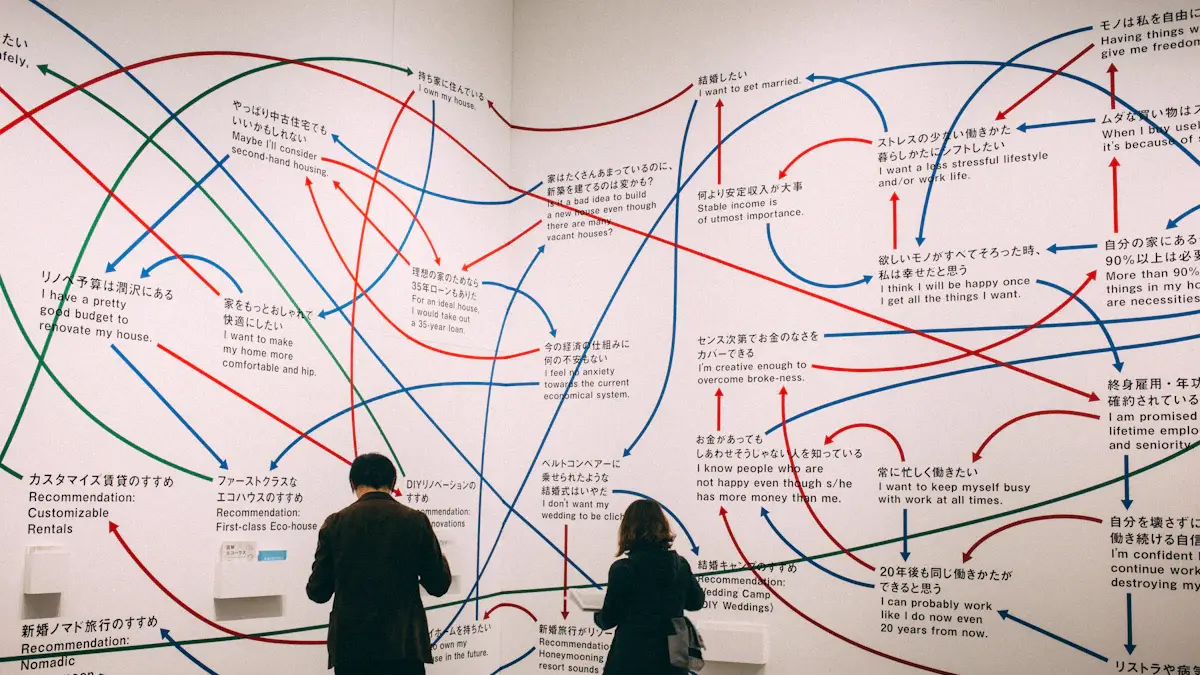
Step-by-Step Guide to Merging Flowcharts and Mind Maps
Master the art of merging flowcharts and mind maps with our step-by-step guide. Enhance your project planning and goal setting with integrated visuals.
Education Consultant
.Dms6sGst_ulvKc.webp)
In today’s fast-paced and information-overload world, the ability to visualize and communicate complex ideas, processes, and strategies is paramount. Flowcharts and mind maps have emerged as powerful tools that help us tame the chaos and bring clarity to our thoughts. Whether you’re a project manager striving for seamless collaboration, a student seeking to streamline your study sessions, or a professional looking to optimize workflows, mastering the art of creating clear and compelling flowcharts and mind maps can be a game-changer. In this blog post, we embark on a journey to uncover expert tips that will elevate your flowcharting and mind mapping skills, enabling you to turn abstract concepts into visual masterpieces that inspire, inform, and drive results. Join us as we delve into the intricacies of these versatile tools and discover how to harness their full potential for personal and professional growth.
Imagine you’re standing at the crossroads of a complex project, surrounded by a maze of tasks, deadlines, and dependencies. It feels like every decision you make could lead to a dead end or a rabbit hole. Suddenly, a lightbulb goes off in your head. You whip out a pen and paper, and before you know it, a clear flowchart unfolds before your eyes. Every step, every decision point, and every outcome is laid out neatly and logically. It’s as if you’ve unlocked a secret map that guides you through the project’s treacherous terrain with ease. This, my friends, is the power of a clear flowchart.
But the magic doesn’t stop there. Flip the page, and you’ll find a sprawling mind map that captures the essence of your latest brainstorming session. Concepts, ideas, and associations are connected in a vibrant web of thought, inspiring creativity and fostering deep understanding. These aren’t just diagrams; they’re your personal navigators, guiding you through the vast ocean of knowledge and ideas.
In today’s world, where the ability to visualize and communicate complex information is paramount, clear flowcharts and mind maps have become indispensable tools for professionals, students, and enthusiasts alike. They serve as the ultimate weapons in the arsenal of the modern-day problem-solver, helping us streamline processes, enhance collaboration, and achieve our goals with precision and efficiency.
And that’s precisely where we’re headed in this blog post. We’ll be diving deep into the world of flowcharts and mind maps, uncovering expert tips and tricks that will help you create stunning visual representations that captivate, educate, and inspire. From mastering the fundamentals to harnessing advanced techniques, we’ll leave no stone unturned in our quest to empower you with the skills you need to turn your thoughts into powerful visual narratives. So, buckle up and get ready to embark on a journey that will revolutionize the way you think, plan, and communicate. The secrets of clear flowchart and mind map mastery await!

Image from:Flowchart Tutorial (with Symbols, Guide and Examples) (visual-paradigm.com)
At the heart of every effective flowchart or mind map lies a clear and compelling purpose. Before you even pick up a pen or open your favorite digital tool, take a moment to reflect on the “why” behind your creation. What problem are you trying to solve? What information do you need to communicate? What decisions do you hope to facilitate? By starting with a well-defined objective, you’ll ensure that every element of your flowchart or mind map serves a purpose and contributes to your overall goal.
Remember, it’s not just about creating a pretty diagram; it’s about crafting a powerful visual narrative that drives action and insights. Your objective should guide every aspect of your creation, from the choice of symbols and colors to the hierarchy of information and the flow of logic.
Once you’ve nailed down your objectives, the next step is to understand who will be consuming your flowchart or mind map. Different audiences require different approaches. A technical flowchart for a software development team will look vastly different from a mind map designed to introduce a complex concept to a group of laypeople.
To ensure that your visual representation resonates with your audience, take the time to build a target persona. Consider their level of expertise, their information needs, and their preferences for consuming information. This will help you tailor your flowchart or mind map to their specific needs, making it more engaging, informative, and effective.

image from:(novellabrandhouse.com)
With your objectives and audience clearly defined, it’s time to start building the framework for your flowchart or mind map. This involves outlining the main categories, subcategories, and relationships between different elements. Think of it as sketching the blueprint for your visual masterpiece.
Start by identifying the core concepts or themes that will anchor your diagram. Then, break these down into smaller, more manageable pieces, using branches or sub-processes to represent related ideas or steps. As you do this, pay close attention to the flow of logic and ensure that your diagram tells a coherent story. Remember, a clear and intuitive structure is key to making your flowchart or mind map easy to understand and navigate.
When it comes to crafting clear and effective flowcharts and mind maps, choosing the right tool is crucial. The market is flooded with various software options, each offering a unique set of features and capabilities. To help you navigate this landscape, let’s take a closer look at some of the most popular choices and compare their offerings.
Microsoft Visio: Known for its robust set of diagramming tools, Visio is a go-to option for professionals in various industries. Its extensive stencil library, including templates for flowcharts, mind maps, and more, makes it easy to get started. Users praise its versatility and integration with Microsoft Office products, but note that it can be pricey for individual users.
XMind: Catering specifically to mind mapping enthusiasts, XMind boasts a sleek and user-friendly interface. Its emphasis on creativity and customization is evident in its wide range of themes, styles, and presentation options. XMind also supports cross-platform use, making it accessible to users on various devices. Some users appreciate its affordability, while others might find its focus on mind mapping somewhat limiting for complex flowcharts.
.png)
Image from:https://xmind.app/
With so many options available, selecting the best flowchart or mind map software can be overwhelming. Here’s a set of practical criteria to consider when making your choice:
Does the tool offer the specific features you need, such as custom shapes, templates, or collaboration tools?
How intuitive is the interface? Can you easily find your way around and accomplish your tasks without extensive training?
Does the tool work with your existing hardware and software, including operating system and file formats?
How does the pricing structure align with your budget? Are there any hidden costs or long-term commitments?
Is there an active community of users and developers to help with questions and troubleshooting?
By weighing these factors against your personal preferences, needs, and budget, you’ll be able to narrow down your options and find the perfect tool for your flowchart or mind map creation.
Utilize the built-in tutorials, video guides, or online documentation to familiarize yourself with the tool’s interface and features. Begin with a simple project to practice the basics, such as creating a basic flowchart or mind map. As you become more comfortable, gradually tackle more complex tasks. Take advantage of the available templates to save time and ensure a consistent look and feel across your diagrams. Engage with other users and experts in online forums, social media groups, or dedicated communities. Their insights and tips can help you overcome challenges and refine your skills.
Layering Information Strategically: Start by identifying the main concepts and breaking them down into subtopics. Use different levels of indentation, shapes, or containers to visually distinguish these layers. This hierarchical structure not only organizes information logically but also guides the viewer’s eye from the general to the specific, making it easier to follow and understand.
Using Connectors Wisely: Arrows, lines, or other connectors play a crucial role in establishing relationships between elements. By carefully placing and styling these connectors, you can emphasize the flow of information and direct the viewer’s attention where it matters most. Avoid clutter by keeping connector lines clean and concise, and use different styles or colors to differentiate between types of relationships.
Maintaining Balance and Alignment: A well-balanced flowchart or mind map is visually appealing and easier to process. Pay attention to the distribution of elements across the page, ensuring that no single area feels overcrowded or underutilized. Use alignment tools to line up related elements, creating a sense of order and unity.
Color Coding: Use color to differentiate between categories, highlight important information, or create a visual hierarchy. Choose a color scheme that is both visually appealing and easy on the eyes, avoiding overly bright or clashing colors that can be distracting.
Icons and Images: Icons and images can add context and meaning to your diagrams, making them more intuitive and engaging. Select icons that are relevant to your content and easy to recognize, and use them consistently throughout your diagram to reinforce connections and patterns.
Font Selection: The font you choose can significantly impact the readability and overall look of your flowchart or mind map. Opt for clear, legible fonts that are easy to read at a glance. Consider using different font sizes or styles to differentiate between headings, subheadings, and body text, further reinforcing your hierarchy.
Hierarchy: Begin by outlining the main stages of your project (e.g., planning, execution, monitoring, and closure). Use indentation and different shapes to break down each stage into smaller tasks and subtasks.
Visual Elements: Use color coding to differentiate between different types of tasks (e.g., administrative, creative, or technical). Incorporate relevant icons to illustrate key activities or milestones.
Connectors: Employ arrows to show the sequence of tasks and decision points, ensuring that the flow of information is clear and logical.
Result: The resulting flowchart provides a visual roadmap of your project, making it easy for stakeholders to understand the scope, timeline, and dependencies involved.
At the heart of any effective flowchart or mind map lies a robust logical structure. Without a solid foundation of logic, even the most intricate visual representation can fail to convey its intended message effectively. Thus, prioritizing logic should be your first step.
Begin by clearly identifying the central theme or objective of your flowchart or mind map. This will serve as the anchor point for organizing all subsequent information. Arrange your ideas and concepts into a hierarchical structure, with the most significant or overarching concepts at the top and progressively more detailed elements branching out below. This ensures that the flowchart or mind map follows a natural progression of thought. Carefully examine the relationships between each element. Use arrows, lines, or connectors to visually represent cause-and-effect, sequence, or any other relevant logical connections. This step is crucial in ensuring that the flowchart or mind map tells a cohesive story.
When incorporating decision points into your flowchart, ensure that each branch is preceded by clear and concise conditions. These conditions should be unambiguous, allowing viewers to easily determine which path to follow based on their specific situation or criteria.
For each possible decision path, outline the expected outcomes or consequences. This not only provides clarity but also encourages a more proactive approach to problem-solving by anticipating potential challenges or successes.
Put your flowchart or mind map to the test by simulating real-world scenarios. This exercise helps identify any logical gaps or inconsistencies that might have gone unnoticed during the initial creation process. Analyze existing case studies or scenarios that are similar to your own to see how others have structured their flowcharts or mind maps to solve similar problems. This comparative approach can offer valuable insights into best practices and potential areas for improvement. Based on your findings from simulations and case studies, iterate on your flowchart or mind map, refining its logical structure and ensuring that it accurately reflects the complexities of the real world.
image from:Download Integrate Case Study in Automation & Manual Testing (testinggenez.com)
Throughout our exploration, we’ve covered a range of essential techniques and considerations for crafting clear and effective flowcharts and mind maps. From emphasizing the paramount importance of logical flow to delving into the nuances of decision point handling, each section has been designed to equip readers with the skills necessary to produce visually appealing and informatively rich diagrams. By revisiting these key takeaways, we hope to solidify your understanding and ensure that you’re well-equipped to tackle any flowchart or mind mapping challenge that comes your way.
In conclusion, the art of creating clear flowchart mind maps is a rewarding endeavor that can transform the way you think, work, and communicate. By embracing the expert tips outlined in this article, engaging in regular practice, and maintaining a commitment to continuous learning, you’ll be well on your way to mastering this valuable skill set and unlocking its full potential.
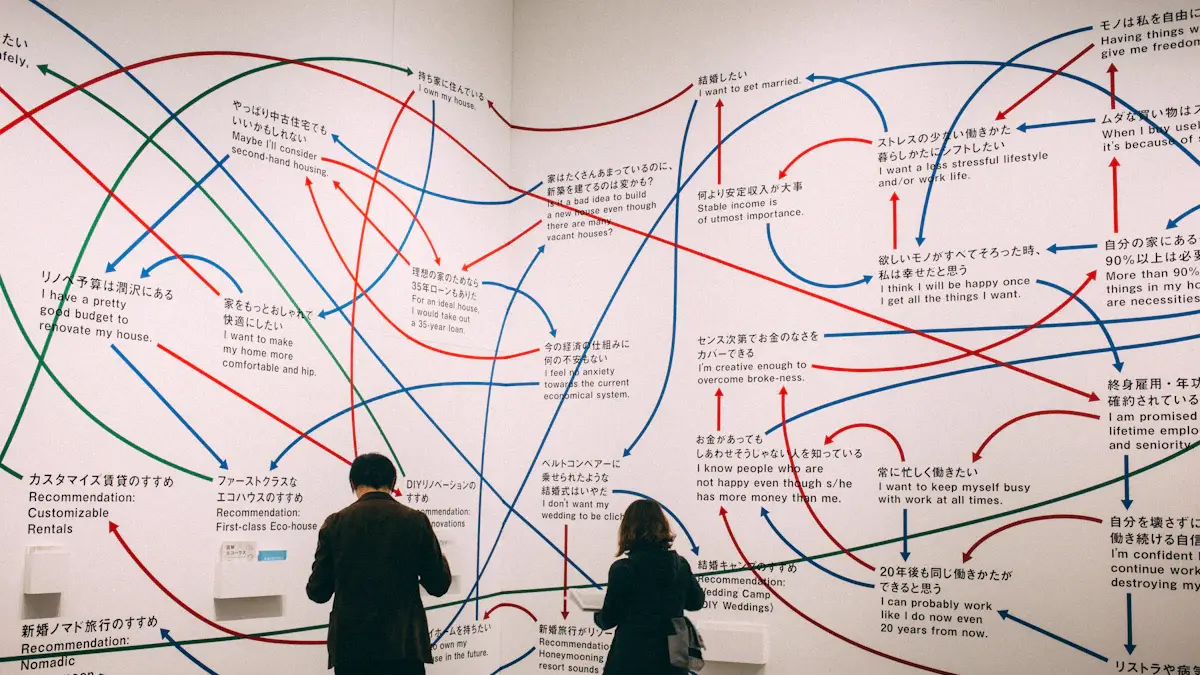
Master the art of merging flowcharts and mind maps with our step-by-step guide. Enhance your project planning and goal setting with integrated visuals.
Education Consultant
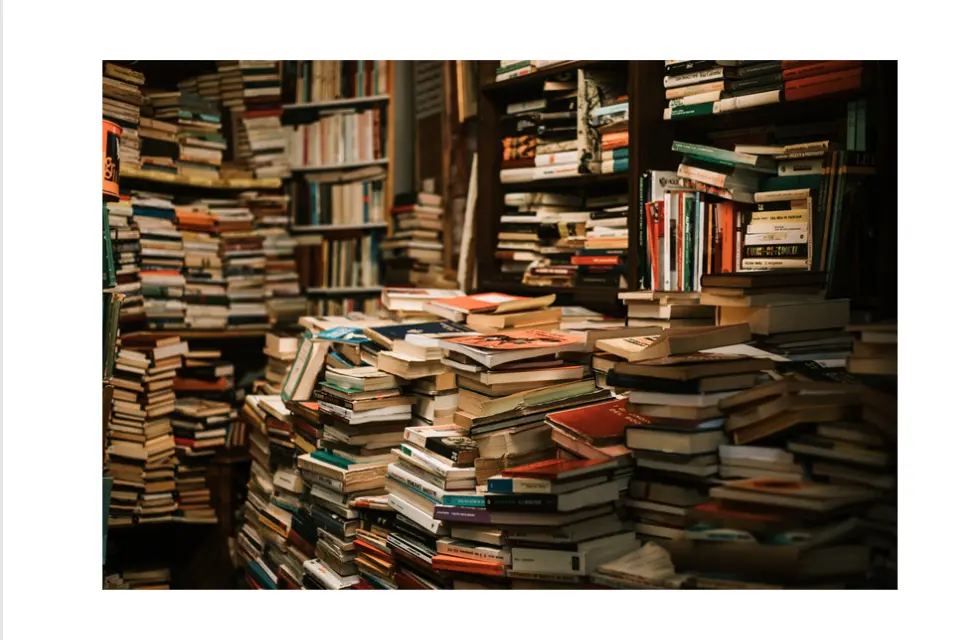
AI-powered mind maps to help you streamline your research and get your work done faster.
Education Consultant
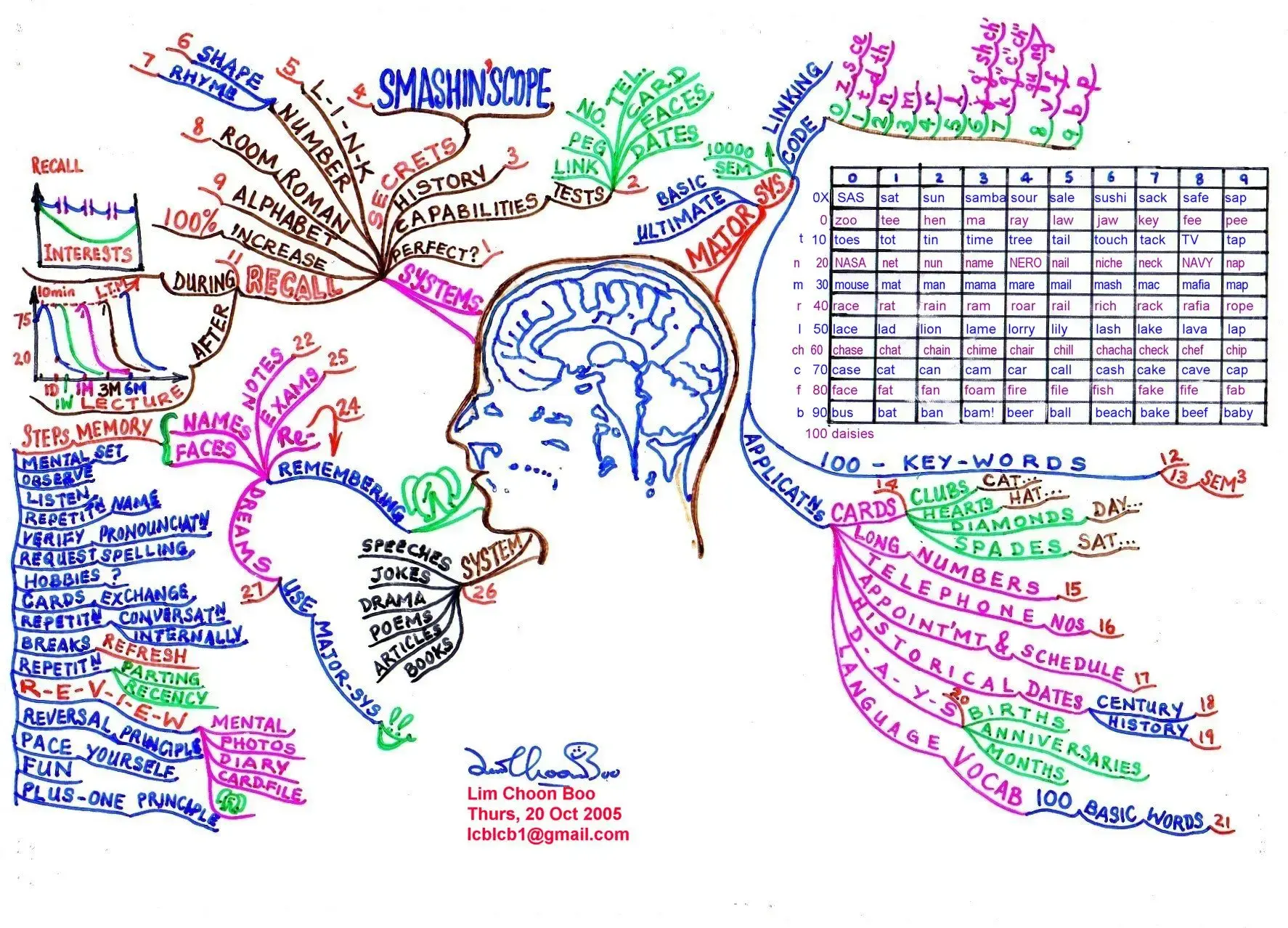
Mastering a new language is challenging but rewarding, with memory playing a crucial role. This blog explores how memory techniques, particularly mind maps, can enhance vocabulary retention and facilitate language learning.
Education Consultant