.pHGuAiTS_ZtVcxn.webp)
Using Spider Maps to Enhance Your Brainstorming Sessions
Enhance your brainstorming sessions with spider maps. Learn their structure, benefits, and how to create them for improved organization and collaboration.
Education Consultant
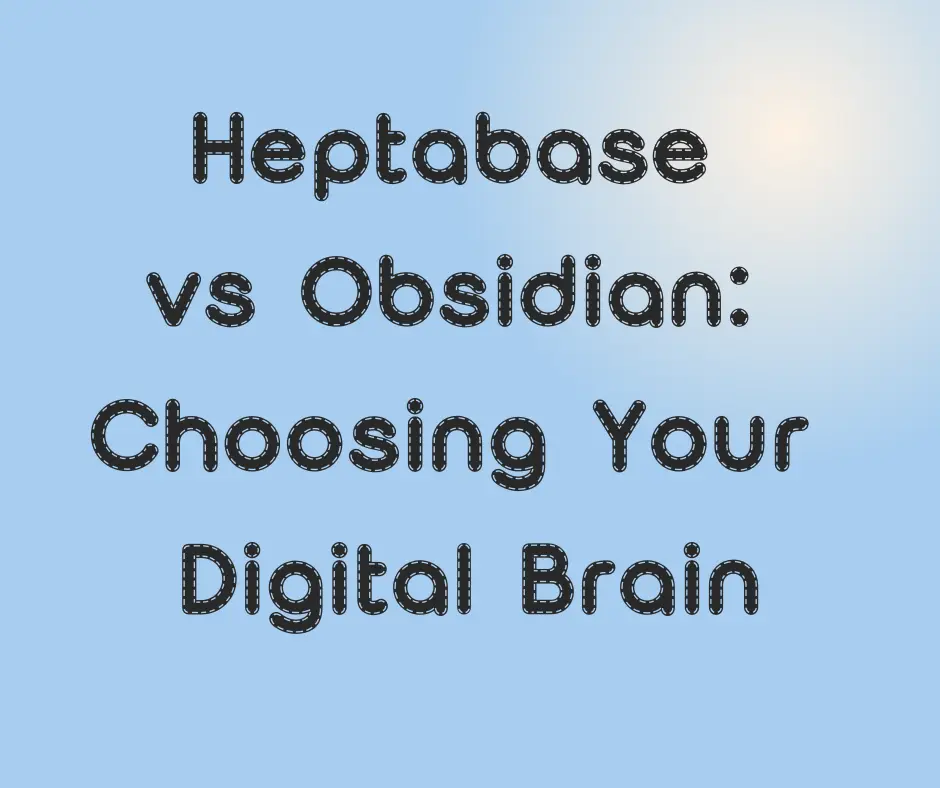
Picture this: you’re buried under a mountain of lecture notes, random ideas, and half-finished research—trying to connect it all feels like herding cats.That’s where cross-platform tools like Heptabase and Obsidian come in. Both are powerful solutions for note-taking and knowledge management, designed to help you structure your thoughts and access them seamlessly, no matter where you are.
While Heptabase focuses on visual learning with mind-map-style organization, Obsidian offers a flexible, backlink-driven approach. In this blog, we’ll dive into the Heptabase vs. Obsidian showdown and help you figure out which one fits your brain’s style like a glove.
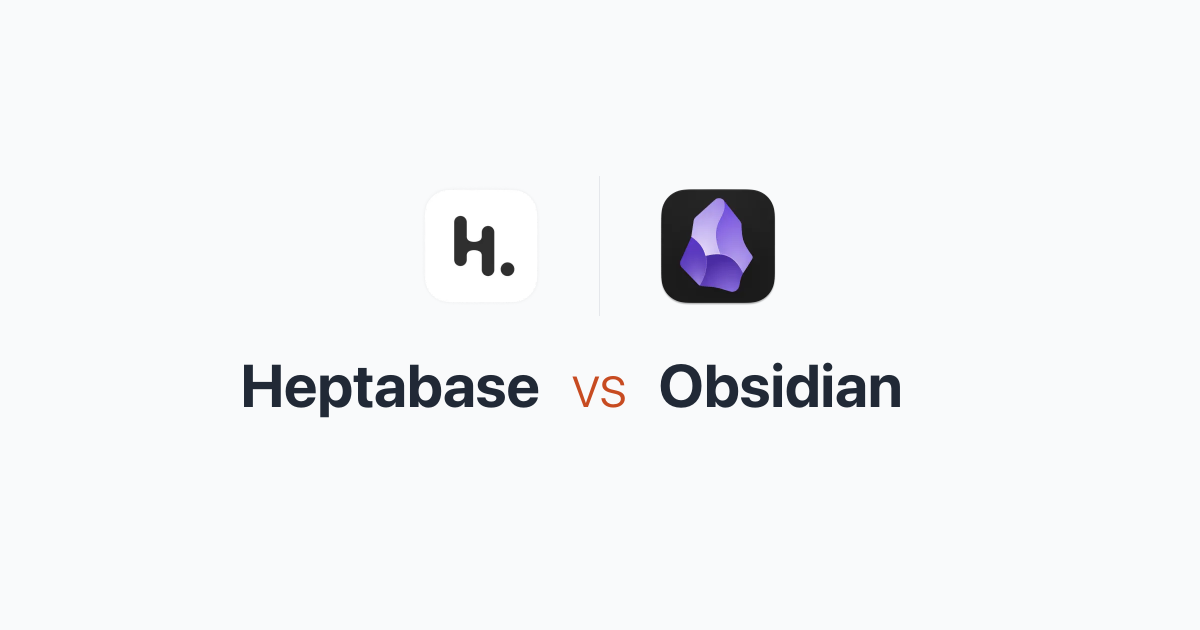
Image from:papereditor.app
Ever tried to find a note on your laptop, only to realize it’s saved on your phone? That’s where cross-platform tools save the day! These handy tools let you access, edit, and sync your stuff effortlessly across all your devices—whether you’re using a smartphone, tablet, or desktop. For students, knowledge workers, or anyone juggling multiple screens, having everything in one place helps you stay organized and productive without missing a beat. No more scattered notes, just a smooth and unified experience to keep you on track!

Image from:icoderzsolutions
Let’s dive into the world of Heptabase, a Cross-Platform Tools sensation that’s taking the note-taking and knowledge management scene by storm. Imagine a tool that’s not just a notepad, but a dynamic playground for your thoughts and ideas. That’s Heptabase in a nutshell!
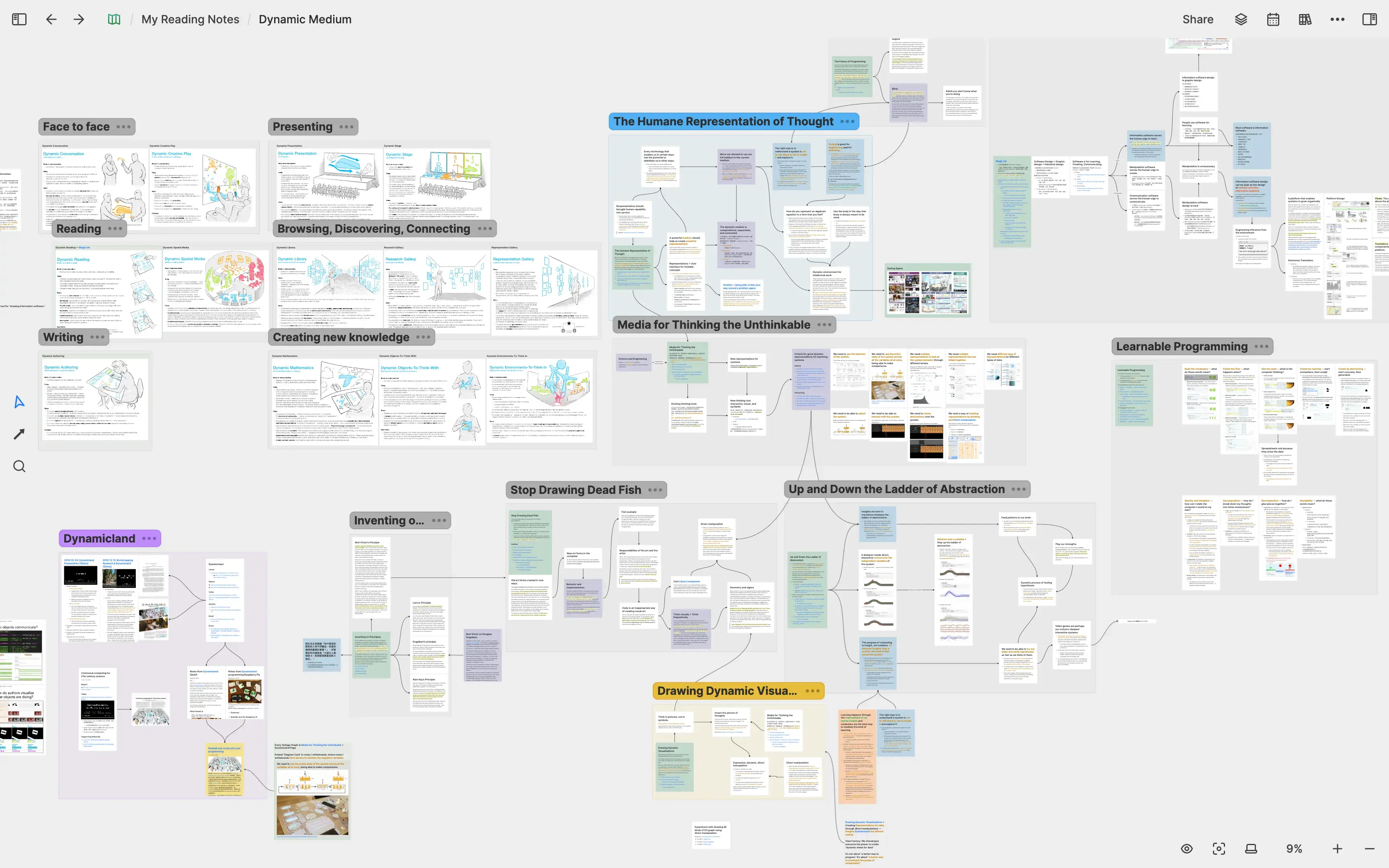
Image from: heptabase.com
Heptabase is like a magical canvas where you can sketch out your ideas, connect the dots, and build a visual library of your knowledge. It’s all about cards and whiteboards, which might sound simple, but trust me, it’s a game-changer.
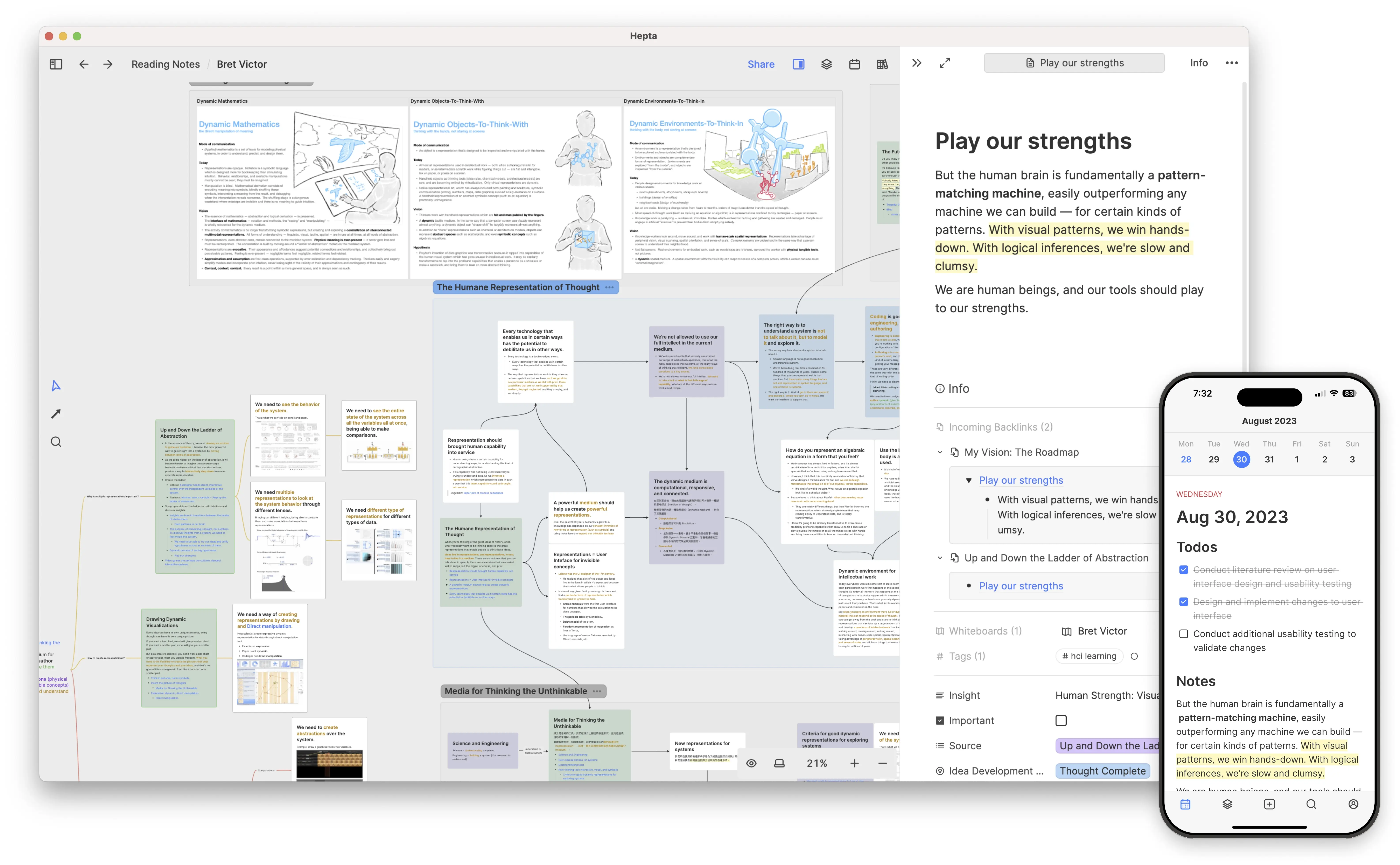
Image from: pintchlime.com
Imagine your thoughts as cards that you can toss onto a whiteboard. It’s like playing with ideas, arranging and rearranging until you’ve got the perfect layout.
Heptabase loves Markdown, giving you the power to write with simplicity and style. It’s like texting but looking like a pro.
These are the secret sauces that connect your ideas. Mention one card in another, and voilà! You’ve got a link that works both ways, showing you the bigger picture.
Your notes live on your device, which means you can access them anytime, anywhere, without needing an internet connection. It’s like having a personal library in your pocket.
Heptabase lets you dive into documents, make notes, and link them back to your cards. It’s like having a highlighter and a notebook in one.
Using Heptabase is like playing with building blocks. You start with a blank whiteboard, add cards like pieces of a puzzle, and watch your ideas take shape. You can also use templates to kickstart your projects.
Heptabase is more than just a tool; it’s a companion for thinkers, learners, and creators. It’s where your ideas grow and flourish. Give it a spin, and you might just find your new favorite mind’s playground!
Welcome to Obsidian, the cross-platform tools wizard that’s turning heads in the world of note-taking and knowledge management. Picture a digital notebook that’s also a brainy buddy, helping you organize your thoughts and knowledge in a way that’s both beautiful and powerful. Obsidian is like a trusty sidekick, ready to help you conquer information overload.

Image from:Obsidian.md
Obsidian embraces markdown, a writing format that’s as simple as it is powerful. It’s like having a typewriter for the digital age.
With bidirectional linking, your notes can talk to each other, creating a network of ideas that’s as vast as your imagination.
Local storage means your notes are king of their castle, and you hold the keys. No internet? No problem. Your notes are always at your fingertips.
The sidebar is your personal Sherpa, guiding you through the mountain of information. Tags? They’re like colorful flags marking your trails of thought.
Obsidian is the perfect travel companion, working seamlessly across platforms like Windows, macOS, and Linux to ensure your notes are always within reach.
Jump into Obsidian like you’re slipping on a pair of comfy slippers. Create a vault-think of it as your secret stash for all your notes———and then let your fingers do the talking.

Image from: Christopher P. Long
Obsidian is your ticket to a clutter-free mind, a place where your ideas can flourish. So, let’s gear up and let Obsidian be the guide to your intellectual adventures!
| Feature | Heptabase | Obsidian |
|---|---|---|
| Primary Focus | Visual knowledge management, spatial organization | Text-centric, networked note-taking |
| Best For | Visual thinkers, creative projects, brainstorming | Knowledge networks, research, long-term learning |
| Customization and Plugins | Limited customization, fewer plugins | Extensive customization, large plugin ecosystem |
| Visualization | Canvas-style layouts, mind mapping | Graph view for linking ideas |
| Cross-Platform Support | Consistent across devices and OS | Consistent, with multiple syncing options |
| Learning Curve | Moderate, visual-first approach | Moderate to high, depends on the level of customization and use of plugins |
| Disadvantage | limited customization, smaller community support,advanced features behind a paywall | steep learning curve, reliance on plugins, overwhelming customization, no built-in real-time collaboration. |
If you’re looking for a tool to help you learn something new and prefer a visual approach with minimal learning curve, Heptabase might be your go-to. It’s great for projects or knowledge goals, rather than building a large information vault for synthesis.
If you’re deeper into academia or need to synthesize large knowledge databases, Obsidian with its personalization options and plugins could be the key to your digital knowledge kingdom. It might require learning Markdown and a few other techniques, but the payoff is a lifelong personal database.
So, whether you choose the visual playground of Heptabase or the plugin-rich environment of Obsidian, the choice is yours!
.pHGuAiTS_ZtVcxn.webp)
Enhance your brainstorming sessions with spider maps. Learn their structure, benefits, and how to create them for improved organization and collaboration.
Education Consultant
.DHf_86pa_fvIJu.webp)
Explore the differences between Spider Maps and Radial Maps, their specific uses, and how to choose the right tool for visualizing ideas, organizing information, and enhancing understanding.
Education Consultant
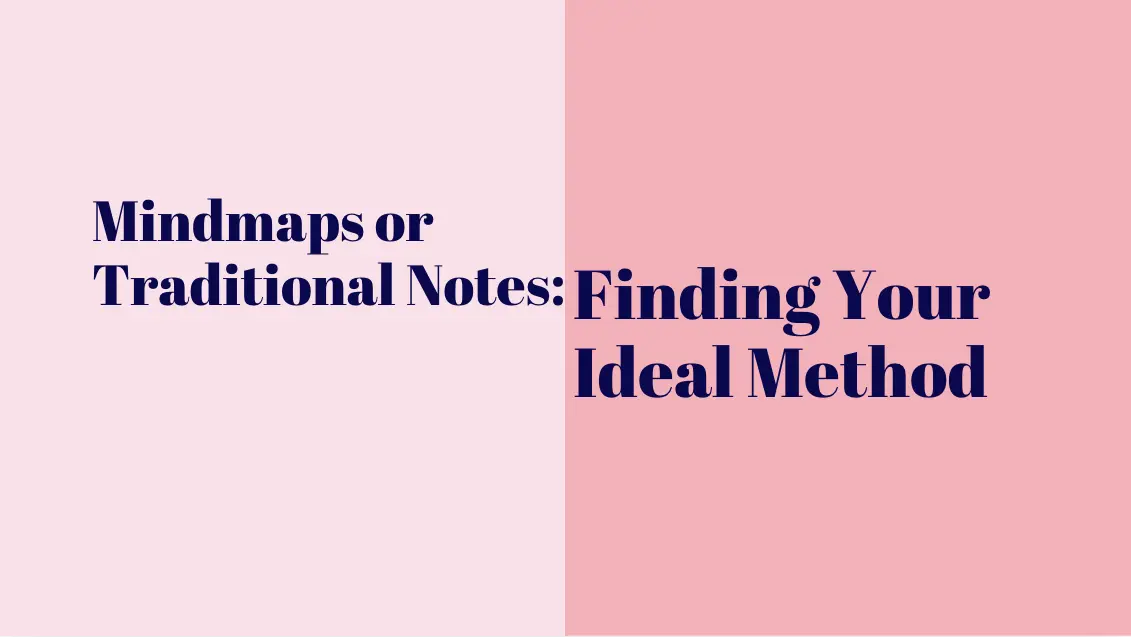
Compare mindmaps and traditional notes to find your ideal method. Explore their benefits, applications, and decide which suits your learning style.
Education Consultant