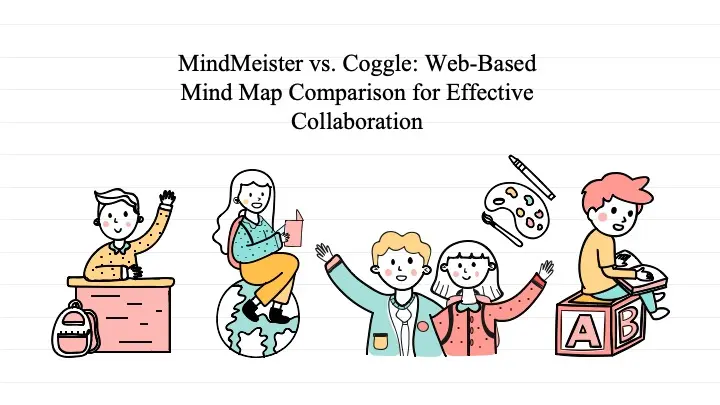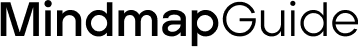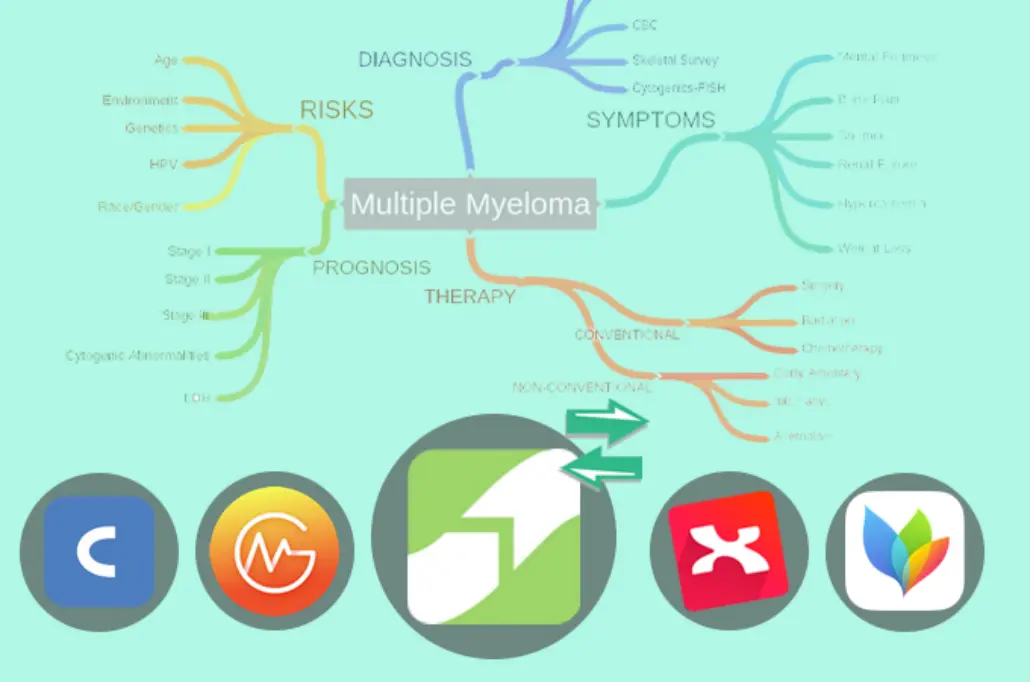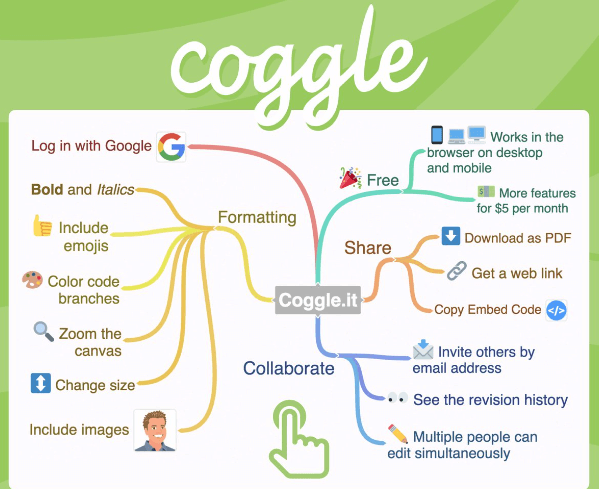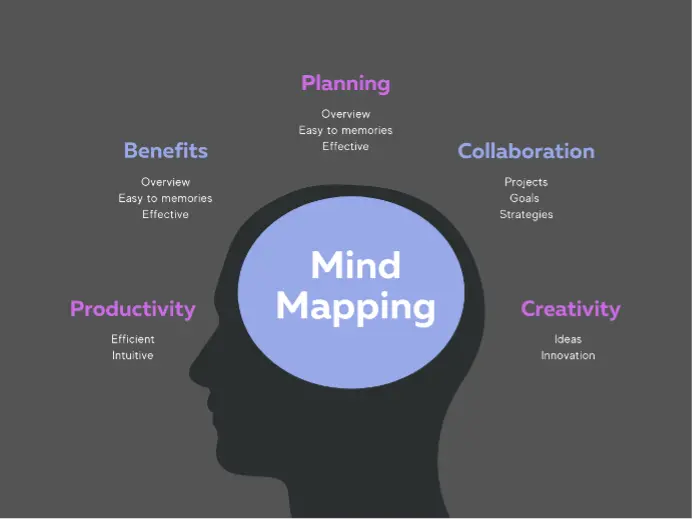Mind mapping is an essential tool for organizing thoughts, ideas, and projects. It helps users visualize complex information, making it easier to understand and communicate. Two popular web-based mind mapping applications, MindMeister and Coggle, offer robust platforms for creating mind maps. This blog will compare these two applications across various aspects to help you decide which one suits your needs best.
Introduction of Each App
MindMeister:
MindMeister is a cloud-based mind mapping tool designed for collaboration, brainstorming, and project planning. It is accessible on web browsers as well as iOS and Android devices, making it versatile for users across different platforms. MindMeister is known for its advanced collaboration features, allowing teams to work together in real-time.
Coggle:
Coggle is a web-based application focused on creating mind maps and flowcharts. It is known for its simplicity and ease of use, making it ideal for users who need a straightforward mind mapping tool. Coggle is particularly popular among individuals and small teams looking for a quick and efficient way to map out their ideas.
Overview
MindMeister and Coggle both provide platforms for creating and sharing mind maps, but they cater to slightly different audiences. MindMeister is often favored by businesses and educational institutions due to its advanced collaboration features and integration capabilities. It offers a wide range of templates and customization options, making it suitable for complex projects and professional use.

Image from: feedbear
Coggle, on the other hand, is appreciated for its user-friendly interface and simplicity. It is often used by individuals and small teams for quick and simple mind mapping tasks. Coggle’s focus on ease of use makes it accessible to users who may not be familiar with more complex mind mapping tools.
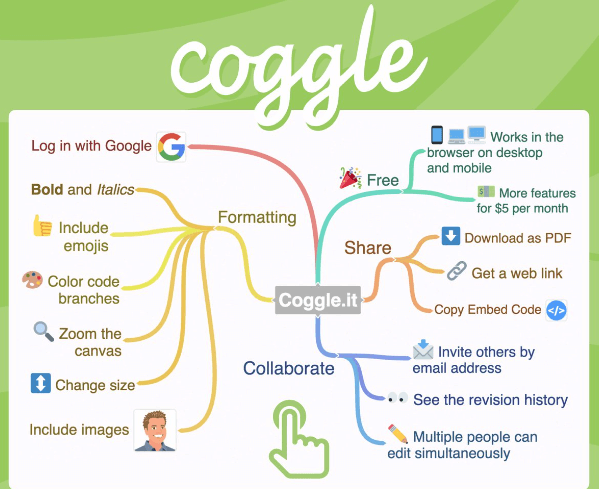
Image from: boardmix
User Experience
MindMeister:
MindMeister offers a modern and intuitive interface with various templates and customization options. It supports real-time collaboration, allowing multiple users to work on the same mind map simultaneously. The interface includes features like drag-and-drop, comments, and voting on ideas. Users can customize their mind maps with different themes, colors, and icons, making it easy to create visually appealing diagrams.
Coggle:
Coggle features a clean and straightforward interface that is easy to navigate. It supports real-time collaboration and offers tools for adding shapes, colors, and images. The interface is designed to be simple, making it accessible even for users new to mind mapping. Coggle’s focus on simplicity means that users can quickly create and edit mind maps without being overwhelmed by too many features.
Price
MindMeister:
MindMeister offers a free plan with limited features, allowing up to three mind maps. Paid plans start at $4.99 per month for unlimited mind maps and additional features like file attachments and export options. The Pro and Business plans offer even more advanced features, such as team collaboration tools and custom branding, making them suitable for larger organizations.
Coggle:
Coggle provides a free plan that includes up to three private diagrams and unlimited public diagrams. The paid plan is $5 per month, offering unlimited private diagrams and advanced mind mapping tools. Coggle’s pricing is straightforward, with a single paid plan that unlocks all features, making it an affordable option for individuals and small teams.
User Reviews
MindMeister:
MindMeister generally receives positive reviews for its collaboration features and customization options. Users appreciate the ability to work together in real-time and the wide range of templates available. However, some users find it less intuitive due to its extensive feature set, and it is considered a bit pricey for solo users.
Coggle:
Coggle is praised for its simplicity and ease of use, especially for beginners. Users appreciate its generous free plan, which allows for unlimited public diagrams. However, some note that the interface looks a bit dated compared to more modern apps, and the lack of advanced features may be a limitation for some users.
Key Features
MindMeister:
- Real-time collaboration
- Customizable themes and styles
- Integration with MeisterTask for task management
- Presentation mode for sharing ideas
- Export options in various formats, including PDF, PNG, and Microsoft Word
- Templates for different use cases, such as business planning and education
Coggle:
- Simple and intuitive interface
- Markdown support for formatting
- Real-time collaboration
- Export options as PDFs, images, and text
- Version history for tracking changes
- Easy sharing of mind maps with public links
What Companies Use This App?
MindMeister:
MindMeister is used by a variety of organizations, including educational institutions, businesses, and creative industries. Prominent clients include SAP, CNN, and Oracle. Its advanced collaboration features and integration capabilities make it a popular choice for teams working on complex projects.
Coggle:
Coggle is often used by small businesses, freelancers, and educational institutions for its ease of use and collaborative features. It is particularly popular among educators and students for classroom projects and assignments.
MindMeister:
MindMeister integrates with MeisterTask, Google Workspace, Microsoft Teams, and other productivity tools, enhancing its functionality in team environments. These integrations allow users to seamlessly connect their mind maps with task management and collaboration platforms, streamlining workflows.
Coggle:
Coggle offers integration with Google Drive and supports exporting to various formats, making it easy to share and collaborate. The integration with Google Drive allows users to store and access their mind maps directly from their Google account.
The Pros and Cons
To provide a more detailed comparison between MindMeister and Coggle, focusing on their pros and cons, here’s an expanded analysis of each application:
MindMeister
Pros:
- Real-Time Collaboration: MindMeister allows multiple users to work on the same mind map simultaneously, making it ideal for team projects and collaborative brainstorming sessions.
- Extensive Template Library: Users have access to a wide range of templates tailored for different use cases, such as project planning, education, and business strategy, which can save time and enhance productivity.
- Integration Capabilities: MindMeister integrates seamlessly with tools like MeisterTask, Google Workspace, and Microsoft Teams, allowing users to manage tasks and projects effectively within a unified platform.
- Presentation Mode: The built-in presentation feature enables users to turn their mind maps into dynamic slideshows, enhancing the ability to share ideas visually during meetings or lectures.
- Customization Options: Users can customize their mind maps with various themes, colors, and icons, allowing for visually appealing diagrams that can be tailored to personal or organizational branding.
- Export Options: MindMeister supports exporting mind maps in multiple formats, including PDF, PNG, and Microsoft Word, making it easy to share or include in reports.
Cons:
- Learning Curve: Due to its extensive features, new users may find MindMeister less intuitive at first, which could lead to a longer onboarding process.
- Pricing: While there is a free plan, many of the advanced features are locked behind paid plans, which can be considered pricey for solo users or small teams.
- Overwhelming for Beginners: The abundance of features might overwhelm users who are looking for a simple mind mapping tool, making it less suitable for those new to mind mapping.
Coggle
Pros:
- User-Friendly Interface: Coggle is designed with simplicity in mind, making it easy for users of all skill levels to create and edit mind maps quickly without feeling overwhelmed.
- Generous Free Plan: The free version allows users to create an unlimited number of public diagrams and up to three private diagrams, making it an attractive option for individuals and small teams.
- Real-Time Collaboration: Similar to MindMeister, Coggle supports real-time collaboration, enabling teams to work together effectively on mind maps.
- Markdown Support: Coggle allows users to format text using Markdown, which can enhance the presentation of ideas within the mind map.
- Version History: Users can access the version history of their mind maps, allowing them to track changes and revert to previous versions if necessary.
- Easy Sharing: Coggle provides straightforward options for sharing mind maps via public links, making it easy to collaborate with others.
Cons:
- Limited Advanced Features: While Coggle excels in simplicity, it lacks some of the advanced features found in MindMeister, such as extensive template options and integration capabilities.
- Dated Interface: Some users feel that Coggle’s interface looks a bit outdated compared to more modern mind mapping tools, which may affect user experience.
- Web-Only Applicatio: Coggle is primarily a web-based application, which may limit access for users who prefer offline capabilities or dedicated desktop applications.
- Customization Limitations: While Coggle allows for some customization, it does not offer the same level of design flexibility as MindMeister, which may be a drawback for users seeking more visually distinct mind maps.
Conclusion
Both MindMeister and Coggle have their strengths and weaknesses, making them suitable for different types of users and projects.
- MindMeister is ideal for teams and organizations that require advanced collaboration features, extensive customization, and integration with other productivity tools. Its robust feature set is well-suited for complex projects and professional use.
- Coggle, on the other hand, is perfect for individuals and small teams looking for a straightforward, easy-to-use mind mapping tool. Its focus on simplicity and affordability makes it an excellent choice for those new to mind mapping or working on smaller projects.
Ultimately, the choice between MindMeister and Coggle will depend on your specific needs, preferences, and budget. Consider the features that are most important to you, such as collaboration, customization, and integration, and choose the app that best meets your requirements.