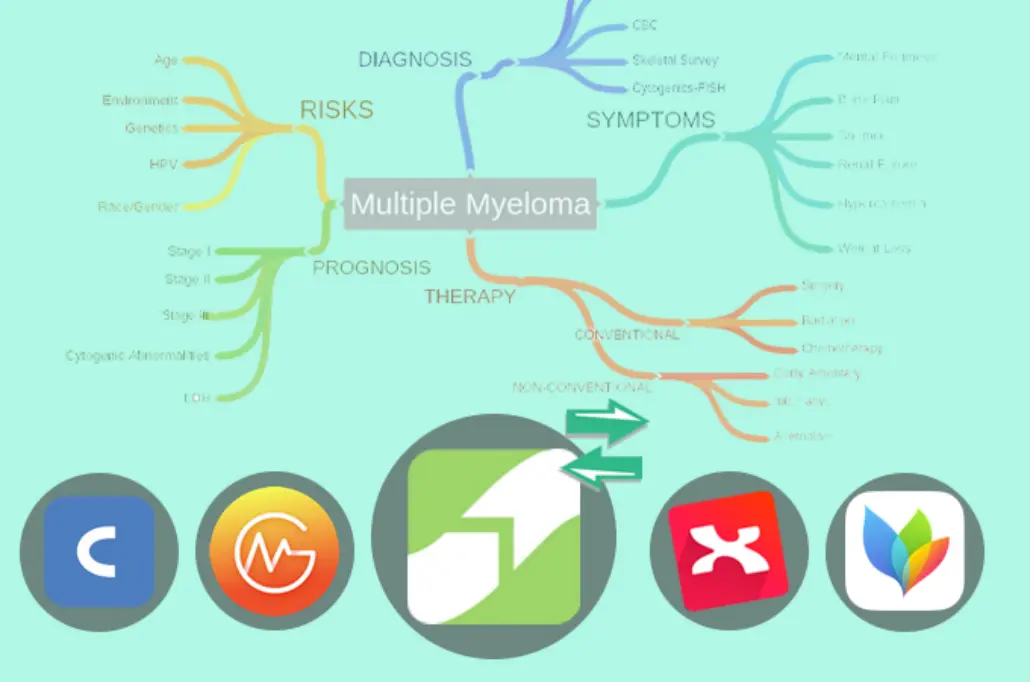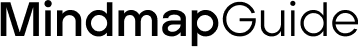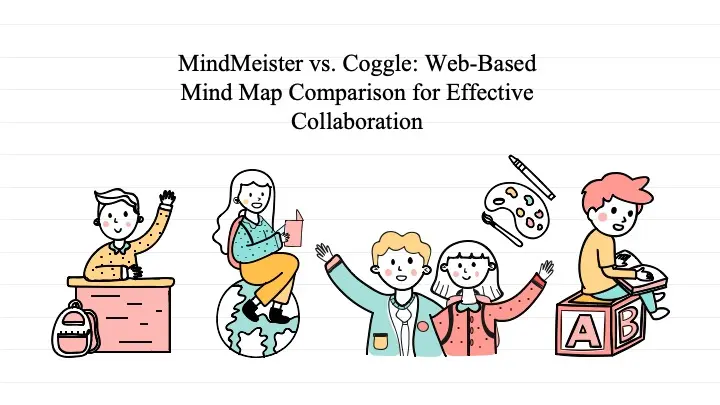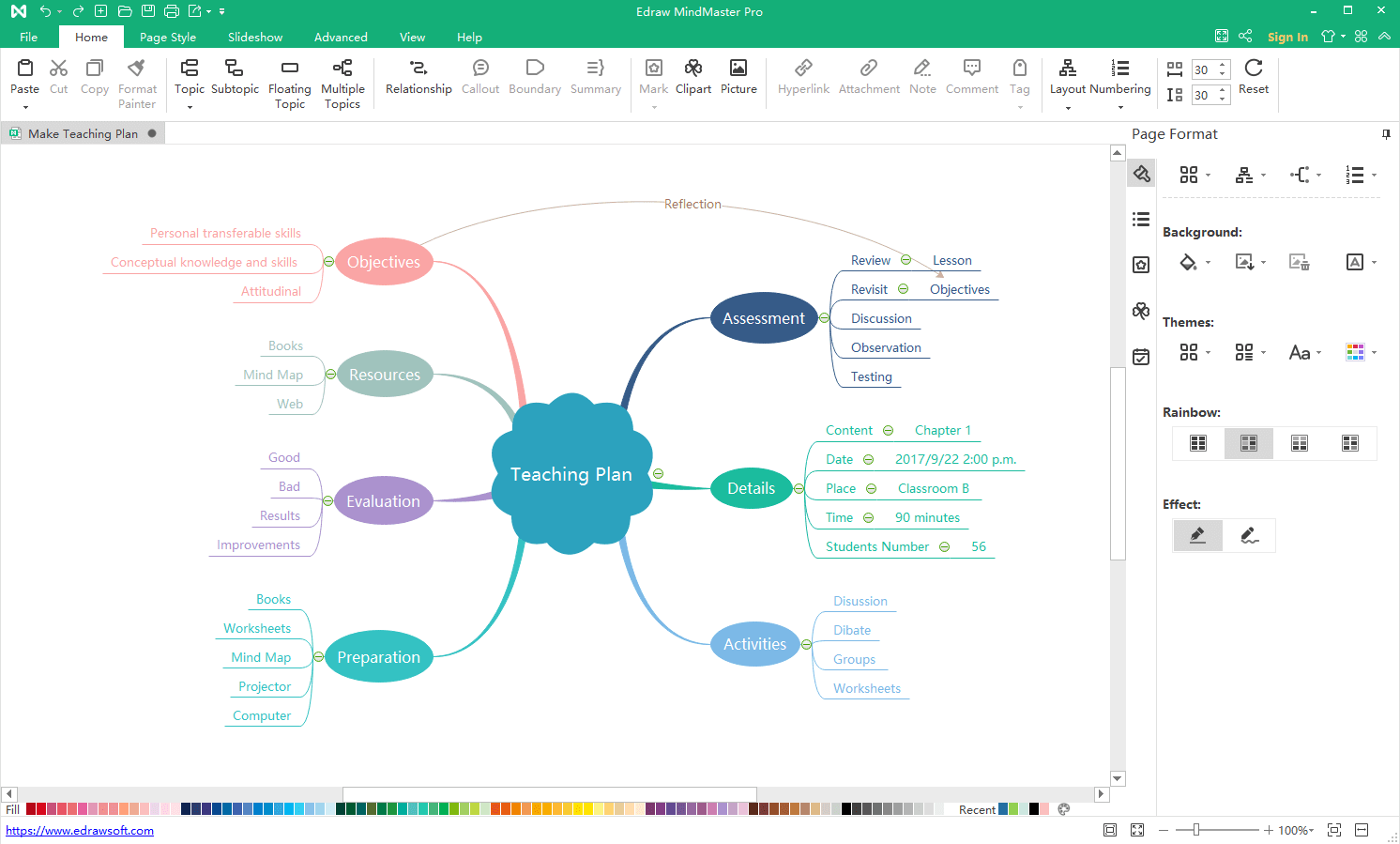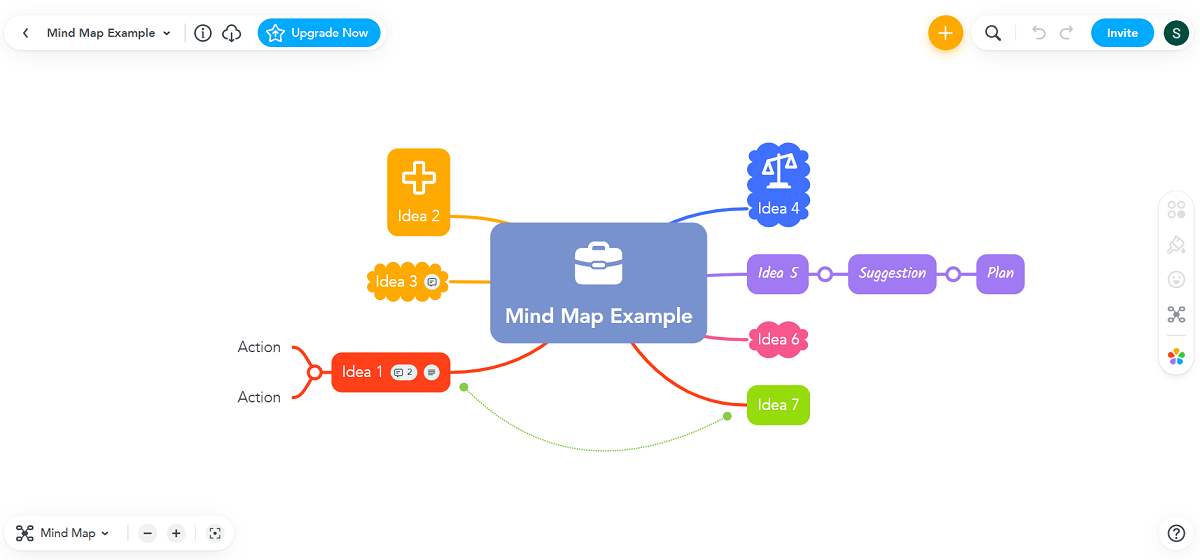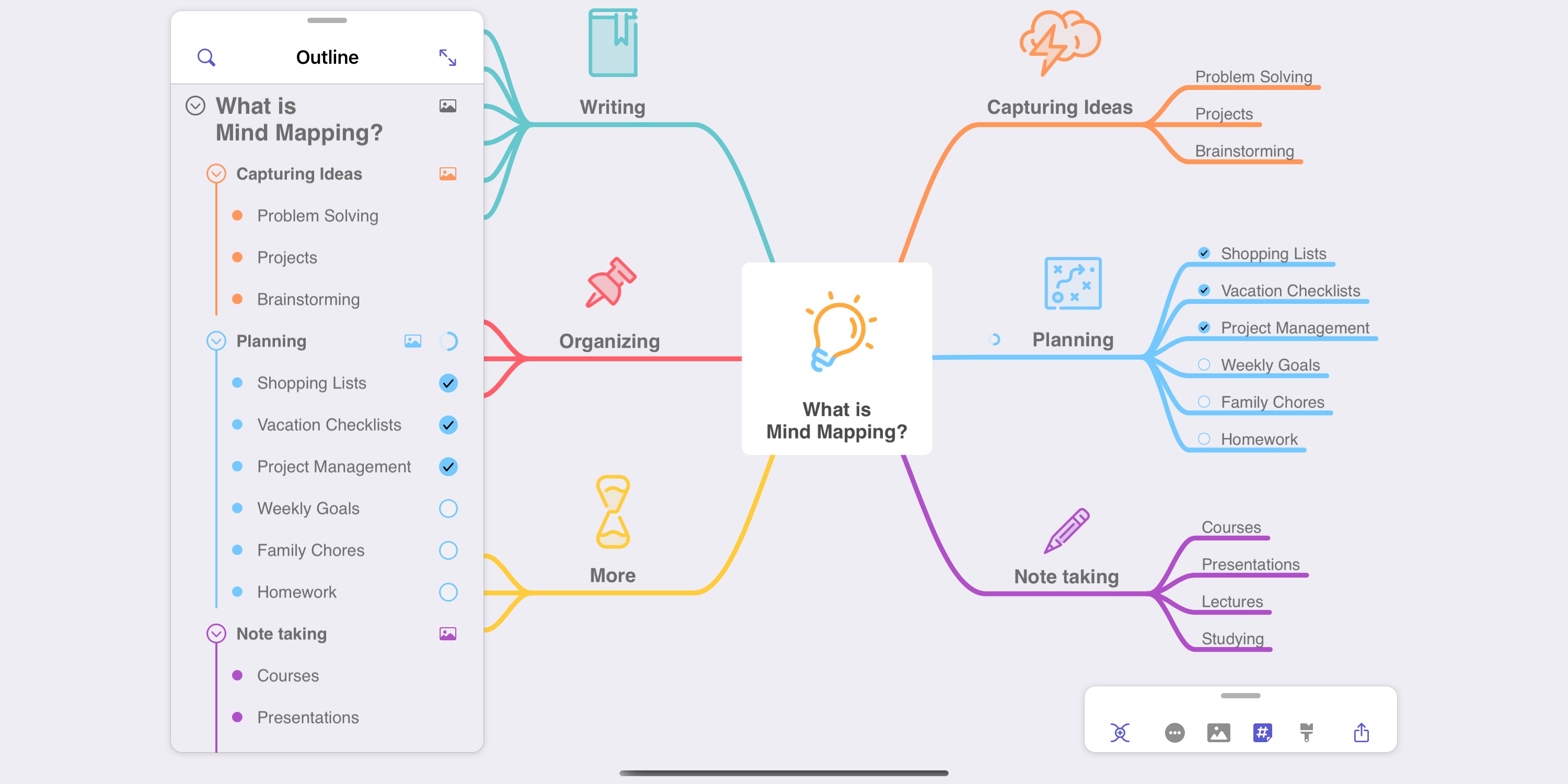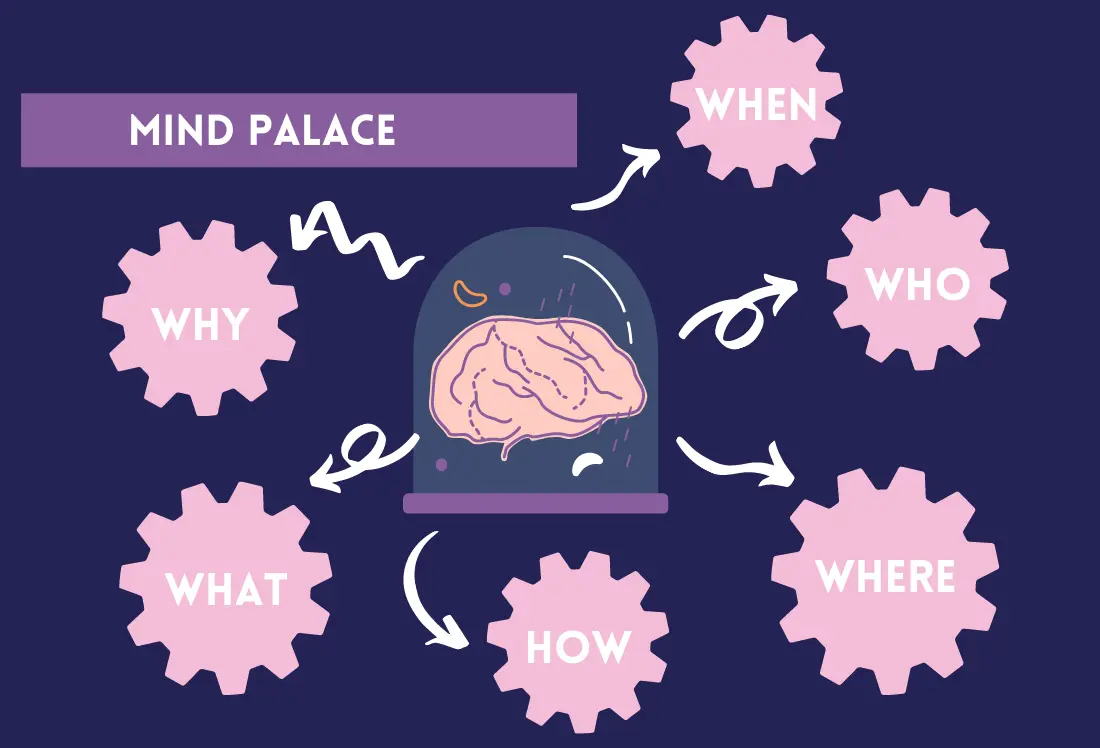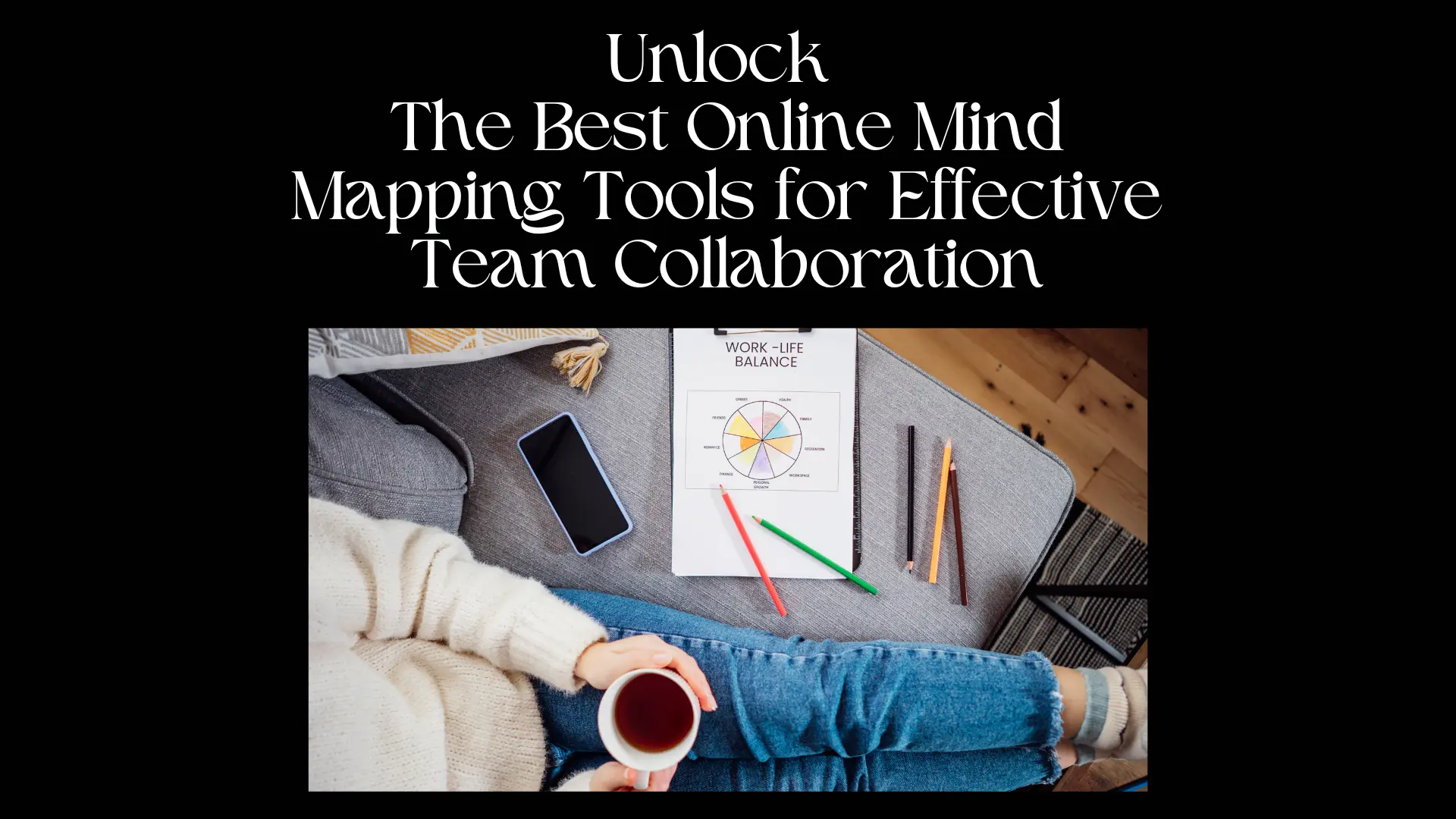In the age of digital collaboration, web-based services have become essential tools for teams looking to organize ideas, manage projects, and foster creativity. Among the various tools available, MindMeister and Coggle stand out as two of the most popular web-based mind map platforms. Both offer unique features designed to enhance productivity and collaboration, but how do they compare? This MindMeister vs. Coggle: web-based mindmap comparison will help you determine which tool best suits your needs.
Web-based mind mapping tools like MindMeister and Coggle allow users to create, share, and collaborate on mind maps in real time, regardless of their location. These platforms are particularly valuable for teams that work remotely or across different time zones, providing a shared space for brainstorming and organizing ideas.
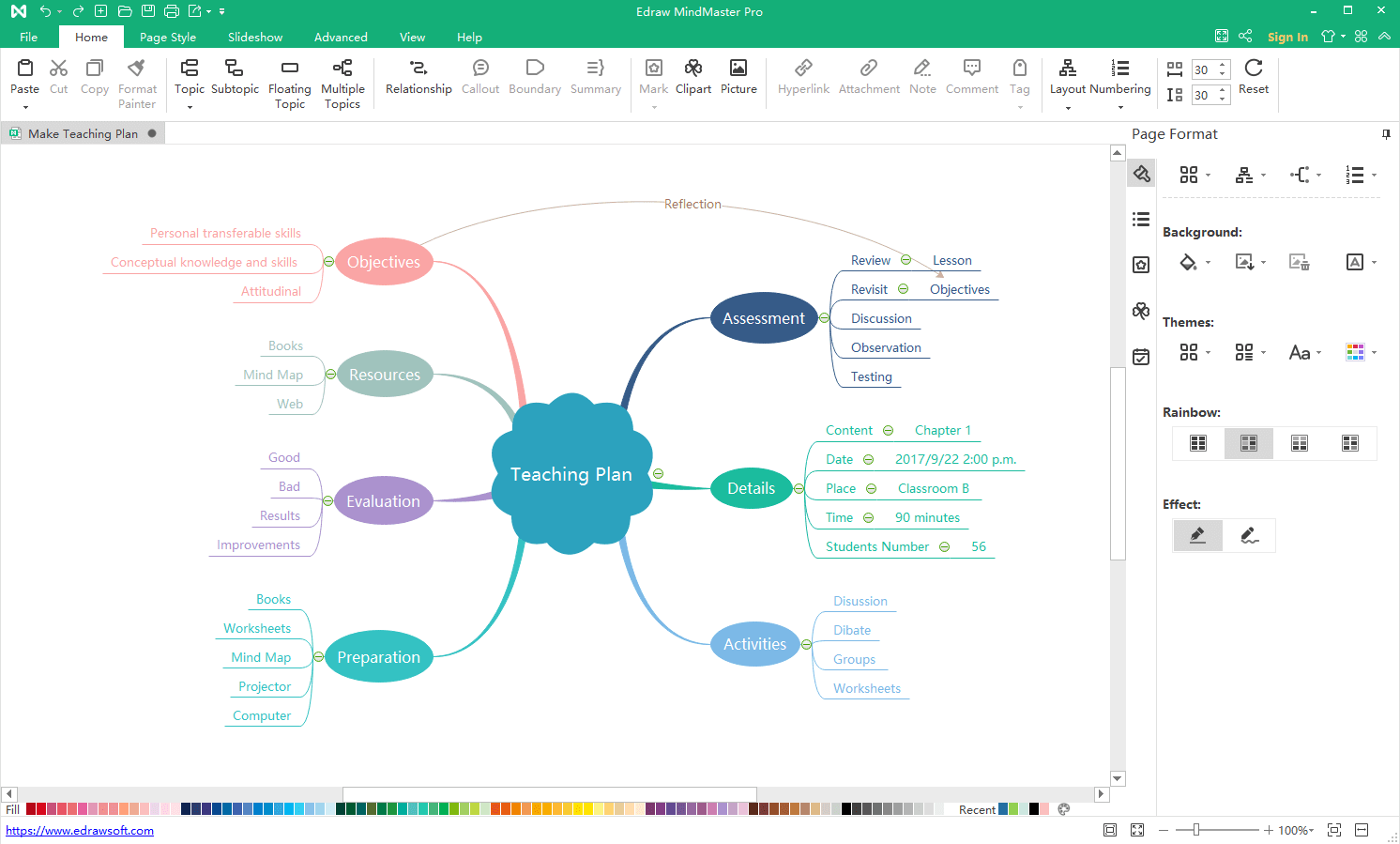
Image from:tmcnet
MindMeister is known for its robust set of features that cater to both individual users and teams. It offers a highly intuitive interface, making it easy for users to create complex mind maps quickly. Some of its key features include:

Image from:Getapp
Key features:
1. Real-Time Collaboration:
MindMeister enables multiple users to collaborate on the same mind map simultaneously, with changes instantly visible to all participants. This real-time interaction fosters a dynamic and responsive brainstorming environment, allowing teams to build on each other’s ideas without delay. Whether your team is remote or in different time zones, this feature ensures that everyone stays connected and engaged, contributing to a truly collaborative process.
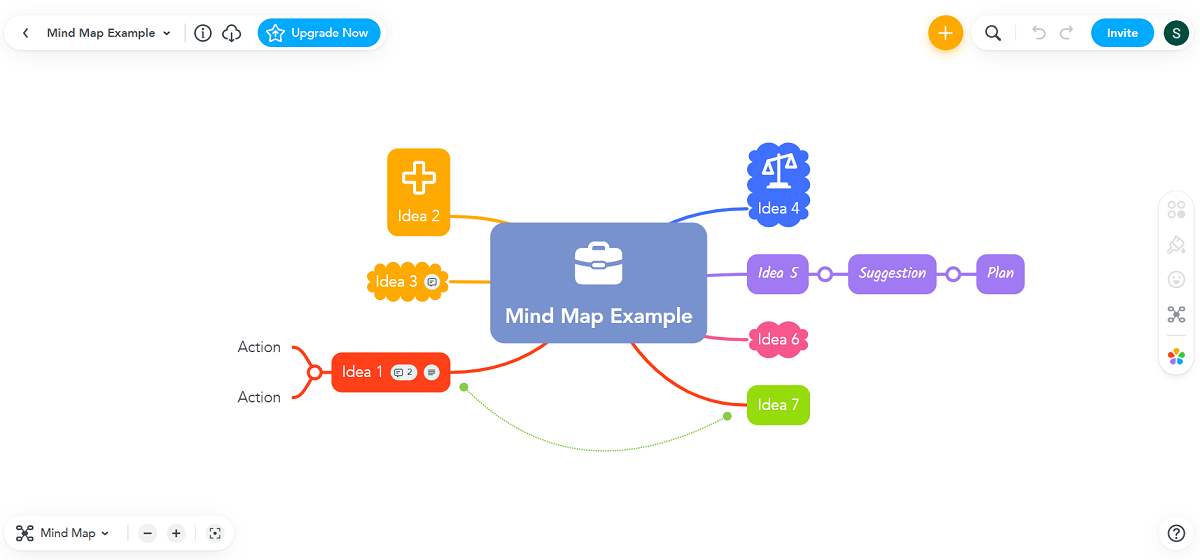
Image from:make use of
2. Task Management:
MindMeister integrates seamlessly with MeisterTask, transforming your mind maps into actionable project plans. You can easily convert ideas and brainstorms into tasks, assign responsibilities, set deadlines, and track progress—all within the same platform. This integration not only streamlines workflow management but also bridges the gap between ideation and execution, ensuring that your projects move from the planning stage to completion efficiently.

Image from:MindMeister
3. Customizable Themes:
MindMeister offers a range of themes that users can tailor to fit their specific needs or aesthetic preferences. Whether you prefer a clean, minimalist look or a more colorful, visually engaging style, you can customize the appearance of your mind maps to align with your project’s tone or your team’s branding. This flexibility allows for a more personalized user experience, making it easier to create visually distinct and organized maps that resonate with your audience or team members.
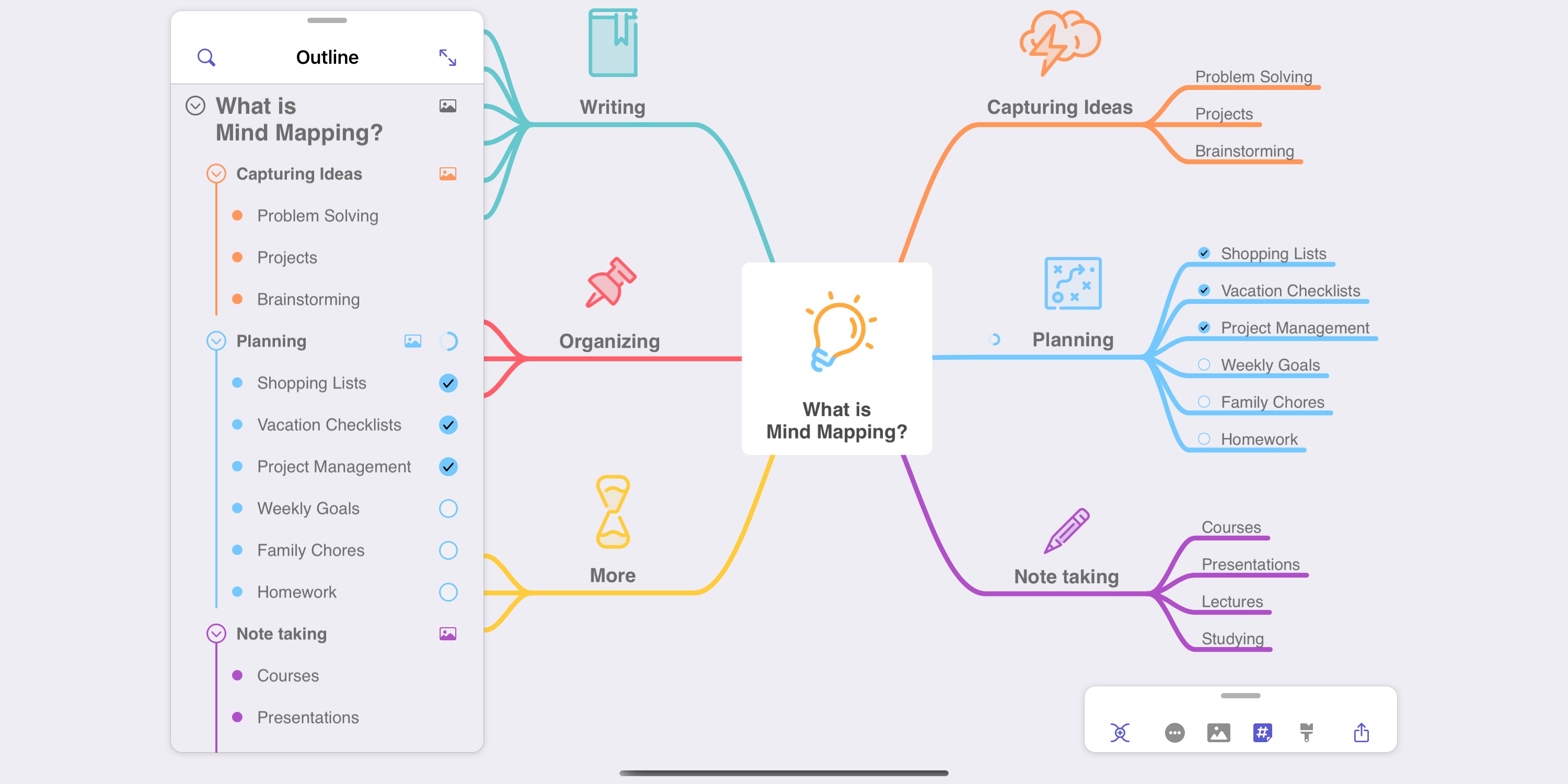
Image from:9to5mac
MindMeister is particularly suited for teams that require a more comprehensive tool that combines mind mapping with task management and other productivity features.
Coggle: Simplicity Meets Efficiency
On the other hand, Coggle is favored for its simplicity and ease of use. While it may not have as many features as MindMeister, it excels in providing a clean, straightforward platform for creating and sharing mind maps.

Image from:Softonic
Key features:
1. Automatic Layouts:
Coggle automatically organizes your mind maps, ensuring a clean and professional look without requiring much manual adjustment. This feature simplifies the design process, allowing you to focus on content rather than formatting. By automatically structuring your ideas, Coggle helps maintain clarity and coherence, even as your mind map grows more complex. This is especially beneficial for users who want to create visually appealing and well-organized diagrams with minimal effort.

Image from:coggle.it
2. Real-Time Collaboration:
Similar to MindMeister, Coggle supports real-time collaboration, making it easy for teams to work together on the same mind map, regardless of location. Team members can simultaneously add, edit, and expand on ideas, with changes appearing instantly for everyone involved. This feature is ideal for remote teams or groups spread across different time zones, as it facilitates seamless communication and idea-sharing, ensuring that everyone’s contributions are integrated in real time.

Image from:appvita
3. Unlimited Public Diagrams:
Coggle allows free users to create unlimited public diagrams, making it an excellent option for those who need to share ideas with a broader audience. This feature is particularly useful for educators, students, and professionals who want to publish their mind maps publicly, either for collaboration or as a resource. The ability to create and share unlimited diagrams without a paid subscription makes Coggle an attractive tool for individuals and teams looking to collaborate openly and share their work with others.

Image from:coggle.it
Coggle is ideal for users who prioritize simplicity and a straightforward mind mapping experience without the need for extensive additional features.
When deciding between MindMeister and Coggle, consider the specific needs of your team and the complexity of your projects. MindMeister is the better choice for teams looking for a comprehensive tool that combines mind mapping with task management and customization options. Coggle, however, is perfect for those who need a simple, efficient platform for creating and sharing mind maps quickly.
While MindMeister offers a robust set of features, it can be overwhelming for users who only need basic mind mapping. The numerous customization and task management options may slow down the process for those looking for a quick and straightforward solution. Additionally, the cost can be a factor, as it tends to be higher compared to simpler tools.
On the other hand, Coggle’s simplicity is also its drawback. It lacks advanced features like task management, making it less suitable for complex projects that require detailed planning. The limited customization options might be restrictive for teams looking to tailor the tool to their specific needs.
Comparison table
| Feature | MindMeister | Coggle |
|---|
| Key Strengths | - Robust set of features - Real-Time Collaboration - Task Management - Customizable Themes | - Simplicity - Automatic Layouts - Real-Time Collaboration - Unlimited Public Diagrams |
| Ideal For | Teams needing a comprehensive tool that combines mind mapping with task management and customization options | Users who prioritize simplicity and need a quick, efficient platform for creating and sharing mind maps |
| Cost | Higher | Lower |
| Complexity | Can be overwhelming for basic mind mapping needs due to its numerous features | Simplicity is the strength, but can be a drawback due to lack of advanced features |
| Customization | High customization options, suitable for tailored experiences | Limited customization, may be restrictive for specific needs |
| Task Management | Integrated with MeisterTask for comprehensive project management | Lacks task management features |
When selecting between MindMeister and Coggle, it’s essential to consider your team’s specific needs and the complexity of your projects. If you require a feature-rich platform with task management and customization options, MindMeister is the better choice. However, if you prioritize simplicity and need a straightforward tool for quick and efficient mind mapping, Coggle is the ideal option.
Conclusion
In choosing between MindMeister and Coggle, consider your team’s specific needs. MindMeister offers a comprehensive suite with integrated task management, making it ideal for complex projects. Coggle, however, excels in simplicity and ease of use, perfect for quick, efficient mind mapping. Both tools enhance collaboration and creativity, so the right choice depends on whether you need a robust, feature-rich platform or a straightforward, user-friendly solution.