In today’s fast-paced and interconnected world, effective collaboration is crucial for successful project management, brainstorming, and strategic planning. Mind maps have become an indispensable tool for facilitating collaborative efforts, especially with the rise of remote work and distributed teams. This blog explores the diverse uses and advantages of concept mapping, drawing insights from various sources.
Mind mapping tools are software or applications used to create visual representations of information, ideas, and concepts. They typically offer:
- Rich customization options
- Real-time collaboration capabilities
- Integration with other applications
These tools are useful for scenarios such as brainstorming, project planning, and note-taking.
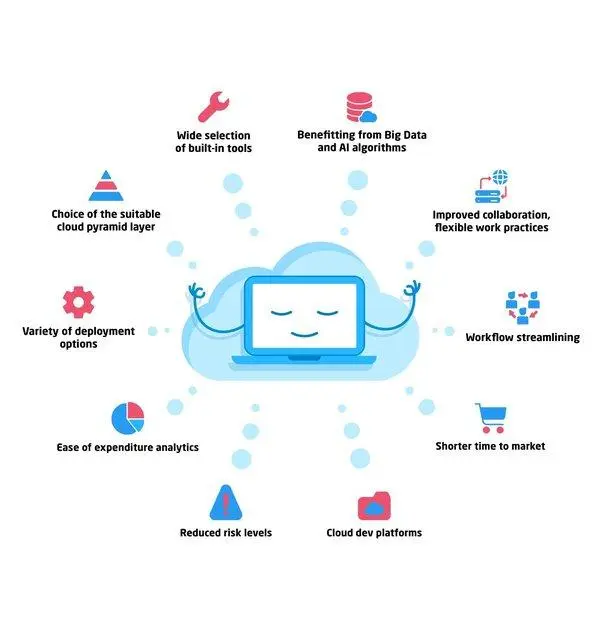
Source:https://www.ntaskmanager.com
Why Mind Mapping is Essential for Team Collaboration
Mind maps are powerful tools that aid in:
- Visualizing Ideas: Organizing and presenting complex information in a clear, hierarchical structure.
- Enhancing Communication: Improving team understanding and minimizing ambiguity.
- Facilitating Brainstorming: Streamlining idea generation and fostering creativity.
When selecting a mind mapping tool, consider the following criteria:
- Ease of Use: User-friendly interfaces and intuitive design.
- Collaboration Features: Real-time editing, comments, and version history tracking.
- Integration Capabilities: Compatibility with other productivity tools and platforms.
- Accessibility: Availability on various devices and platforms, including mobile and desktop.
1. MindMeister
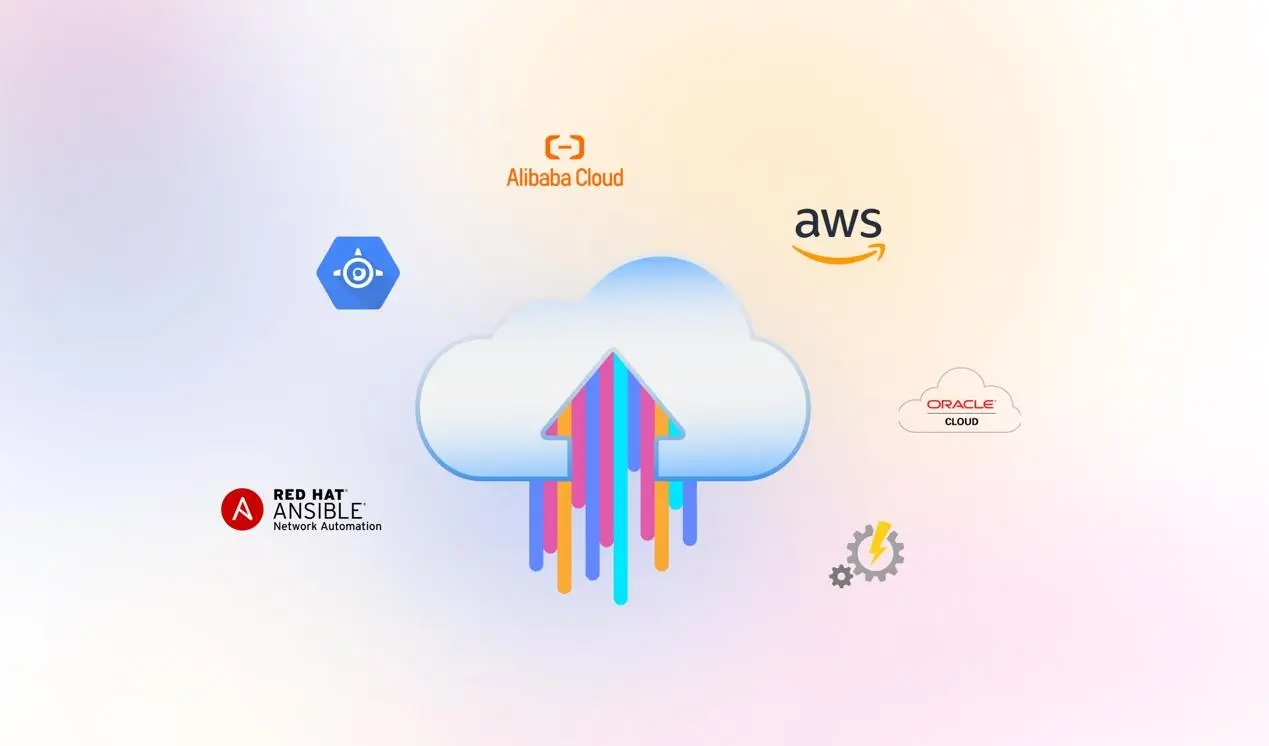
Source:https://www.techlearning.com/how-to/what-is-mindmeister-for-education-best-tips-and-tricks**
Overview: A powerful mind mapping software focused on visualizing thoughts and facilitating idea generation.
Features:
- Real-time editing
- Various sharing options
- Integration with popular tools and platforms
Disadvantages:
- Relatively high price for the paid version
- Some advanced features require additional payment
- Dependence on stable network connection for online functionality
2. Lucidchart
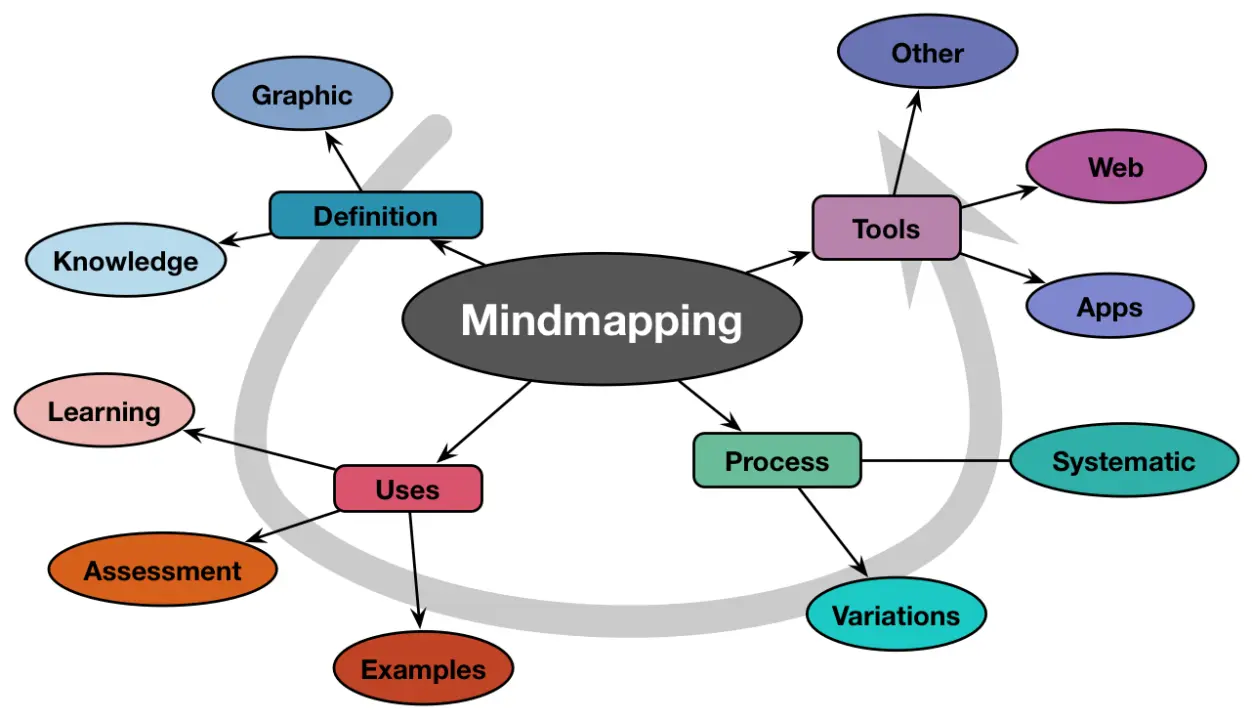
Source:old.sermitsiaq.ag
Overview: A full-featured online charting and mind mapping software.
Features:
- Diverse capabilities for various chart types
- Real-time collaboration
- Integration with multiple tools and platforms
Disadvantages:
- Advanced features often require paid subscription
- Complex interface with a learning curve for new users
3. Xmind
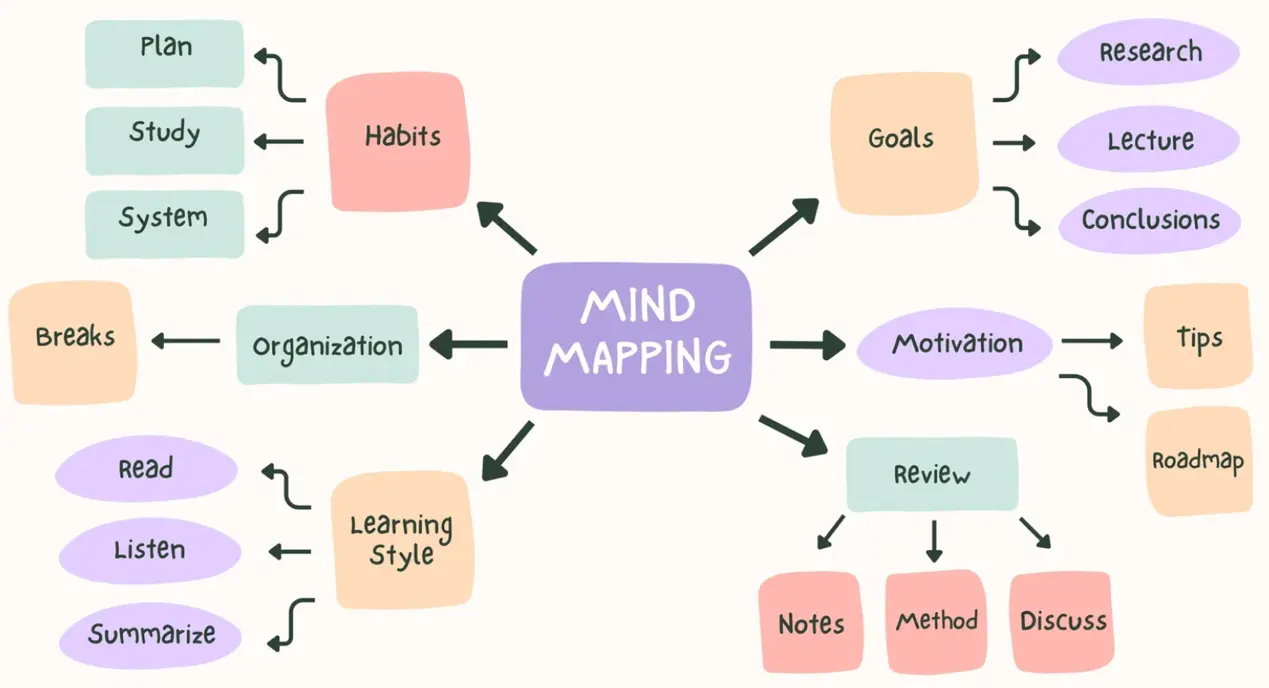
Source:https://xmind.app/blog/new-arrival:-xmind-web-edition-full-featured/
Overview: A powerful mind mapping tool for organizing thoughts, generating ideas, and managing projects.
Features:
- Multiple map layouts and platforms
- Real-time synchronization and simultaneous editing
- Integration with cloud storage services
Disadvantages:
- Advanced features require paid subscription
- Potential latency issues with real-time synchronization
4. Miro
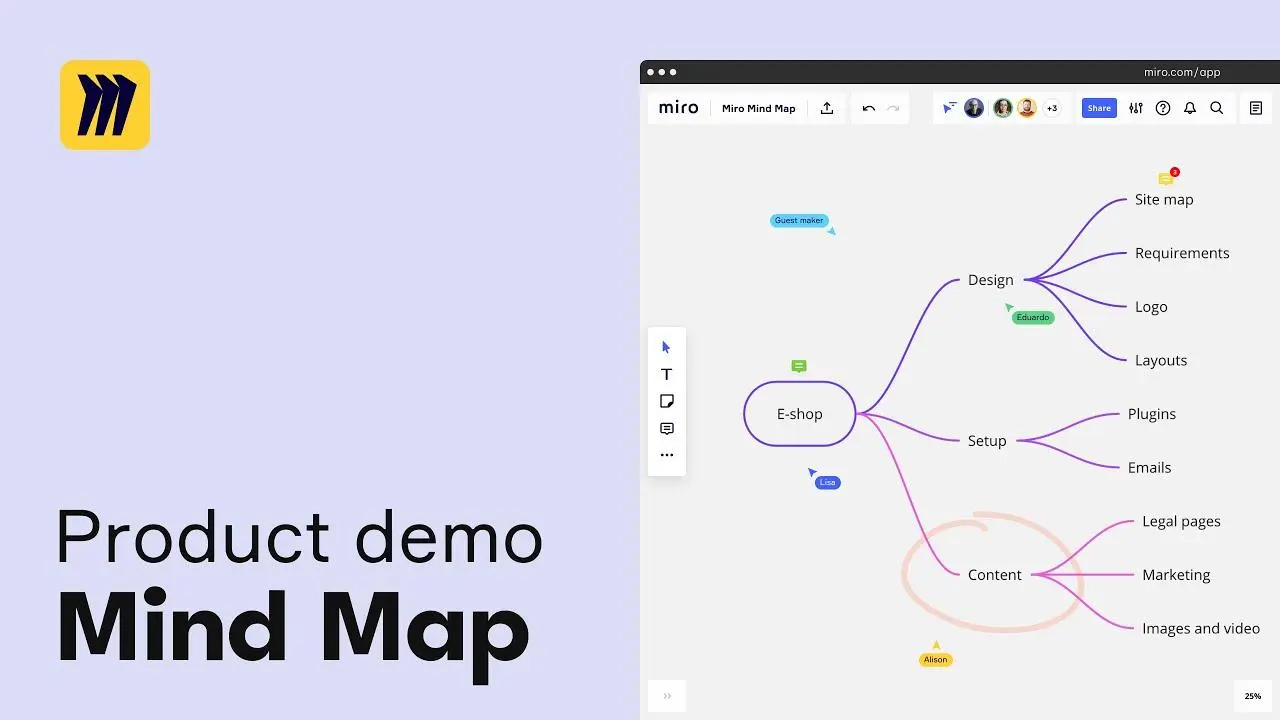
Source:https://www.youtube.com/watch?v=KsW83fYtW6k
Overview: A comprehensive online whiteboard platform for flexible collaboration.
Features:
- Rich template library
- Real-time collaboration with comments
- Integration with many productivity tools
Disadvantages:
- Steep learning curve for new users
- Advanced features require paid subscription
5. MindNode
Overview: A mind mapping tool designed for Apple devices (macOS and iOS).
Features:
- Intuitive drag-and-drop interface
- Task management and timeline features
- iCloud synchronization across devices
Disadvantages:
- Limited to Apple devices
- Some advanced features require purchase of Pro version
Conclusion
Mind mapping is a highly adaptable and effective tool with numerous applications across different areas. It enhances comprehension, supports problem-solving, improves communication, and fosters personal growth. By visually clarifying complex relationships, concept mapping becomes a crucial tool for anyone aiming to better understand, organize, and convey information.

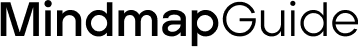
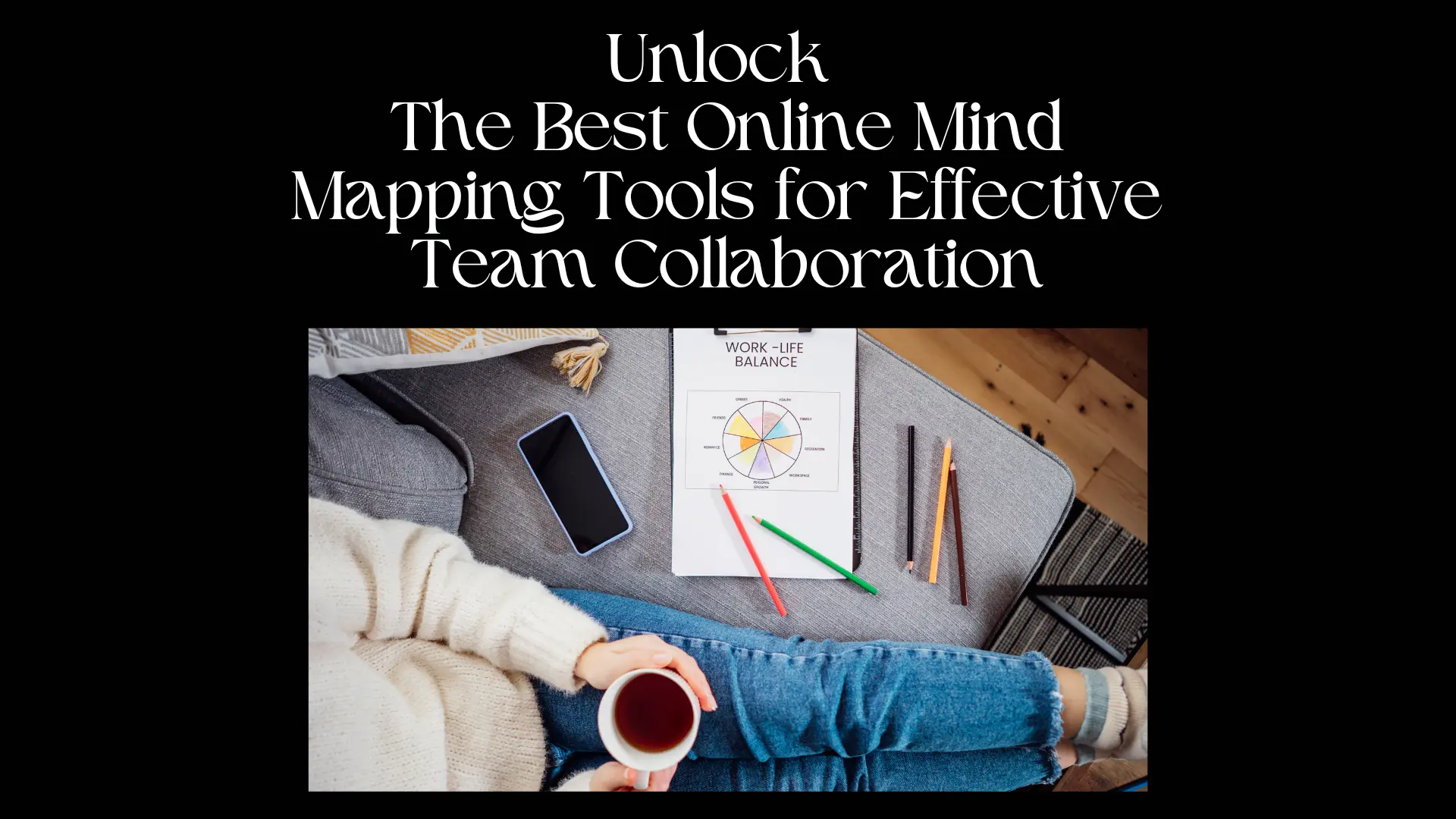
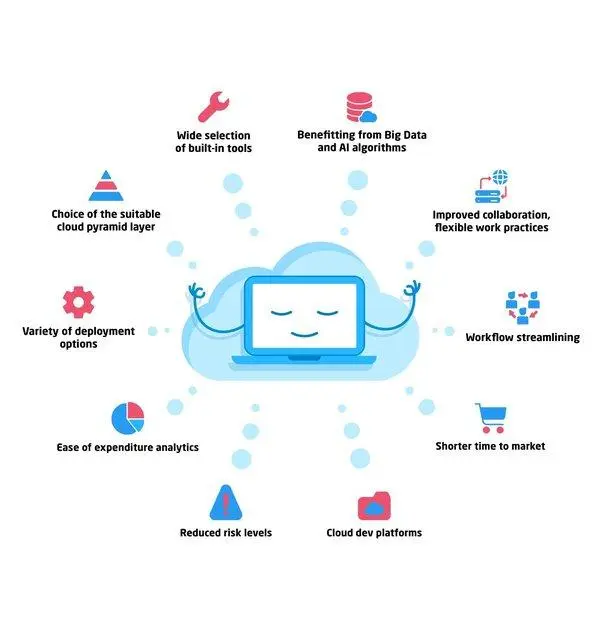
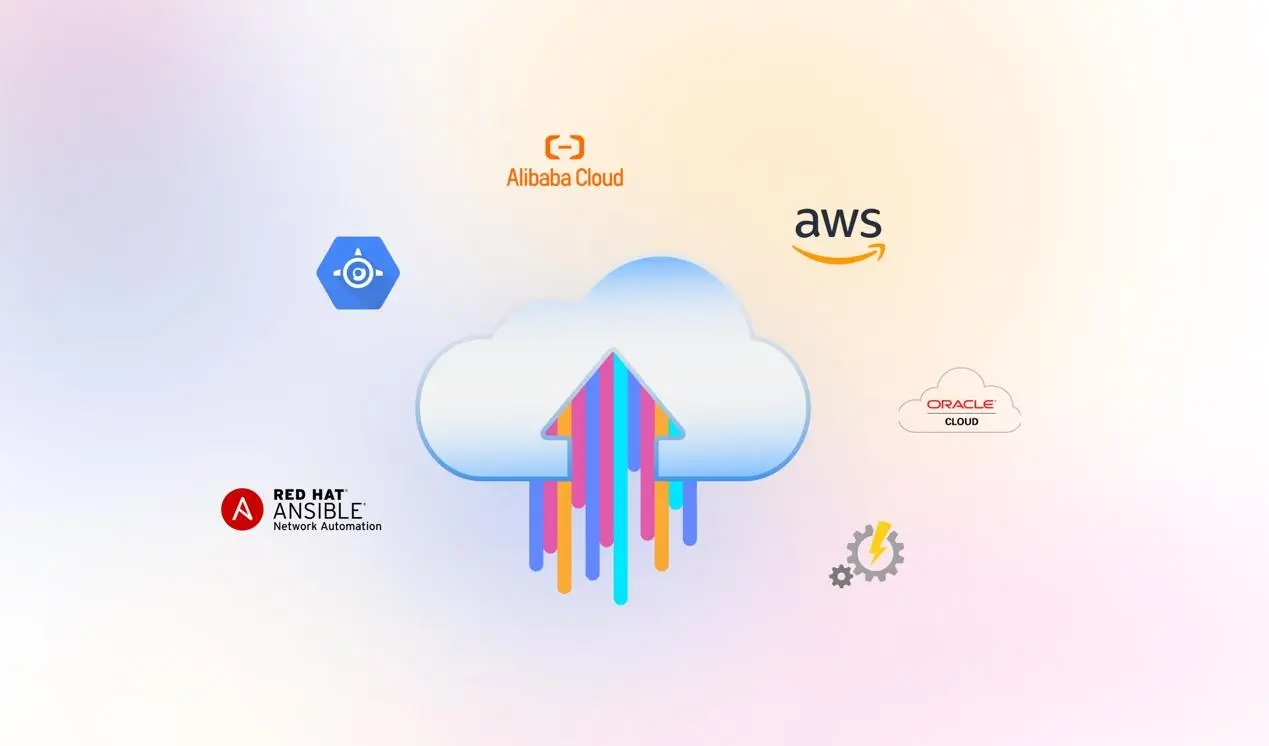
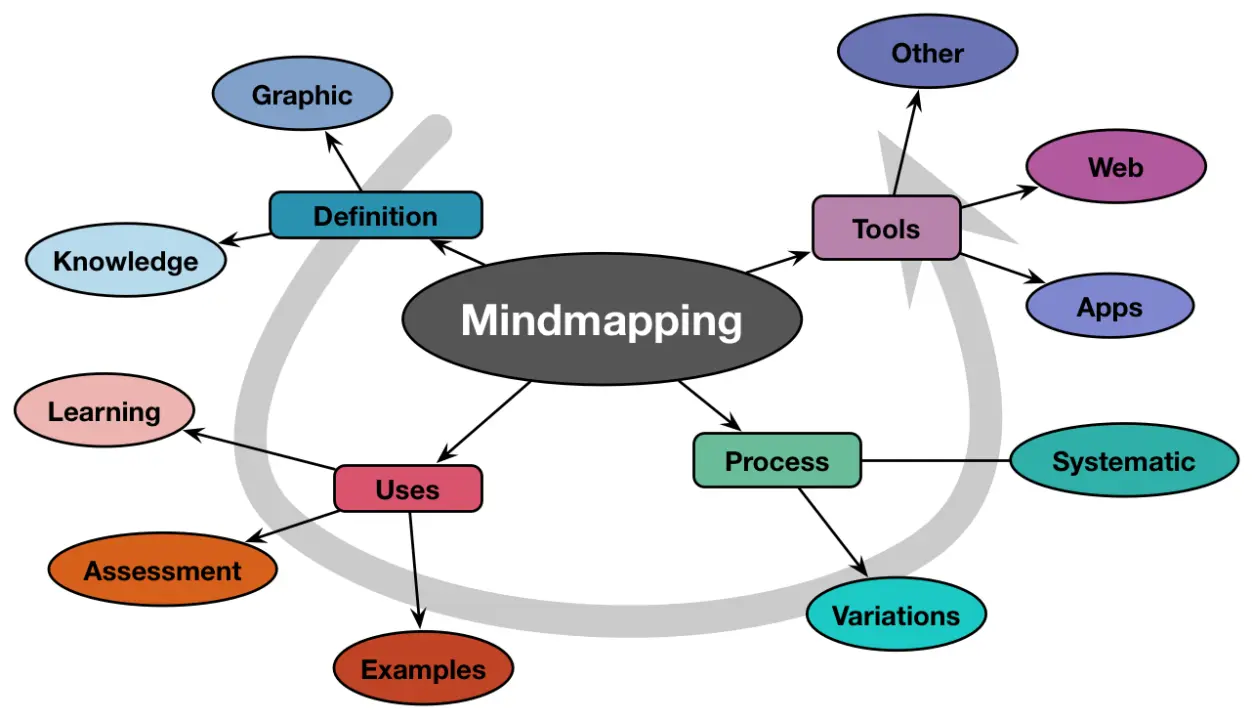
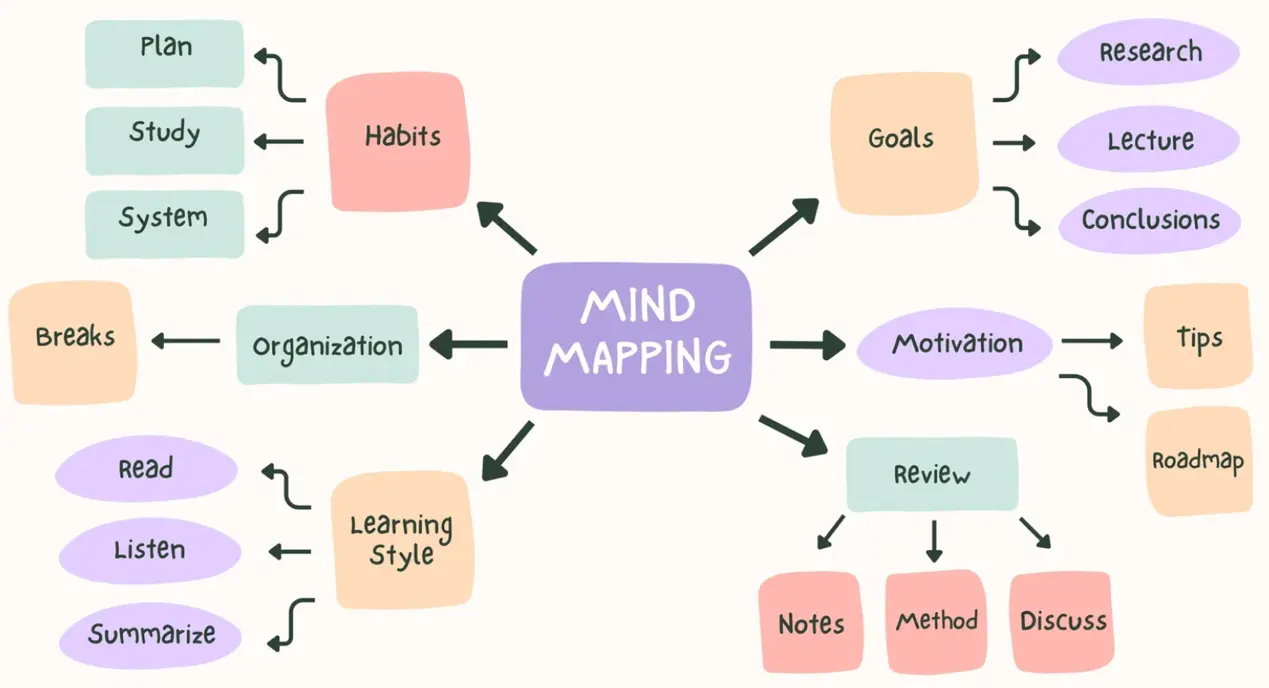
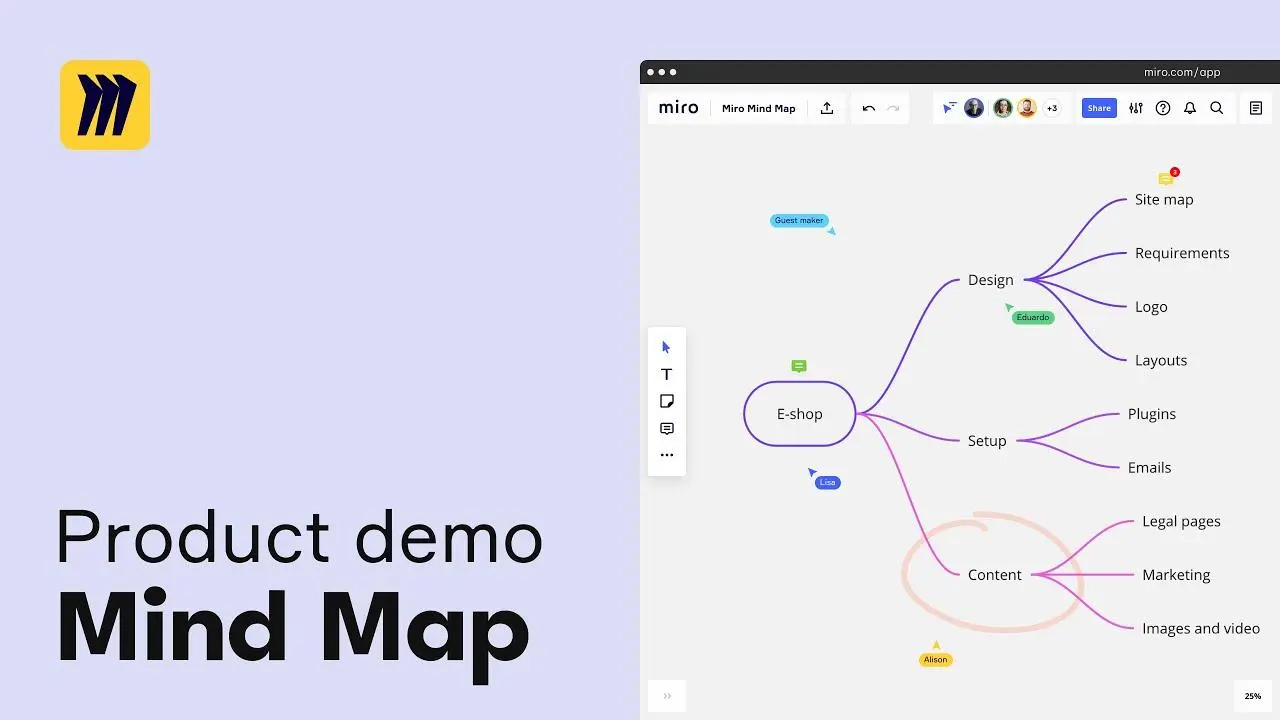

.C5FiwSKU_Z2vm2yk.webp)