Effective note-taking is crucial for professionals, students, and anybody else trying to keep organized in the fast-paced world of today. The iPad is now a very useful tool for taking notes thanks to the advancement of digital technology. But which apps stand out as the greatest free choices among the plethora of possibilities available? We’ll examine some of the top free note-taking apps for iPad in this article, stressing their benefits, features, and possible downsides.
1. Microsoft OneNote:The Jack of All Trades
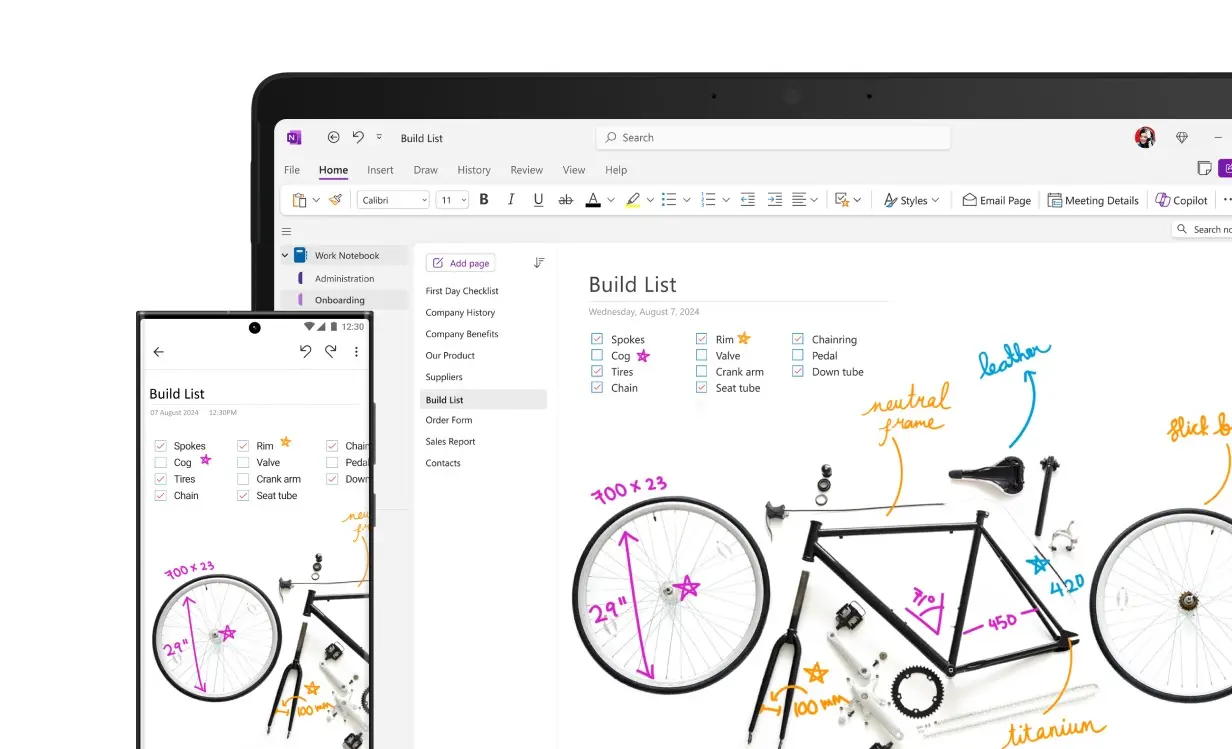
Features
Microsoft OneNote is an extensive feature-rich note-taking application for iPad that is both strong and versatile. With capabilities for handwriting, drawing, and text notes, it is ideal for a variety of user types. Excellent organizing features are also provided by OneNote, which lets users arrange notes into notebooks, sections, and pages. It also easily syncs with the cloud, guaranteeing that your notes are always available on all of your devices.
Advantages
- Handwriting Support: OneNote has excellent handwriting recognition, which makes using a stylus to take handwritten notes simple.
- Organization Tools: The ability to categorize notes into notebooks, sections, and pages helps keep everything in order.
- Cloud Synchronization: Any device running OneNote can access notes because they are automatically synced to the cloud.
Drawbacks
- Complexity: For users seeking a straightforward note-taking solution, OneNote’s array of capabilities may be too much to handle.
- Storage: While the app is free, it uses OneDrive for cloud storage, which has limited free storage space.
2. Evernote:The Swiss Army Knife of Note Taking
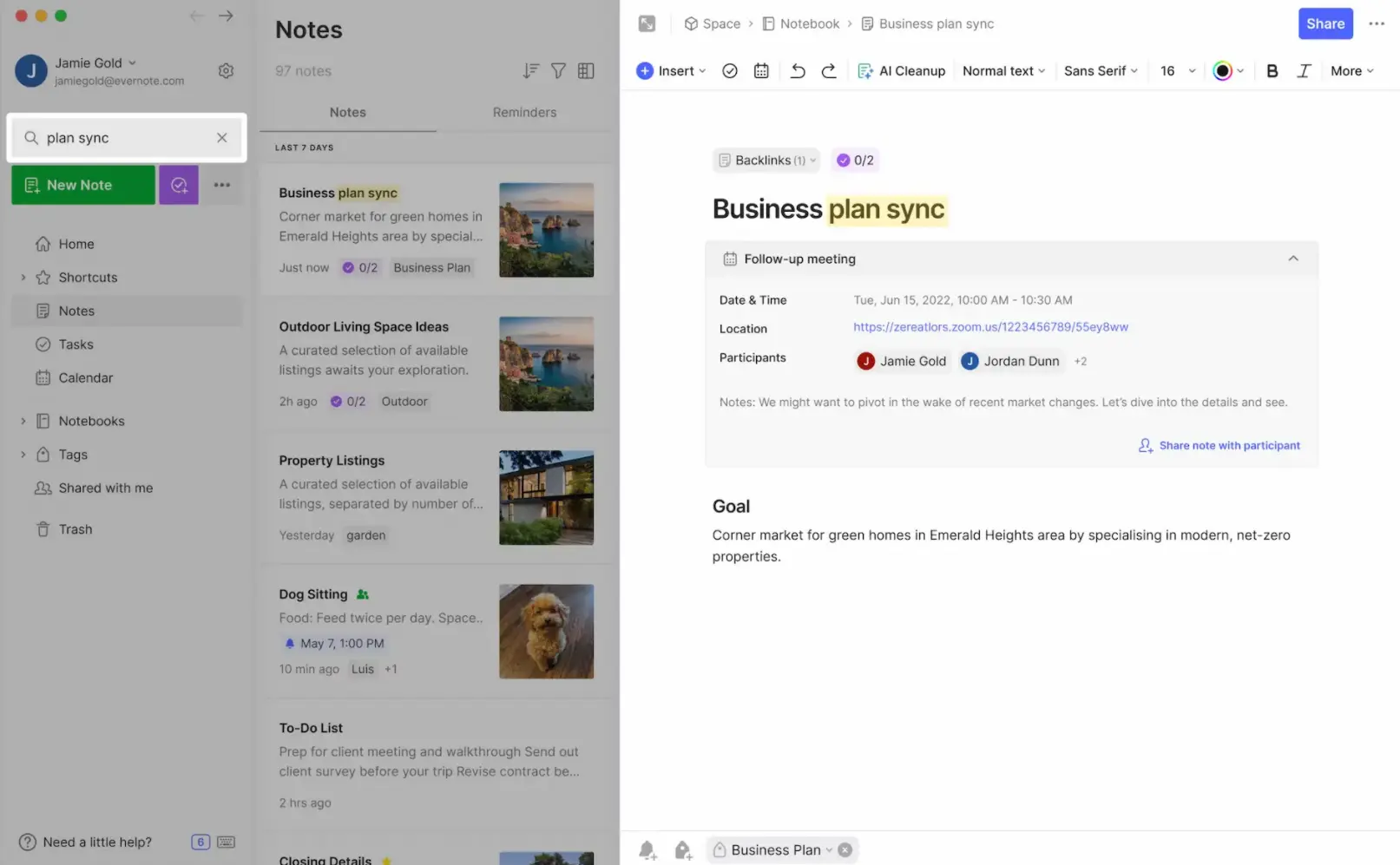
Features
Another well-known note-taking program for iPad with both free and paid versions is Evernote. Essential features like text notes, checklists, and simple formatting options are included in the free edition. Audio and picture notes are also supported. Evernote offers organizing features like notebooks and tags in addition to its robust search capability, which makes finding notes fast and simple.
Advantages
- Search Functionality: Evernote’s search capabilities are exceptional, allowing users to find notes quickly and efficiently.
- Multimedia Support: One big plus is that you may attach images and audio files to your notes.
- Cross-Platform Compatibility: Evernote is compatible with a variety of platforms, allowing for easy note access across devices.
Drawbacks
- Limited Free Features: There are certain restrictions with the free version, like a monthly upload quota and limited device syncing.
- User Interface: Some users find the interface cluttered, which can be a distraction from the note-taking process.
3. Apple Notes:The Native Conveniency
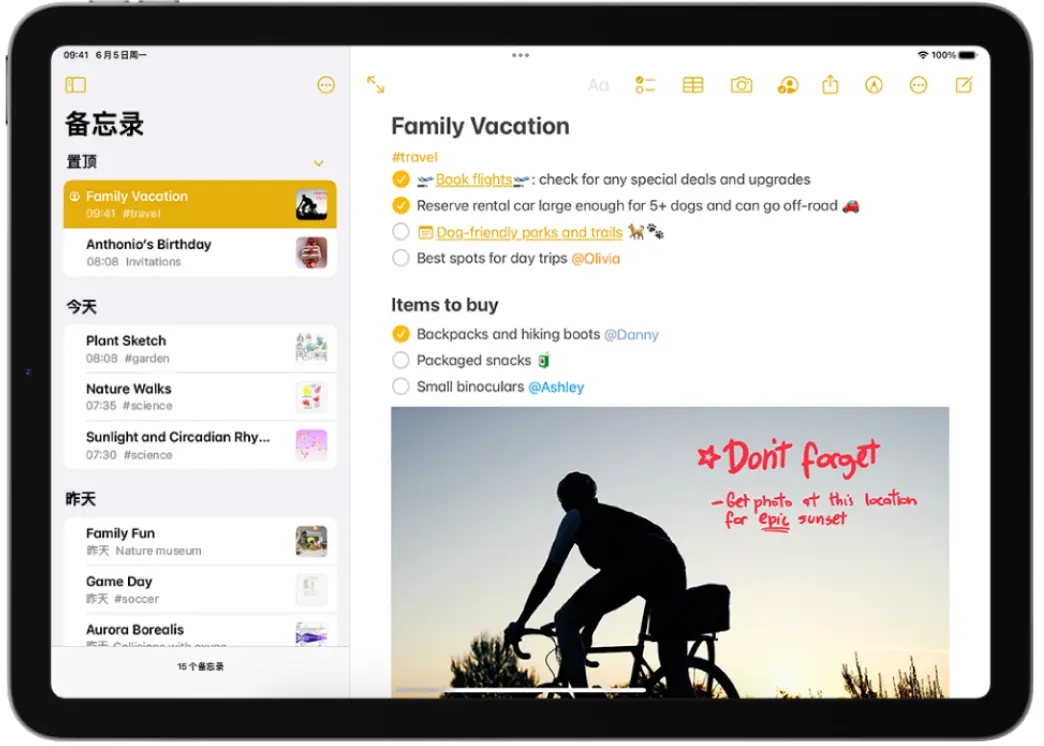
Features
Since Apple Notes is pre-installed on iPad, many users find it to be a useful option. It provides standard note-taking features, such as checklists, text notes, and easy formatting choices. In addition, Apple Notes allows handwriting and drawing, and it works well with other Apple services like iCloud.
Advantages
- Built-In App: Apple Notes is a user-friendly program that comes pre-installed and is easily accessible.
- iCloud Integration: iCloud keeps notes automatically synchronized across all Apple devices.
- Handwriting Support: The app is adaptable for a range of note-taking requirements because it allows handwriting and drawing.
Drawbacks
- Limited Features: Apple Notes might not have as many sophisticated features as other programs.
- File Management: Managing a large number of notes can become cumbersome due to limited organization options.
4. Google Keep:The Minimalist’s Ally
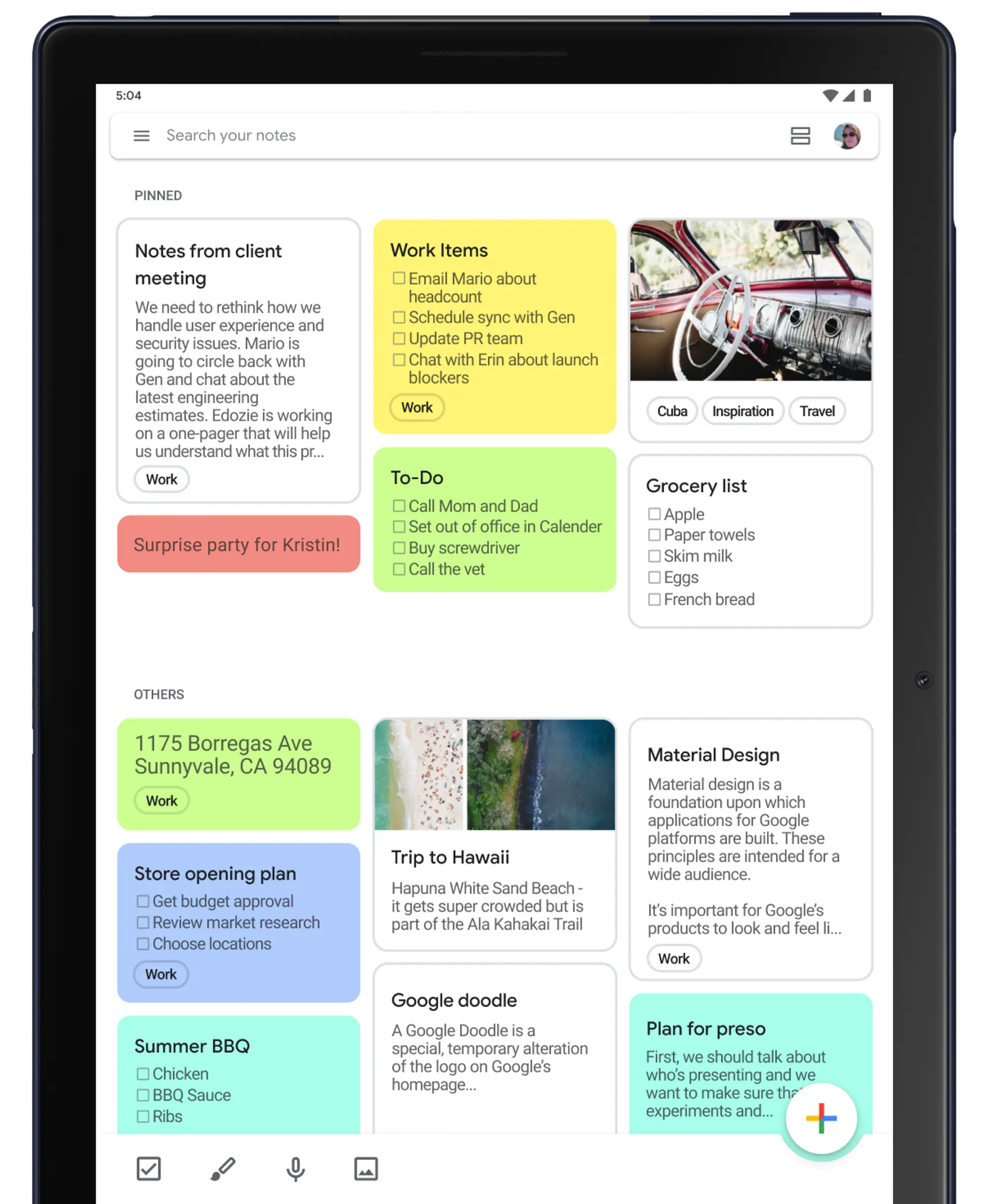
Features
Google Keep is a simple yet effective note-taking app for iPad users that integrates well with other Google services. Users can record voice memos, lists, and text notes using it. Labels and color coding are also supported by Google Keep for enhanced organizing. The app syncs with Google Drive effortlessly and has an easy-to-use minimalistic design.
Advantages
- Simplicity: Google Keep’s straightforward interface makes it easy to use for quick note-taking.
- Integration with Google Services: Seamless integration with Google Drive and other Google apps.
- Collaboration: Real-time collaboration and note sharing are possible.
Drawbacks
- Basic Features: Google Keep lacks some advanced features found in other note-taking apps.
- Limited Formatting Options: There aren’t many options for text formatting in the app.
5. Notion:The Powerhouse for Creatives and Professionals
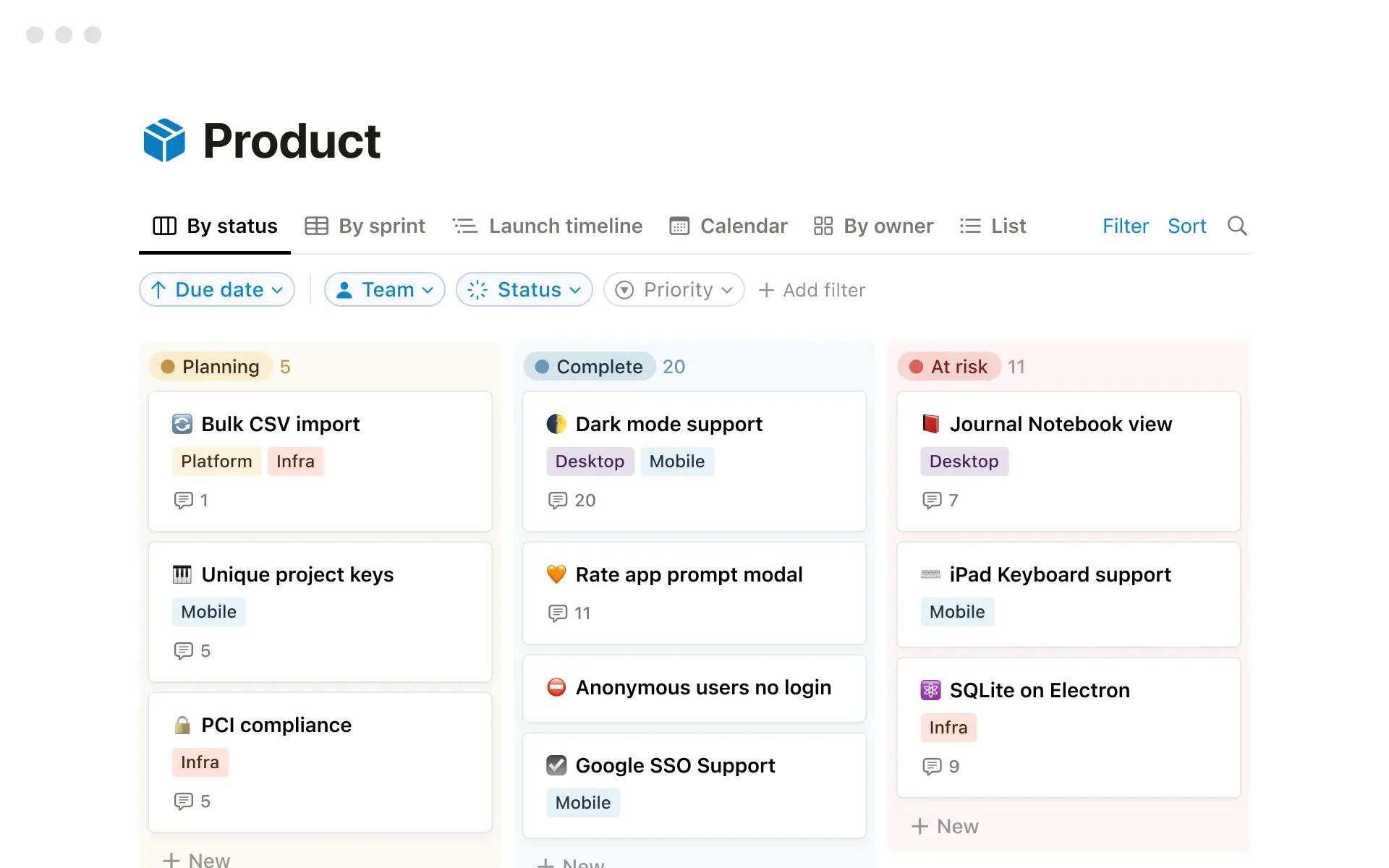
Features
Notion is a powerful and flexible note-taking app for iPad that offers a free tier with a wealth of features. It supports text notes, databases, calendars, and kanban boards. Notion’s block-based structure allows users to create highly customizable notes and documents. The app also supports collaboration, making it ideal for team projects.
Advantages
- Flexibility: Notion’s block-based system provides endless customization options.
- Collaboration: Real-time collaboration features make it great for team use.
- All-in-One Solution: Notion combines note-taking with task management and database functionalities.
Drawbacks
- Learning Curve: Notion’s extensive features can be overwhelming for new users.
- Performance: The app can be slow with large, complex notes.
6. Heptabase: The Visual Thinker’s Paradise
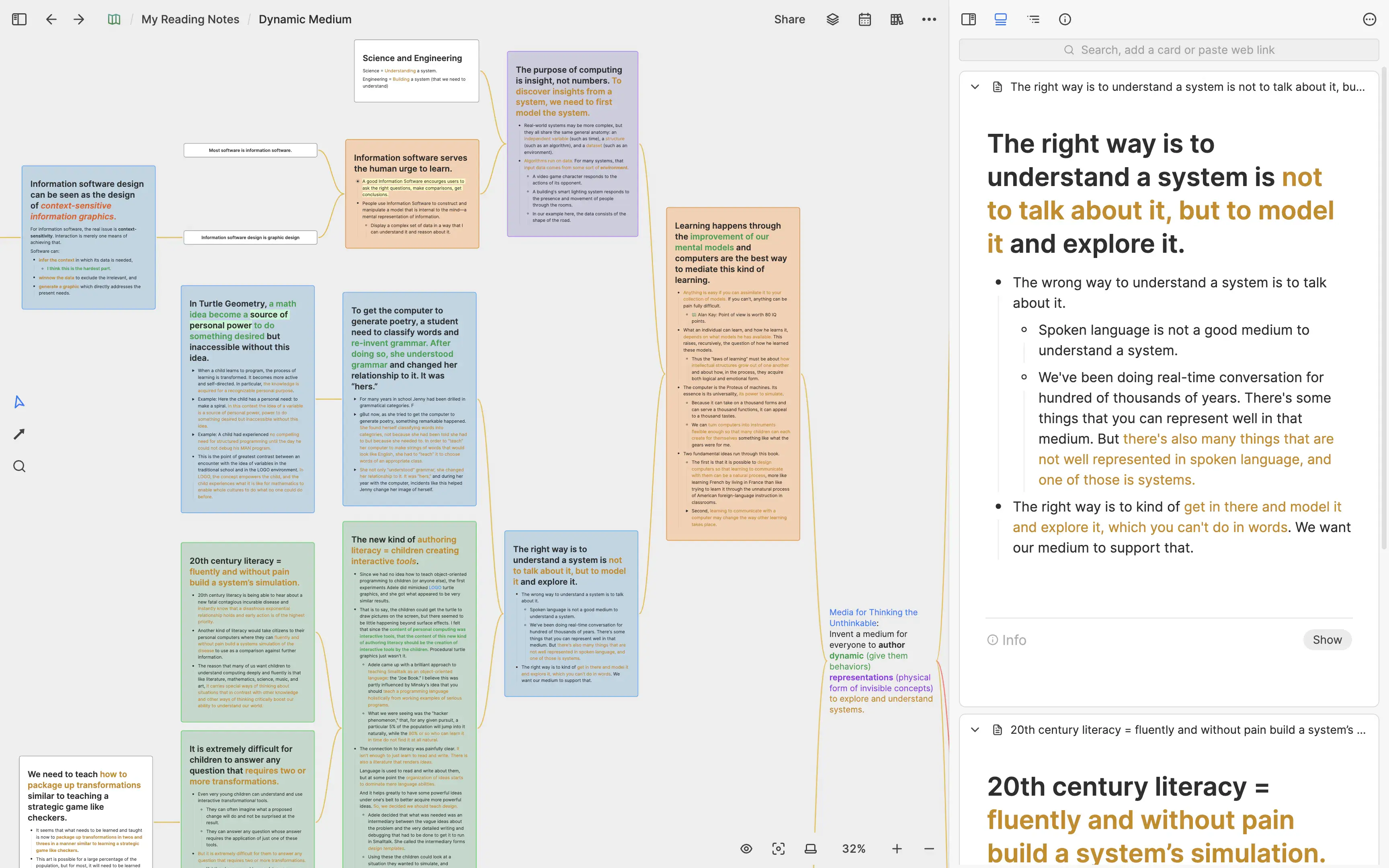
Features
Heptabase is a visual note-taking app designed for those who think in terms of maps and diagrams. It allows users to create mind maps, flowcharts, and other visual representations of their notes. The app supports text, images, and drawing, making it a versatile tool for visual learners and planners.
Advantages
- Visual Note-Taking: Heptabase excels in providing tools for creating mind maps and flowcharts.
- Versatility: Supports text, images, and drawing, catering to various note-taking styles.
- User Interface: Intuitive and user-friendly interface makes it easy to create and organize visual notes.
Drawbacks
- Limited Text Formatting: The app may lack some advanced text formatting options.
- Integration and Syncing: Heptabase may not offer the same level of integration with other apps or services as some of its competitors, which can be a disadvantage for users who need seamless data flow between platforms.
- Cost After Trial: The app offers a seven-day free trial, but after this period, users must subscribe to a paid plan to continue using its features, which could be a barrier for those who are not willing to commit to a recurring fee
7. MarginNote: The Annotator’s Dream
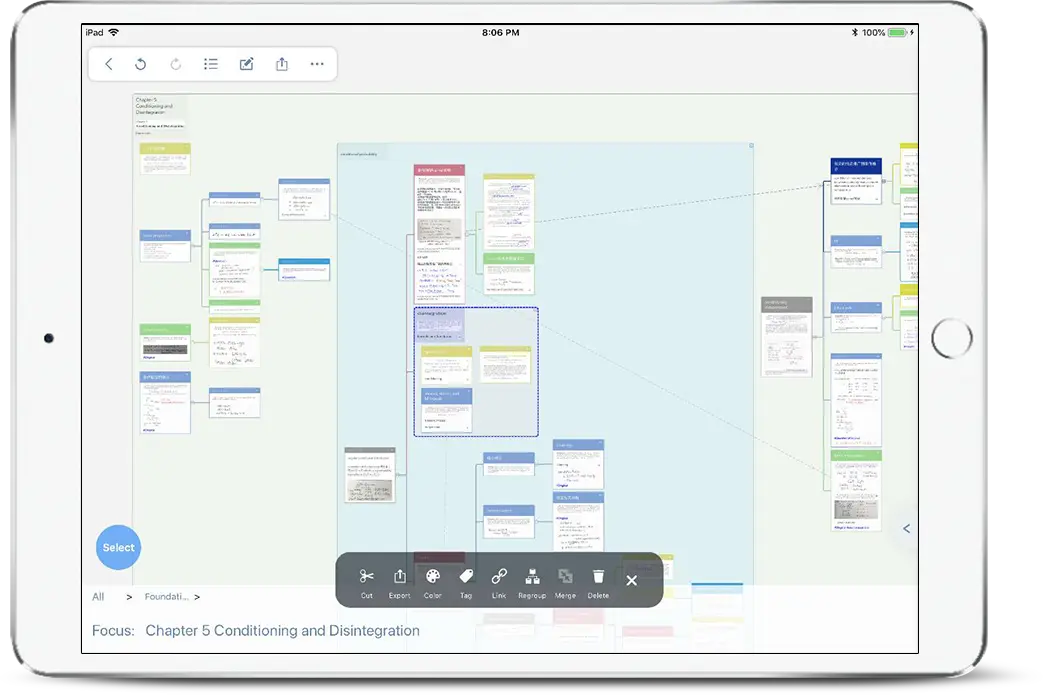
Features
MarginNote is a powerful note-taking app for iPad designed specifically for annotating PDFs and eBooks. It allows users to highlight text, add notes, and create mind maps directly from their readings. The app also supports flashcards, making it an excellent tool for students and researchers who need to review and retain information.
Advantages
- Annotation Tools: Comprehensive tools for highlighting and annotating PDFs and eBooks.
- Mind Mapping: Allows users to create mind maps from their annotations for better understanding and organization.
- Flashcards: Built-in flashcard support for efficient review and memorization of important information.
Drawbacks
- Complexity: The app’s extensive features might be overwhelming for new users.
- Cost: While MarginNote offers a free version, some advanced features may require a paid upgrade.
Conclusion
Choosing the best free note-taking app for your iPad depends on your specific needs and preferences. Microsoft OneNote stands out for its comprehensive features and excellent handwriting support. Evernote offers powerful search functionality and multimedia support, while Apple Notes provides seamless integration within the Apple ecosystem. Google Keep is ideal for users looking for simplicity and quick access, and Notion offers unmatched flexibility and collaboration features.For visual thinkers, Heptabase excels with its mind mapping and flowchart tools. MarginNote is perfect for users who need to annotate PDFs and eBooks, making it an excellent choice for students and researchers.
The best app is the one that fits your workflow and helps you stay organized and productive. Try out these free options to find the one that works best for you.
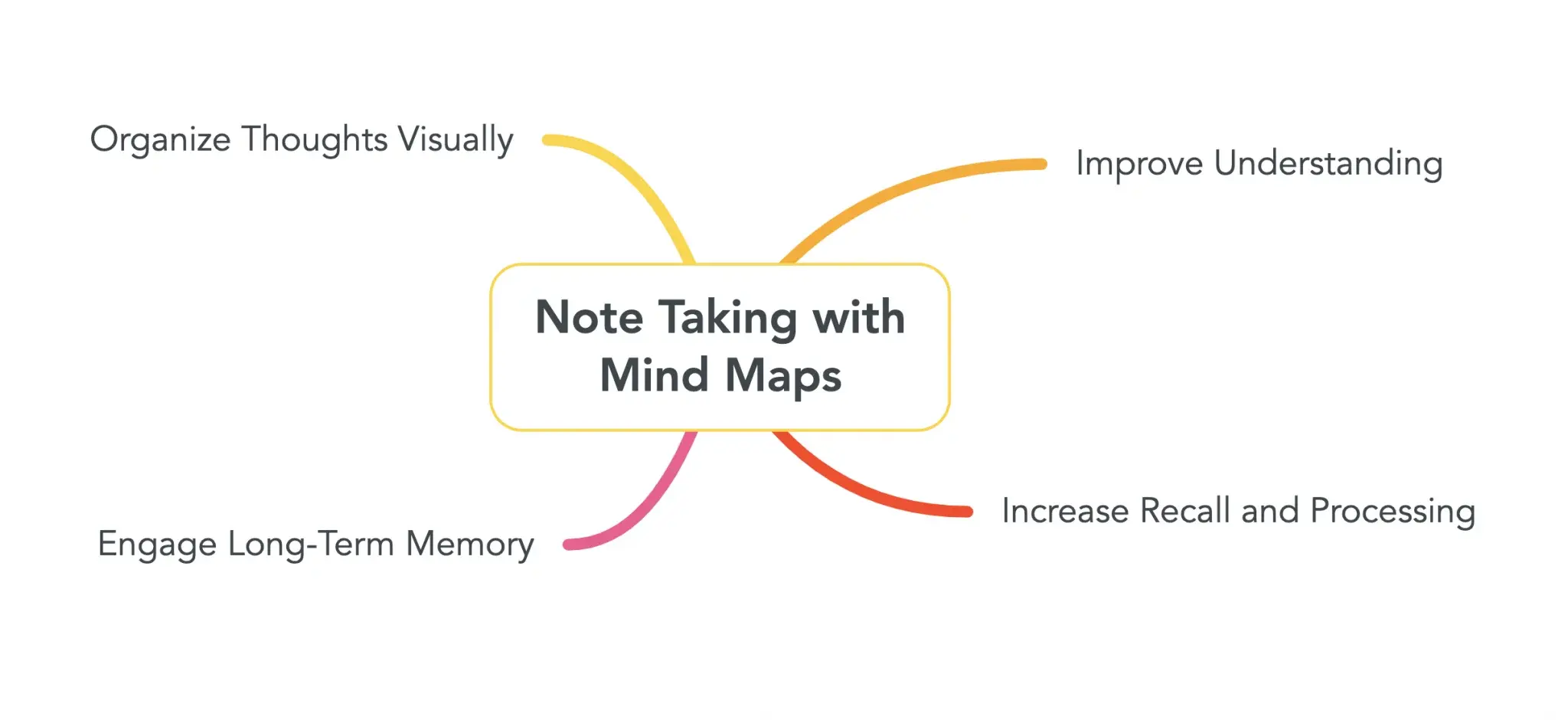
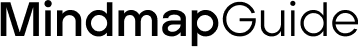

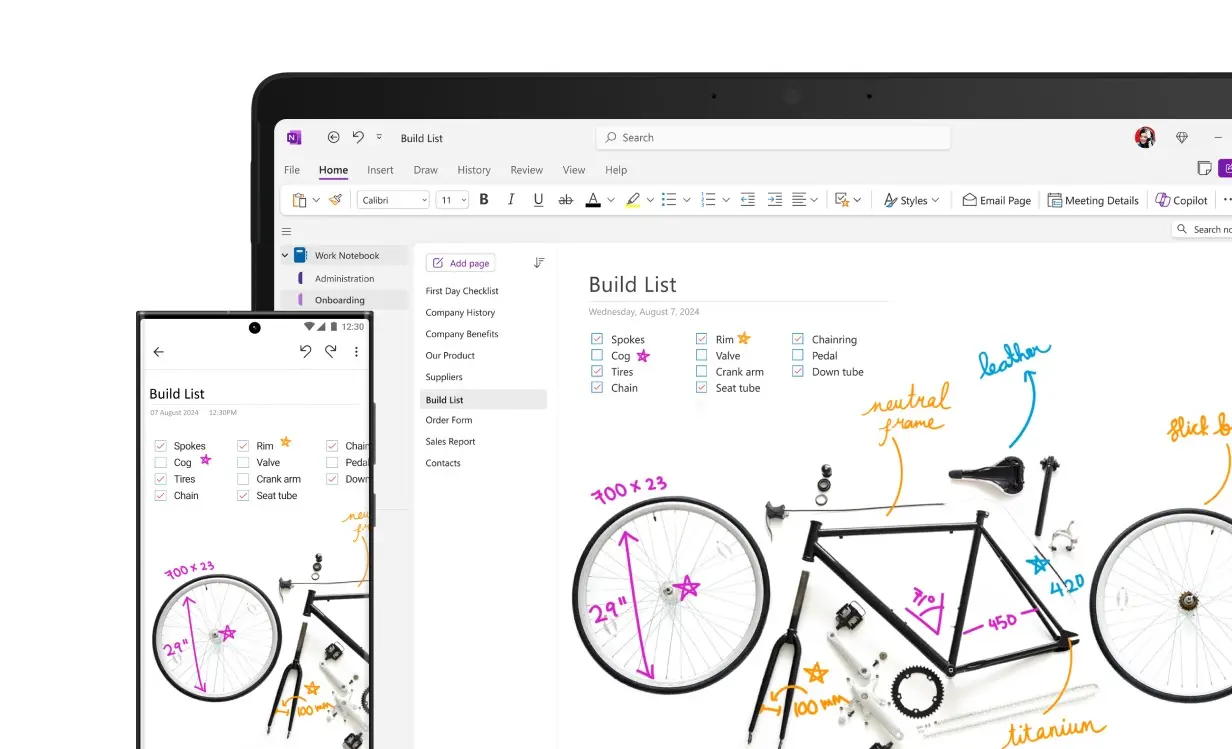
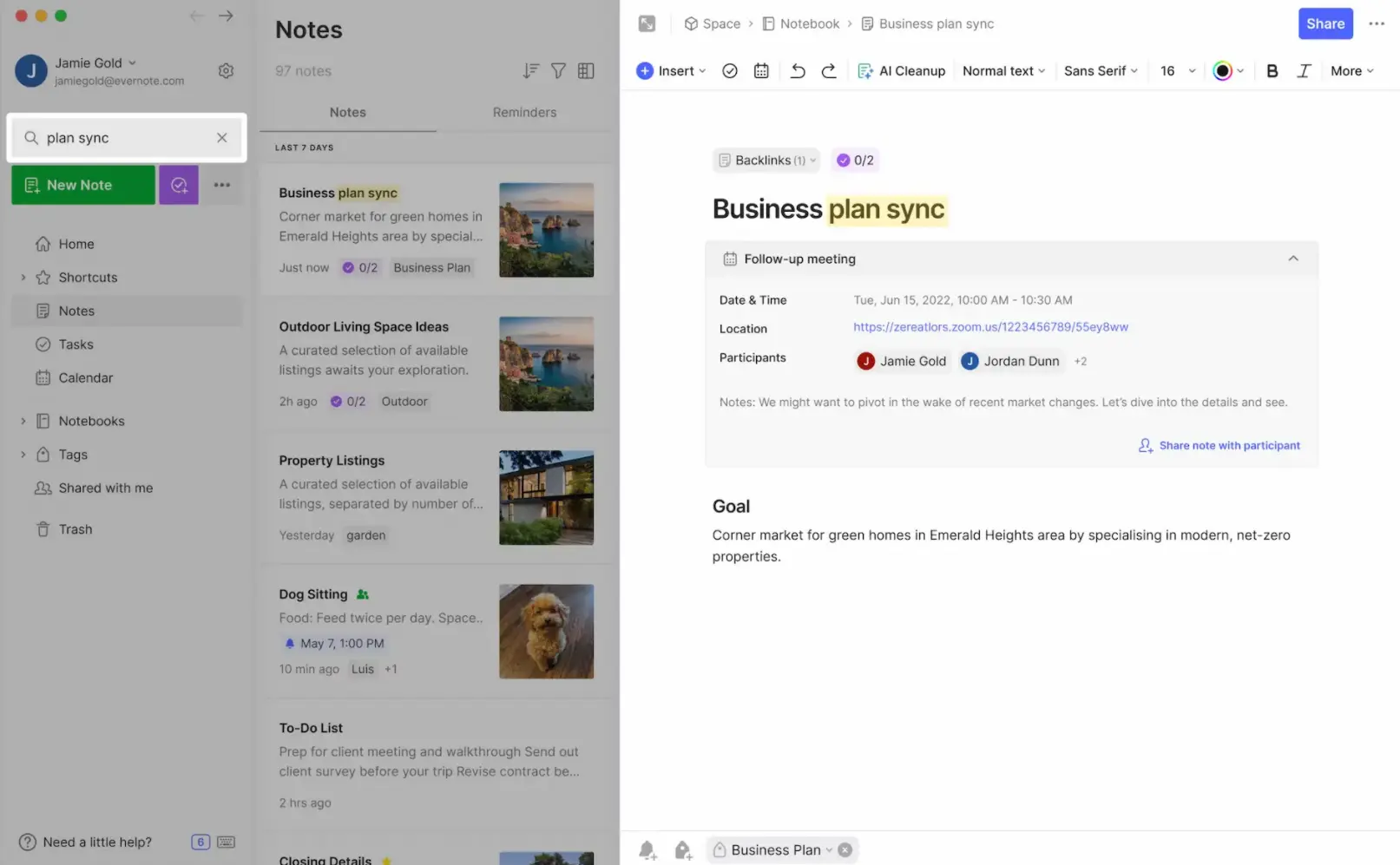
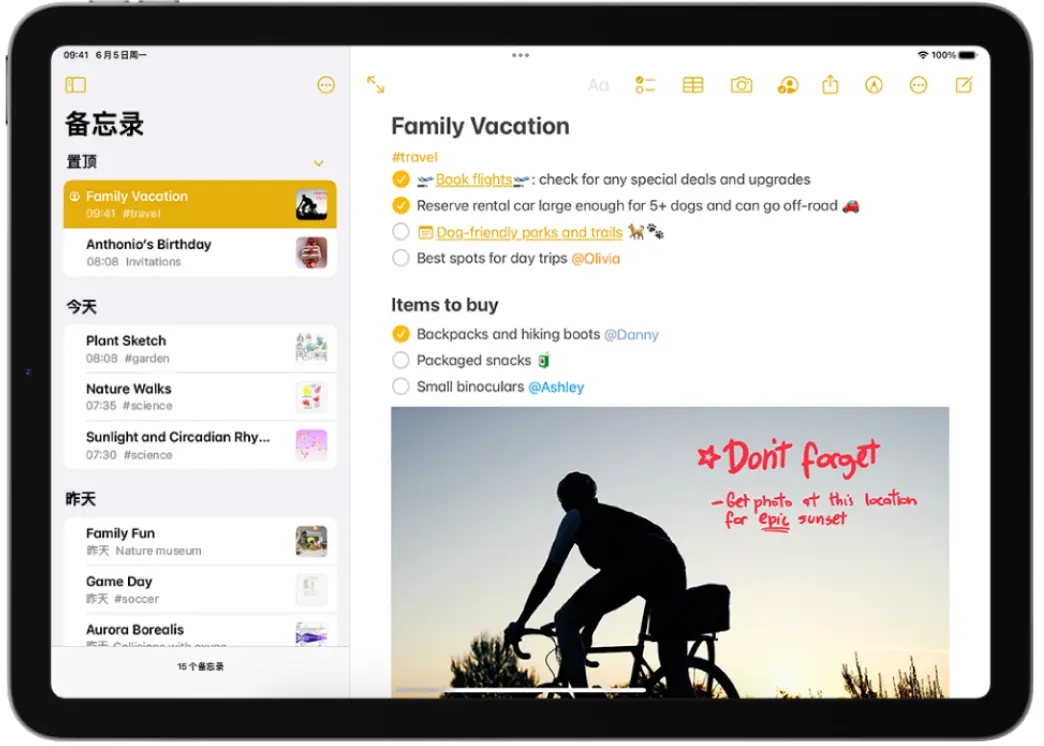
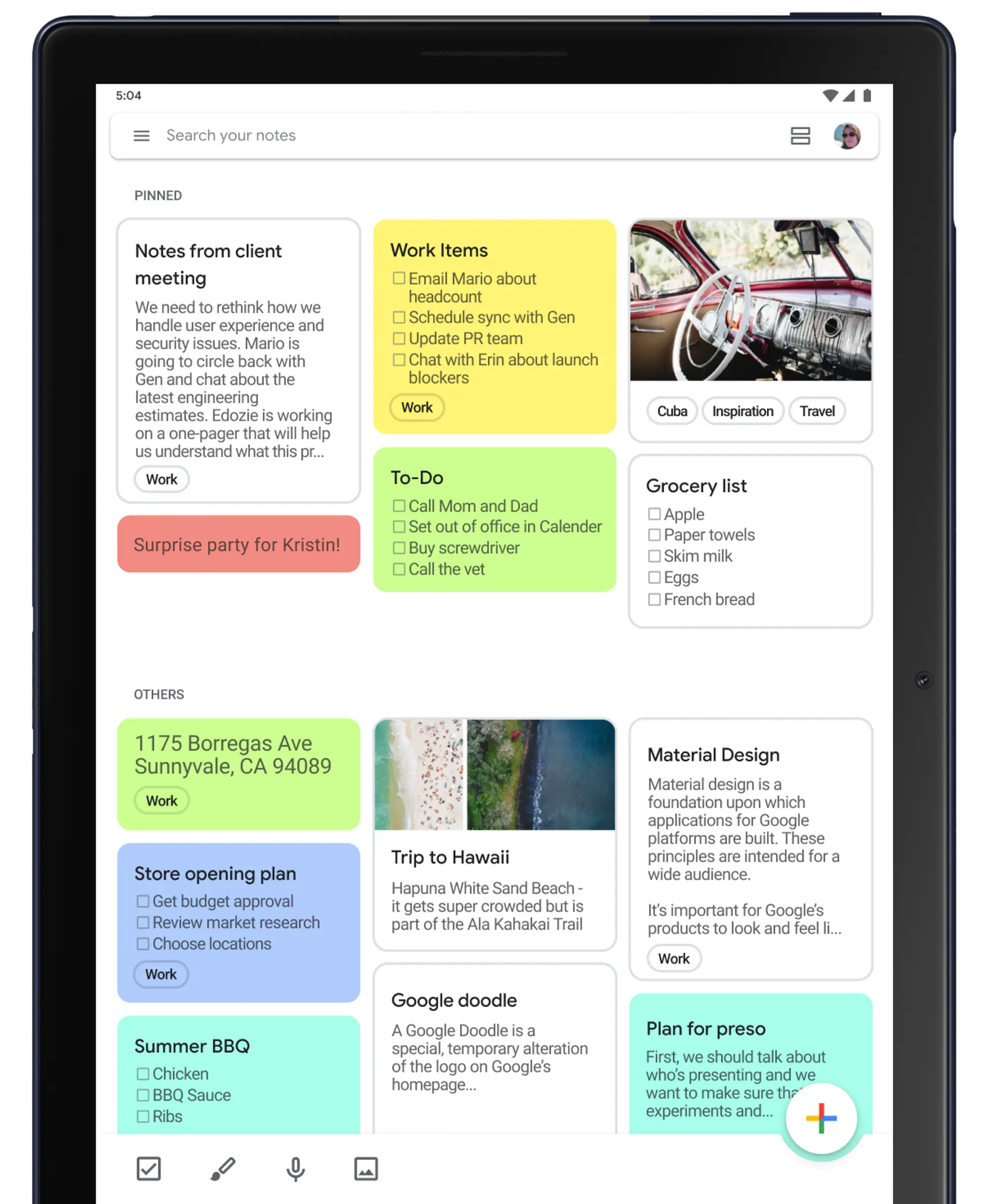
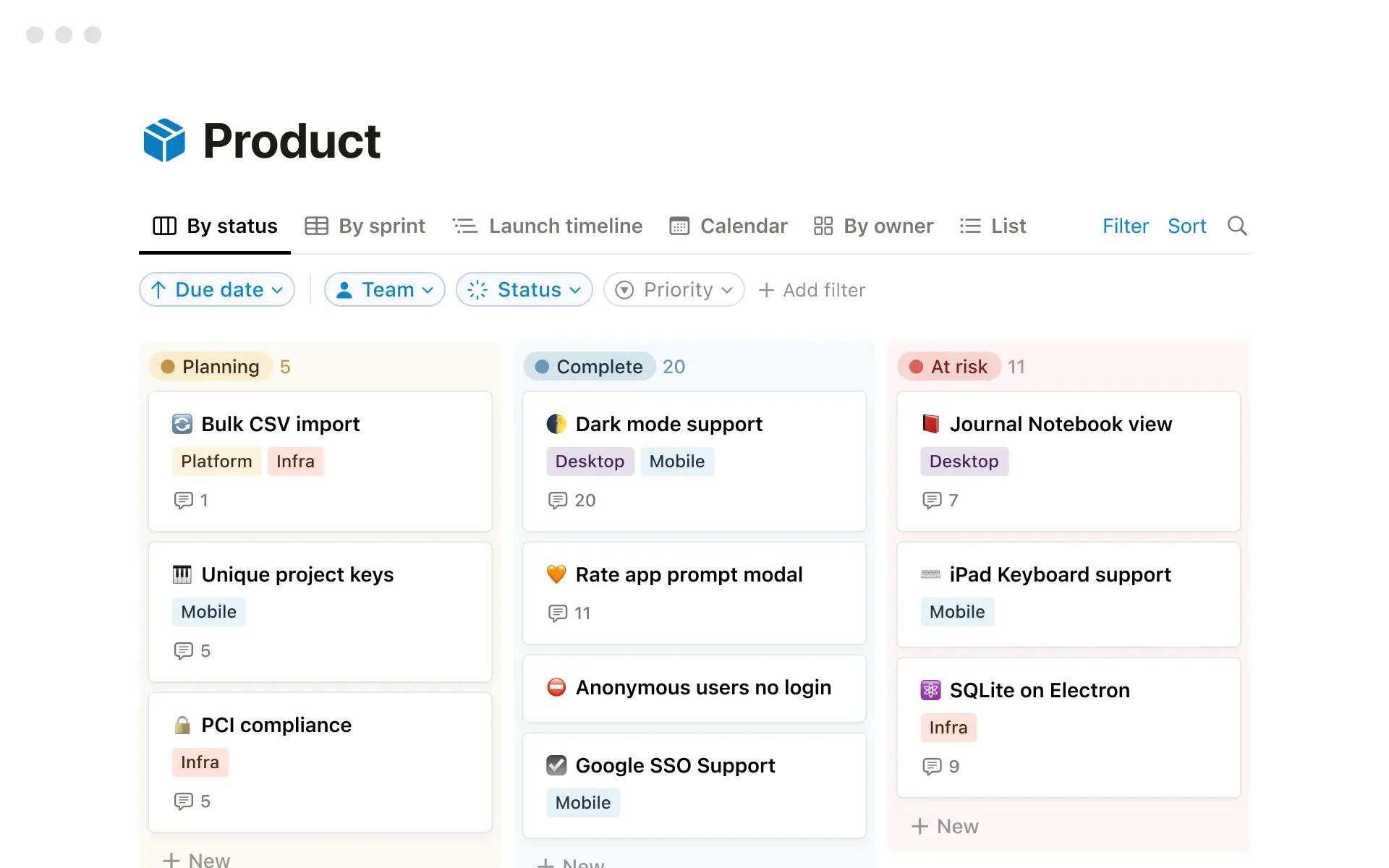
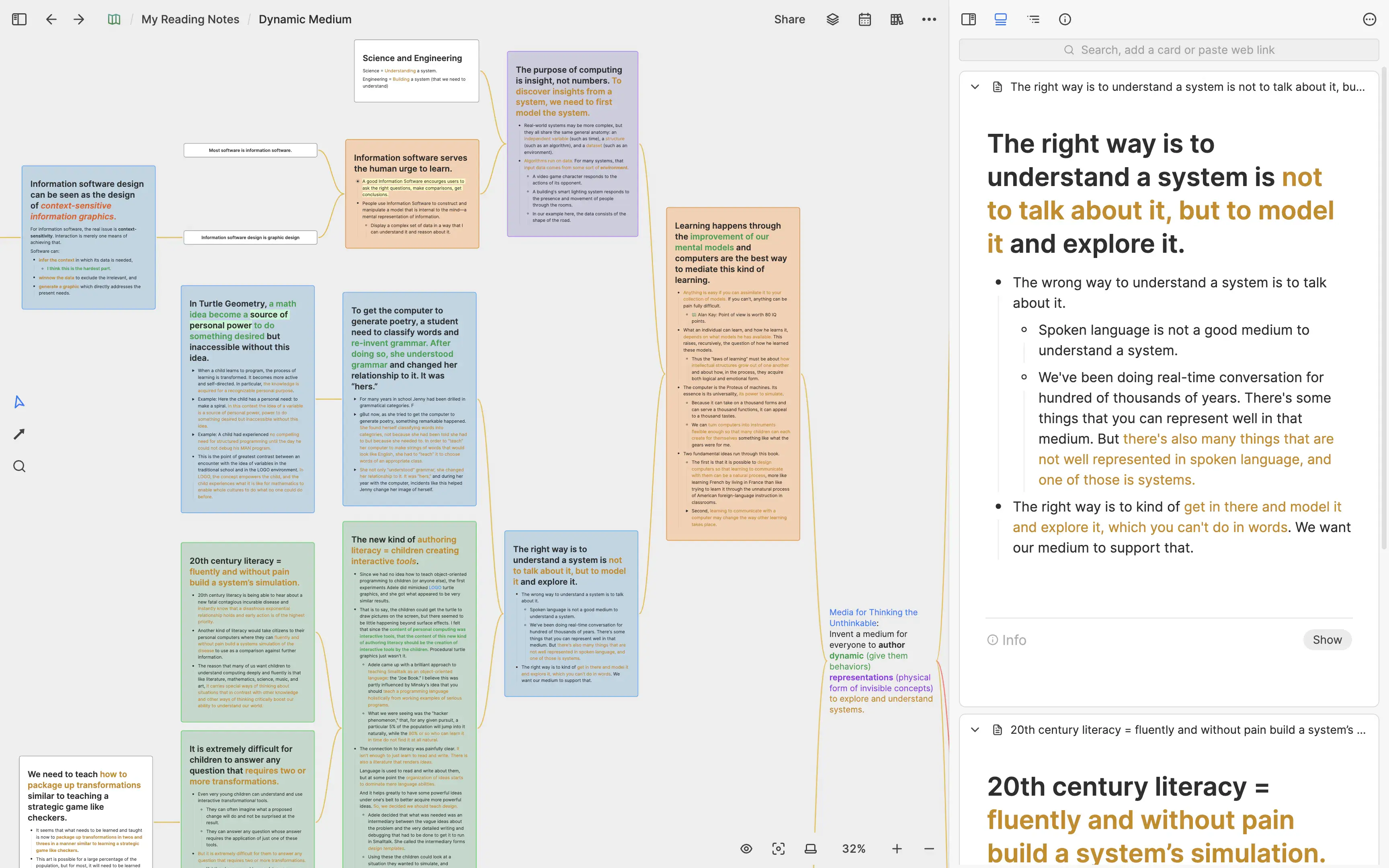
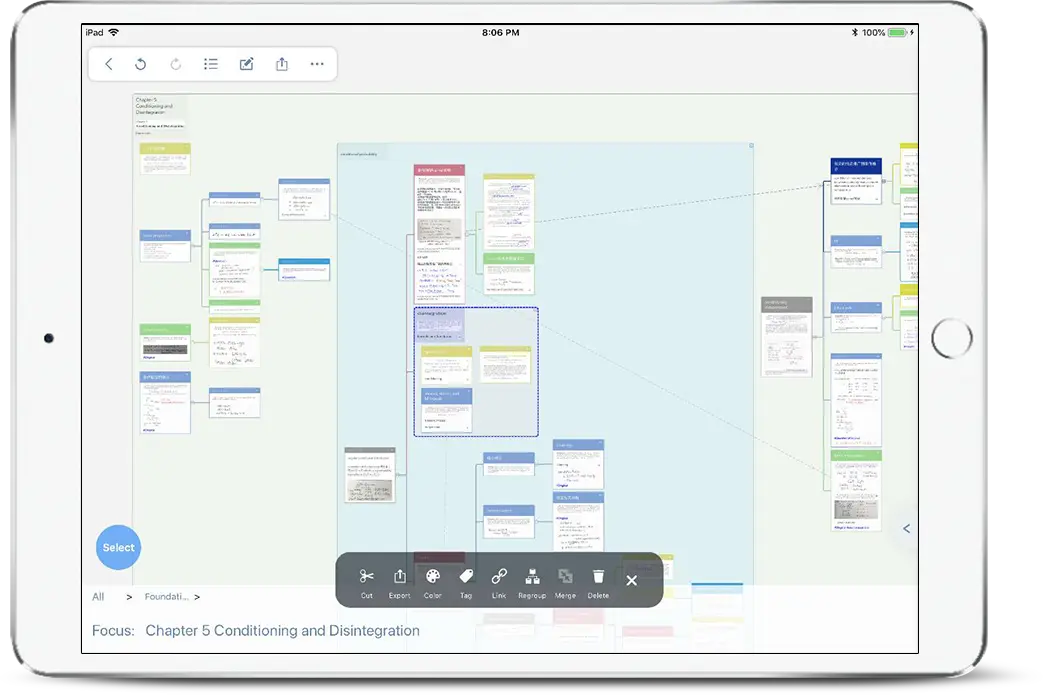
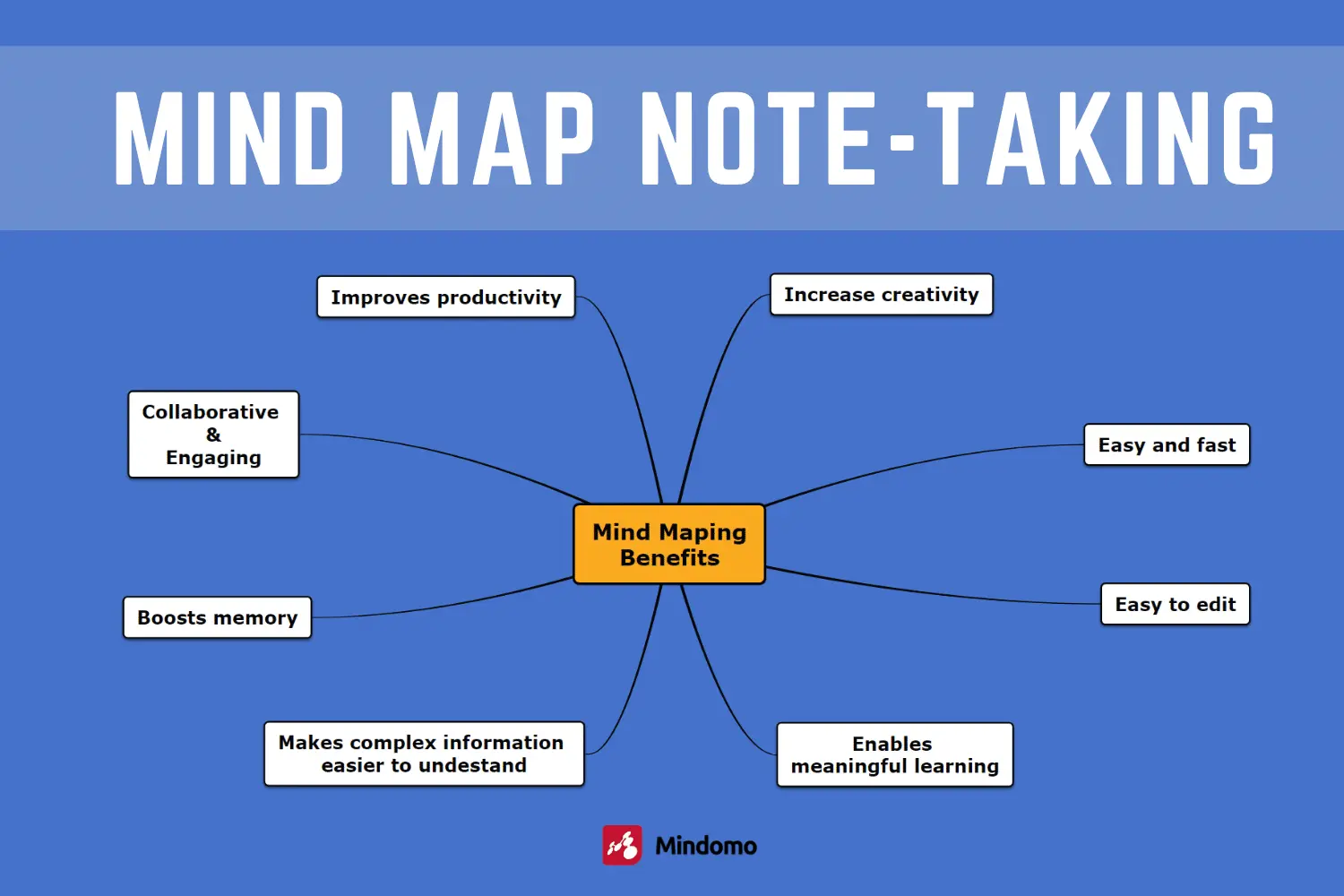
.pHGuAiTS_ZtVcxn.webp)