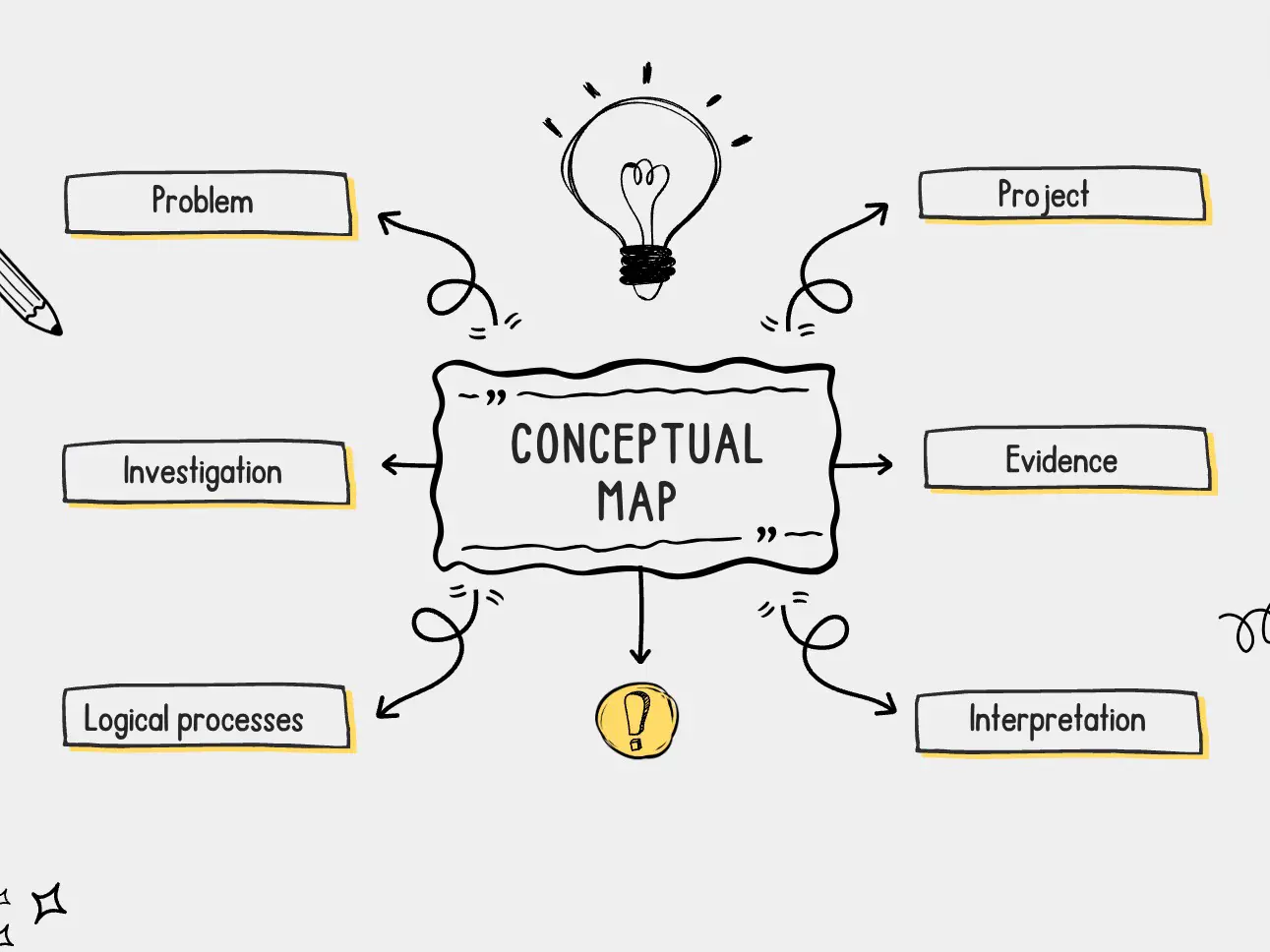
[7 Amazing Tips for Expert Concept Map Creation]: A Complete Guide
A complete guide to creating effective and visually appealing concept maps with expert tips.
Education Consultant
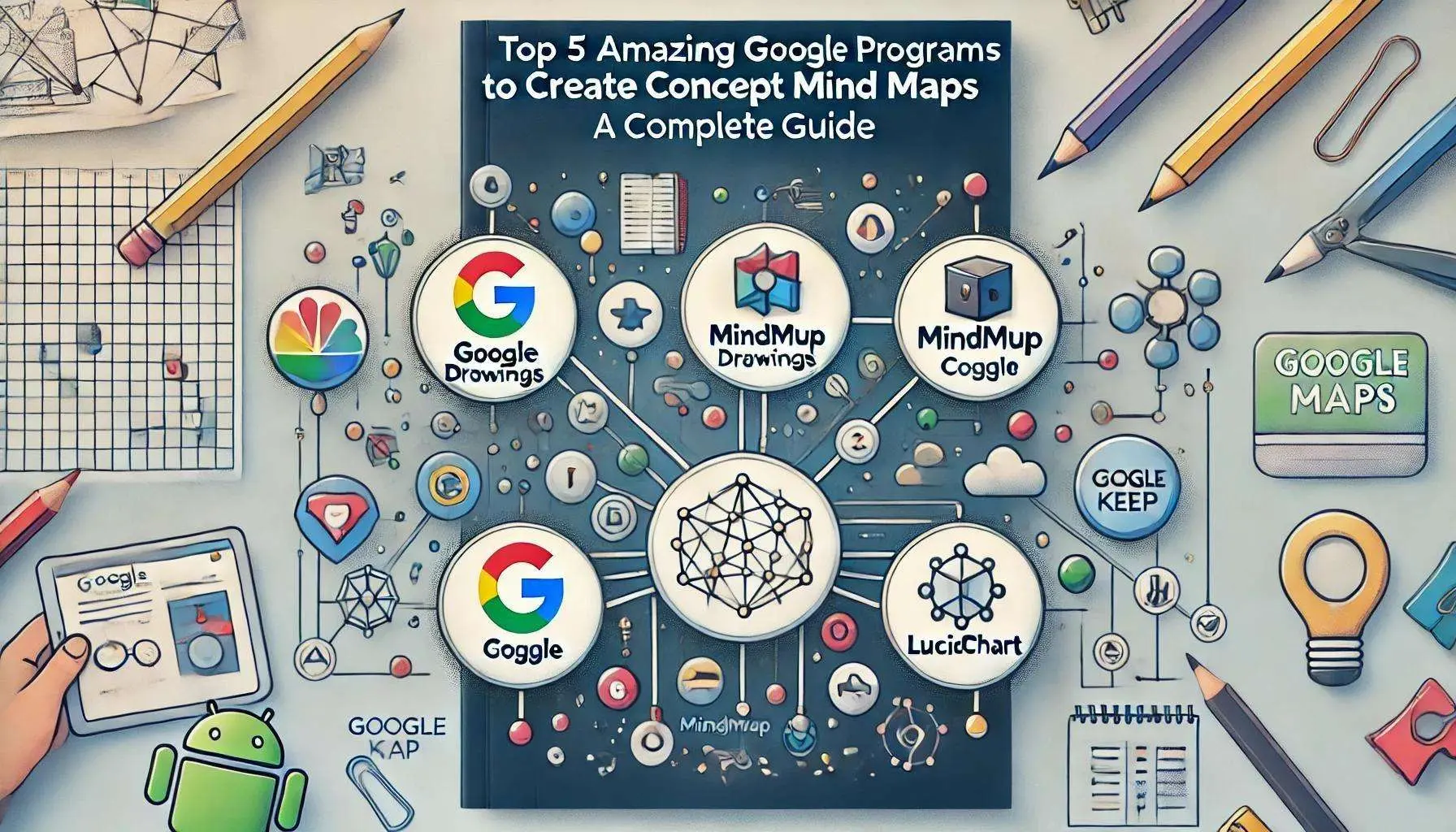
A dynamic and effective tool for planning tasks, generating ideas, and visually organizing data are concept mind maps. Producing mind maps is now easier and more efficient than ever before, all thanks to technological breakthroughs in mind mapping. We examine some of the greatest Google tools for creating concept mind maps in this tutorial, covering their benefits, features, and applicability to different user circumstances.
A concept mind map is a flexible diagram that shows relationships between different parts of a whole and is used to graphically organize information. This tool starts with a main idea or topic, from which a non-linear branching of related ideas and concepts follows. With the primary thought serving as the trunk and the associated sub-ideas growing outward like branches, the arrangement is similar to a tree. It is simpler to comprehend and remember knowledge when complicated subjects are broken down into small chunks thanks to this visual design.
Google programs offer several advantages for mind mapping:
l Collaboration: Google’s cloud-based solutions facilitate real-time collaboration, making it easy for teams to work together on mind maps.
l Integration: These programs seamlessly integrate with other Google Workspace tools like Google Drive, Google Docs, and Google Sheets, enhancing productivity.
l Accessibility: Being web-based, Google programs can be accessed from any device with an internet connection, ensuring that your mind maps are always at your fingertips.
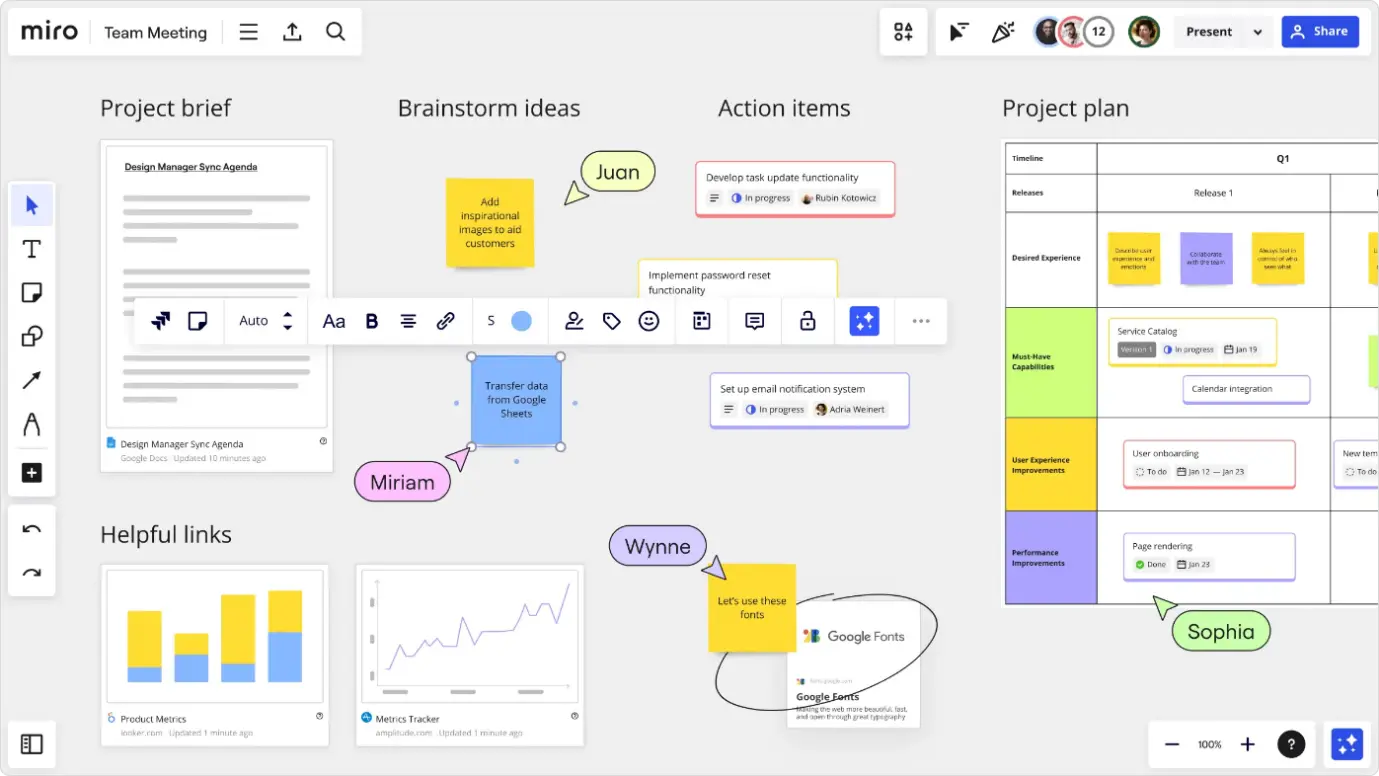
(Source: https://chromewebstore.google.com/detail/google-drawings/mkaakpdehdafacodkgkpghoibnmamcme?hl=en-US)
Features and Benefits:
One flexible and easy-to-use tool for making concept mind maps is Google Drawings. It comes with a variety of shapes, arrows, and text boxes that may be used to build intricate mind maps, and it enables users to create, share, and update drawings online.
l Ease of Use: The drag-and-drop interface makes it easy to create and manipulate elements.
l Collaboration: Real-time editing and commenting features facilitate teamwork.
l Integration: It integrates seamlessly with Google Drive, allowing easy storage and sharing.
Use Cases: For educators, students, and professionals looking for a simple tool for idea organization and brainstorming without requiring sophisticated functionality, Google Drawings is the best option.

(Source: https://en.wikipedia.org/wiki/MindMup#/media/File:MindMup_screenshot.png)
Features and Benefits:
MindMup is a specialized mind-mapping application that works with Google Drive to provide a powerful platform for mind map creation and management.
l Customizability: Users can add images, icons, and annotations to make their mind maps more informative.
l Collaboration: Supports real-time collaboration and easy sharing via Google Drive.
l Export Options: Mind maps can be exported to various formats, including PDF and PowerPoint.
Use Cases: MindMup is a good option for people and groups seeking a more feature-rich mind mapping program that keeps Google tools’ ease of use and accessibility.

(Source: https://boardmix.com/reviews/coggle-mind-map/)
Features and Benefits:
Another well-liked mind-mapping program that works with Google Drive is Coggle, which is renowned for its user-friendly layout and teamwork capabilities.
l Real-Time Collaboration: Multiple users can work on a mind map simultaneously.
l Version History: Keeps track of changes, allowing users to revert to previous versions if needed.
l Visual Appeal: Offers a variety of colors and formatting options to create visually engaging mind maps.
Use Cases: When looking for a collaborative and aesthetically pleasing mind mapping tool, Coggle is ideal for teams, project managers, and creative professionals.
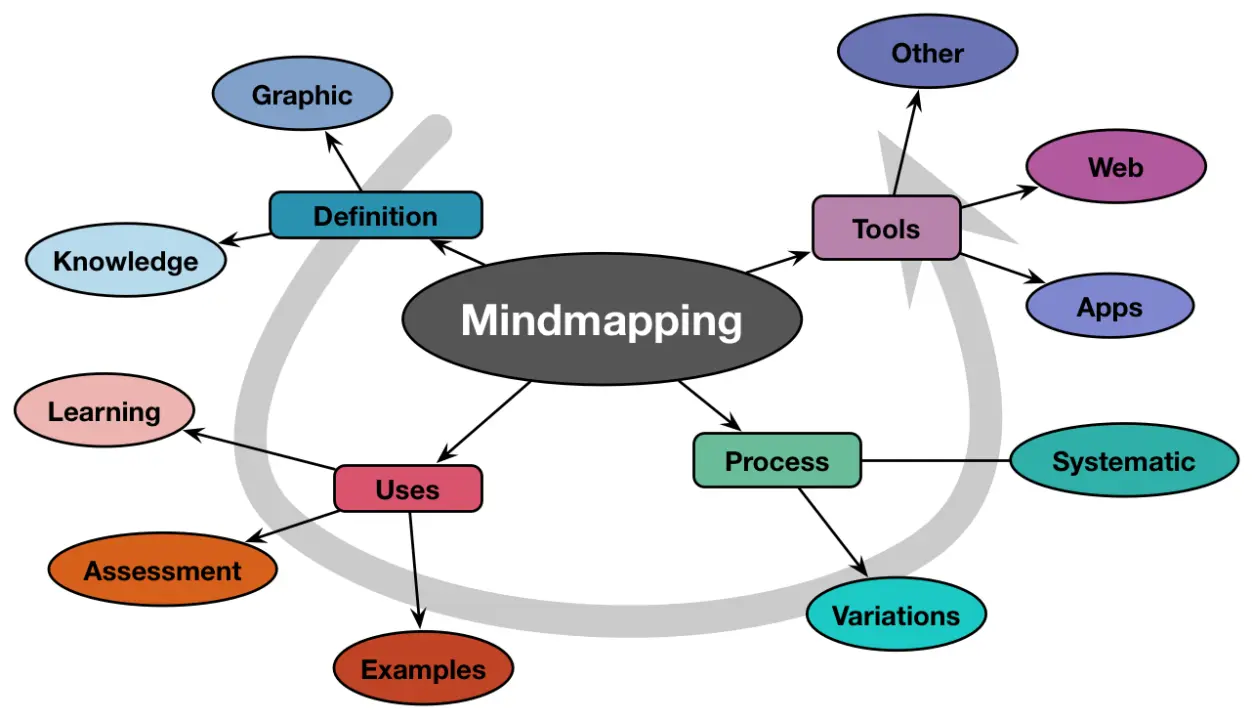
(Source: https://www.lucidchart.com/pages/)
Features and Benefits:
Lucidchart is a great tool for making intricate flowcharts and mind maps, even if its primary function is diagramming. With Google Drive and other Google Workspace features, it integrates effectively.
l Advanced Features: Includes templates, shape libraries, and data linking capabilities.
l Collaboration: Real-time collaboration and commenting features enhance teamwork.
l Professional Look: Offers extensive formatting options to create professional-grade diagrams.
Use Cases: For business professionals, engineers, and designers who require sophisticated capabilities and extensive customization possibilities in their mind mapping tools, Lucidchart is the perfect choice.
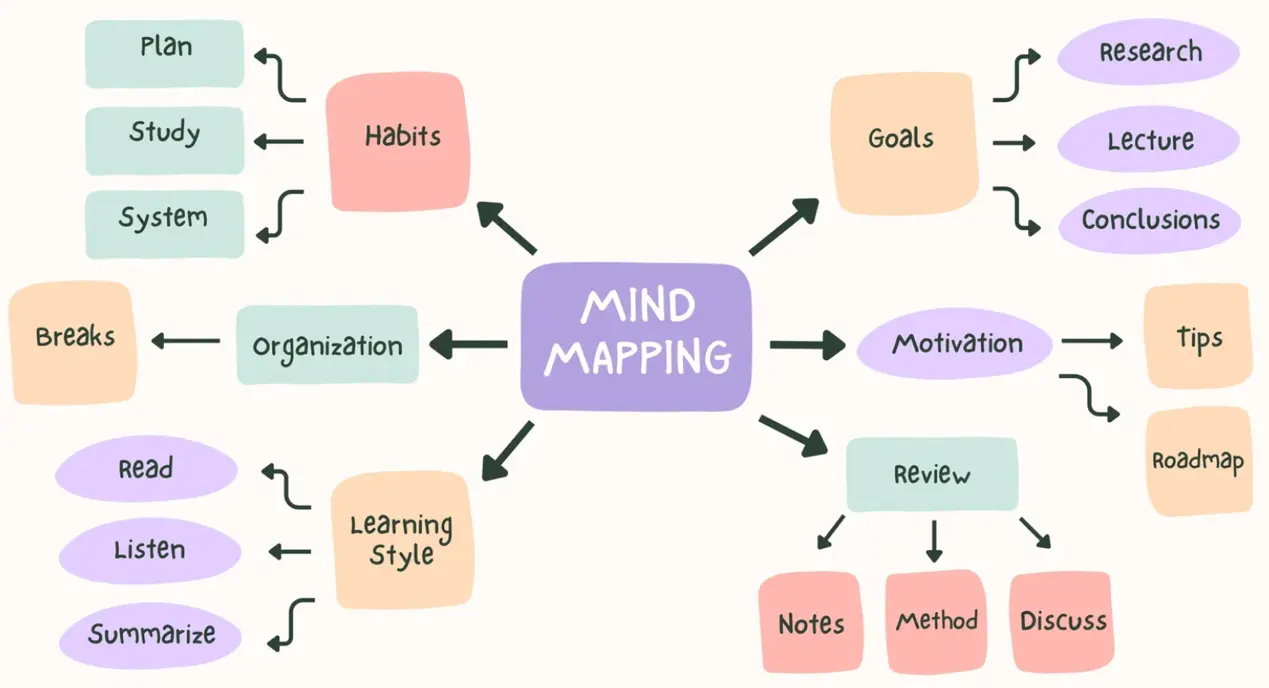
(Source: https://www.softwareadvice.com/note-taking/google-keep-profile/)
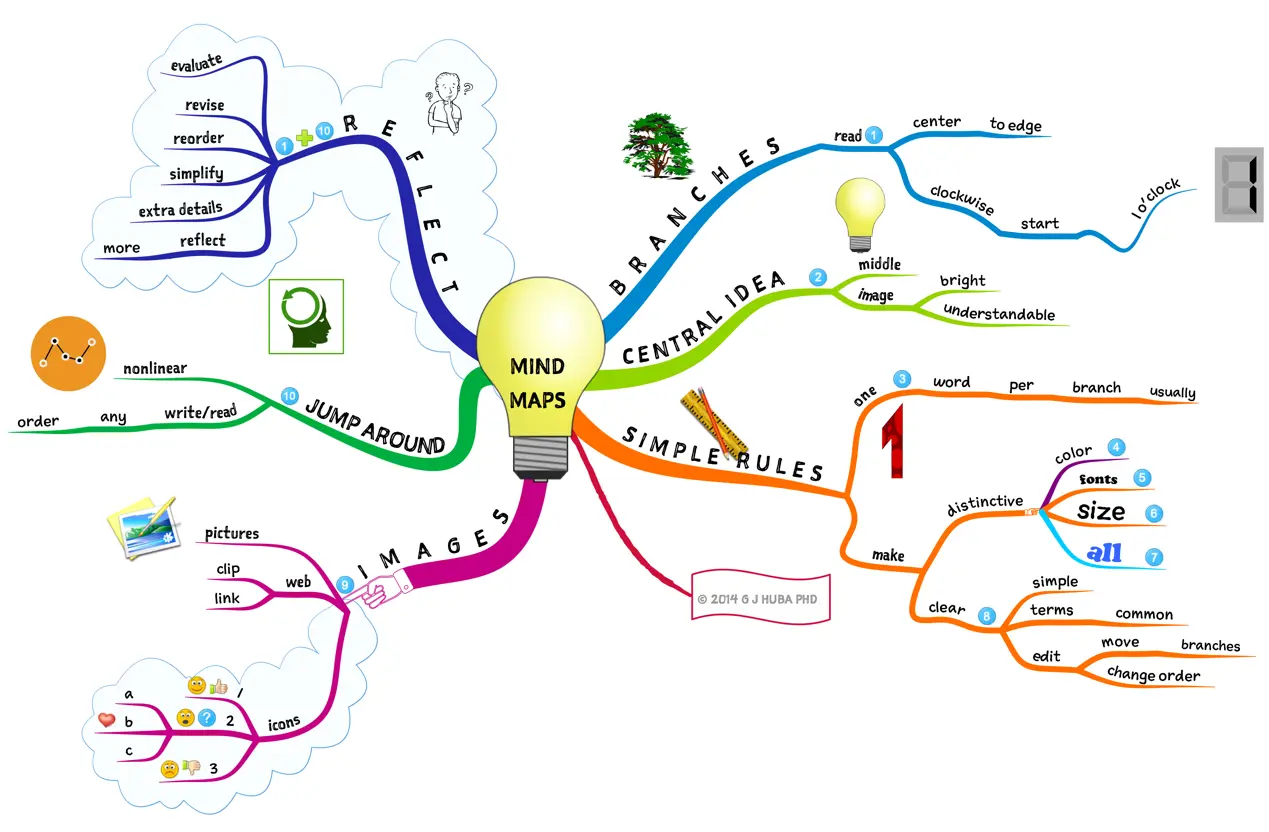
Features and Benefits:
One note-taking program that can be used for basic mind mapping is Google Keep. It offers simplicity of use and interaction with other Google tools, even though it lacks the feature richness of dedicated mind mapping programs.
l Simplicity: Easy to use for quick brainstorming sessions.
l Integration: Syncs seamlessly with Google Docs and Google Drive.
l Flexibility: Notes can include images, voice memos, and checklists, making it versatile for different types of mind maps.
Use Cases: For people who want a quick and simple way to scribble down ideas and arrange them into simple mind maps, Google Keep is the ideal option.
Depending on your unique requirements and the intricacy of the mind maps you intend to build, you can choose the best mind map tool. You can choose the ideal instrument for your needs by taking into account the following factors:
For Simple Mind Maps: If your mind mapping needs are straightforward and you prefer a tool that is easy to use without a steep learning curve, Google Drawings and Google Keep are excellent choices.
For Collaboration: Coggle and MindMup include strong collaboration tools that are useful for team projects where several people need to alter the mind map at the same time.
For Advanced Features: The preferred tool is Lucidchart if you require powerful diagramming features and a wide range of customization choices.
Selecting the ideal mind-mapping application for your needs requires taking into account the sophisticated features, collaboration options, and ease of use needed for your particular use case. There is a suitable solution available whether you require a simple tool for fast mind mapping, a platform for team projects that allows collaboration, or an advanced diagramming tool for in-depth work. To increase your productivity and creativity, assess your demands and choose the tool that best fits your goals.
Making concept mind maps will greatly improve your capacity to arrange data and come up with ideas. Google provides a range of programs, each with special features and advantages to meet the needs and tastes of users. There is a Google application that works for you, whether you require a basic tool for personal use or a powerful platform for team projects. You may increase collaboration, expedite the brainstorming process, and produce visually beautiful mind maps that clearly convey your thoughts by making use of these tools.
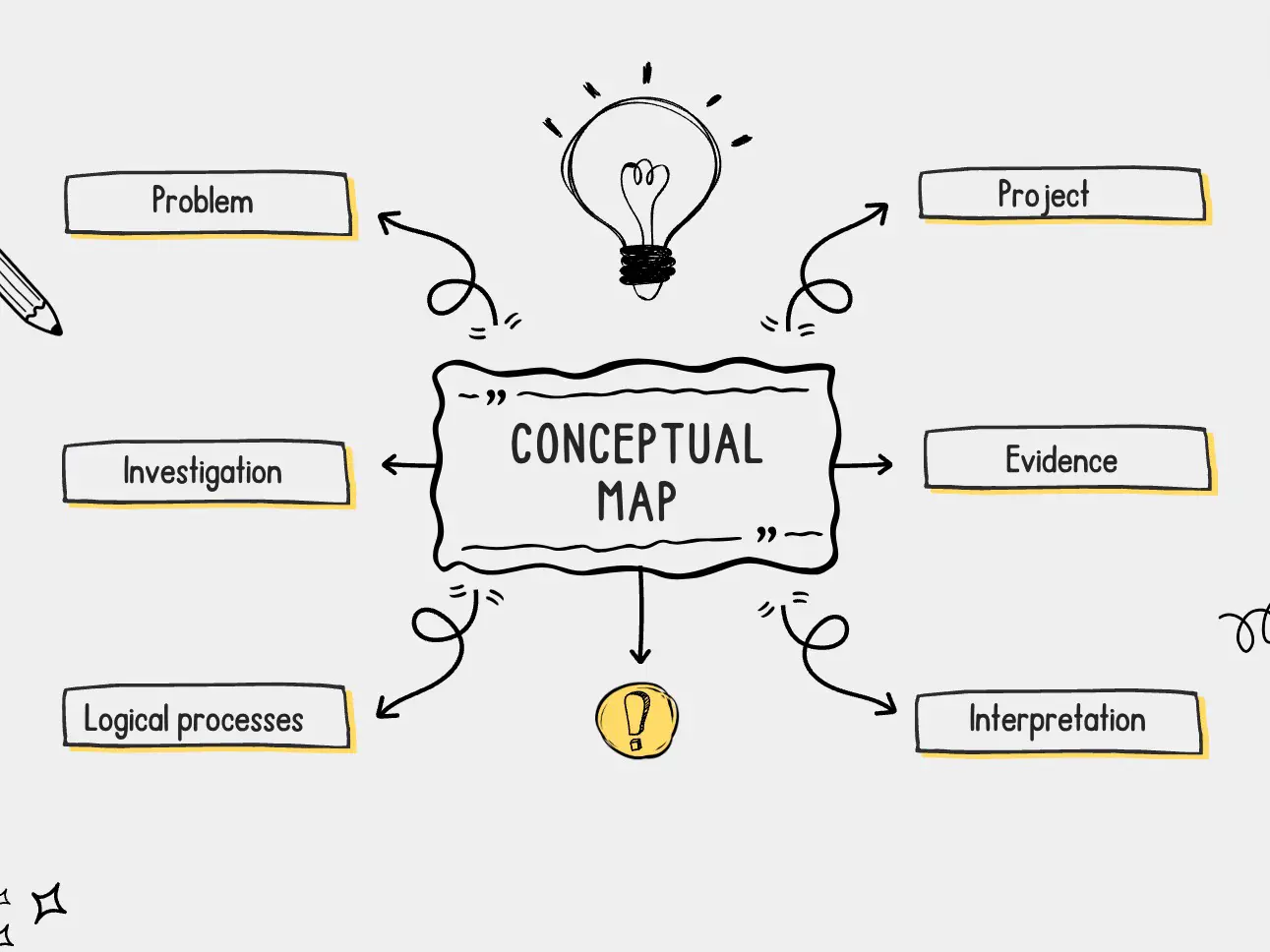
A complete guide to creating effective and visually appealing concept maps with expert tips.
Education Consultant
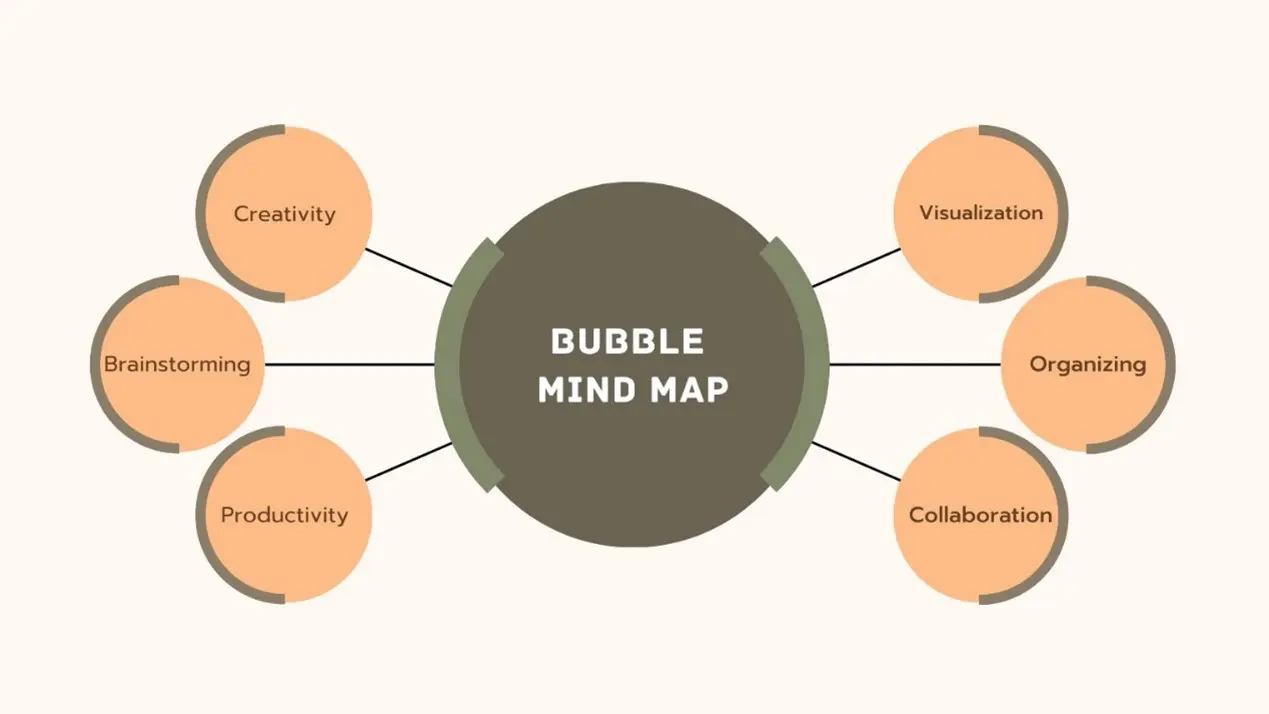
This guide walks you through seven amazing steps to create a powerful bubble map, helping you organize thoughts and communicate ideas clearly.
Education Consultant
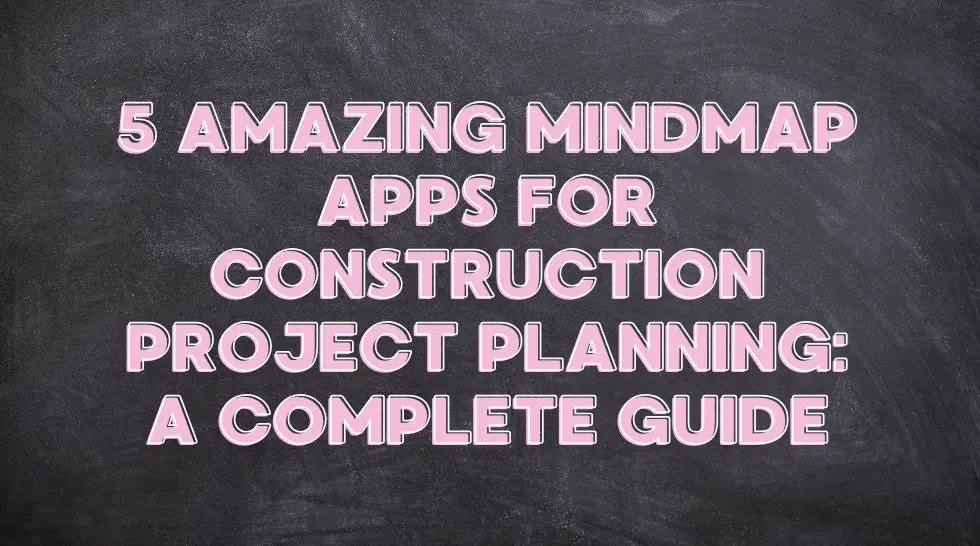
Discover the top 5 mindmap apps that can revolutionize your construction project planning process. From collaboration tools to task management, learn how these apps can help you streamline and manage your projects effectively.
Education Consultant