Introduction
Enterprise-level solutions are essential for businesses seeking to improve productivity, streamline operations, and enhance collaboration across teams. Among these solutions, mind mapping software has gained popularity for its ability to visually organize complex ideas, workflows, and projects. However, selecting the right mind mapping software for an enterprise requires careful consideration, especially regarding pricing. This article will compare the pricing structures of leading enterprise mind mapping software, helping you make an informed decision for your business.
 Image from: Lucidchart
Image from: Lucidchart
The Importance of Pricing in Enterprise Mindmap Software
Pricing plays a crucial role in selecting enterprise-level software, as it directly impacts your budget, scalability, and overall ROI (Return on Investment). While some software may offer attractive features, the cost can be prohibitive, especially for larger teams. Conversely, more affordable options may lack essential functionalities. Therefore, understanding the pricing models of various mind mapping tools is key to choosing the right solution for your enterprise .
Key Factors to Consider in Pricing:
- Licensing Model:
- Subscription-Based: Most enterprise mind mapping tools offer subscription-based pricing, typically billed annually. This model provides flexibility and often includes regular updates and support.
- One-Time Purchase: Some tools offer a one-time purchase option, where you pay a single fee for lifetime access. This can be cost-effective in the long run but may lack ongoing support and updates.
- User Limitations:
- Per User Pricing: Many enterprise solutions charge based on the number of users, which is ideal for scaling the software as your team grows.
- Tiered Plans: Some providers offer tiered plans based on the number of users, features, and storage. This model allows you to choose a plan that fits your current needs with the option to upgrade later.
- Features and Integrations:
- Advanced Features: Enterprise-level mind mapping tools often come with advanced features like real-time collaboration, integration with other software, and enhanced security. Pricing may vary depending on the availability of these features.
- Custom Integrations: For businesses requiring custom integrations with existing systems, some providers offer tailored pricing. This can significantly affect the total cost.
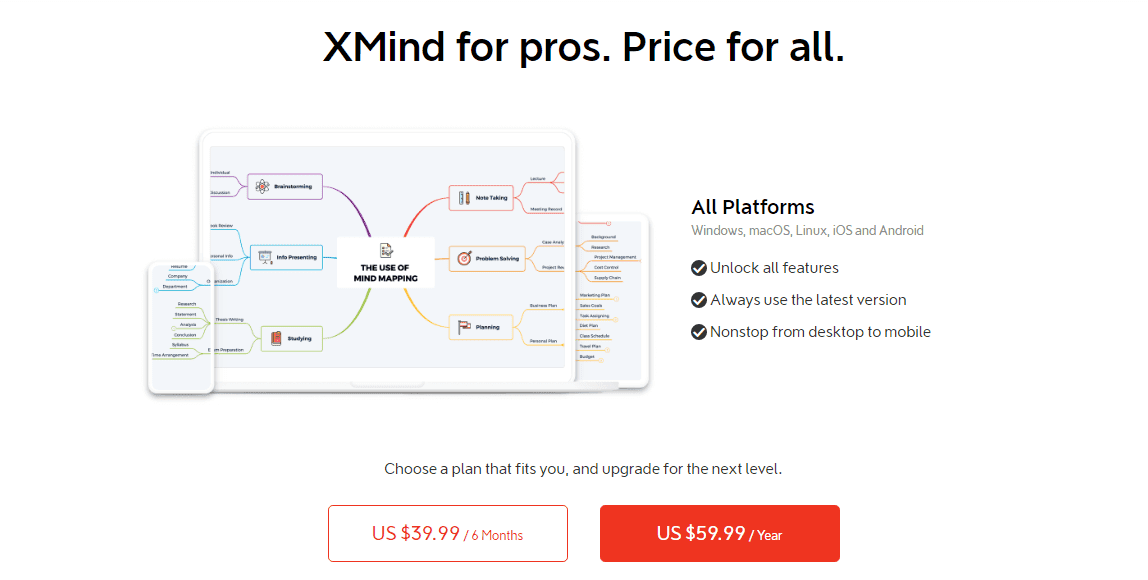 Image from: pmstudycircle
Image from: pmstudycircle
Pricing Comparison of Leading Enterprise Mindmap Software:
- MindManager:
- Pricing Model: Subscription-based, with annual billing.
- Cost: Starts at $169 per user annually for the Professional plan. Enterprise pricing available on request, offering advanced features like SharePoint integration and enhanced security.
- Pros: Rich feature set, extensive integration options, strong support, comprehensive feature set, excellent support, integrates well with Microsoft Office
- Cons: Higher upfront cost, especially for large teams.
- XMind:
- Pricing Model: One-time purchase and subscription options.
- Cost: $129 for a one-time purchase or $39.99 per year for the subscription plan. The enterprise version includes additional features and is priced based on user volume.
- Pros: Affordable, simple interface, robust features, cost-effective, good for smaller teams
- Cons: Limited integrations, fewer enterprise-specific features
- MindMeister:
- Pricing Model: Subscription-based with per-user pricing.
- Cost: Starts at $8.25 per user per month for the Business plan, with custom enterprise pricing available.
- Pros: Excellent for collaboration, cloud-based, ideal for remote teams, real-time collaboration, intuitive interface.
- Cons: Limited offline access, subscription costs add up, especially for larger teams
- Lucidchart:
- Pricing Model: Subscription-based, with per-user and tiered plans.
- Cost: Starts at $9 per user per month for the Team plan. Enterprise pricing includes advanced features and custom integrations.
- Pros: Highly versatile, strong integration options, scalable.
- Cons: Complexity can be overwhelming for new users, higher cost for advanced features.
- Miro:
- Pricing Model: Subscription-based, with per-user and tiered plans.
- Cost: Starts at $8 per user per month for the Business plan. Enterprise pricing offers additional features like Single Sign-On (SSO) and dedicated customer success managers.
- Pros: Excellent for visual collaboration, extensive templates, real-time updates.
- Cons: Can be expensive, learning curve for new users.
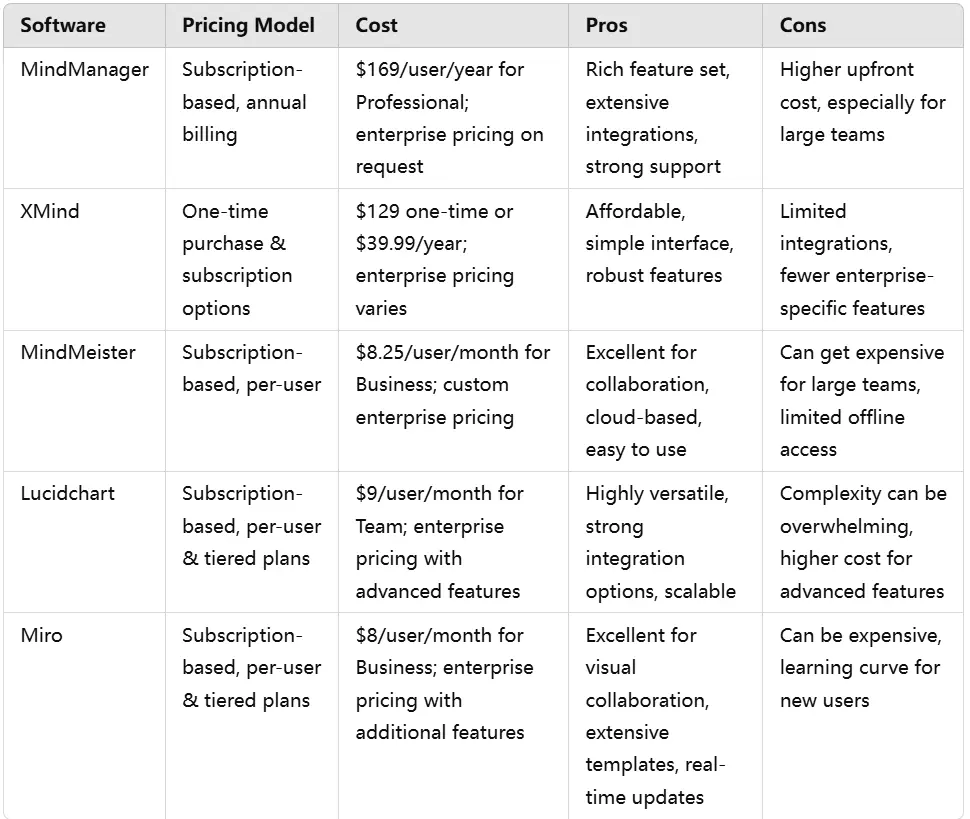
 Image from: download.zone
Image from: download.zone
Conclusion:
Selecting the right mind mapping software for your enterprise requires balancing functionality with cost. The tools discussed above offer a range of pricing models and features, catering to different business needs. Whether you prioritize advanced integrations, collaboration capabilities, or cost-effectiveness, there’s a solution that fits your enterprise’s specific requirements. Always consider both current and future needs to ensure that your chosen software can scale with your business.
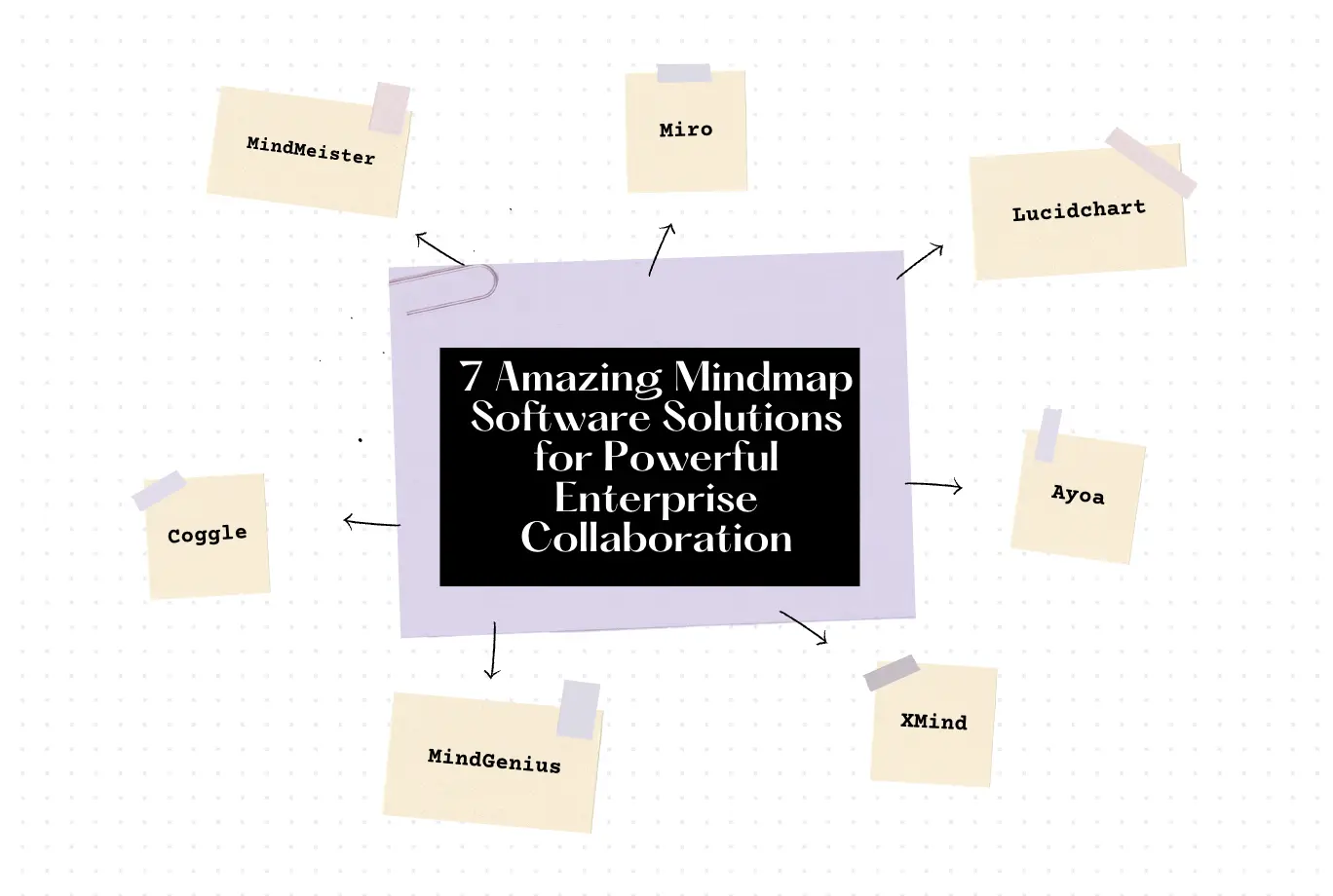
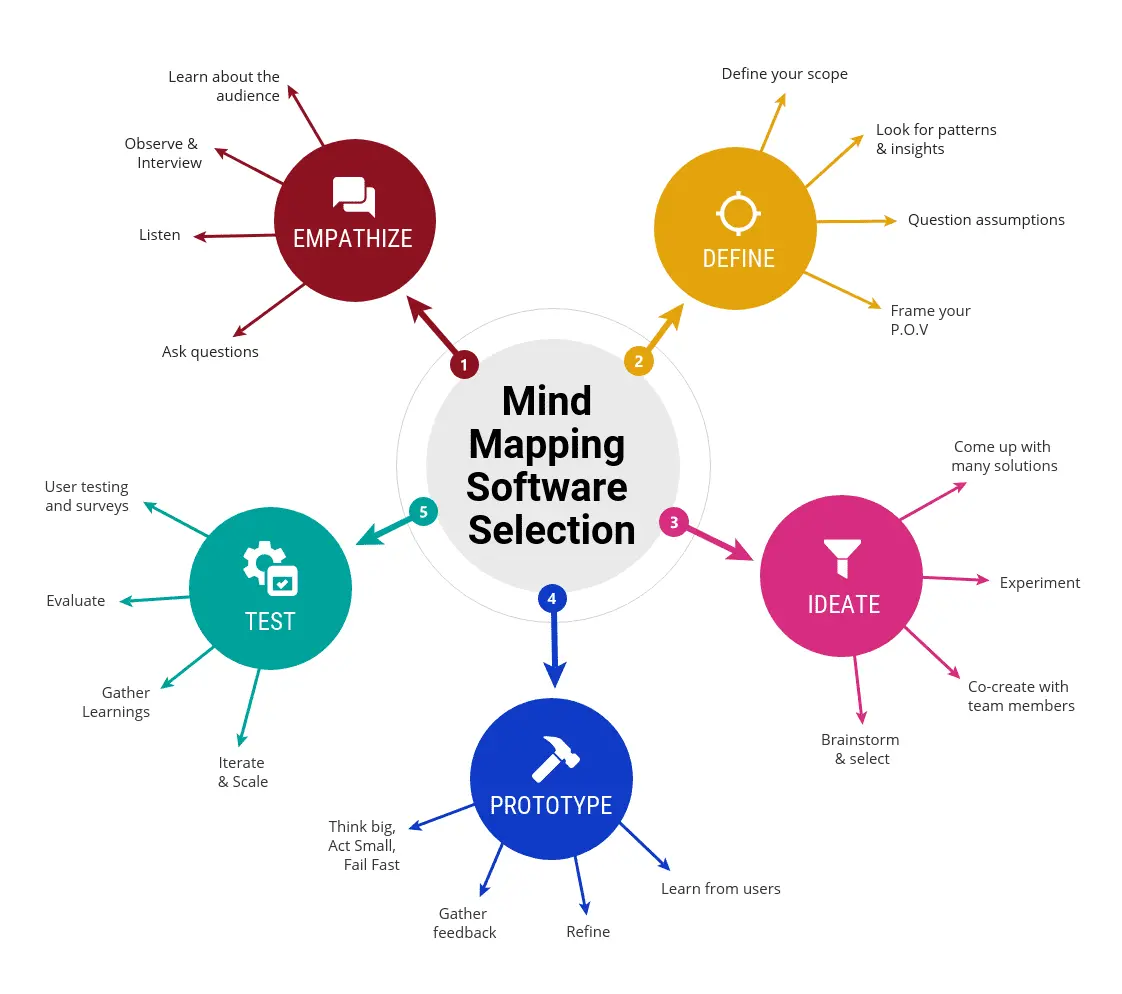
 Image from: Lucidchart
Image from: Lucidchart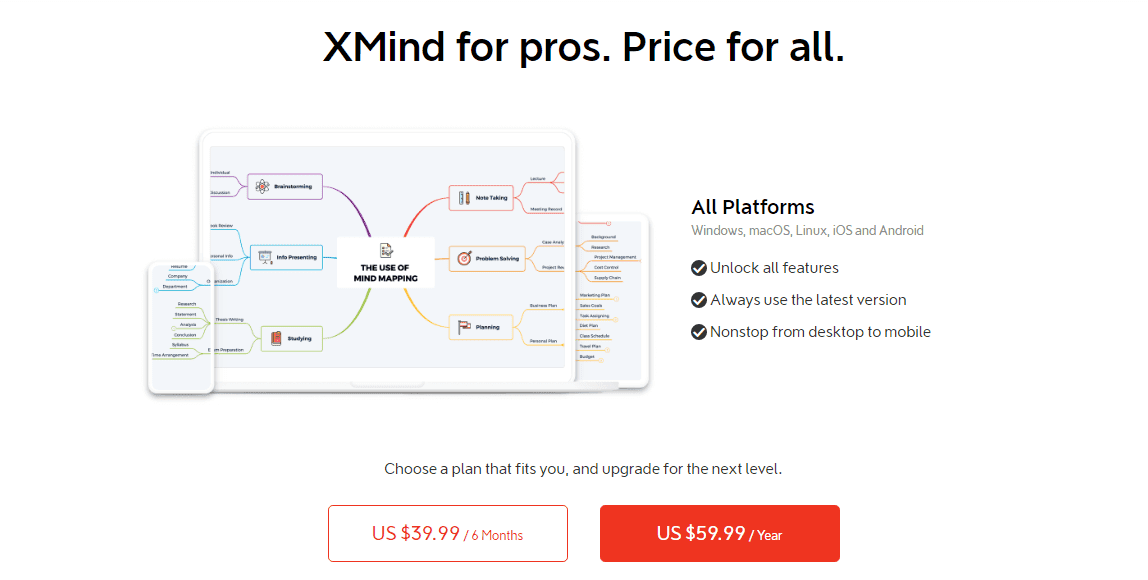 Image from: pmstudycircle
Image from: pmstudycircle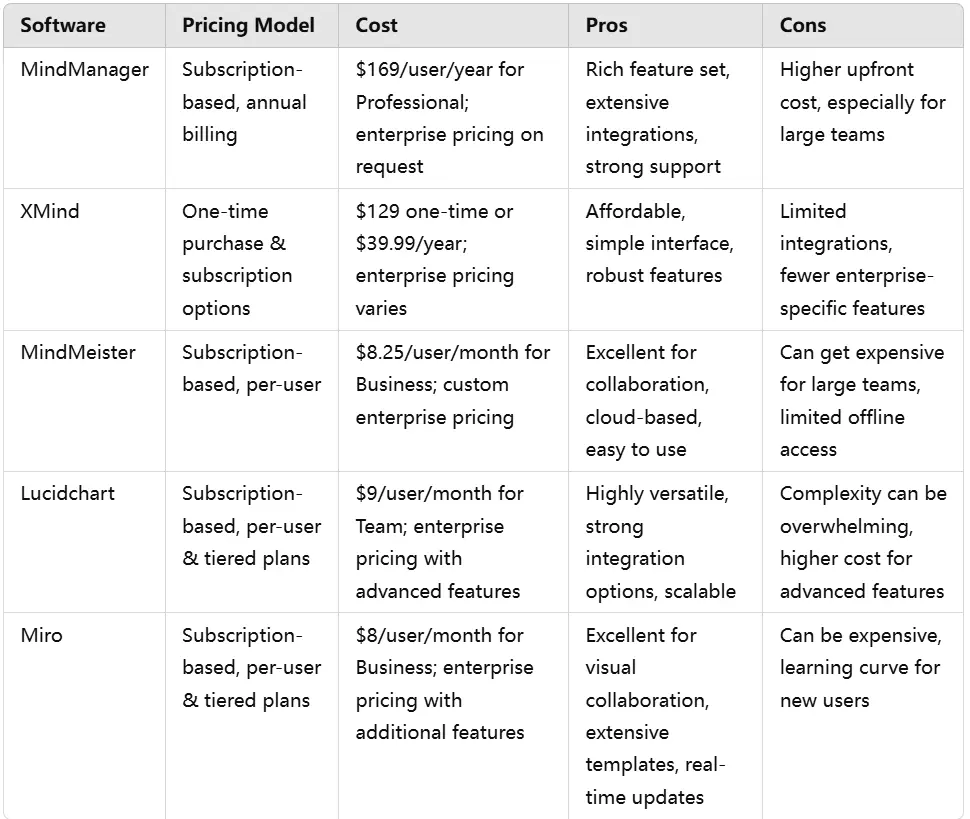
 Image from: download.zone
Image from: download.zone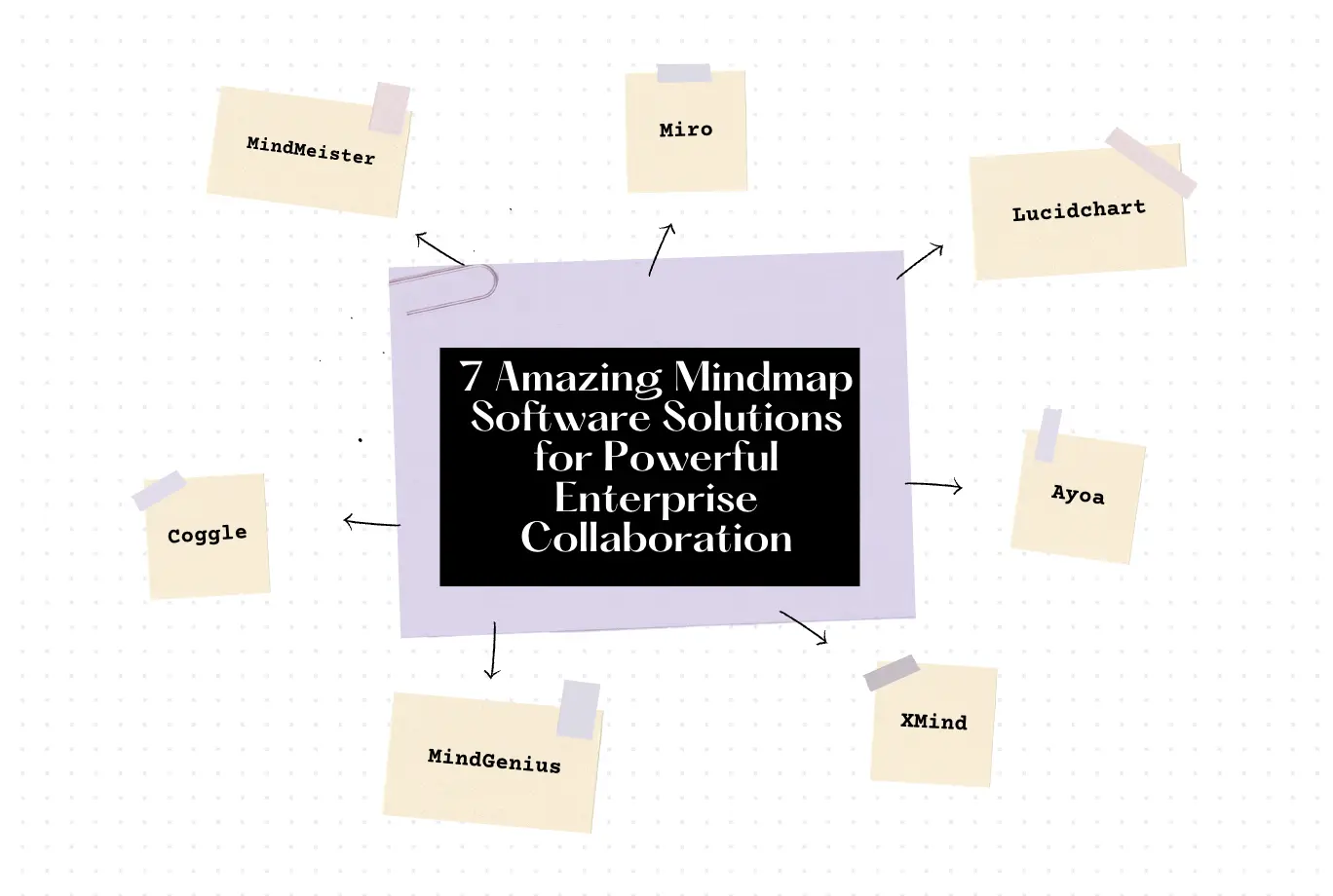
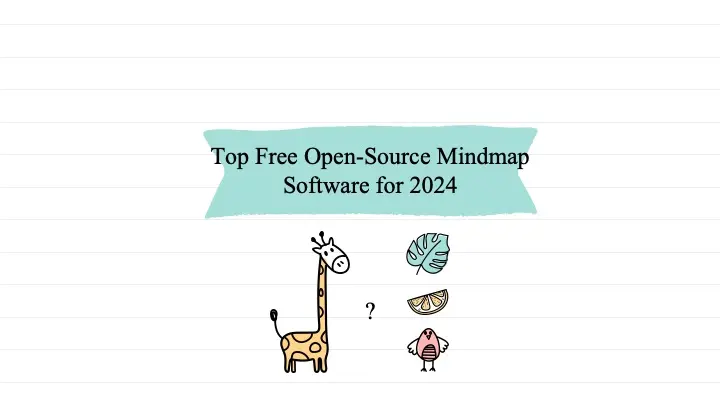
.eAj5mqZ6_5yxJr.webp)