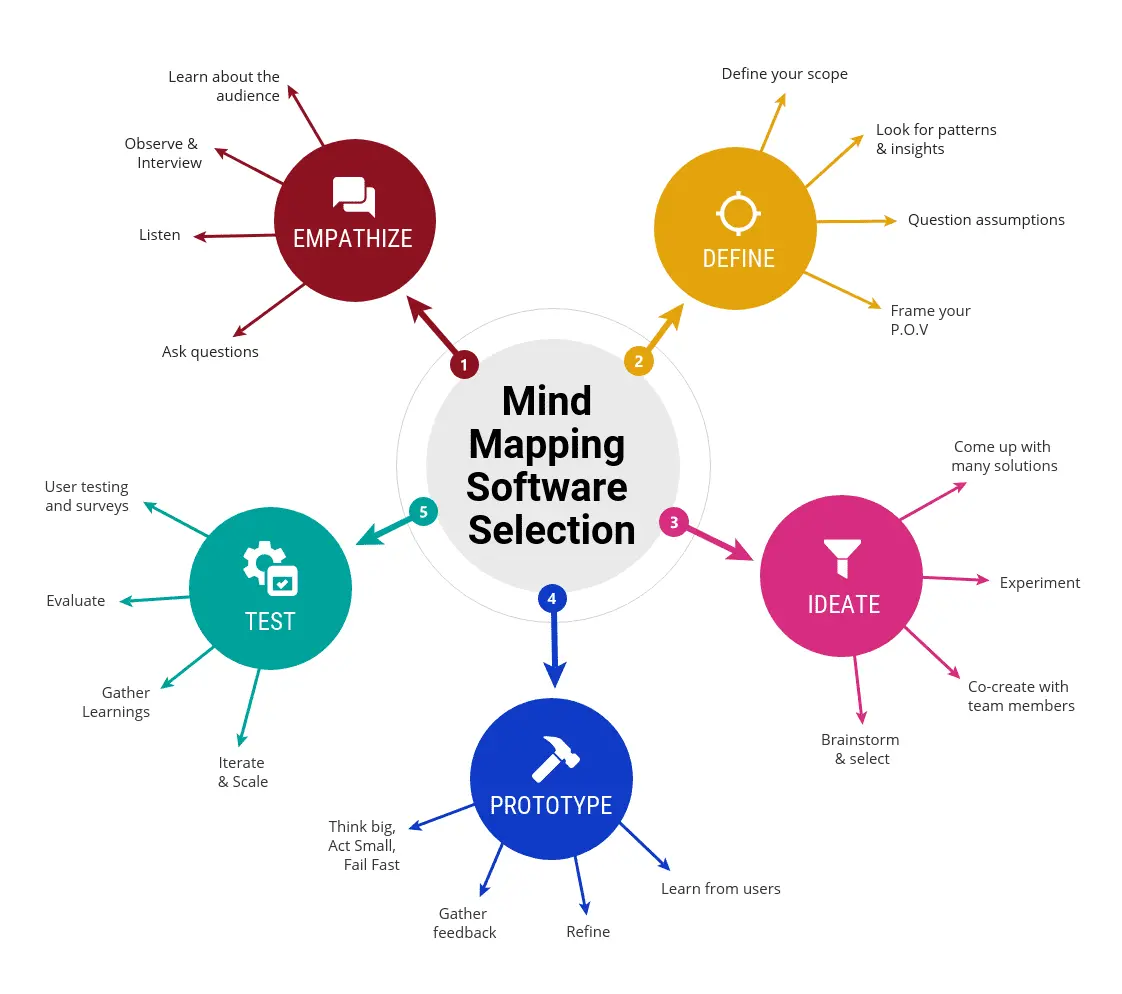
Top Enterprise Mindmap Software: A Pricing Guide
Compare the pricing of top enterprise mind mapping software to find the best fit for your business. Learn about features, pros, cons, and more.
Education Consultant
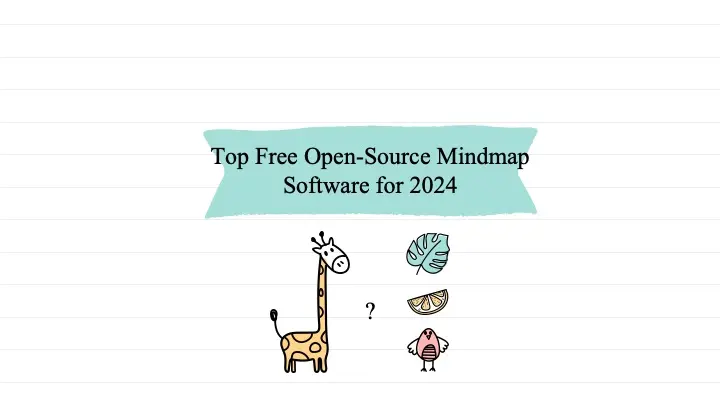
In today’s fast-paced world, effective brainstorming and idea management are crucial for productivity and creativity. Open-source software has become a go-to solution for many due to its flexibility, transparency, and zero cost. When it comes to mind mapping, free open-source tools stand out by offering robust features without the restrictions often found in proprietary software.
In this blog, we’ll explore the top free open-source mind map software for 2024. These tools have been selected based on several key criteria, including feature richness, user community size, regular updates, and cross-platform compatibility. Additionally, they are widely regarded for their ease of use, customizability, and the quality of supportavailable through active developer communities. These factors make them the best options for users seeking a reliable and versatile mind mapping solution without the cost.

Image from:icm.es
Open-source software is highly valued for its freedom and customizability. Unlike proprietary tools, open-source mindmap software allows users to tweak features, add plugins, and even contribute to the development of the software. These tools are often supported by active communities that continuously enhance and refine the product. Additionally, open-source mindmapping tools provide a budget-friendly alternative, giving you access to powerful features without any subscription fees or hidden costs.
Image from: Scalefocus
FreeMind is one of the most popular open-source mindmapping tools. It’s lightweight, easy to use, and packed with essential features that make it a solid choice for users looking for a simple, no-frills solution. While the interface is basic, it offers a range of customization options and supports hierarchical structures, allowing you to create detailed mindmaps. FreeMind is written in Java, ensuring it runs on any platform that supports it.
Key Features:
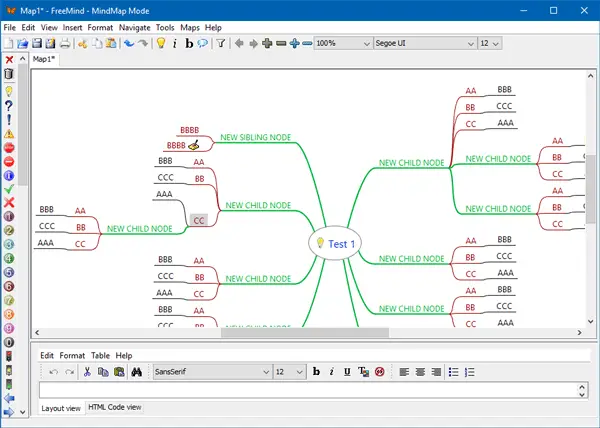
Image from:The windows Clubs
Freeplane is an advanced mindmapping tool built on FreeMind, offering more sophisticated features while maintaining the open-source philosophy. It’s suitable for everything from simple note-taking to managing complex knowledge networks. Freeplane supports both hierarchical and non-hierarchical structures, allowing users to create rich, dynamic mindmaps. The tool is highly customizable, with scripting capabilities and an active plugin ecosystem.
Key Features:

Image from: arthurtoday
While XMind is widely known for its commercial version, the open-source edition remains a reliable option for those seeking a free alternative. The open-source version retains many core features, including drag-and-drop functionality, theme customization, and export options. Although the open-source edition lacks some of the premium features available in the paid version, it’s still a powerful tool for personal mindmapping and small-scale projects.
Key Features:

Image from:Visual Velocity
Docear is a unique mindmapping tool designed specifically for researchers, writers, and academics. It integrates mindmapping with reference management, making it a powerful tool for organizing academic work, literature reviews, and thesis planning. Docear’s standout feature is its ability to link mindmaps with PDF annotations, allowing users to visually organize research papers and notes.
Key Features:

Image from:docear
MindMup is a web-based open-source mindmapping tool that offers both simplicity and functionality. It’s ideal for users who want a quick, no-setup-required solution for creating mindmaps online. MindMup allows for easy collaboration and integrates well with cloud storage services like Google Drive. Though its open-source version is more limited than the paid version, it’s still a great option for creating basic mindmaps and sharing them online.
Key Features:
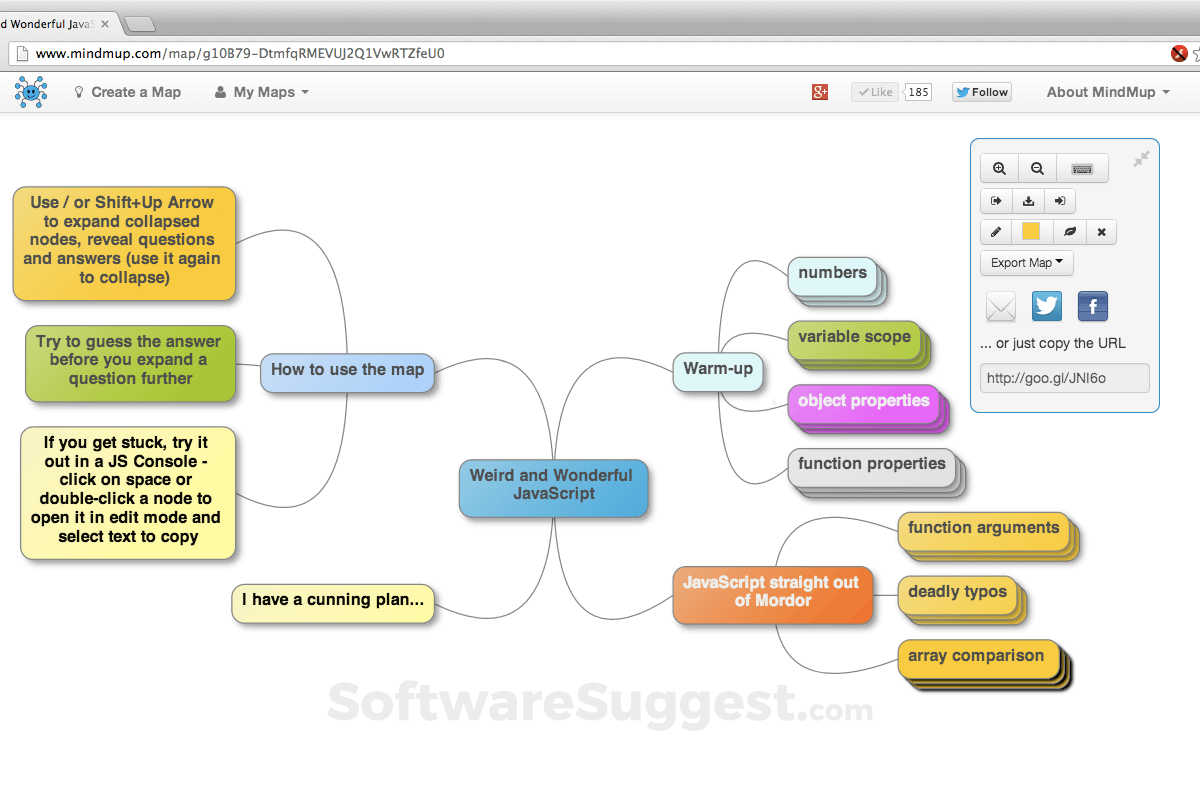
Image from:Softwaresuggest
When selecting an open-source mindmapping tool, consider the following factors:
The world of free open-source mindmapping software offers a range of tools that cater to different needs, from simple brainstorming to complex academic research. FreeMind and Freeplane stand out for their balance of simplicity and advanced features, while Docear is unmatched for researchers. XMind and MindMup provide more user-friendly interfaces for general users who want powerful yet straightforward tools. As 2024 unfolds, these open-source solutions continue to provide robust, flexible, and budget-friendly options for organizing ideas and information.
By leveraging these tools, you can enhance your productivity and knowledge management without breaking the bank, all while benefiting from the collaborative efforts of open-source communities.
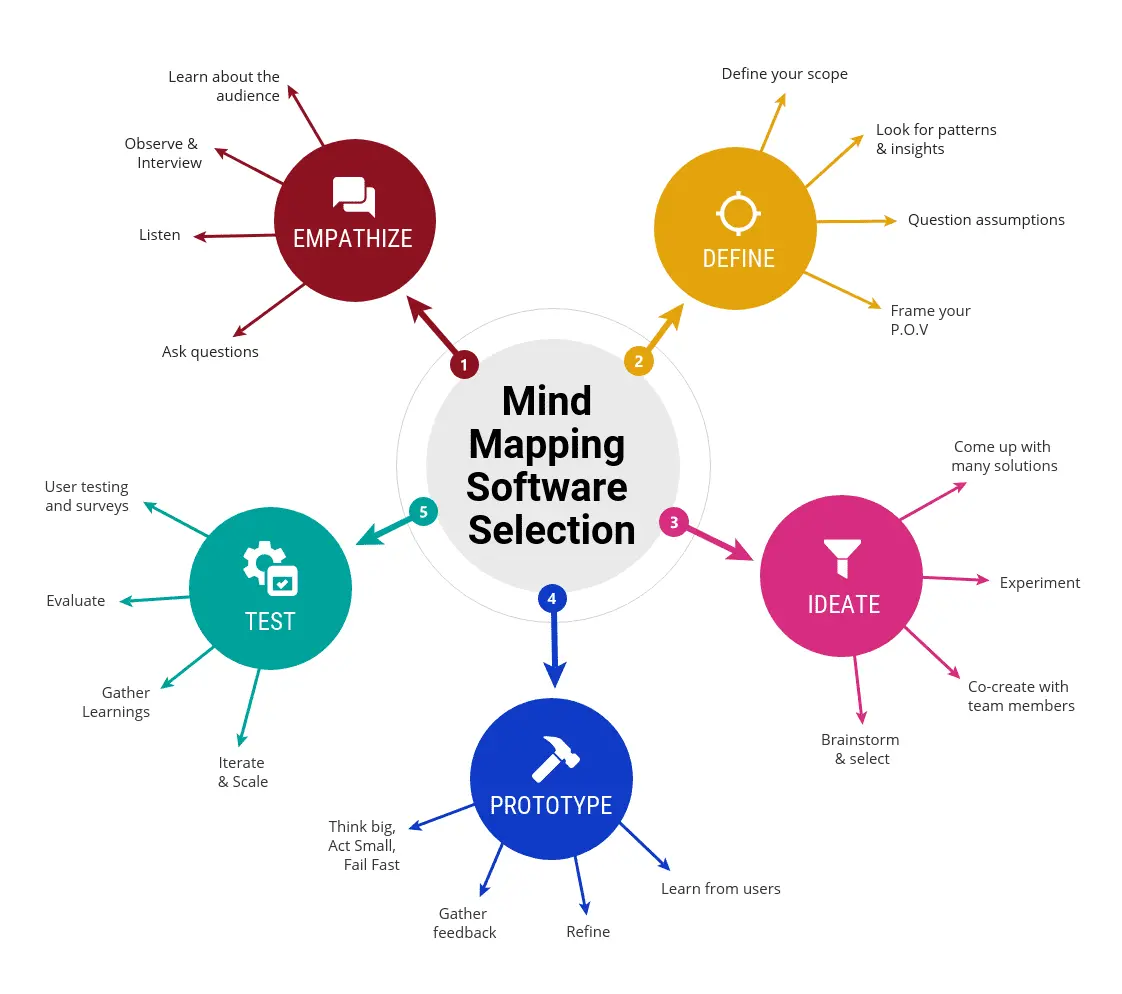
Compare the pricing of top enterprise mind mapping software to find the best fit for your business. Learn about features, pros, cons, and more.
Education Consultant

Explore the benefits of tree mind maps, from enhancing memory and creativity to practical uses in education and project planning. Learn tips for effective creation.
Education Consultant

Discover cross-platform mind map software that works on Windows, Mac, and Linux, providing versatile tools for organizing and visualizing ideas across different operating systems.
Researcher @ University of Cambridge