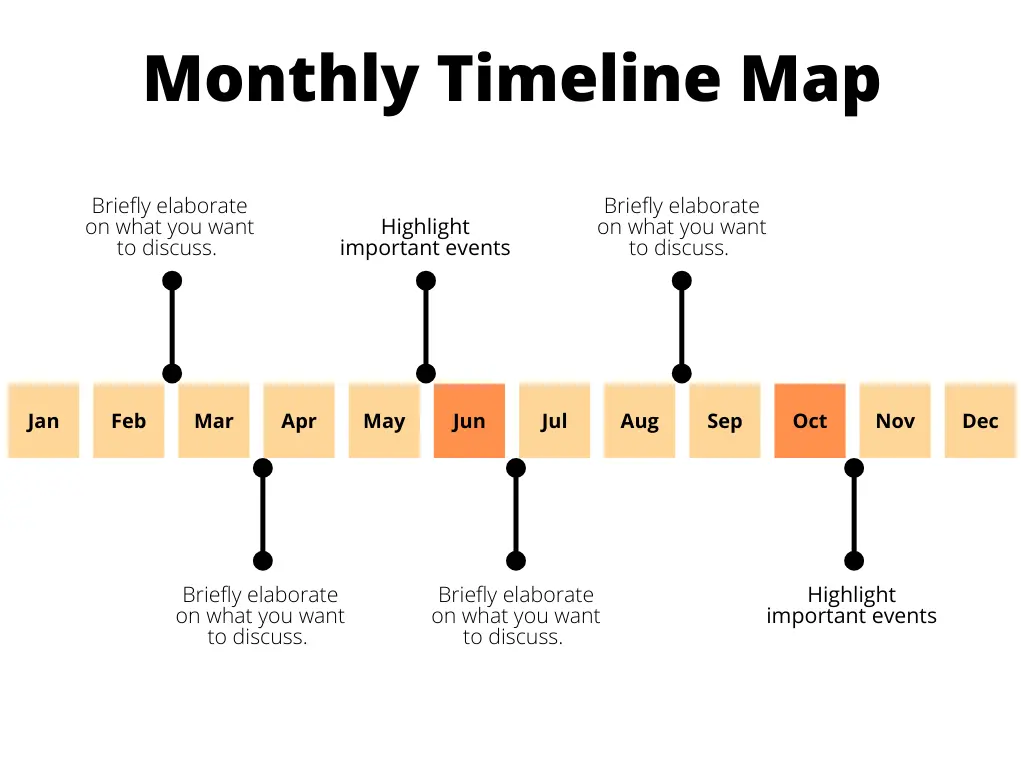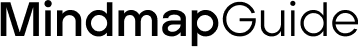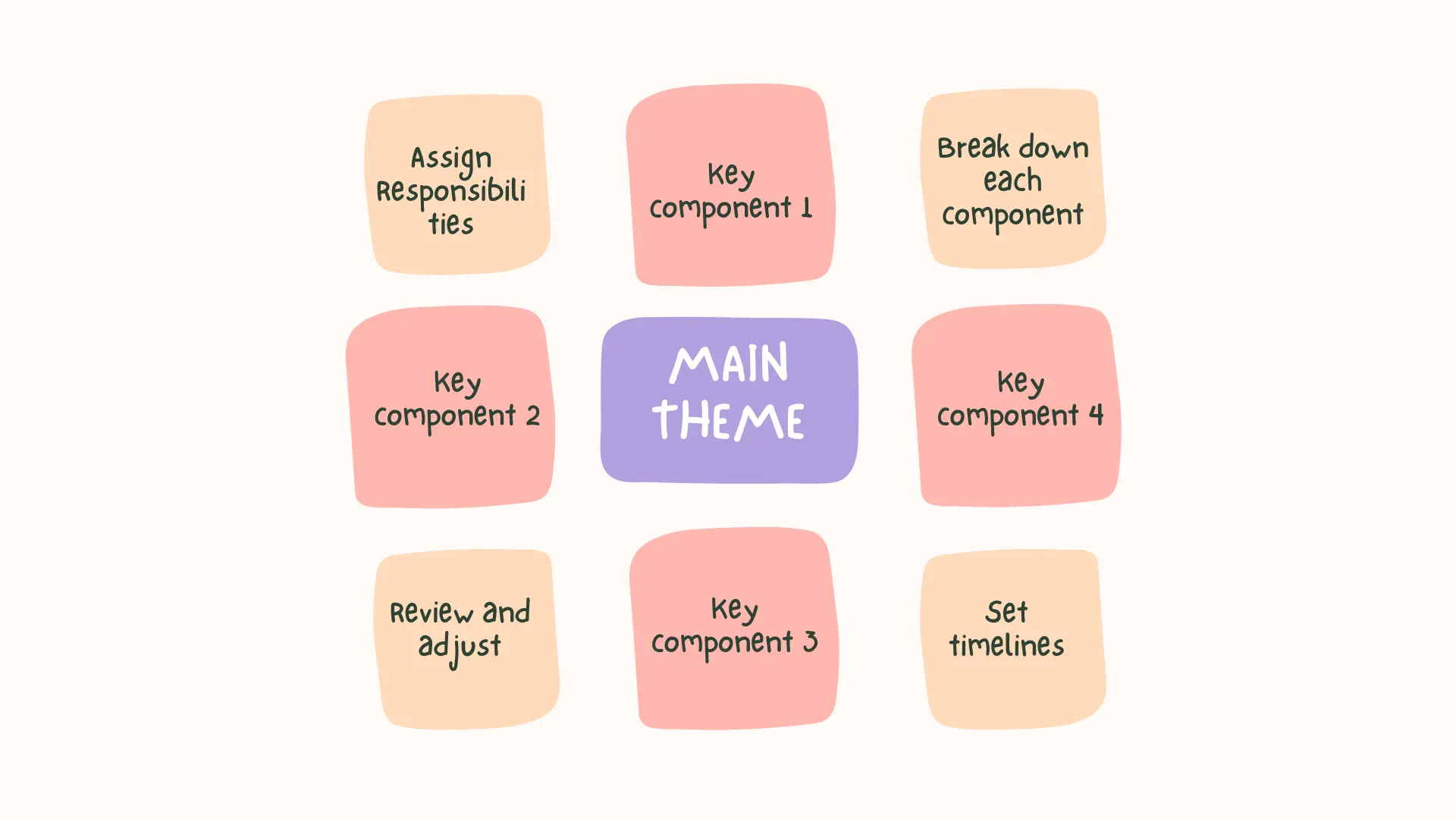Project planning is a crucial step in ensuring the success of any endeavor. Mind mapping is an excellent tool for organizing and visualizing the various components of a project plan. By using mind maps, you can create a clear, structured, and dynamic project plan that is easy to understand and update. In this blog, we’ll explore the steps to create a project plan using mind maps, from defining the central theme to collaborating with your team.
Start with the Central Theme
The first step in creating a project plan using a mind map is to define the central theme. This theme represents the primary goal or objective of your project and serves as the foundation for the entire plan. It’s crucial to define this theme clearly and concisely, as it will guide the direction of your project.
When defining your central theme, consider the overall purpose of your project. What are you trying to achieve? This could be a product launch, event planning, or a research project. The central theme should encapsulate this goal in a way that is easy to understand and communicate to others.
Once you’ve defined your theme, place it at the center of your mind map. This central node will act as the anchor from which all other elements of your project will branch out.
Identify Key Components
With the central theme in place, the next step is to identify the key components of your project. These components represent the major areas of focus within your project, such as objectives, tasks, resources, timelines, and stakeholders.
To effectively identify these components, consider using mind mapping tools that allow for easy visualization and organization. Some popular tools include:
- Xmind: Known for its user-friendly interface and various templates.
- MindMeister: Offers real-time collaboration features, making it ideal for team projects.
- Lucidchart: Integrates well with other project management tools and offers advanced diagramming capabilities.
- Coggle: A simple tool that’s great for quick brainstorming sessions.
These tools provide templates and features that can help you visually break down your project into manageable sections.
Break Down Each Component
After identifying the key components, the next step is to break down each one into smaller, more detailed tasks or elements. This process helps to ensure that no aspect of the project is overlooked and allows for more precise planning.
Brainstorming is an effective technique for this stage. Gather your team and brainstorm each component, identifying the specific tasks, milestones, or deliverables associated with it. For example, under the “Tasks” component, you might break it down into sub-tasks like “Research,” “Development,” and “Testing.”
Using mind mapping tools during brainstorming sessions can enhance creativity and ensure that all ideas are captured and organized logically.

Assign Responsibilities
With the tasks and components clearly defined, it’s time to assign responsibilities. This step is crucial for ensuring accountability and clarity within the project team. Each task or component should be linked to a specific individual or team responsible for its completion.
In your mind map, create branches that indicate the assigned responsibilities for each task. This not only helps in tracking who is responsible for what but also ensures that all team members are aware of their roles and duties.
Set Timelines

Image from: ncbar.org
Setting timelines is an essential part of project planning. Timelines provide a clear schedule for when tasks should be started and completed, helping to keep the project on track.
In your mind map, attach deadlines or timelines to each task or component. You can use smaller branches or notes to represent these timelines. This visual representation helps in understanding the sequence of tasks and managing time effectively.
Incorporate Resources
Every project requires resources, whether it’s budget, tools, materials, or personnel. Incorporating resources into your mind map ensures that all necessary elements are accounted for and allocated appropriately.
Create branches in your mind map that detail the resources needed for each task or component. This could include things like budget allocations, equipment, or specific skill sets required. By visualizing resources alongside tasks, you can better manage and allocate them throughout the project.

Review and Adjust
Once your mind map is complete, it’s important to regularly review and adjust the plan as the project progresses. Mind maps are flexible tools that can be easily updated to reflect changes in the project.
Periodically review your mind map to ensure that all tasks are on track and that any changes in the project scope or objectives are incorporated. Adjust timelines, responsibilities, and resources as needed to keep the project aligned with its goals.

Image from: about.fb.com
Digital mind mapping tools offer significant advantages over traditional pen-and-paper methods. They allow for easy editing, collaboration, and integration with other project management software.
Some benefits of using digital tools include:
- Real-Time Collaboration: Tools like MindMeister allow team members to work on the mind map simultaneously.
- Integration: Lucidchart and similar tools can integrate with project management platforms like Trello or Asana, streamlining your workflow.
- Accessibility: Digital mind maps can be accessed from anywhere, making it easier for remote teams to stay connected.
Collaborate
Collaboration is key to successful project planning. By involving your team in the mind mapping process, you can gather diverse perspectives, ensure buy-in, and enhance the quality of the plan.
Share your mind map with the team and encourage input. Use collaboration features in digital tools to allow team members to add their ideas, make adjustments, and stay informed about project developments.
Summary

Creating a project plan using mind maps is a powerful way to visualize, organize, and manage the various elements of a project. By starting with a clear central theme, identifying key components, breaking them down into actionable tasks, assigning responsibilities, setting timelines, and incorporating resources, you can create a comprehensive project plan that is easy to understand and update. Digital mind mapping tools further enhance the process by enabling real-time collaboration, integration with other software, and easy accessibility. Regularly reviewing and adjusting the plan ensures that your project stays on track and achieves its goals.